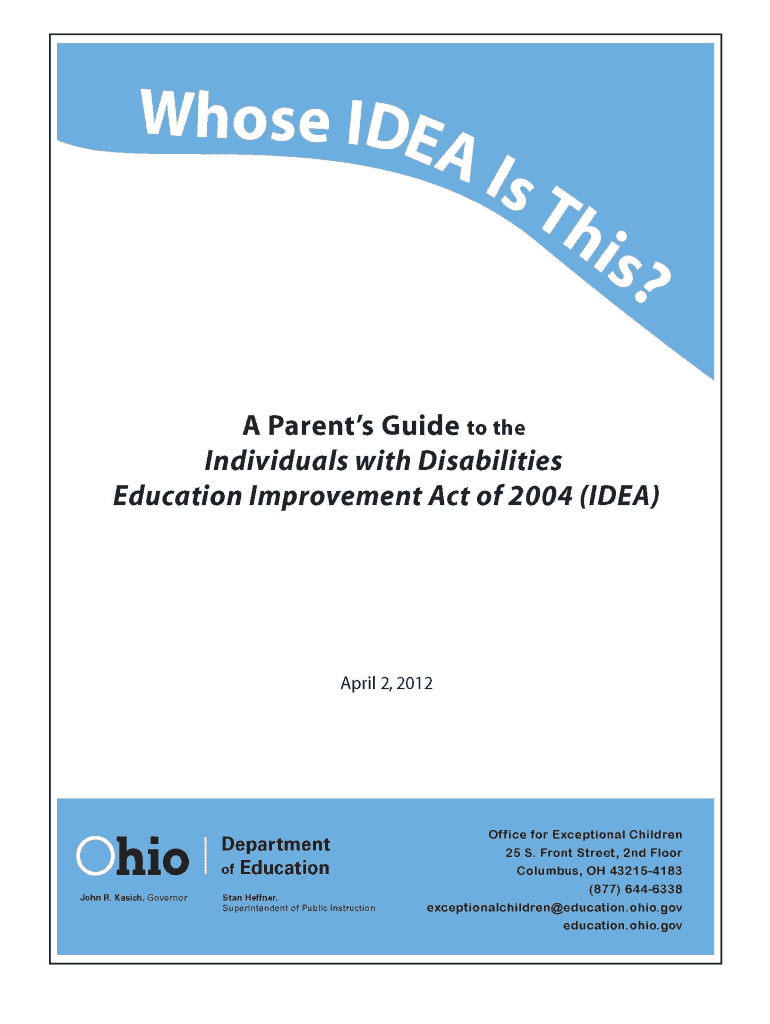
Jersey Shore Classic Healthform


What is the Jersey Shore Classic Healthform
The Jersey Shore Classic Healthform is a specific document designed to collect health-related information for participants in events or activities associated with the Jersey Shore Classic. This form typically includes sections for personal identification, medical history, emergency contacts, and consent for treatment. It is crucial for ensuring that organizers have the necessary information to provide appropriate care and respond to emergencies during the event.
How to use the Jersey Shore Classic Healthform
Using the Jersey Shore Classic Healthform involves a few straightforward steps. First, obtain the form from the relevant event organizer or their website. Fill out all required fields accurately, ensuring that personal information and medical history are complete. After completing the form, review it for any errors or missing information. Finally, submit the form as instructed, either online or in person, to ensure your participation is confirmed.
Steps to complete the Jersey Shore Classic Healthform
Completing the Jersey Shore Classic Healthform can be broken down into several key steps:
- Obtain the form: Access the form from the event's official source.
- Fill in personal details: Provide accurate information about yourself, including name, address, and contact details.
- Document medical history: Include any relevant health conditions, allergies, or medications.
- Emergency contact: List someone who can be reached in case of an emergency.
- Review: Double-check all entries for accuracy and completeness.
- Submit: Follow the submission guidelines provided by the event organizers.
Legal use of the Jersey Shore Classic Healthform
The Jersey Shore Classic Healthform serves a legal purpose by ensuring that event organizers have the necessary information to provide care in compliance with health and safety regulations. Participants must understand that the information provided may be used in emergencies and must be accurate to protect their health and well-being. Additionally, the form may include consent clauses that participants should read thoroughly before signing.
Key elements of the Jersey Shore Classic Healthform
Several key elements are typically included in the Jersey Shore Classic Healthform:
- Personal Information: Name, date of birth, and contact information.
- Medical History: Details about past illnesses, surgeries, and current medications.
- Allergies: Information on any known allergies to medications or substances.
- Emergency Contact: Name and phone number of a person to contact in case of an emergency.
- Consent for Treatment: A section where participants agree to receive medical treatment if necessary.
How to obtain the Jersey Shore Classic Healthform
The Jersey Shore Classic Healthform can typically be obtained from the event's official website or by contacting the event organizers directly. It is important to ensure that you have the most current version of the form, as updates may occur. Some events may also provide the form at registration or check-in, allowing participants to complete it on-site.
Quick guide on how to complete jersey shore classic healthform
Complete [SKS] with ease on any device
Online document management has become increasingly popular among businesses and individuals. It offers an ideal eco-friendly substitute to traditional printed and signed documents, as you can easily find the necessary form and securely store it online. airSlate SignNow provides all the tools required to create, edit, and electronically sign your documents swiftly without delays. Manage [SKS] on any device with airSlate SignNow's Android or iOS applications and enhance any document-related process today.
The easiest way to edit and electronically sign [SKS] effortlessly
- Find [SKS] and click Get Form to begin.
- Use the tools available to complete your form.
- Emphasize important sections of the documents or redact sensitive information with tools specifically provided by airSlate SignNow for this purpose.
- Generate your signature using the Sign tool, which takes seconds and carries the same legal validity as a conventional wet ink signature.
- Review all the details and click on the Done button to save your changes.
- Select how you wish to share your form, via email, text message (SMS), or an invitation link, or download it to your computer.
Say goodbye to lost or misfiled documents, tedious form searches, or errors that necessitate printing new copies. airSlate SignNow meets your document management needs in just a few clicks from your chosen device. Modify and electronically sign [SKS] and ensure excellent communication at every stage of your form preparation process with airSlate SignNow.
Create this form in 5 minutes or less
Related searches to Jersey Shore Classic Healthform
Create this form in 5 minutes!
How to create an eSignature for the jersey shore classic healthform
How to create an electronic signature for a PDF online
How to create an electronic signature for a PDF in Google Chrome
How to create an e-signature for signing PDFs in Gmail
How to create an e-signature right from your smartphone
How to create an e-signature for a PDF on iOS
How to create an e-signature for a PDF on Android
People also ask
-
What is the Jersey Shore Classic Healthform?
The Jersey Shore Classic Healthform is a customizable digital document designed to streamline the collection of health information. It allows users to easily fill out and submit their health details online, ensuring a smooth and efficient process.
-
How much does the Jersey Shore Classic Healthform cost?
Pricing for the Jersey Shore Classic Healthform varies based on the features and volume of usage. airSlate SignNow offers competitive pricing plans that cater to different business needs, ensuring you get the best value for your investment.
-
What features does the Jersey Shore Classic Healthform offer?
The Jersey Shore Classic Healthform includes features such as eSignature capabilities, customizable templates, and secure data storage. These features enhance the user experience and ensure that all health information is collected efficiently and securely.
-
How can the Jersey Shore Classic Healthform benefit my business?
Using the Jersey Shore Classic Healthform can signNowly reduce paperwork and streamline your health information collection process. This not only saves time but also improves accuracy and compliance, allowing your business to operate more efficiently.
-
Is the Jersey Shore Classic Healthform easy to integrate with other tools?
Yes, the Jersey Shore Classic Healthform is designed to integrate seamlessly with various business tools and software. This flexibility allows you to enhance your existing workflows and improve overall productivity.
-
Can I customize the Jersey Shore Classic Healthform for my specific needs?
Absolutely! The Jersey Shore Classic Healthform is highly customizable, allowing you to tailor it to meet your specific requirements. You can modify fields, add branding elements, and adjust settings to fit your business needs.
-
Is the Jersey Shore Classic Healthform secure for sensitive information?
Yes, the Jersey Shore Classic Healthform prioritizes security and compliance. It employs advanced encryption and secure data storage practices to protect sensitive health information, ensuring that your data remains confidential.
Get more for Jersey Shore Classic Healthform
- Form 9b
- Ic 831 form 4466w wisconsin corporation or pass through entity application for quick refund of overpayment of estimated tax 770487908
- January s 012 st 12 wisconsin sales and use tax return state county city and stadium sales and use tax form
- I 804 form 804 claim for decedents wisconsin income tax refund fillable 770488142
- I 070 schedule wd capital gains and losses form
- Schedule sb form
- Ic 046 form 4h wisconsin corporation declaration of inactivity
- I 119 instructions for wisconsin schedule t form
Find out other Jersey Shore Classic Healthform
- How To Electronic signature Tennessee Healthcare / Medical Word
- Can I Electronic signature Hawaii Insurance PDF
- Help Me With Electronic signature Colorado High Tech Form
- How To Electronic signature Indiana Insurance Document
- Can I Electronic signature Virginia Education Word
- How To Electronic signature Louisiana Insurance Document
- Can I Electronic signature Florida High Tech Document
- Can I Electronic signature Minnesota Insurance PDF
- How Do I Electronic signature Minnesota Insurance Document
- How To Electronic signature Missouri Insurance Form
- How Can I Electronic signature New Jersey Insurance Document
- How To Electronic signature Indiana High Tech Document
- How Do I Electronic signature Indiana High Tech Document
- How Can I Electronic signature Ohio Insurance Document
- Can I Electronic signature South Dakota Insurance PPT
- How Can I Electronic signature Maine Lawers PPT
- How To Electronic signature Maine Lawers PPT
- Help Me With Electronic signature Minnesota Lawers PDF
- How To Electronic signature Ohio High Tech Presentation
- How Can I Electronic signature Alabama Legal PDF