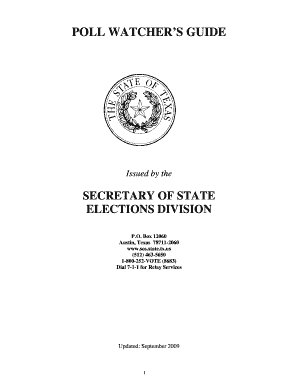
POLL WATCHER S GUIDE Forms Fillable


What is the POLL WATCHER S GUIDE Forms Fillable
The POLL WATCHER S GUIDE Forms Fillable is a specialized document designed to assist individuals serving as poll watchers during elections. This form provides essential guidelines and information about the responsibilities and rights of poll watchers, ensuring they understand their role in maintaining the integrity of the electoral process. It includes sections on observing voting procedures, reporting irregularities, and understanding state-specific regulations that govern polling places.
How to use the POLL WATCHER S GUIDE Forms Fillable
To effectively use the POLL WATCHER S GUIDE Forms Fillable, individuals should first download the form from a reliable source. Once obtained, users can fill out the necessary sections digitally, making it easier to manage and submit. The form typically includes prompts for personal information, training details, and specific instructions related to the polling location. It is crucial for poll watchers to familiarize themselves with the content of the guide to ensure compliance with local laws and procedures.
Steps to complete the POLL WATCHER S GUIDE Forms Fillable
Completing the POLL WATCHER S GUIDE Forms Fillable involves several straightforward steps:
- Download the fillable form from a trusted source.
- Open the form using compatible PDF software that allows for digital signatures.
- Fill in personal details, including name, contact information, and training completion.
- Review the instructions carefully to ensure all sections are completed accurately.
- Save the completed form and prepare for submission.
Key elements of the POLL WATCHER S GUIDE Forms Fillable
The POLL WATCHER S GUIDE Forms Fillable contains several key elements that are vital for poll watchers. These include:
- Identification Requirements: Clear guidelines on how poll watchers should identify themselves at polling locations.
- Observation Protocols: Instructions on what to observe and report during the voting process.
- Legal Rights: Information about the rights of poll watchers, including access to polling places and the ability to challenge voter eligibility.
- State-Specific Regulations: Important details that vary by state, ensuring compliance with local election laws.
Legal use of the POLL WATCHER S GUIDE Forms Fillable
The legal use of the POLL WATCHER S GUIDE Forms Fillable is essential for ensuring that poll watchers operate within the framework of election laws. This form serves as a reference for understanding the legal authority granted to poll watchers, including their ability to monitor the electoral process without interfering. It is important for users to be aware of their rights and responsibilities as outlined in the form to avoid any potential legal issues during their service.
State-specific rules for the POLL WATCHER S GUIDE Forms Fillable
Each state in the United States has its own regulations regarding poll watchers, and the POLL WATCHER S GUIDE Forms Fillable reflects these differences. Users should pay close attention to the sections that detail state-specific rules, including:
- Requirements for becoming a poll watcher in each state.
- Limitations on the number of poll watchers allowed at a polling place.
- Procedures for reporting issues or challenges during the voting process.
Quick guide on how to complete poll watcher s guide forms fillable
Easily prepare [SKS] on any device
Digital document management has become increasingly popular among businesses and individuals. It presents an ideal eco-friendly substitute for traditional printed and signed documents, enabling you to access the necessary form and securely store it online. airSlate SignNow provides all the tools required to create, modify, and eSign your documents swiftly without any delays. Manage [SKS] on any device with airSlate SignNow Android or iOS applications and enhance any document-focused process today.
How to edit and eSign [SKS] effortlessly
- Locate [SKS] and click on Get Form to begin.
- Use the tools available to fill out your form.
- Select important sections of the documents or redact sensitive details using tools that airSlate SignNow offers specifically for that purpose.
- Create your signature with the Sign tool, which takes only seconds and carries the same legal validity as a conventional wet ink signature.
- Review the information and click on the Done button to save your changes.
- Choose your preferred method to send your form, whether by email, text (SMS), invite link, or download it to your computer.
Eliminate concerns over lost or misplaced documents, tedious form navigation, or mistakes that require new copies to be printed. airSlate SignNow meets all your document management requirements with just a few clicks from any device you prefer. Edit and eSign [SKS] to ensure seamless communication at every stage of the form preparation process with airSlate SignNow.
Create this form in 5 minutes or less
Related searches to POLL WATCHER S GUIDE Forms Fillable
Create this form in 5 minutes!
How to create an eSignature for the poll watcher s guide forms fillable
How to create an electronic signature for a PDF online
How to create an electronic signature for a PDF in Google Chrome
How to create an e-signature for signing PDFs in Gmail
How to create an e-signature right from your smartphone
How to create an e-signature for a PDF on iOS
How to create an e-signature for a PDF on Android
People also ask
-
What are POLL WATCHER S GUIDE Forms Fillable?
POLL WATCHER S GUIDE Forms Fillable are customizable digital forms designed to streamline the process of collecting and managing polling information. These forms allow users to easily fill out and submit data electronically, ensuring accuracy and efficiency. With airSlate SignNow, you can create and manage these forms effortlessly.
-
How can I create POLL WATCHER S GUIDE Forms Fillable using airSlate SignNow?
Creating POLL WATCHER S GUIDE Forms Fillable with airSlate SignNow is simple. You can start by selecting a template or building a form from scratch using our intuitive drag-and-drop editor. Once your form is ready, you can customize it to meet your specific needs and share it with your audience.
-
What are the benefits of using POLL WATCHER S GUIDE Forms Fillable?
Using POLL WATCHER S GUIDE Forms Fillable offers numerous benefits, including increased efficiency in data collection and improved accuracy. These forms eliminate the need for paper-based processes, reducing errors and saving time. Additionally, they enhance accessibility, allowing users to fill out forms from any device.
-
Is there a cost associated with POLL WATCHER S GUIDE Forms Fillable?
Yes, there is a cost associated with using POLL WATCHER S GUIDE Forms Fillable through airSlate SignNow. Our pricing plans are designed to be cost-effective, catering to businesses of all sizes. You can choose a plan that fits your budget and needs, ensuring you get the best value for your investment.
-
Can POLL WATCHER S GUIDE Forms Fillable be integrated with other tools?
Absolutely! POLL WATCHER S GUIDE Forms Fillable can be seamlessly integrated with various third-party applications and tools. This integration allows you to automate workflows and enhance productivity by connecting your forms with CRM systems, email marketing platforms, and more.
-
How secure are POLL WATCHER S GUIDE Forms Fillable?
Security is a top priority for airSlate SignNow. POLL WATCHER S GUIDE Forms Fillable are protected with advanced encryption and security protocols to ensure that your data remains safe. We comply with industry standards to provide a secure environment for all your form submissions.
-
Can I track submissions for POLL WATCHER S GUIDE Forms Fillable?
Yes, airSlate SignNow provides robust tracking features for POLL WATCHER S GUIDE Forms Fillable. You can monitor submissions in real-time, view analytics, and receive notifications when forms are completed. This feature helps you stay organized and informed about your polling data.
Get more for POLL WATCHER S GUIDE Forms Fillable
Find out other POLL WATCHER S GUIDE Forms Fillable
- eSignature Courts Word Oregon Secure
- Electronic signature Indiana Banking Contract Safe
- Electronic signature Banking Document Iowa Online
- Can I eSignature West Virginia Sports Warranty Deed
- eSignature Utah Courts Contract Safe
- Electronic signature Maine Banking Permission Slip Fast
- eSignature Wyoming Sports LLC Operating Agreement Later
- Electronic signature Banking Word Massachusetts Free
- eSignature Wyoming Courts Quitclaim Deed Later
- Electronic signature Michigan Banking Lease Agreement Computer
- Electronic signature Michigan Banking Affidavit Of Heirship Fast
- Electronic signature Arizona Business Operations Job Offer Free
- Electronic signature Nevada Banking NDA Online
- Electronic signature Nebraska Banking Confidentiality Agreement Myself
- Electronic signature Alaska Car Dealer Resignation Letter Myself
- Electronic signature Alaska Car Dealer NDA Mobile
- How Can I Electronic signature Arizona Car Dealer Agreement
- Electronic signature California Business Operations Promissory Note Template Fast
- How Do I Electronic signature Arkansas Car Dealer Claim
- Electronic signature Colorado Car Dealer Arbitration Agreement Mobile