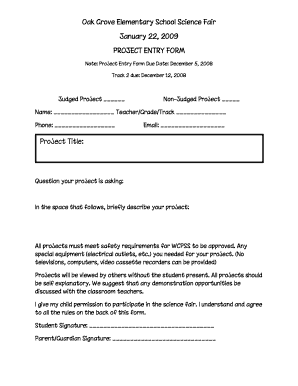
Project Entry Form PDF


What is the Project Entry Form PDF
The Project Entry Form PDF is a standardized document used primarily for submitting project proposals or requests for funding within various organizations or governmental bodies. This form captures essential information about the project, including its objectives, budget, timeline, and key personnel involved. It serves as a formal request that helps decision-makers evaluate and approve projects based on their merits and alignment with organizational goals.
How to use the Project Entry Form PDF
Using the Project Entry Form PDF involves several straightforward steps. First, download the form from a reliable source. Next, fill in the required fields with accurate information regarding your project. This includes details such as the project title, description, expected outcomes, and budgetary requirements. After completing the form, review it for accuracy and completeness. Finally, submit the form as per the instructions provided, whether online, by mail, or in person, depending on the requirements of the organization you are submitting it to.
Steps to complete the Project Entry Form PDF
Completing the Project Entry Form PDF effectively requires attention to detail. Follow these steps:
- Download the form: Ensure you have the latest version of the form from an official source.
- Gather necessary information: Collect all relevant details about your project, including objectives, timeline, and budget.
- Fill out the form: Enter the information in the appropriate sections, ensuring clarity and precision.
- Review your submission: Check for any errors or missing information before finalizing the form.
- Submit the form: Follow the submission guidelines provided by the organization to ensure proper processing.
Key elements of the Project Entry Form PDF
The Project Entry Form PDF includes several key elements that are crucial for a comprehensive submission. These elements typically include:
- Project title: A concise name that reflects the essence of the project.
- Project description: A detailed overview that outlines the purpose, goals, and significance of the project.
- Budget breakdown: An itemized list of expected costs associated with the project.
- Timeline: A schedule indicating the phases of the project and expected completion dates.
- Contact information: Details of the project lead or primary contact person for follow-up questions.
Legal use of the Project Entry Form PDF
The Project Entry Form PDF must be used in compliance with applicable laws and regulations. Organizations often require that the form be filled out accurately to ensure transparency and accountability in project funding. Misrepresentation or failure to comply with submission guidelines can lead to legal repercussions or denial of funding. It is essential to understand the specific legal requirements relevant to your project and jurisdiction before submitting the form.
Form Submission Methods
Submitting the Project Entry Form PDF can typically be done through various methods, depending on the organization’s preferences. Common submission methods include:
- Online submission: Many organizations allow you to upload the completed form directly through their website.
- Mail: You can print the form and send it via postal service to the designated address.
- In-person submission: Some organizations may require or allow you to deliver the form directly to their office.
Quick guide on how to complete project entry form pdf
Complete [SKS] effortlessly on any device
Online document management has become favored by businesses and individuals alike. It serves as an ideal eco-friendly substitute for traditional printed and signed documents, allowing you to access the necessary form and safely store it online. airSlate SignNow equips you with all the tools required to create, modify, and eSign your documents swiftly without delays. Handle [SKS] on any device using airSlate SignNow's Android or iOS applications and simplify any document-related process today.
The easiest method to edit and eSign [SKS] without stress
- Obtain [SKS] and click Get Form to begin.
- Utilize the tools we provide to complete your document.
- Highlight important sections of your documents or obscure sensitive information with tools that airSlate SignNow offers specifically for that purpose.
- Generate your eSignature with the Sign tool, which takes mere seconds and carries the same legal validity as a conventional wet ink signature.
- Review all the details and click the Done button to save your changes.
- Choose how you want to send your form, by email, SMS, or invitation link, or download it to your computer.
Forget about lost or misplaced documents, tedious form searching, or errors requiring new copies to be printed. airSlate SignNow addresses your document management needs in just a few clicks from any device of your choice. Edit and eSign [SKS] and ensure effective communication at every stage of the form preparation process with airSlate SignNow.
Create this form in 5 minutes or less
Create this form in 5 minutes!
How to create an eSignature for the project entry form pdf
How to create an electronic signature for a PDF online
How to create an electronic signature for a PDF in Google Chrome
How to create an e-signature for signing PDFs in Gmail
How to create an e-signature right from your smartphone
How to create an e-signature for a PDF on iOS
How to create an e-signature for a PDF on Android
People also ask
-
What is a Project Entry Form PDF?
A Project Entry Form PDF is a digital document that allows users to input project details and submit them electronically. This format ensures that all necessary information is captured accurately and can be easily shared or stored. With airSlate SignNow, you can create and manage your Project Entry Form PDF efficiently.
-
How can I create a Project Entry Form PDF using airSlate SignNow?
Creating a Project Entry Form PDF with airSlate SignNow is simple. You can start by selecting a template or designing your own form from scratch. The platform provides intuitive tools to customize fields, add branding, and ensure that your Project Entry Form PDF meets your specific needs.
-
What are the benefits of using a Project Entry Form PDF?
Using a Project Entry Form PDF streamlines the project submission process, making it faster and more efficient. It reduces paperwork and minimizes errors, ensuring that all project details are captured correctly. Additionally, airSlate SignNow allows for easy tracking and management of submissions.
-
Is there a cost associated with using the Project Entry Form PDF feature?
Yes, airSlate SignNow offers various pricing plans that include the Project Entry Form PDF feature. The cost depends on the plan you choose, which can accommodate different business sizes and needs. You can explore our pricing page for detailed information on the available options.
-
Can I integrate the Project Entry Form PDF with other applications?
Absolutely! airSlate SignNow supports integrations with various applications, allowing you to connect your Project Entry Form PDF with tools like CRM systems, project management software, and more. This integration enhances workflow efficiency and ensures seamless data transfer across platforms.
-
How secure is my Project Entry Form PDF data?
Security is a top priority at airSlate SignNow. Your Project Entry Form PDF data is protected with advanced encryption and secure access controls. We comply with industry standards to ensure that your sensitive information remains confidential and secure.
-
Can I track submissions of my Project Entry Form PDF?
Yes, airSlate SignNow provides tracking features that allow you to monitor the status of your Project Entry Form PDF submissions. You can see who has viewed or signed the document, ensuring you stay informed throughout the process. This feature helps improve communication and accountability.
Get more for Project Entry Form PDF
- Aeroflow breastpumps order form p p
- Application for employment fentons creamery and restaurant form
- Driving school record of completion state of new mexico form
- Affidavit of non receipt 42116079 form
- School bus brake inspection report form
- Form it 249claim for long term care insurance credit
- Mta 305 73498016 form
- Il 1065 x amended partnership replacement tax return il 1065 x amended partnership replacement tax return form
Find out other Project Entry Form PDF
- Help Me With eSign Oregon Courts LLC Operating Agreement
- eSign North Dakota Police Rental Lease Agreement Now
- eSign Tennessee Courts Living Will Simple
- eSign Utah Courts Last Will And Testament Free
- eSign Ohio Police LLC Operating Agreement Mobile
- eSign Virginia Courts Business Plan Template Secure
- How To eSign West Virginia Courts Confidentiality Agreement
- eSign Wyoming Courts Quitclaim Deed Simple
- eSign Vermont Sports Stock Certificate Secure
- eSign Tennessee Police Cease And Desist Letter Now
- Help Me With eSign Texas Police Promissory Note Template
- eSign Utah Police LLC Operating Agreement Online
- eSign West Virginia Police Lease Agreement Online
- eSign Wyoming Sports Residential Lease Agreement Online
- How Do I eSign West Virginia Police Quitclaim Deed
- eSignature Arizona Banking Moving Checklist Secure
- eSignature California Banking Warranty Deed Later
- eSignature Alabama Business Operations Cease And Desist Letter Now
- How To eSignature Iowa Banking Quitclaim Deed
- How To eSignature Michigan Banking Job Description Template