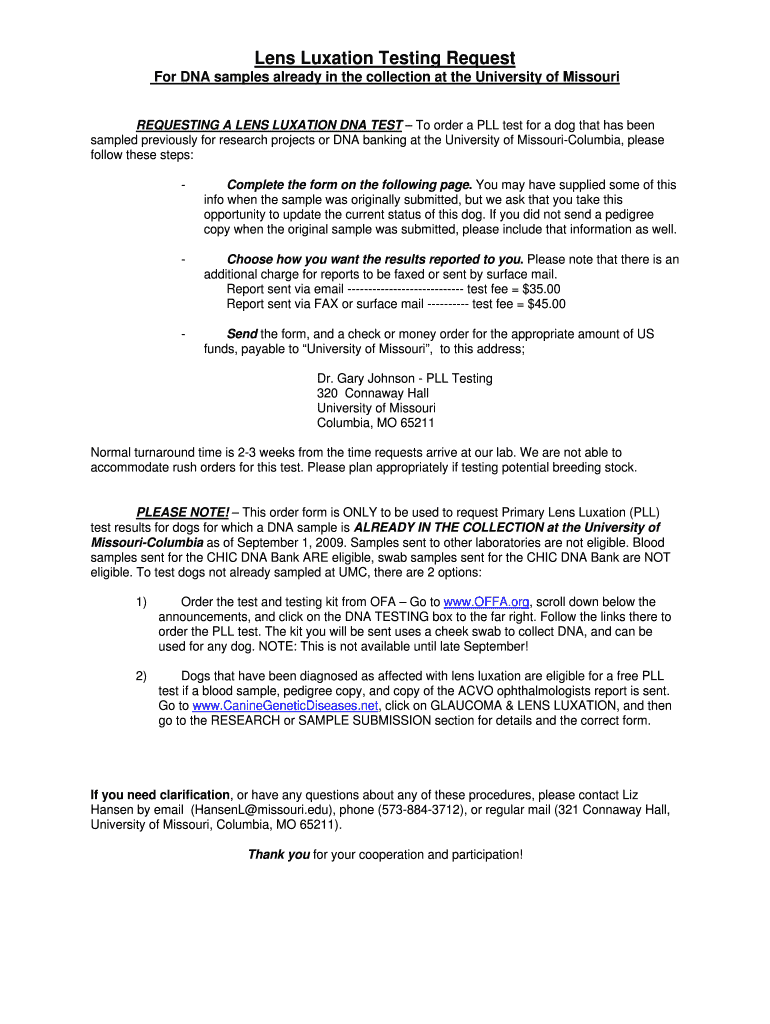
Lens Luxation Testing Request Canine Genetic Diseases Network Form


What is the Lens Luxation Testing Request Canine Genetic Diseases Network
The Lens Luxation Testing Request is a specialized form designed for the assessment of genetic diseases in canines, particularly focusing on lens luxation. This condition can lead to severe vision impairment in dogs, making early detection crucial. The Canine Genetic Diseases Network facilitates this testing, providing a streamlined process for pet owners and breeders to submit their requests. The network aims to enhance the understanding of genetic disorders in dogs, ultimately contributing to better breeding practices and healthier canine populations.
How to use the Lens Luxation Testing Request Canine Genetic Diseases Network
Using the Lens Luxation Testing Request involves several straightforward steps. First, gather all necessary information about the canine being tested, including its breed, age, and medical history. Next, complete the testing request form accurately, ensuring all required fields are filled out. Once the form is complete, submit it according to the specified submission methods outlined by the Canine Genetic Diseases Network. This may include online submission or mailing the form to the appropriate address. Following submission, you will receive confirmation and further instructions on the testing process.
Steps to complete the Lens Luxation Testing Request Canine Genetic Diseases Network
Completing the Lens Luxation Testing Request involves a series of clear steps:
- Collect relevant information about the dog, including pedigree and health records.
- Access the testing request form through the Canine Genetic Diseases Network.
- Fill out the form, ensuring all details are accurate and complete.
- Review the form for any errors before submission.
- Submit the form via the designated method, either online or by mail.
- Await confirmation of your submission and further instructions regarding the testing process.
Required Documents
When submitting the Lens Luxation Testing Request, certain documents may be required to ensure the process runs smoothly. Typically, you will need to provide:
- A completed testing request form.
- Proof of ownership or authorization to test the canine.
- Any relevant medical history or previous test results.
- Payment information, if applicable, for processing the test.
Form Submission Methods
The Lens Luxation Testing Request can be submitted through various methods to accommodate different preferences. Common submission methods include:
- Online submission via the Canine Genetic Diseases Network portal.
- Mailing the completed form to the designated address provided on the form.
- In-person submission at designated veterinary clinics or testing facilities, if available.
Eligibility Criteria
Eligibility for submitting the Lens Luxation Testing Request generally includes the following criteria:
- The canine must be of a breed that is known to be at risk for lens luxation.
- The owner or guardian of the dog must provide consent for testing.
- All required documentation must be submitted alongside the request form.
Quick guide on how to complete lens luxation testing request canine genetic diseases network
Complete [SKS] effortlessly on any device
Online document management has become increasingly favored by businesses and individuals alike. It offers a remarkable eco-friendly alternative to conventional printed and signed documents, allowing you to access the necessary form and securely store it online. airSlate SignNow equips you with all the tools needed to create, modify, and electronically sign your documents swiftly without delays. Manage [SKS] on any device using airSlate SignNow's Android or iOS applications and enhance any document-focused procedure today.
The easiest way to modify and eSign [SKS] effortlessly
- Locate [SKS] and click on Get Form to begin.
- Utilize the tools we provide to fill out your form.
- Emphasize important sections of your documents or obscure sensitive information with tools specifically offered by airSlate SignNow for that purpose.
- Generate your signature with the Sign tool, which takes mere seconds and holds the same legal validity as a traditional wet ink signature.
- Review all the details and then select the Done button to save your modifications.
- Decide how you wish to deliver your form, via email, SMS, or invitation link, or download it to your computer.
Eliminate worries about lost or mislaid documents, laborious form searching, or errors that require the printing of new document copies. airSlate SignNow meets your document management needs in just a few clicks from any device you prefer. Modify and eSign [SKS] and ensure outstanding communication throughout your form preparation process with airSlate SignNow.
Create this form in 5 minutes or less
Related searches to Lens Luxation Testing Request Canine Genetic Diseases Network
Create this form in 5 minutes!
How to create an eSignature for the lens luxation testing request canine genetic diseases network
How to create an electronic signature for a PDF online
How to create an electronic signature for a PDF in Google Chrome
How to create an e-signature for signing PDFs in Gmail
How to create an e-signature right from your smartphone
How to create an e-signature for a PDF on iOS
How to create an e-signature for a PDF on Android
People also ask
-
What is the Lens Luxation Testing Request Canine Genetic Diseases Network?
The Lens Luxation Testing Request Canine Genetic Diseases Network is a specialized service that allows pet owners and breeders to request genetic testing for lens luxation in canines. This testing helps identify genetic predispositions to certain diseases, ensuring better health management for dogs.
-
How much does the Lens Luxation Testing Request Canine Genetic Diseases Network cost?
Pricing for the Lens Luxation Testing Request Canine Genetic Diseases Network varies based on the specific tests requested. Typically, the costs are competitive and designed to provide value for pet owners seeking to ensure the health of their dogs. For detailed pricing, please visit our website or contact our support team.
-
What are the benefits of using the Lens Luxation Testing Request Canine Genetic Diseases Network?
Using the Lens Luxation Testing Request Canine Genetic Diseases Network allows for early detection of genetic issues, which can lead to better health outcomes for dogs. Additionally, it provides peace of mind for breeders and pet owners, knowing they are taking proactive steps in managing their pets' health.
-
How do I submit a Lens Luxation Testing Request through the Canine Genetic Diseases Network?
Submitting a Lens Luxation Testing Request through the Canine Genetic Diseases Network is simple. You can fill out the online form on our website, providing necessary details about your canine. Once submitted, our team will guide you through the next steps.
-
What features are included in the Lens Luxation Testing Request Canine Genetic Diseases Network?
The Lens Luxation Testing Request Canine Genetic Diseases Network includes features such as easy online submission, detailed reporting, and access to genetic counseling. These features ensure that pet owners receive comprehensive support throughout the testing process.
-
Is the Lens Luxation Testing Request Canine Genetic Diseases Network integrated with other veterinary services?
Yes, the Lens Luxation Testing Request Canine Genetic Diseases Network is designed to integrate seamlessly with various veterinary services. This integration allows for streamlined communication and data sharing, enhancing the overall experience for pet owners and veterinarians alike.
-
How long does it take to receive results from the Lens Luxation Testing Request Canine Genetic Diseases Network?
Typically, results from the Lens Luxation Testing Request Canine Genetic Diseases Network are available within a few weeks. The exact timeframe may vary based on the specific tests conducted, but we strive to provide timely results to help you make informed decisions about your dog's health.
Get more for Lens Luxation Testing Request Canine Genetic Diseases Network
Find out other Lens Luxation Testing Request Canine Genetic Diseases Network
- Electronic signature Wisconsin Charity Lease Agreement Mobile
- Can I Electronic signature Wisconsin Charity Lease Agreement
- Electronic signature Utah Business Operations LLC Operating Agreement Later
- How To Electronic signature Michigan Construction Cease And Desist Letter
- Electronic signature Wisconsin Business Operations LLC Operating Agreement Myself
- Electronic signature Colorado Doctors Emergency Contact Form Secure
- How Do I Electronic signature Georgia Doctors Purchase Order Template
- Electronic signature Doctors PDF Louisiana Now
- How To Electronic signature Massachusetts Doctors Quitclaim Deed
- Electronic signature Minnesota Doctors Last Will And Testament Later
- How To Electronic signature Michigan Doctors LLC Operating Agreement
- How Do I Electronic signature Oregon Construction Business Plan Template
- How Do I Electronic signature Oregon Construction Living Will
- How Can I Electronic signature Oregon Construction LLC Operating Agreement
- How To Electronic signature Oregon Construction Limited Power Of Attorney
- Electronic signature Montana Doctors Last Will And Testament Safe
- Electronic signature New York Doctors Permission Slip Free
- Electronic signature South Dakota Construction Quitclaim Deed Easy
- Electronic signature Texas Construction Claim Safe
- Electronic signature Texas Construction Promissory Note Template Online