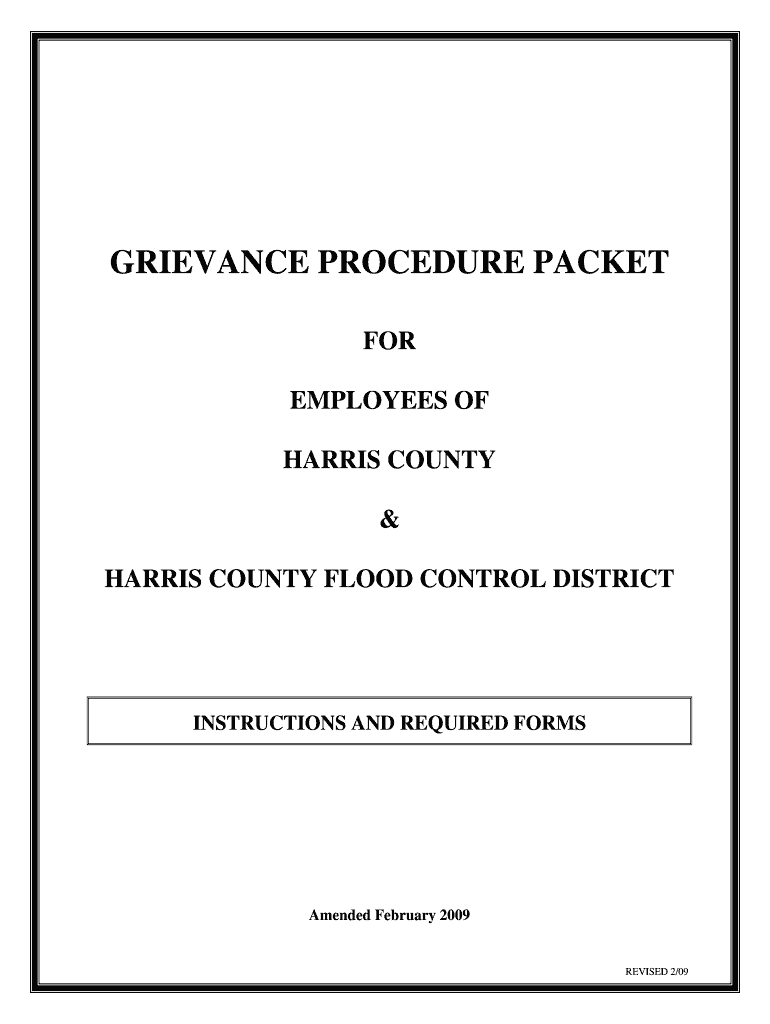
Grievance Forms Hctx


What is the Grievance Forms Hctx
The Grievance Forms Hctx is a specific document used to formally address complaints or issues within the Harris County, Texas jurisdiction. This form serves as a vital tool for individuals seeking to report grievances related to services, policies, or actions taken by county officials or departments. It ensures that concerns are documented and reviewed in a structured manner, facilitating a transparent process for resolution.
How to use the Grievance Forms Hctx
Using the Grievance Forms Hctx involves several straightforward steps. First, individuals need to obtain the form, which can typically be found online or at designated county offices. After acquiring the form, fill it out with accurate details regarding the grievance, including the nature of the complaint, relevant dates, and any supporting information. Once completed, the form should be submitted according to the instructions provided, which may include online submission, mailing, or in-person delivery.
Steps to complete the Grievance Forms Hctx
Completing the Grievance Forms Hctx requires careful attention to detail. Follow these steps:
- Download or obtain the form from a reliable source.
- Provide your personal information, including your name, address, and contact details.
- Clearly describe the grievance, including specific incidents, dates, and involved parties.
- Attach any relevant documentation that supports your claim.
- Review the completed form for accuracy and completeness.
- Submit the form as per the provided guidelines.
Key elements of the Grievance Forms Hctx
The Grievance Forms Hctx includes several key elements essential for a thorough submission. These elements typically consist of:
- Personal identification information of the complainant.
- A detailed description of the grievance, outlining the issue and its impact.
- Specific references to any relevant policies or procedures.
- Supporting documentation that corroborates the grievance.
- Signature of the complainant, affirming the accuracy of the information provided.
Form Submission Methods
Submitting the Grievance Forms Hctx can be done through various methods, ensuring accessibility for all users. Common submission methods include:
- Online Submission: Many jurisdictions offer a digital platform for submitting grievances directly through their website.
- Mail: Completed forms can often be sent via postal service to the designated county office.
- In-Person: Individuals may choose to deliver the form directly to the appropriate office for immediate processing.
Legal use of the Grievance Forms Hctx
The Grievance Forms Hctx is designed for legal use within the framework of Harris County regulations. It provides a formal avenue for individuals to voice concerns and seek redress. Proper use of this form ensures that grievances are taken seriously and addressed in accordance with local laws and procedures. It is important for users to be aware of their rights and the legal implications of the information they provide.
Quick guide on how to complete grievance forms hctx
Effortlessly prepare [SKS] on any device
The management of documents online has gained popularity among enterprises and individuals alike. It offers an ideal environmentally friendly substitute for conventional printed and signed documents, allowing you to easily find the appropriate form and securely save it online. airSlate SignNow equips you with all the tools necessary to create, edit, and electronically sign your documents swiftly without waiting. Manage [SKS] on any system with airSlate SignNow's Android or iOS applications and simplify any document-related task today.
The easiest method to edit and electronically sign [SKS] seamlessly
- Find [SKS] and click on Get Form to begin.
- Utilize the tools we offer to complete your document.
- Emphasize important parts of the documents or obscure sensitive information using the tools provided by airSlate SignNow specifically for that purpose.
- Create your eSignature with the Sign tool, which takes mere seconds and holds the same legal validity as a traditional handwritten signature.
- Verify all the information and click on the Done button to save your modifications.
- Choose how you wish to send your form, whether by email, SMS, or invite link, or download it to your computer.
Eliminate worries about lost or misplaced files, tedious form searches, or mistakes that require printing new copies of documents. airSlate SignNow meets all your document management needs with just a few clicks from any device you prefer. Edit and electronically sign [SKS] and ensure excellent communication at every stage of the form preparation process with airSlate SignNow.
Create this form in 5 minutes or less
Related searches to Grievance Forms Hctx
Create this form in 5 minutes!
How to create an eSignature for the grievance forms hctx
How to create an electronic signature for a PDF online
How to create an electronic signature for a PDF in Google Chrome
How to create an e-signature for signing PDFs in Gmail
How to create an e-signature right from your smartphone
How to create an e-signature for a PDF on iOS
How to create an e-signature for a PDF on Android
People also ask
-
What are Grievance Forms Hctx and how can they benefit my organization?
Grievance Forms Hctx are essential tools for documenting and managing employee grievances effectively. By utilizing these forms, organizations can streamline their complaint resolution processes, ensuring that issues are addressed promptly and fairly. This not only enhances employee satisfaction but also fosters a positive workplace culture.
-
How does airSlate SignNow simplify the process of creating Grievance Forms Hctx?
airSlate SignNow offers an intuitive platform that allows users to create Grievance Forms Hctx quickly and easily. With customizable templates and drag-and-drop features, you can design forms that meet your specific needs without any technical expertise. This efficiency saves time and reduces the likelihood of errors.
-
Are there any costs associated with using Grievance Forms Hctx on airSlate SignNow?
Yes, airSlate SignNow provides various pricing plans that cater to different organizational needs. Each plan includes access to Grievance Forms Hctx along with other features such as eSigning and document management. You can choose a plan that fits your budget while still benefiting from a comprehensive solution.
-
Can I integrate Grievance Forms Hctx with other software tools?
Absolutely! airSlate SignNow supports integrations with a wide range of software applications, allowing you to connect Grievance Forms Hctx with your existing systems. This seamless integration enhances workflow efficiency and ensures that all your data is synchronized across platforms.
-
What features does airSlate SignNow offer for managing Grievance Forms Hctx?
airSlate SignNow provides several features for managing Grievance Forms Hctx, including customizable templates, automated workflows, and real-time tracking. These features help ensure that grievances are processed efficiently and that all stakeholders are kept informed throughout the process.
-
How secure are Grievance Forms Hctx created with airSlate SignNow?
Security is a top priority at airSlate SignNow. Grievance Forms Hctx are protected with advanced encryption and secure access controls, ensuring that sensitive information remains confidential. You can trust that your data is safe while using our platform.
-
Is it easy to eSign Grievance Forms Hctx with airSlate SignNow?
Yes, eSigning Grievance Forms Hctx is incredibly easy with airSlate SignNow. Users can sign documents electronically from any device, making the process quick and convenient. This feature accelerates the resolution of grievances and enhances overall productivity.
Get more for Grievance Forms Hctx
Find out other Grievance Forms Hctx
- How Can I eSign North Dakota Rental lease agreement forms
- eSign Rhode Island Rental lease agreement forms Now
- eSign Georgia Rental lease agreement template Simple
- Can I eSign Wyoming Rental lease agreement forms
- eSign New Hampshire Rental lease agreement template Online
- eSign Utah Rental lease contract Free
- eSign Tennessee Rental lease agreement template Online
- eSign Tennessee Rental lease agreement template Myself
- eSign West Virginia Rental lease agreement template Safe
- How To eSign California Residential lease agreement form
- How To eSign Rhode Island Residential lease agreement form
- Can I eSign Pennsylvania Residential lease agreement form
- eSign Texas Residential lease agreement form Easy
- eSign Florida Residential lease agreement Easy
- eSign Hawaii Residential lease agreement Online
- Can I eSign Hawaii Residential lease agreement
- eSign Minnesota Residential lease agreement Simple
- How To eSign Pennsylvania Residential lease agreement
- eSign Maine Simple confidentiality agreement Easy
- eSign Iowa Standard rental agreement Free