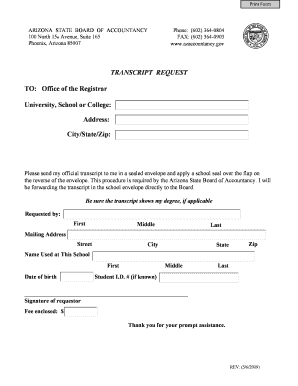
TRANSCRIPT REQUEST to Office of the Registrar University NET Form


What is the TRANSCRIPT REQUEST TO Office Of The Registrar University NET
The TRANSCRIPT REQUEST TO Office Of The Registrar University NET is a formal document used by students and alumni to request their academic transcripts from a university's registrar office. This document serves as a vital record of a student's academic history, including courses taken, grades received, and degrees conferred. It is often required for further education, employment opportunities, or professional licensing. Understanding the specific requirements and procedures for this request is essential for ensuring timely access to academic records.
How to obtain the TRANSCRIPT REQUEST TO Office Of The Registrar University NET
To obtain the TRANSCRIPT REQUEST TO Office Of The Registrar University NET, individuals typically need to visit the university's registrar office website. Most institutions provide an online portal for transcript requests, which may require logging in with student credentials. If an online option is not available, students can download a paper form, fill it out, and submit it via mail or in person. It's important to check the specific instructions provided by the university, as requirements may vary.
Steps to complete the TRANSCRIPT REQUEST TO Office Of The Registrar University NET
Completing the TRANSCRIPT REQUEST TO Office Of The Registrar University NET involves several key steps:
- Visit the registrar's office website to access the transcript request form.
- Fill out the form with accurate personal information, including your name, student ID, and contact details.
- Indicate the type of transcript requested, such as official or unofficial, and specify the delivery method.
- Sign and date the form, if required.
- Submit the completed form online, by mail, or in person as per the university's guidelines.
Required Documents
When submitting the TRANSCRIPT REQUEST TO Office Of The Registrar University NET, certain documents may be required. These can include:
- A valid photo ID to verify identity.
- Payment information for any applicable fees associated with the transcript request.
- Any additional documentation requested by the university, such as a signed consent form if the request is made by a third party.
Form Submission Methods (Online / Mail / In-Person)
The TRANSCRIPT REQUEST TO Office Of The Registrar University NET can typically be submitted through various methods:
- Online: Many universities offer an online submission option through their registrar's office portal.
- Mail: If submitting by mail, ensure that the form is sent to the correct address and includes any required documents.
- In-Person: Students may also visit the registrar's office to submit their request directly, which can expedite processing.
Eligibility Criteria
Eligibility to request a transcript through the TRANSCRIPT REQUEST TO Office Of The Registrar University NET generally includes:
- Current students enrolled at the university.
- Alumni who have completed their degree or coursework.
- Individuals who have settled any outstanding financial obligations to the university.
Quick guide on how to complete transcript request to office of the registrar university net
Finalize [SKS] effortlessly on any device
Digital document management has become increasingly favored by businesses and individuals alike. It offers an ideal environmentally friendly alternative to conventional printed and signed documents, allowing you to access the correct template and securely store it online. airSlate SignNow equips you with all the tools necessary to create, modify, and eSign your documents swiftly without any holdups. Manage [SKS] on any device using airSlate SignNow's Android or iOS applications and enhance any document-based workflow today.
Ways to modify and eSign [SKS] effortlessly
- Find [SKS] and click on Get Form to begin.
- Utilize the tools we provide to complete your form.
- Emphasize pertinent sections of the documents or obscure sensitive data with tools specifically provided by airSlate SignNow for that purpose.
- Create your eSignature with the Sign tool, which takes mere seconds and holds the same legal validity as a traditional ink signature.
- Review all the details and click on the Done button to save your changes.
- Select how you prefer to send your form: via email, text message (SMS), invite link, or download it to your computer.
Eliminate worries about lost or misplaced documents, tedious form searches, or mistakes that require printing new copies. airSlate SignNow addresses all your document management needs in just a few clicks from any device you choose. Modify and eSign [SKS] to ensure effective communication at every step of the form preparation process with airSlate SignNow.
Create this form in 5 minutes or less
Create this form in 5 minutes!
How to create an eSignature for the transcript request to office of the registrar university net
How to create an electronic signature for a PDF online
How to create an electronic signature for a PDF in Google Chrome
How to create an e-signature for signing PDFs in Gmail
How to create an e-signature right from your smartphone
How to create an e-signature for a PDF on iOS
How to create an e-signature for a PDF on Android
People also ask
-
What is the process for submitting a TRANSCRIPT REQUEST TO Office Of The Registrar University NET?
To submit a TRANSCRIPT REQUEST TO Office Of The Registrar University NET, you need to fill out the online request form available on their website. Ensure that you provide all required information, including your student ID and the address where the transcript should be sent. After submitting the form, you will receive a confirmation email with further instructions.
-
Are there any fees associated with the TRANSCRIPT REQUEST TO Office Of The Registrar University NET?
Yes, there may be a nominal fee for processing your TRANSCRIPT REQUEST TO Office Of The Registrar University NET. The exact amount can vary based on the type of transcript you are requesting and the delivery method. It’s best to check the university's official website for the most current pricing information.
-
How long does it take to process a TRANSCRIPT REQUEST TO Office Of The Registrar University NET?
The processing time for a TRANSCRIPT REQUEST TO Office Of The Registrar University NET typically ranges from 5 to 10 business days. However, during peak times, such as the end of the semester, it may take longer. To ensure timely processing, submit your request as early as possible.
-
Can I track the status of my TRANSCRIPT REQUEST TO Office Of The Registrar University NET?
Yes, you can track the status of your TRANSCRIPT REQUEST TO Office Of The Registrar University NET through the university's online portal. After submitting your request, you will receive a tracking number that allows you to check the progress of your transcript processing.
-
What types of transcripts can I request from the Office Of The Registrar University NET?
You can request various types of transcripts from the Office Of The Registrar University NET, including official, unofficial, and electronic transcripts. Each type serves different purposes, so be sure to select the one that meets your needs when submitting your TRANSCRIPT REQUEST.
-
Is it possible to expedite my TRANSCRIPT REQUEST TO Office Of The Registrar University NET?
Yes, many universities offer expedited processing for TRANSCRIPT REQUEST TO Office Of The Registrar University NET for an additional fee. If you need your transcript urgently, check the university's website for options and associated costs for expedited services.
-
What information do I need to provide for a TRANSCRIPT REQUEST TO Office Of The Registrar University NET?
When making a TRANSCRIPT REQUEST TO Office Of The Registrar University NET, you will need to provide personal information such as your full name, date of birth, student ID, and the address where the transcript should be sent. Additionally, you may need to specify the purpose of the request.
Get more for TRANSCRIPT REQUEST TO Office Of The Registrar University NET
Find out other TRANSCRIPT REQUEST TO Office Of The Registrar University NET
- How Can I Electronic signature North Dakota Legal Word
- How To Electronic signature Ohio Legal PDF
- How To Electronic signature Ohio Legal Document
- How To Electronic signature Oklahoma Legal Document
- How To Electronic signature Oregon Legal Document
- Can I Electronic signature South Carolina Life Sciences PDF
- How Can I Electronic signature Rhode Island Legal Document
- Can I Electronic signature South Carolina Legal Presentation
- How Can I Electronic signature Wyoming Life Sciences Word
- How To Electronic signature Utah Legal PDF
- How Do I Electronic signature Arkansas Real Estate Word
- How Do I Electronic signature Colorado Real Estate Document
- Help Me With Electronic signature Wisconsin Legal Presentation
- Can I Electronic signature Hawaii Real Estate PPT
- How Can I Electronic signature Illinois Real Estate Document
- How Do I Electronic signature Indiana Real Estate Presentation
- How Can I Electronic signature Ohio Plumbing PPT
- Can I Electronic signature Texas Plumbing Document
- How To Electronic signature Michigan Real Estate Form
- How To Electronic signature Arizona Police PDF