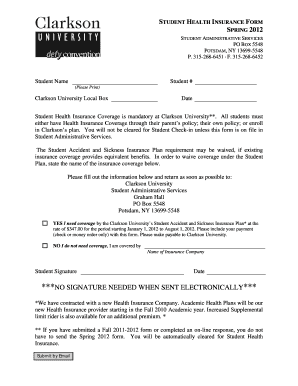
Insurance Form Spring Credit Card Charge Authorization


What is the Insurance Form Spring Credit Card Charge Authorization
The Insurance Form Spring Credit Card Charge Authorization is a document that allows individuals or businesses to authorize charges to their credit card for insurance-related payments. This form is commonly used in various insurance sectors, including health, auto, and property insurance. By completing this form, the signer provides consent for recurring or one-time charges, ensuring that payments are processed smoothly and securely.
How to use the Insurance Form Spring Credit Card Charge Authorization
To use the Insurance Form Spring Credit Card Charge Authorization, follow these steps:
- Obtain the form from your insurance provider or download it from their website.
- Fill in your personal information, including your name, address, and contact details.
- Provide your credit card information, ensuring accuracy to avoid processing issues.
- Specify the amount and frequency of the charges, whether they are one-time or recurring.
- Sign and date the form to authorize the charges.
Steps to complete the Insurance Form Spring Credit Card Charge Authorization
Completing the Insurance Form Spring Credit Card Charge Authorization involves several key steps:
- Gather necessary information, including your insurance policy details and credit card information.
- Carefully read the terms and conditions associated with the authorization.
- Fill out the form accurately, ensuring all required fields are completed.
- Review the form for any errors or omissions before submitting.
- Submit the completed form as instructed, either online, by mail, or in person.
Key elements of the Insurance Form Spring Credit Card Charge Authorization
The Insurance Form Spring Credit Card Charge Authorization includes several important elements:
- Personal Information: Name, address, and contact details of the cardholder.
- Credit Card Details: Card number, expiration date, and security code.
- Authorization Statement: A declaration that the cardholder authorizes the specified charges.
- Signature: The cardholder's signature and date, confirming the authorization.
Legal use of the Insurance Form Spring Credit Card Charge Authorization
The legal use of the Insurance Form Spring Credit Card Charge Authorization is crucial for both the insurer and the cardholder. This form serves as a binding agreement that protects the rights of both parties. It ensures that the cardholder is aware of and agrees to the terms of payment. Additionally, it helps prevent unauthorized charges, providing a clear record of consent for future reference.
Form Submission Methods
The Insurance Form Spring Credit Card Charge Authorization can typically be submitted through various methods:
- Online: Many insurance providers offer a secure online portal for submitting forms electronically.
- Mail: The completed form can be sent to the insurance provider's designated address.
- In-Person: Some individuals may prefer to deliver the form directly to their insurance agent or office.
Quick guide on how to complete insurance form spring credit card charge authorization
Complete [SKS] easily on any device
Web-based document management has gained popularity among businesses and individuals. It offers an ideal eco-friendly substitute for traditional printed and signed documents, as you can access the necessary form and securely keep it online. airSlate SignNow provides all the resources you need to create, modify, and eSign your documents promptly without delays. Manage [SKS] on any device with airSlate SignNow Android or iOS applications and simplify any document-related process today.
How to modify and eSign [SKS] with ease
- Obtain [SKS] and click on Get Form to initiate.
- Utilize the tools we offer to finalize your document.
- Emphasize pertinent sections of your documents or conceal sensitive information using tools specifically designed by airSlate SignNow for that purpose.
- Generate your signature using the Sign tool, which takes mere seconds and carries the same legal validity as a traditional handwritten signature.
- Verify the details and click on the Done button to save your changes.
- Decide how you wish to send your form, via email, SMS, or invitation link, or download it to your computer.
Forget about misplaced or lost files, burdensome form searches, or mistakes that necessitate printing new document copies. airSlate SignNow addresses all your document management needs with just a few clicks from any device you prefer. Edit and eSign [SKS] and guarantee outstanding communication at every stage of the form preparation process with airSlate SignNow.
Create this form in 5 minutes or less
Related searches to Insurance Form Spring Credit Card Charge Authorization
Create this form in 5 minutes!
How to create an eSignature for the insurance form spring credit card charge authorization
How to create an electronic signature for a PDF online
How to create an electronic signature for a PDF in Google Chrome
How to create an e-signature for signing PDFs in Gmail
How to create an e-signature right from your smartphone
How to create an e-signature for a PDF on iOS
How to create an e-signature for a PDF on Android
People also ask
-
What is the Insurance Form Spring Credit Card Charge Authorization?
The Insurance Form Spring Credit Card Charge Authorization is a digital document that allows businesses to securely authorize credit card charges for insurance-related transactions. This form streamlines the payment process, ensuring that all necessary information is captured efficiently and securely.
-
How does airSlate SignNow facilitate the Insurance Form Spring Credit Card Charge Authorization?
airSlate SignNow provides an intuitive platform for creating, sending, and eSigning the Insurance Form Spring Credit Card Charge Authorization. With its user-friendly interface, businesses can easily customize the form to meet their specific needs and ensure compliance with industry standards.
-
What are the pricing options for using airSlate SignNow for the Insurance Form Spring Credit Card Charge Authorization?
airSlate SignNow offers flexible pricing plans that cater to businesses of all sizes. You can choose from monthly or annual subscriptions, with options that include features specifically designed for managing the Insurance Form Spring Credit Card Charge Authorization efficiently.
-
What features does airSlate SignNow offer for the Insurance Form Spring Credit Card Charge Authorization?
Key features of airSlate SignNow for the Insurance Form Spring Credit Card Charge Authorization include customizable templates, secure eSigning, and automated workflows. These features help businesses streamline their processes and enhance the overall customer experience.
-
What are the benefits of using airSlate SignNow for the Insurance Form Spring Credit Card Charge Authorization?
Using airSlate SignNow for the Insurance Form Spring Credit Card Charge Authorization offers numerous benefits, including increased efficiency, reduced paperwork, and enhanced security. Businesses can save time and resources while ensuring that transactions are processed smoothly and securely.
-
Can I integrate airSlate SignNow with other software for the Insurance Form Spring Credit Card Charge Authorization?
Yes, airSlate SignNow supports integrations with various software applications, allowing you to streamline your workflow for the Insurance Form Spring Credit Card Charge Authorization. This capability ensures that your existing systems work seamlessly with airSlate SignNow, enhancing productivity.
-
Is the Insurance Form Spring Credit Card Charge Authorization compliant with industry regulations?
Absolutely! The Insurance Form Spring Credit Card Charge Authorization created through airSlate SignNow is designed to comply with industry regulations and standards. This compliance helps businesses maintain trust and security when handling sensitive payment information.
Get more for Insurance Form Spring Credit Card Charge Authorization
Find out other Insurance Form Spring Credit Card Charge Authorization
- eSign Ohio High Tech Letter Of Intent Later
- eSign North Dakota High Tech Quitclaim Deed Secure
- eSign Nebraska Healthcare / Medical LLC Operating Agreement Simple
- eSign Nebraska Healthcare / Medical Limited Power Of Attorney Mobile
- eSign Rhode Island High Tech Promissory Note Template Simple
- How Do I eSign South Carolina High Tech Work Order
- eSign Texas High Tech Moving Checklist Myself
- eSign Texas High Tech Moving Checklist Secure
- Help Me With eSign New Hampshire Government Job Offer
- eSign Utah High Tech Warranty Deed Simple
- eSign Wisconsin High Tech Cease And Desist Letter Fast
- eSign New York Government Emergency Contact Form Online
- eSign North Carolina Government Notice To Quit Now
- eSign Oregon Government Business Plan Template Easy
- How Do I eSign Oklahoma Government Separation Agreement
- How Do I eSign Tennessee Healthcare / Medical Living Will
- eSign West Virginia Healthcare / Medical Forbearance Agreement Online
- eSign Alabama Insurance LLC Operating Agreement Easy
- How Can I eSign Alabama Insurance LLC Operating Agreement
- eSign Virginia Government POA Simple