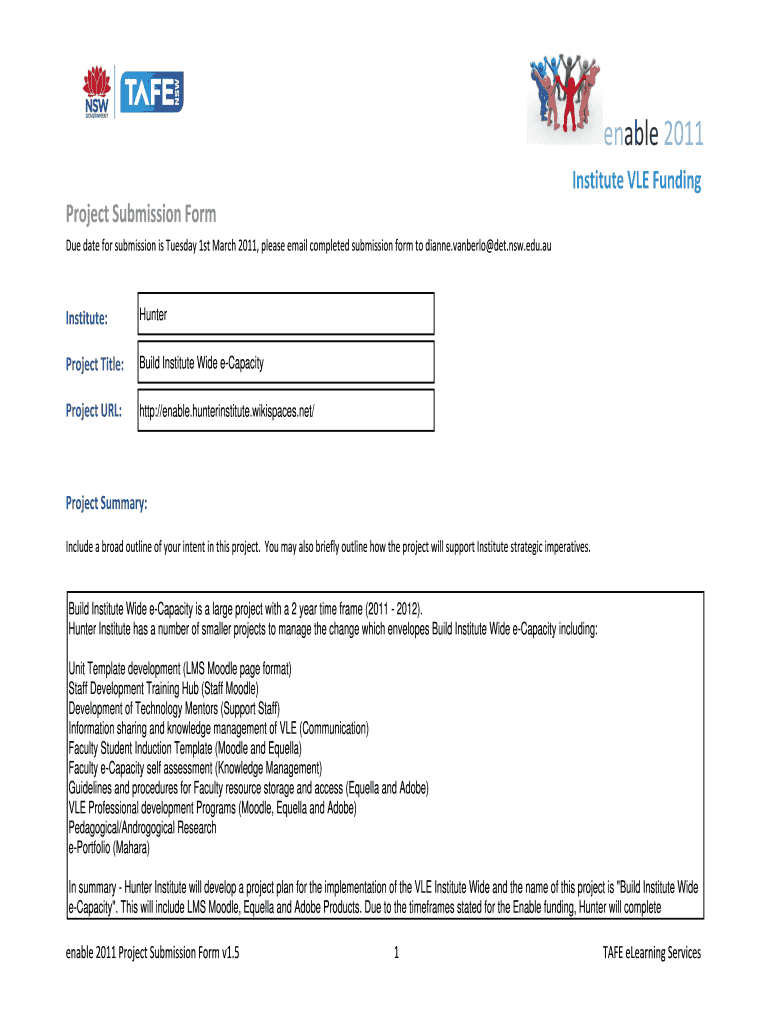
Benefit Family Donation Form


What is the Benefit Family Donation Form
The Benefit Family Donation Form is a document designed to facilitate the donation process for families seeking to provide financial support to specific causes or organizations. This form typically captures essential information such as the donor's details, the recipient's information, and the amount being donated. It serves as a formal record of the transaction, ensuring transparency and accountability in charitable contributions.
How to use the Benefit Family Donation Form
Using the Benefit Family Donation Form involves several straightforward steps. First, ensure you have the correct version of the form, which can be obtained online or through relevant organizations. Next, fill in your personal information, including your name, address, and contact details. Provide the recipient's information and specify the donation amount. After completing the form, review all entries for accuracy before signing and submitting it according to the guidelines provided.
Steps to complete the Benefit Family Donation Form
Completing the Benefit Family Donation Form requires careful attention to detail. Follow these steps:
- Download the form from a reliable source.
- Enter your personal information, including your name and address.
- Fill in the recipient's details, ensuring accuracy.
- Specify the donation amount and any additional notes if required.
- Review the form for any errors or omissions.
- Sign and date the form to validate your donation.
Legal use of the Benefit Family Donation Form
The Benefit Family Donation Form is legally recognized as a binding document once completed and signed. It is essential to retain a copy for your records, as it may be required for tax purposes or to verify charitable contributions. Ensure that the form complies with local and federal laws regarding charitable donations to avoid any legal complications.
Key elements of the Benefit Family Donation Form
Several key elements are crucial to the Benefit Family Donation Form. These include:
- Donor Information: Full name, address, and contact details of the donor.
- Recipient Information: Name and address of the organization or individual receiving the donation.
- Donation Amount: The specific monetary value being donated.
- Date of Donation: The date when the donation is made.
- Signature: The donor's signature to validate the form.
Form Submission Methods
The Benefit Family Donation Form can be submitted through various methods, depending on the recipient's preferences. Common submission methods include:
- Online Submission: Many organizations allow for digital submission through their websites.
- Mail: The completed form can be mailed to the designated address of the recipient.
- In-Person: Donors may also choose to deliver the form directly to the organization.
Quick guide on how to complete benefit family donation form
Set up [SKS] effortlessly on any device
Digital document management has become increasingly favored by businesses and individuals alike. It offers an ideal environmentally friendly alternative to traditional printed and signed documents, as you can easily locate the necessary form and store it securely online. airSlate SignNow equips you with all the tools you need to generate, modify, and eSign your documents quickly and without delays. Handle [SKS] on any device with the airSlate SignNow Android or iOS applications and streamline any document-related tasks today.
How to alter and eSign [SKS] effortlessly
- Acquire [SKS] and click Get Form to begin.
- Utilize the tools we provide to fill out your form.
- Emphasize relevant sections of your documents or obscure sensitive information using tools that airSlate SignNow specifically offers for that purpose.
- Generate your eSignature with the Sign tool, which takes mere seconds and carries the same legal validity as a conventional ink signature.
- Review all the details and click on the Done button to save your changes.
- Choose your preferred method of delivering your form, whether by email, SMS, or invite link, or download it to your PC.
Eliminate concerns about lost or misfiled documents, tedious form retrieval, or mistakes that necessitate printing new document copies. airSlate SignNow addresses all your needs in document management within just a few clicks from your preferred device. Modify and eSign [SKS] and ensure excellent communication at every stage of your form preparation with airSlate SignNow.
Create this form in 5 minutes or less
Related searches to Benefit Family Donation Form
Create this form in 5 minutes!
How to create an eSignature for the benefit family donation form
How to create an electronic signature for a PDF online
How to create an electronic signature for a PDF in Google Chrome
How to create an e-signature for signing PDFs in Gmail
How to create an e-signature right from your smartphone
How to create an e-signature for a PDF on iOS
How to create an e-signature for a PDF on Android
People also ask
-
What is a Benefit Family Donation Form?
A Benefit Family Donation Form is a specialized document designed to facilitate donations for families in need. It streamlines the process of collecting contributions, ensuring that all necessary information is captured efficiently. With airSlate SignNow, you can create and manage these forms easily.
-
How can I create a Benefit Family Donation Form using airSlate SignNow?
Creating a Benefit Family Donation Form with airSlate SignNow is simple. You can start by choosing a template or designing your own form from scratch. The platform provides intuitive tools that allow you to customize fields, add signatures, and ensure compliance with donation regulations.
-
What are the pricing options for using the Benefit Family Donation Form?
airSlate SignNow offers flexible pricing plans to accommodate various needs, including those who require a Benefit Family Donation Form. You can choose from monthly or annual subscriptions, with options that scale based on the number of users and features required. This ensures you get the best value for your donation management needs.
-
What features does the Benefit Family Donation Form include?
The Benefit Family Donation Form includes features such as customizable fields, electronic signatures, and secure data storage. Additionally, it allows for real-time tracking of donations and automated notifications, making it easier to manage contributions effectively. These features enhance the overall donation experience for both donors and recipients.
-
How does the Benefit Family Donation Form improve the donation process?
The Benefit Family Donation Form simplifies the donation process by providing a user-friendly interface for donors. It reduces paperwork and minimizes errors, ensuring that donations are processed quickly and accurately. This efficiency not only enhances donor satisfaction but also increases the likelihood of repeat contributions.
-
Can I integrate the Benefit Family Donation Form with other tools?
Yes, airSlate SignNow allows for seamless integration of the Benefit Family Donation Form with various third-party applications. This includes CRM systems, payment processors, and email marketing tools, enabling you to streamline your donation workflow. Integrations help you manage donor relationships and track contributions more effectively.
-
Is the Benefit Family Donation Form secure?
Absolutely! The Benefit Family Donation Form is designed with security in mind. airSlate SignNow employs advanced encryption and compliance measures to protect sensitive donor information. This ensures that all transactions are secure and that donor data is handled responsibly.
Get more for Benefit Family Donation Form
Find out other Benefit Family Donation Form
- Sign South Dakota Charity Residential Lease Agreement Simple
- Sign Vermont Charity Business Plan Template Later
- Sign Arkansas Construction Executive Summary Template Secure
- How To Sign Arkansas Construction Work Order
- Sign Colorado Construction Rental Lease Agreement Mobile
- Sign Maine Construction Business Letter Template Secure
- Can I Sign Louisiana Construction Letter Of Intent
- How Can I Sign Maryland Construction Business Plan Template
- Can I Sign Maryland Construction Quitclaim Deed
- Sign Minnesota Construction Business Plan Template Mobile
- Sign Construction PPT Mississippi Myself
- Sign North Carolina Construction Affidavit Of Heirship Later
- Sign Oregon Construction Emergency Contact Form Easy
- Sign Rhode Island Construction Business Plan Template Myself
- Sign Vermont Construction Rental Lease Agreement Safe
- Sign Utah Construction Cease And Desist Letter Computer
- Help Me With Sign Utah Construction Cease And Desist Letter
- Sign Wisconsin Construction Purchase Order Template Simple
- Sign Arkansas Doctors LLC Operating Agreement Free
- Sign California Doctors Lease Termination Letter Online