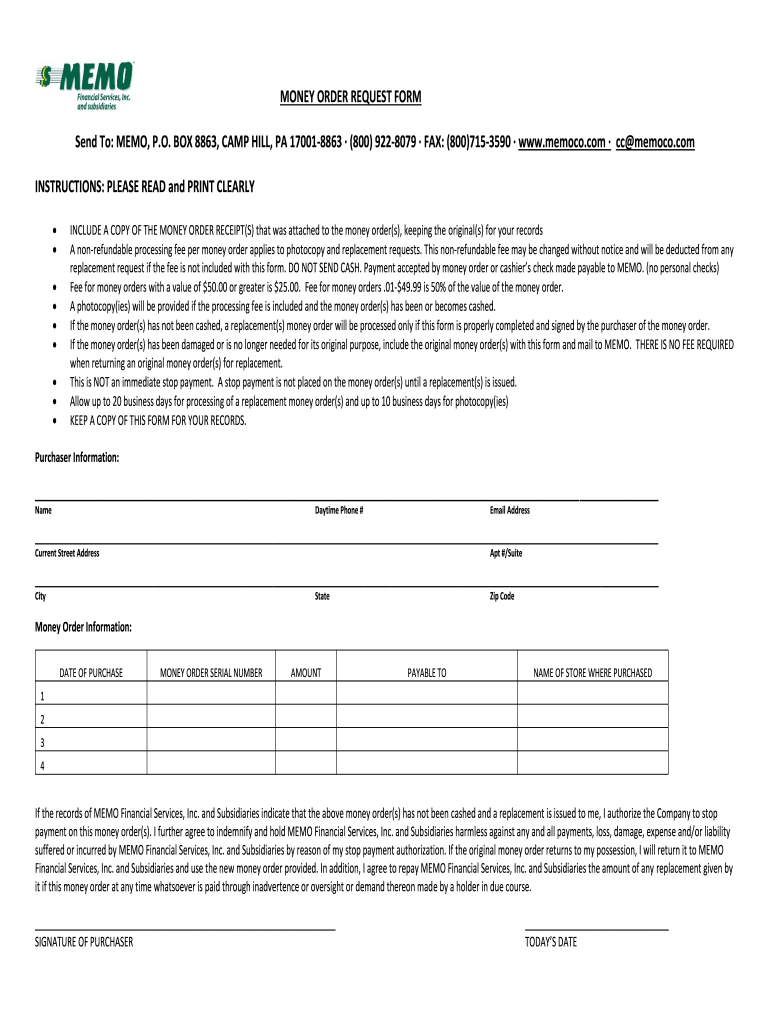
Memo Money Order Request Form


What is the Memo Money Order Request Form
The Memo Money Order Request Form is a document used to request a money order, which is a secure payment method often used for transactions where cash or personal checks are not accepted. This form allows individuals to specify the amount of the money order, the recipient, and any additional details needed for processing. It serves as a formal request to financial institutions or postal services to issue a money order on behalf of the requester.
How to use the Memo Money Order Request Form
Using the Memo Money Order Request Form involves several straightforward steps. First, gather all necessary information, including the recipient's name, address, and the amount to be sent. Next, fill out the form accurately, ensuring that all fields are completed to avoid delays. Once the form is filled out, it can be submitted to the issuing authority, such as a bank or post office, either in person or online, depending on the institution's capabilities.
Steps to complete the Memo Money Order Request Form
Completing the Memo Money Order Request Form requires attention to detail. Follow these steps:
- Begin by entering your personal information, including your name and contact details.
- Specify the amount you wish to request for the money order.
- Provide the recipient's information, including their name and address.
- Include any memo or notes that may be required for the transaction.
- Review the form for accuracy before submission.
Key elements of the Memo Money Order Request Form
The Memo Money Order Request Form contains several key elements that are essential for processing. These include:
- Requester Information: Name, address, and contact details of the person requesting the money order.
- Recipient Information: Name and address of the individual or entity receiving the money order.
- Amount: The total dollar amount requested for the money order.
- Memo Section: Any additional notes or information relevant to the transaction.
Legal use of the Memo Money Order Request Form
The Memo Money Order Request Form is legally recognized as a formal request for a money order. It is important to complete the form accurately, as any discrepancies can lead to issues with the transaction. Users should ensure compliance with any applicable state or federal regulations regarding money orders to avoid potential legal complications.
Form Submission Methods
The Memo Money Order Request Form can be submitted through various methods depending on the issuing institution's policies. Common submission methods include:
- In-Person: Submit the completed form at a bank or post office.
- Online: Some institutions allow for digital submission of the form through their websites.
- Mail: Send the completed form to the designated address of the issuing authority.
Quick guide on how to complete memo money order request form
Effortlessly Prepare Memo Money Order Request Form on Any Device
Digital document management has gained traction among businesses and individuals. It offers an ideal sustainable substitute to conventional printed and signed materials, allowing you to obtain the appropriate format and securely keep it online. airSlate SignNow equips you with all the essential tools to create, modify, and electronically sign your documents swiftly and without interruptions. Manage Memo Money Order Request Form on any platform using airSlate SignNow apps for Android or iOS and streamline any document-related process today.
The easiest way to modify and electronically sign Memo Money Order Request Form with ease
- Find Memo Money Order Request Form and click on Get Form to begin.
- Utilize the features we provide to complete your form.
- Highlight important sections of your documents or obscure sensitive information with tools that airSlate SignNow specifically offers for that purpose.
- Create your signature using the Sign tool, which takes seconds and carries the same legal validity as a traditional handwritten signature.
- Review the details and click on the Done button to save your modifications.
- Choose your preferred method for submitting your form, either via email, SMS, invitation link, or download it to your computer.
Eliminate the worry of lost or misfiled documents, tedious form searches, or mistakes that necessitate printing new copies. airSlate SignNow meets your document management needs in just a few clicks from any device you select. Modify and electronically sign Memo Money Order Request Form and maintain exceptional communication throughout the form preparation journey with airSlate SignNow.
Create this form in 5 minutes or less
Create this form in 5 minutes!
How to create an eSignature for the memo money order request form
How to create an electronic signature for a PDF online
How to create an electronic signature for a PDF in Google Chrome
How to create an e-signature for signing PDFs in Gmail
How to create an e-signature right from your smartphone
How to create an e-signature for a PDF on iOS
How to create an e-signature for a PDF on Android
People also ask
-
What is a money order request form?
A money order request form is a document used to request a money order, which is a secure payment method. With airSlate SignNow, you can easily create and eSign a money order request form, ensuring that your transactions are safe and efficient.
-
How can I create a money order request form using airSlate SignNow?
Creating a money order request form with airSlate SignNow is simple. Just log in to your account, select the template for the money order request form, fill in the necessary details, and send it for eSignature. Our platform streamlines the process, making it quick and hassle-free.
-
What are the benefits of using airSlate SignNow for a money order request form?
Using airSlate SignNow for your money order request form offers numerous benefits, including enhanced security, ease of use, and cost-effectiveness. You can track the status of your request in real-time and ensure that all parties have signed the document promptly.
-
Is there a cost associated with using the money order request form feature?
Yes, there is a cost associated with using airSlate SignNow, but it is designed to be cost-effective for businesses of all sizes. Our pricing plans are flexible, allowing you to choose the one that best fits your needs while providing access to the money order request form feature.
-
Can I integrate airSlate SignNow with other applications for my money order request form?
Absolutely! airSlate SignNow offers seamless integrations with various applications, allowing you to enhance your workflow. You can easily connect your money order request form with CRM systems, payment processors, and other tools to streamline your processes.
-
How secure is the money order request form created with airSlate SignNow?
Security is a top priority at airSlate SignNow. The money order request form you create is protected with advanced encryption and complies with industry standards, ensuring that your sensitive information remains confidential and secure throughout the signing process.
-
Can I customize my money order request form?
Yes, you can fully customize your money order request form using airSlate SignNow. Our platform allows you to add your branding, modify fields, and tailor the document to meet your specific requirements, ensuring it aligns with your business needs.
Get more for Memo Money Order Request Form
- Clerk of superior court north carolina general assembly form
- Tort claims act north carolina general assembly form
- Affidavit regarding outstanding tax or child support obligations form
- State holidays for state personnel system hr form
- Seminole county eviction packet form
- Idaho self proving affidavit form
- Indiana self proving affidavit form
- Professional community interviewer39s appraisal sheet sta 21 navy form
Find out other Memo Money Order Request Form
- eSignature Construction PPT New Jersey Later
- How Do I eSignature North Carolina Construction LLC Operating Agreement
- eSignature Arkansas Doctors LLC Operating Agreement Later
- eSignature Tennessee Construction Contract Safe
- eSignature West Virginia Construction Lease Agreement Myself
- How To eSignature Alabama Education POA
- How To eSignature California Education Separation Agreement
- eSignature Arizona Education POA Simple
- eSignature Idaho Education Lease Termination Letter Secure
- eSignature Colorado Doctors Business Letter Template Now
- eSignature Iowa Education Last Will And Testament Computer
- How To eSignature Iowa Doctors Business Letter Template
- Help Me With eSignature Indiana Doctors Notice To Quit
- eSignature Ohio Education Purchase Order Template Easy
- eSignature South Dakota Education Confidentiality Agreement Later
- eSignature South Carolina Education Executive Summary Template Easy
- eSignature Michigan Doctors Living Will Simple
- How Do I eSignature Michigan Doctors LLC Operating Agreement
- How To eSignature Vermont Education Residential Lease Agreement
- eSignature Alabama Finance & Tax Accounting Quitclaim Deed Easy