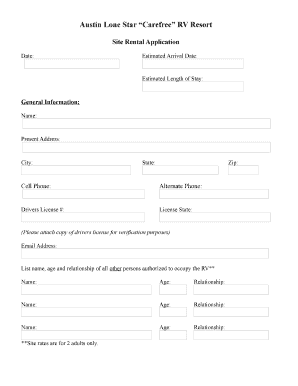
Austin Lone Star Care RV Resort Form


What is the Austin Lone Star Care RV Resort
The Austin Lone Star Care RV Resort is a premier destination for RV enthusiasts looking for a comfortable and welcoming environment. Located in Austin, Texas, this resort offers a range of amenities designed to enhance the experience of guests traveling in recreational vehicles. With spacious sites, access to utilities, and community facilities, it serves as a perfect base for exploring the vibrant culture and natural beauty of the Austin area. The resort is known for its friendly atmosphere, making it an ideal choice for families, couples, and solo travelers alike.
How to use the Austin Lone Star Care RV Resort
Using the Austin Lone Star Care RV Resort is straightforward. Guests can reserve a site online or by phone, ensuring they have a place to stay upon arrival. Once at the resort, visitors can enjoy various amenities, including restrooms, showers, and laundry facilities. The resort also features recreational areas, such as picnic spots and walking trails, allowing guests to relax and enjoy the outdoors. For those looking to explore, the resort's location provides easy access to local attractions, dining, and entertainment options.
Steps to complete the Austin Lone Star Care RV Resort
Completing the reservation process at the Austin Lone Star Care RV Resort involves a few simple steps:
- Visit the resort's official website or call the front desk to check availability.
- Select your desired dates and the type of site you need.
- Provide necessary information, such as your name, contact details, and vehicle specifications.
- Review the terms and conditions, including cancellation policies.
- Submit your reservation and make a payment if required.
After completing these steps, you will receive a confirmation, ensuring your stay is secure.
Legal use of the Austin Lone Star Care RV Resort
To legally use the Austin Lone Star Care RV Resort, guests must adhere to the resort's rules and regulations. This includes respecting check-in and check-out times, maintaining the cleanliness of the site, and following noise ordinances. Additionally, guests should ensure that their RV meets safety standards and is in good working condition. Compliance with these guidelines helps create a safe and enjoyable environment for all visitors.
Eligibility Criteria
Eligibility to stay at the Austin Lone Star Care RV Resort generally requires that guests have a registered recreational vehicle. There may be specific requirements regarding the age and condition of the RV, ensuring it is suitable for use within the resort. Additionally, guests must comply with the resort's policies, which may include background checks or other criteria to maintain a safe community atmosphere.
Application Process & Approval Time
The application process for securing a spot at the Austin Lone Star Care RV Resort is designed to be efficient. After submitting your reservation request, approval typically occurs within a short timeframe, often within twenty-four hours. Guests can expect to receive confirmation via email or phone, detailing their reservation status. This quick turnaround allows travelers to plan their trips with confidence, knowing their accommodations are secured.
Quick guide on how to complete austin lone star carefree rv resort
Complete Austin Lone Star Care RV Resort effortlessly on any device
Online document management has gained popularity among businesses and individuals. It offers an ideal eco-friendly alternative to conventional printed and signed documents, allowing you to obtain the correct form and securely store it online. airSlate SignNow equips you with all the tools necessary to create, modify, and eSign your documents quickly without delays. Manage Austin Lone Star Care RV Resort on any platform with airSlate SignNow Android or iOS applications and streamline any document-related process today.
The easiest way to modify and eSign Austin Lone Star Care RV Resort without hassle
- Find Austin Lone Star Care RV Resort and click Get Form to begin.
- Utilize the tools we provide to fill out your form.
- Highlight key sections of your documents or obscure sensitive information with tools that airSlate SignNow specifically provides for that purpose.
- Create your eSignature using the Sign tool, which takes mere seconds and carries the same legal validity as a traditional wet ink signature.
- Review the details and click on the Done button to save your modifications.
- Select how you would like to send your form, via email, text message (SMS), or invite link, or download it to your computer.
Forget about lost or misplaced documents, tedious form searches, or errors that necessitate printing new document copies. airSlate SignNow meets all your document management needs in just a few clicks from any device of your choice. Modify and eSign Austin Lone Star Care RV Resort and ensure effective communication at any stage of your form preparation process with airSlate SignNow.
Create this form in 5 minutes or less
Create this form in 5 minutes!
People also ask
-
What amenities are available at Austin Lone Star Care RV Resort?
Austin Lone Star Care RV Resort offers a range of amenities including full hookups, Wi-Fi, a swimming pool, and recreational areas. Guests can also enjoy access to laundry facilities, a dog park, and community activities, ensuring a comfortable and enjoyable stay.
-
How much does it cost to stay at Austin Lone Star Care RV Resort?
Pricing at Austin Lone Star Care RV Resort varies depending on the season and the type of site you choose. Typically, rates are competitive, allowing you to enjoy a premium experience at an accessible price. For specific pricing details, it’s best to check the resort’s website or contact their customer service.
-
Is Austin Lone Star Care RV Resort pet-friendly?
Yes, Austin Lone Star Care RV Resort is pet-friendly, allowing you to bring your furry friends along for your stay. The resort features a dedicated dog park where pets can play and socialize. However, it's important to review their pet policy to ensure a pleasant experience for both guests and pets.
-
What types of RVs are allowed at Austin Lone Star Care RV Resort?
Austin Lone Star Care RV Resort accommodates various types of RVs, including motorhomes, travel trailers, and fifth-wheelers. Whether you have a compact RV or a larger model, you’ll find suitable options available. Ensure that your vehicle meets the park’s size requirements for a hassle-free stay.
-
Are there planned activities at Austin Lone Star Care RV Resort?
Austin Lone Star Care RV Resort regularly organizes community activities and events for guests to enjoy. From game nights to group outings, there's always something happening to enhance your stay. Check the activities calendar when you arrive to see what's planned during your visit.
-
What is the check-in and check-out policy at Austin Lone Star Care RV Resort?
The check-in time at Austin Lone Star Care RV Resort is typically in the afternoon, while check-out is usually in the morning. This schedule allows for a smooth transition between guests and proper maintenance of the sites. Be sure to confirm the times directly with the resort for any specific changes.
-
Can I make a reservation at Austin Lone Star Care RV Resort online?
Yes, you can easily make a reservation at Austin Lone Star Care RV Resort through their official website. The online booking system provides an efficient way to select your preferred dates and site. For any assistance during the process, customer support is readily available.
Get more for Austin Lone Star Care RV Resort
- Example of a nyda job filled form
- Public forum debate ballot form
- Dhs 5223 eng form
- Form of faith mrcp
- Felony conviction notice form austin isd archive austinisd
- Family law consultation form west webb allbritton gentry pc
- Our annual field day grades 1 8 will be held on school stmax form
- 24 printable affidavit of domicile wells fargo forms and
Find out other Austin Lone Star Care RV Resort
- eSign Ohio High Tech Letter Of Intent Later
- eSign North Dakota High Tech Quitclaim Deed Secure
- eSign Nebraska Healthcare / Medical LLC Operating Agreement Simple
- eSign Nebraska Healthcare / Medical Limited Power Of Attorney Mobile
- eSign Rhode Island High Tech Promissory Note Template Simple
- How Do I eSign South Carolina High Tech Work Order
- eSign Texas High Tech Moving Checklist Myself
- eSign Texas High Tech Moving Checklist Secure
- Help Me With eSign New Hampshire Government Job Offer
- eSign Utah High Tech Warranty Deed Simple
- eSign Wisconsin High Tech Cease And Desist Letter Fast
- eSign New York Government Emergency Contact Form Online
- eSign North Carolina Government Notice To Quit Now
- eSign Oregon Government Business Plan Template Easy
- How Do I eSign Oklahoma Government Separation Agreement
- How Do I eSign Tennessee Healthcare / Medical Living Will
- eSign West Virginia Healthcare / Medical Forbearance Agreement Online
- eSign Alabama Insurance LLC Operating Agreement Easy
- How Can I eSign Alabama Insurance LLC Operating Agreement
- eSign Virginia Government POA Simple