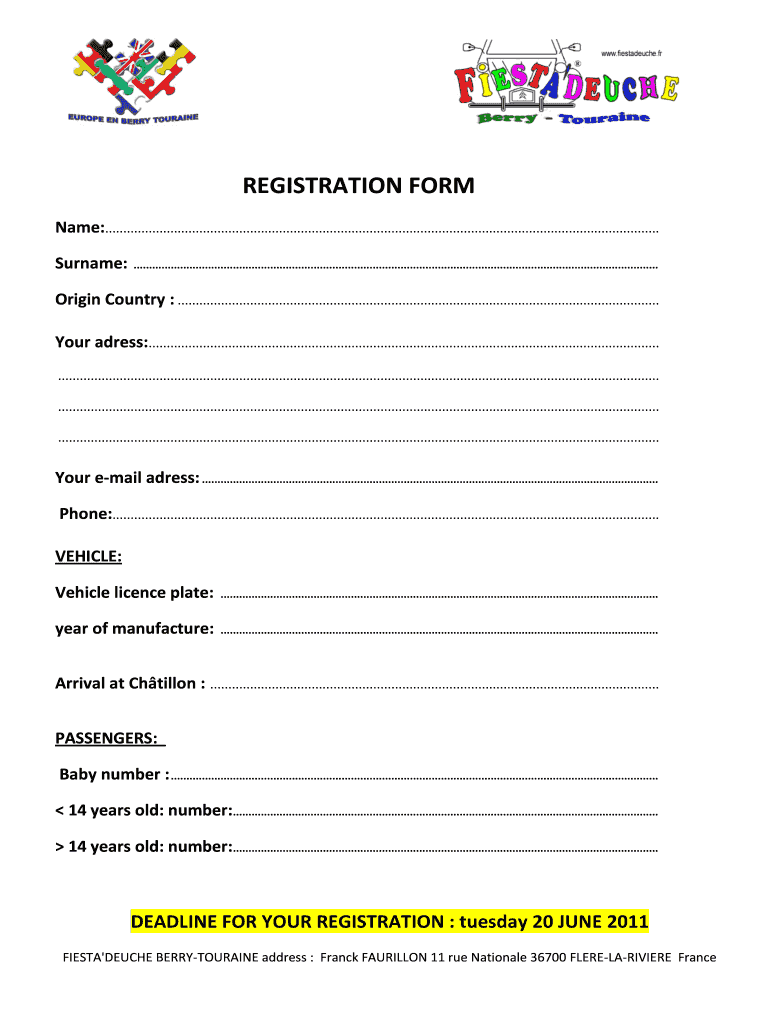
Origin Country Form


What is the Origin Country
The term "Origin Country" refers to the country where a person or entity is originally from or where their primary business operations are based. This information is often required in various forms, especially in legal and tax documents, as it helps establish jurisdiction and compliance with local regulations. Understanding the origin country is crucial for businesses and individuals engaging in international transactions, as it can affect tax obligations and legal responsibilities.
How to use the Origin Country
Utilizing the origin country information is essential when filling out forms that require identification of your background. For example, when completing tax forms or legal documents, accurately stating your origin country can help ensure compliance with relevant laws. It is important to provide this information clearly and correctly to avoid potential delays or complications in processing your documents.
Steps to complete the Origin Country
To accurately complete the origin country section of a form, follow these steps:
- Identify the specific form you are completing and locate the section for origin country.
- Research and confirm your origin country if unsure. This could be your country of citizenship or where your business is registered.
- Carefully enter the name of the country as it is officially recognized, ensuring correct spelling and format.
- Review the completed form for accuracy before submission to prevent any errors that could lead to complications.
Legal use of the Origin Country
The legal implications of disclosing your origin country can vary based on the context in which it is used. In tax documentation, for instance, the origin country can determine tax rates and obligations. Additionally, in legal contracts, identifying the origin country can clarify which laws apply to the agreement. Therefore, it is vital to understand how this information is utilized legally to ensure compliance with applicable regulations.
Required Documents
When providing information about your origin country, certain documents may be required to verify your identity or business status. Commonly required documents include:
- Passport or national identification card for individuals.
- Business registration documents for entities.
- Tax identification numbers or other relevant legal documentation.
Having these documents ready can streamline the process of filling out forms that require origin country information.
Examples of using the Origin Country
There are several scenarios where the origin country is necessary:
- When filing tax returns, individuals must indicate their origin country to determine their tax obligations.
- In legal contracts, specifying the origin country can clarify jurisdiction and applicable laws.
- For international shipping, businesses often need to declare the origin country to comply with customs regulations.
These examples illustrate the importance of accurately providing origin country information in various contexts.
Quick guide on how to complete origin country
Complete [SKS] effortlessly on any device
Digital document management has become increasingly popular among businesses and individuals. It offers an ideal eco-friendly alternative to traditional printed and signed documents, allowing you to access the necessary form and safely store it online. airSlate SignNow provides you with all the resources needed to create, modify, and eSign your files quickly without holdups. Manage [SKS] on any platform using airSlate SignNow's Android or iOS applications and streamline any document-related process today.
The easiest way to edit and eSign [SKS] without hassle
- Obtain [SKS] and click Get Form to begin.
- Make use of the tools we offer to complete your form.
- Emphasize important sections of your documents or redact sensitive information with tools that airSlate SignNow specifically provides for this purpose.
- Create your signature using the Sign feature, which takes mere seconds and holds the same legal validity as a conventional wet ink signature.
- Review all the details and click on the Done button to save your edits.
- Select your preferred method of delivering your form, whether by email, text message (SMS), invitation link, or download it to your computer.
Say goodbye to lost or misplaced documents, tedious form searches, or errors that necessitate printing new document copies. airSlate SignNow meets your document management needs in just a few clicks from any device you prefer. Edit and eSign [SKS] and ensure excellent communication at every stage of your form preparation process with airSlate SignNow.
Create this form in 5 minutes or less
Related searches to Origin Country
Create this form in 5 minutes!
How to create an eSignature for the origin country
How to create an electronic signature for a PDF online
How to create an electronic signature for a PDF in Google Chrome
How to create an e-signature for signing PDFs in Gmail
How to create an e-signature right from your smartphone
How to create an e-signature for a PDF on iOS
How to create an e-signature for a PDF on Android
People also ask
-
What is the significance of the Origin Country in airSlate SignNow?
The Origin Country is crucial for compliance and legal validity when sending and signing documents. airSlate SignNow ensures that documents are legally binding based on the Origin Country of the signers, providing peace of mind for businesses.
-
How does airSlate SignNow handle documents from different Origin Countries?
airSlate SignNow supports international transactions by accommodating documents from various Origin Countries. Our platform is designed to ensure that all signatures are valid and recognized, regardless of the Origin Country, making it ideal for global businesses.
-
Is there a difference in pricing based on the Origin Country?
Pricing for airSlate SignNow is generally consistent across different Origin Countries, but local taxes and fees may apply. We recommend checking our pricing page for specific details related to your Origin Country to ensure transparency.
-
What features does airSlate SignNow offer for managing documents from multiple Origin Countries?
airSlate SignNow provides robust features such as multi-language support and customizable templates that cater to documents from various Origin Countries. This flexibility allows businesses to streamline their document management processes efficiently.
-
Can I integrate airSlate SignNow with other tools based on the Origin Country?
Yes, airSlate SignNow offers integrations with various applications that can be used in different Origin Countries. This ensures that you can seamlessly connect your workflows and enhance productivity, regardless of your Origin Country.
-
What are the benefits of using airSlate SignNow for businesses in different Origin Countries?
Using airSlate SignNow allows businesses in various Origin Countries to simplify their document signing processes. The platform is user-friendly, cost-effective, and ensures compliance with local regulations, making it a smart choice for international operations.
-
How does airSlate SignNow ensure security for documents from any Origin Country?
airSlate SignNow employs advanced security measures, including encryption and secure cloud storage, to protect documents from any Origin Country. This commitment to security helps businesses maintain confidentiality and integrity in their document transactions.
Get more for Origin Country
Find out other Origin Country
- How To Integrate Sign in Banking
- How To Use Sign in Banking
- Help Me With Use Sign in Banking
- Can I Use Sign in Banking
- How Do I Install Sign in Banking
- How To Add Sign in Banking
- How Do I Add Sign in Banking
- How Can I Add Sign in Banking
- Can I Add Sign in Banking
- Help Me With Set Up Sign in Government
- How To Integrate eSign in Banking
- How To Use eSign in Banking
- How To Install eSign in Banking
- How To Add eSign in Banking
- How To Set Up eSign in Banking
- How To Save eSign in Banking
- How To Implement eSign in Banking
- How To Set Up eSign in Construction
- How To Integrate eSign in Doctors
- How To Use eSign in Doctors