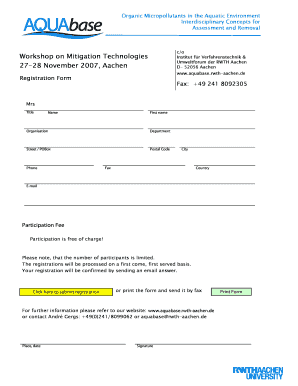
Registration Form AQUABASE RWTH


What is the Registration Form AQUABASE RWTH
The Registration Form AQUABASE RWTH is a specific document used for enrolling or registering in programs associated with the RWTH Aachen University, particularly related to the AQUABASE initiative. This form is essential for students and participants who wish to gain access to various academic resources, events, or courses offered under this program. It collects vital information necessary for processing registrations and ensuring that participants meet eligibility criteria.
How to use the Registration Form AQUABASE RWTH
Using the Registration Form AQUABASE RWTH involves several straightforward steps. First, ensure you have the latest version of the form, which can typically be downloaded from the university's official website. Fill in the required fields accurately, providing personal information such as name, contact details, and any relevant academic history. Once completed, the form can be submitted electronically or printed for physical submission, depending on the specific requirements set by the program.
Steps to complete the Registration Form AQUABASE RWTH
Completing the Registration Form AQUABASE RWTH requires attention to detail. Follow these steps:
- Download the latest version of the form from the official RWTH website.
- Read the instructions thoroughly to understand what information is required.
- Fill out personal details, including your full name, date of birth, and contact information.
- Provide any necessary academic information, such as previous degrees or courses completed.
- Review your entries for accuracy before submission.
- Submit the form as directed, either online or by mailing it to the appropriate department.
Key elements of the Registration Form AQUABASE RWTH
The Registration Form AQUABASE RWTH includes several key elements that are crucial for successful registration. These elements typically consist of:
- Personal Information: Name, address, and contact details.
- Academic Background: Previous education and qualifications.
- Program Selection: Indicating the specific program or course you wish to enroll in.
- Consent and Signatures: Acknowledgment of terms and conditions, along with a signature for verification.
Legal use of the Registration Form AQUABASE RWTH
The Registration Form AQUABASE RWTH is legally binding once submitted. It is important that all information provided is truthful and accurate, as any discrepancies may lead to issues with enrollment. Participants must also agree to comply with the rules and regulations set forth by RWTH Aachen University regarding the use of the facilities and resources associated with the program.
Form Submission Methods
The Registration Form AQUABASE RWTH can be submitted through various methods, catering to the preferences of the applicants. These methods include:
- Online Submission: Many programs allow for digital submission via a secure portal, ensuring quick processing.
- Mail: Applicants can print the completed form and send it to the designated office via postal service.
- In-Person: Some may prefer to submit the form directly at the university's administrative office for immediate confirmation.
Quick guide on how to complete registration form aquabase rwth
Complete [SKS] seamlessly on any device
Digital document management has gained traction among businesses and individuals alike. It offers an ideal sustainable alternative to conventional printed and signed paperwork, allowing you to find the appropriate form and securely store it online. airSlate SignNow equips you with all the tools necessary to create, modify, and electronically sign your documents quickly and efficiently. Manage [SKS] on any device using airSlate SignNow applications for Android or iOS and enhance any document-related process today.
The easiest way to modify and electronically sign [SKS] without hassle
- Obtain [SKS] and click on Get Form to begin.
- Utilize the tools we provide to complete your form.
- Emphasize important sections of your documents or obscure sensitive information with tools specifically provided by airSlate SignNow for that purpose.
- Generate your signature using the Sign feature, which takes just seconds and holds the same legal validity as a traditional ink signature.
- Review all the details and click on the Done button to save your edits.
- Select how you wish to share your form, via email, SMS, invitation link, or download it to your computer.
Eliminate concerns about lost or misplaced documents, cumbersome form navigation, or errors that require printing new document copies. airSlate SignNow addresses all your document management needs in just a few clicks from any device you prefer. Modify and electronically sign [SKS] and ensure excellent communication throughout your form preparation process with airSlate SignNow.
Create this form in 5 minutes or less
Related searches to Registration Form AQUABASE RWTH
Create this form in 5 minutes!
How to create an eSignature for the registration form aquabase rwth
How to create an electronic signature for a PDF online
How to create an electronic signature for a PDF in Google Chrome
How to create an e-signature for signing PDFs in Gmail
How to create an e-signature right from your smartphone
How to create an e-signature for a PDF on iOS
How to create an e-signature for a PDF on Android
People also ask
-
What is the Registration Form AQUABASE RWTH?
The Registration Form AQUABASE RWTH is a digital document designed to streamline the registration process for participants at RWTH Aachen University. It allows users to fill out their information electronically, ensuring accuracy and efficiency in data collection.
-
How can I access the Registration Form AQUABASE RWTH?
You can access the Registration Form AQUABASE RWTH through the official RWTH Aachen University website or by contacting the administration office for direct links. Once you have the form, you can easily fill it out and submit it online.
-
What features does the Registration Form AQUABASE RWTH offer?
The Registration Form AQUABASE RWTH offers features such as electronic signatures, customizable fields, and secure data storage. These features enhance the user experience and ensure that all submissions are processed efficiently.
-
Is there a cost associated with using the Registration Form AQUABASE RWTH?
The Registration Form AQUABASE RWTH is typically provided at no cost to participants. However, any associated fees for specific programs or courses may apply, so it's best to check with the university for detailed pricing information.
-
What are the benefits of using the Registration Form AQUABASE RWTH?
Using the Registration Form AQUABASE RWTH simplifies the registration process, reduces paperwork, and minimizes errors. It also allows for faster processing times, making it easier for participants to secure their spots in courses or events.
-
Can I integrate the Registration Form AQUABASE RWTH with other tools?
Yes, the Registration Form AQUABASE RWTH can be integrated with various tools and platforms to enhance functionality. This includes CRM systems, email marketing tools, and other software that can help manage registrations more effectively.
-
How secure is the data submitted through the Registration Form AQUABASE RWTH?
Data submitted through the Registration Form AQUABASE RWTH is secured using advanced encryption methods. This ensures that all personal information is protected and complies with data privacy regulations.
Get more for Registration Form AQUABASE RWTH
- Checklist for prevention of central line associated blood stream form
- Hre2939i alberta child health benefit application form
- Www irs govindividualsinternational taxpayersresident aliensinternal revenue service irs tax forms
- Cmsonline ccma org zawelcome to ccma online forms list
- Form 1 property condition report renting a home in wa
- Mm18e wipo templates form
- Continence aids payment scheme application guidelines form
- Internal qa checklist regulatory study id irb pi name form
Find out other Registration Form AQUABASE RWTH
- How Do I eSignature Virginia Notice to Stop Credit Charge
- How Do I eSignature Michigan Expense Statement
- How Can I Electronic signature North Dakota Profit Sharing Agreement Template
- Electronic signature Ohio Profit Sharing Agreement Template Fast
- Electronic signature Florida Amendment to an LLC Operating Agreement Secure
- Electronic signature Florida Amendment to an LLC Operating Agreement Fast
- Electronic signature Florida Amendment to an LLC Operating Agreement Simple
- Electronic signature Florida Amendment to an LLC Operating Agreement Safe
- How Can I eSignature South Carolina Exchange of Shares Agreement
- Electronic signature Michigan Amendment to an LLC Operating Agreement Computer
- Can I Electronic signature North Carolina Amendment to an LLC Operating Agreement
- Electronic signature South Carolina Amendment to an LLC Operating Agreement Safe
- Can I Electronic signature Delaware Stock Certificate
- Electronic signature Massachusetts Stock Certificate Simple
- eSignature West Virginia Sale of Shares Agreement Later
- Electronic signature Kentucky Affidavit of Service Mobile
- How To Electronic signature Connecticut Affidavit of Identity
- Can I Electronic signature Florida Affidavit of Title
- How Can I Electronic signature Ohio Affidavit of Service
- Can I Electronic signature New Jersey Affidavit of Identity