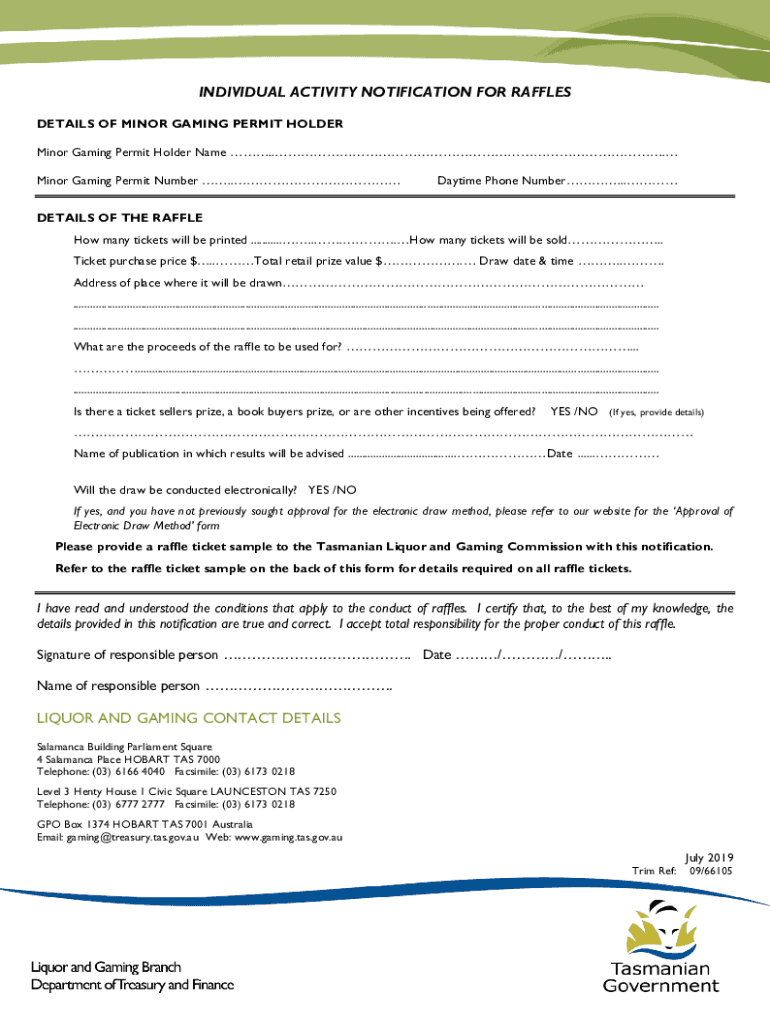
Raffles Rules & Conditions $ Current Updated PSQ 2019-2026


Understanding the Raffles Rules & Conditions
The Raffles Rules & Conditions outline the framework governing the operation of raffles. These rules ensure transparency and fairness in the process, detailing how participants can enter, the criteria for winning, and the distribution of prizes. Typically, these conditions include eligibility requirements, entry methods, and the responsibilities of organizers. Understanding these rules is crucial for both participants and organizers to ensure compliance and a smooth raffle experience.
How to Utilize the Raffles Rules & Conditions
To effectively use the Raffles Rules & Conditions, participants should thoroughly read the guidelines before entering. This includes understanding the entry process, deadlines, and prize distribution methods. Organizers must also familiarize themselves with these rules to ensure their raffle complies with state regulations and provides clear information to participants. Proper application of these rules helps maintain integrity and trust in the raffle process.
Key Components of the Raffles Rules & Conditions
Key elements of the Raffles Rules & Conditions typically include:
- Eligibility Criteria: Specifies who can enter the raffle, such as age restrictions or residency requirements.
- Entry Methods: Details on how participants can enter, whether through purchase, registration, or other means.
- Prize Information: Clear descriptions of prizes, including their value and how they will be awarded.
- Draw Dates: Important dates for when the raffle will take place and when winners will be announced.
- Legal Compliance: Adherence to local and state laws governing raffles, ensuring all activities are lawful.
Legal Considerations for Raffles
Legal use of the Raffles Rules & Conditions is essential for compliance with state laws. Each state may have specific regulations regarding the conduct of raffles, including licensing requirements, reporting obligations, and restrictions on who can organize a raffle. It is important for organizers to consult local regulations to ensure their raffle is conducted legally and ethically. Failure to comply can result in penalties or the disqualification of the raffle.
Examples of Raffles in Practice
Examples of how the Raffles Rules & Conditions can be applied include charity fundraisers, school events, and community festivals. For instance, a local charity may host a raffle to raise funds for a specific cause, providing clear guidelines on how to enter and what prizes are available. Similarly, schools may use raffles as a way to engage students and parents while raising money for programs. Each example illustrates the importance of adhering to established rules to ensure a positive experience for all participants.
Steps to Complete the Raffles Rules & Conditions
Completing the Raffles Rules & Conditions involves several steps:
- Drafting the Rules: Organizers should create a clear and concise set of rules that outline all aspects of the raffle.
- Reviewing Legal Requirements: Ensure that the rules comply with state and local laws.
- Distributing the Rules: Make the rules accessible to all participants, either online or in print.
- Conducting the Raffle: Follow the established rules during the raffle to maintain transparency.
- Announcing Winners: Communicate the results to participants in a timely manner, as outlined in the rules.
Quick guide on how to complete raffles rules ampamp conditions current updated psq
Prepare Raffles Rules & Conditions $ Current updated PSQ effortlessly on any device
Online document management has become increasingly favored by businesses and individuals alike. It serves as an ideal eco-friendly alternative to conventional printed and signed materials, as you can access the appropriate template and securely keep it online. airSlate SignNow provides you with all the tools necessary to create, modify, and electronically sign your documents quickly and without delays. Manage Raffles Rules & Conditions $ Current updated PSQ on any device using airSlate SignNow's Android or iOS applications and enhance any document-related process today.
The easiest way to edit and eSign Raffles Rules & Conditions $ Current updated PSQ with ease
- Find Raffles Rules & Conditions $ Current updated PSQ and click on Get Form to begin.
- Utilize the tools we provide to complete your form.
- Highlight pertinent sections of the documents or obscure sensitive information with the tools that airSlate SignNow supplies specifically for that purpose.
- Create your signature using the Sign feature, which takes mere seconds and carries the same legal validity as a traditional handwritten signature.
- Review all the details and click on the Done button to save your changes.
- Choose how you wish to share your form—via email, text (SMS), or invitation link, or download it to your computer.
Eliminate concerns about lost or misplaced documents, tedious form navigation, or mistakes that necessitate printing new copies. airSlate SignNow fulfills all your document management needs in just a few clicks from any device of your preference. Edit and eSign Raffles Rules & Conditions $ Current updated PSQ and ensure excellent communication at every stage of the form preparation process with airSlate SignNow.
Create this form in 5 minutes or less
Find and fill out the correct raffles rules ampamp conditions current updated psq
Create this form in 5 minutes!
How to create an eSignature for the raffles rules ampamp conditions current updated psq
How to create an electronic signature for a PDF online
How to create an electronic signature for a PDF in Google Chrome
How to create an e-signature for signing PDFs in Gmail
How to create an e-signature right from your smartphone
How to create an e-signature for a PDF on iOS
How to create an e-signature for a PDF on Android
People also ask
-
What are the Raffles Rules & Conditions $ Current updated PSQ for using airSlate SignNow?
The Raffles Rules & Conditions $ Current updated PSQ outline the guidelines for participating in our raffles. These rules ensure transparency and fairness, detailing eligibility, entry methods, and prize distribution. It's essential for users to review these conditions to understand their rights and responsibilities.
-
How does airSlate SignNow ensure compliance with the Raffles Rules & Conditions $ Current updated PSQ?
airSlate SignNow adheres to the Raffles Rules & Conditions $ Current updated PSQ by implementing strict verification processes. We ensure that all entries are legitimate and that winners are selected fairly. Our platform is designed to maintain compliance with all relevant regulations.
-
What features does airSlate SignNow offer to support the Raffles Rules & Conditions $ Current updated PSQ?
airSlate SignNow provides features such as customizable templates and secure eSigning to help you manage your raffles effectively. These tools allow you to create documents that align with the Raffles Rules & Conditions $ Current updated PSQ. Additionally, our platform offers tracking and reporting features for transparency.
-
Are there any costs associated with implementing the Raffles Rules & Conditions $ Current updated PSQ on airSlate SignNow?
Using airSlate SignNow to implement the Raffles Rules & Conditions $ Current updated PSQ is cost-effective. Our pricing plans are designed to accommodate businesses of all sizes, ensuring you can manage your raffles without breaking the bank. You can choose a plan that fits your budget and needs.
-
Can I integrate airSlate SignNow with other tools to manage the Raffles Rules & Conditions $ Current updated PSQ?
Yes, airSlate SignNow offers seamless integrations with various tools and platforms. This allows you to manage the Raffles Rules & Conditions $ Current updated PSQ alongside your existing systems. Integrations enhance your workflow and ensure that all aspects of your raffle management are streamlined.
-
What benefits does airSlate SignNow provide for managing Raffles Rules & Conditions $ Current updated PSQ?
airSlate SignNow simplifies the management of Raffles Rules & Conditions $ Current updated PSQ by providing an intuitive interface and robust features. You can easily create, send, and track documents, ensuring compliance and efficiency. This ultimately saves time and reduces the risk of errors.
-
How can I ensure my raffle complies with the Raffles Rules & Conditions $ Current updated PSQ?
To ensure compliance with the Raffles Rules & Conditions $ Current updated PSQ, familiarize yourself with the guidelines and utilize airSlate SignNow's features. Our platform allows you to create legally binding documents that adhere to these rules. Regularly reviewing your processes will also help maintain compliance.
Get more for Raffles Rules & Conditions $ Current updated PSQ
Find out other Raffles Rules & Conditions $ Current updated PSQ
- eSignature Nebraska Rental lease agreement forms Fast
- eSignature Delaware Rental lease agreement template Fast
- eSignature West Virginia Rental lease agreement forms Myself
- eSignature Michigan Rental property lease agreement Online
- Can I eSignature North Carolina Rental lease contract
- eSignature Vermont Rental lease agreement template Online
- eSignature Vermont Rental lease agreement template Now
- eSignature Vermont Rental lease agreement template Free
- eSignature Nebraska Rental property lease agreement Later
- eSignature Tennessee Residential lease agreement Easy
- Can I eSignature Washington Residential lease agreement
- How To eSignature Vermont Residential lease agreement form
- How To eSignature Rhode Island Standard residential lease agreement
- eSignature Mississippi Commercial real estate contract Fast
- eSignature Arizona Contract of employment Online
- eSignature Texas Contract of employment Online
- eSignature Florida Email Contracts Free
- eSignature Hawaii Managed services contract template Online
- How Can I eSignature Colorado Real estate purchase contract template
- How To eSignature Mississippi Real estate purchase contract template