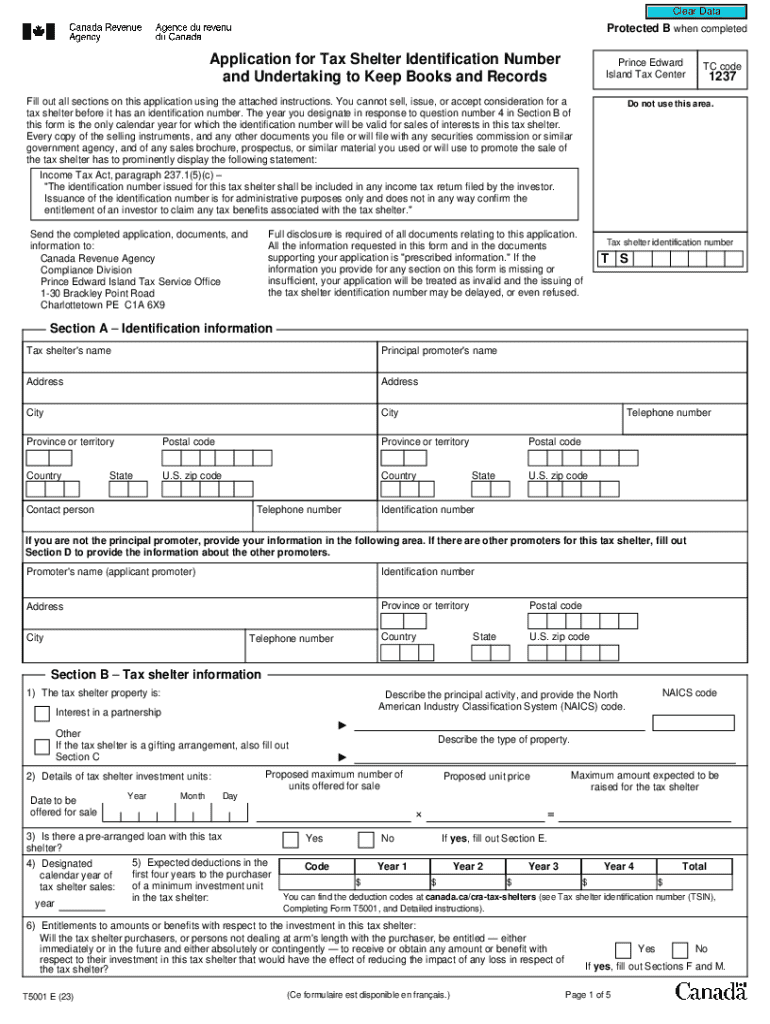
Completing Form T5001 Tax Shelters 2023-2026


Understanding Form T5001 for Tax Shelters
Form T5001 is a crucial document used in Canada for reporting tax shelter investments. It is specifically designed for individuals or entities that have participated in tax shelter arrangements. This form provides the Canada Revenue Agency (CRA) with necessary details about the tax shelter, including the type of investment and the associated tax benefits. Understanding this form is essential for ensuring compliance with tax regulations and accurately reporting income or losses from tax shelters.
Steps to Complete Form T5001
Completing Form T5001 involves several key steps to ensure accuracy and compliance. First, gather all relevant information regarding the tax shelter, including the investment details and any supporting documents. Next, accurately fill out each section of the form, ensuring that all figures are correct. It is important to provide your tax identification number, as well as the tax shelter identification number provided by the CRA. Once completed, review the form for any errors before submission.
Legal Use of Form T5001
The legal use of Form T5001 is primarily to report income or losses from tax shelter investments. It is essential for taxpayers to understand that failing to file this form or submitting incorrect information can lead to penalties. The CRA uses this form to monitor tax shelter activities and ensure that all participants are complying with tax laws. Therefore, using Form T5001 correctly is vital for maintaining good standing with tax authorities.
Required Documents for Form T5001
When completing Form T5001, certain documents are necessary to support the information provided. These may include investment statements, documentation from the tax shelter provider, and any other records that detail the financial aspects of the investment. Keeping these documents organized and accessible is important, as they may be required for verification by the CRA during audits or inquiries.
Filing Deadlines for Form T5001
Filing deadlines for Form T5001 are critical to avoid penalties and ensure compliance. Typically, the form must be submitted by the tax return due date, which is usually April 30 for individual taxpayers. However, if you are self-employed, the deadline may differ. It is advisable to check the CRA website or consult a tax professional for specific deadlines related to your situation.
Examples of Using Form T5001
Form T5001 is often used in various scenarios involving tax shelters. For instance, an individual who invests in a limited partnership that qualifies as a tax shelter would need to report their share of income or losses using this form. Additionally, businesses that participate in tax shelters for investment purposes must also file Form T5001 to report their activities. Understanding these examples helps clarify when and how to use the form effectively.
Quick guide on how to complete completing form t5001 tax shelters
Complete Completing Form T5001 Tax Shelters seamlessly on any device
Managing documents online has gained popularity among businesses and individuals. It offers an ideal eco-conscious alternative to traditional printed and signed documents, allowing you to obtain the necessary form and securely store it in the cloud. airSlate SignNow equips you with all the necessary tools to create, edit, and electronically sign your documents promptly without delays. Handle Completing Form T5001 Tax Shelters on any device using the airSlate SignNow Android or iOS applications and enhance any document-related workflow today.
The easiest way to edit and eSign Completing Form T5001 Tax Shelters effortlessly
- Obtain Completing Form T5001 Tax Shelters and click Get Form to begin.
- Make use of the tools at your disposal to complete your document.
- Highlight important sections of the documents or redact sensitive details with tools that airSlate SignNow specially provides for that purpose.
- Craft your signature using the Sign feature, which takes mere seconds and carries the same legal validity as a traditional wet ink signature.
- Review all the information and click on the Done button to finalize your changes.
- Choose how you wish to send your form, via email, text message (SMS), invitation link, or download it to your computer.
Eliminate the hassle of lost or misplaced documents, tedious form searching, or errors that necessitate printing new copies. airSlate SignNow addresses all your document management needs with just a few clicks from any device you prefer. Edit and eSign Completing Form T5001 Tax Shelters and ensure excellent communication at every stage of your document preparation process with airSlate SignNow.
Create this form in 5 minutes or less
Find and fill out the correct completing form t5001 tax shelters
Create this form in 5 minutes!
How to create an eSignature for the completing form t5001 tax shelters
How to create an electronic signature for a PDF online
How to create an electronic signature for a PDF in Google Chrome
How to create an e-signature for signing PDFs in Gmail
How to create an e-signature right from your smartphone
How to create an e-signature for a PDF on iOS
How to create an e-signature for a PDF on Android
People also ask
-
What is the Canada Form T5001?
The Canada Form T5001 is a tax form used to report income from certain types of investments. It is essential for individuals and businesses to accurately complete this form to ensure compliance with Canadian tax regulations. Understanding how to fill out the Canada Form T5001 can help avoid potential penalties.
-
How can airSlate SignNow help with the Canada Form T5001?
airSlate SignNow provides an efficient platform for electronically signing and sending the Canada Form T5001. With its user-friendly interface, you can easily manage your documents and ensure they are securely signed and stored. This streamlines the process, making tax season less stressful.
-
What are the pricing options for using airSlate SignNow for the Canada Form T5001?
airSlate SignNow offers various pricing plans to accommodate different business needs, starting with a free trial. Each plan provides access to features that simplify the signing process for documents like the Canada Form T5001. You can choose a plan that best fits your budget and requirements.
-
Are there any integrations available for airSlate SignNow when handling the Canada Form T5001?
Yes, airSlate SignNow integrates seamlessly with various applications, enhancing your workflow when dealing with the Canada Form T5001. You can connect it with popular tools like Google Drive, Dropbox, and CRM systems to streamline document management. This integration helps you keep all your files organized and accessible.
-
What features does airSlate SignNow offer for managing the Canada Form T5001?
airSlate SignNow offers features such as customizable templates, automated reminders, and secure cloud storage, which are beneficial for managing the Canada Form T5001. These tools help ensure that your documents are completed accurately and on time. Additionally, you can track the status of your forms easily.
-
Is airSlate SignNow secure for handling sensitive documents like the Canada Form T5001?
Absolutely, airSlate SignNow prioritizes security and compliance, making it a safe choice for handling sensitive documents like the Canada Form T5001. The platform uses advanced encryption and authentication methods to protect your data. You can confidently manage your tax documents without worrying about unauthorized access.
-
Can I access airSlate SignNow on mobile devices for the Canada Form T5001?
Yes, airSlate SignNow is accessible on mobile devices, allowing you to manage the Canada Form T5001 on the go. The mobile app provides the same features as the desktop version, ensuring you can sign and send documents anytime, anywhere. This flexibility is ideal for busy professionals.
Get more for Completing Form T5001 Tax Shelters
- Employment application and consent form state employees credit ncsecu
- Project information form greenville county greenvillecounty
- Cv 470 form
- Certificate of completion fire extinguisher form
- F r e e m a n invoice page informacin corporativa fen informacioncorporativa fen uchile
- To download the partnership and exhibition prospectus aaee 2016 form
- Walmartmoneycard dispute form
- Reducing the risk of abuse in the local church amazon web bb form
Find out other Completing Form T5001 Tax Shelters
- Sign Colorado Courts LLC Operating Agreement Mobile
- Sign Connecticut Courts Living Will Computer
- How Do I Sign Connecticut Courts Quitclaim Deed
- eSign Colorado Banking Rental Application Online
- Can I eSign Colorado Banking Medical History
- eSign Connecticut Banking Quitclaim Deed Free
- eSign Connecticut Banking Business Associate Agreement Secure
- Sign Georgia Courts Moving Checklist Simple
- Sign Georgia Courts IOU Mobile
- How Can I Sign Georgia Courts Lease Termination Letter
- eSign Hawaii Banking Agreement Simple
- eSign Hawaii Banking Rental Application Computer
- eSign Hawaii Banking Agreement Easy
- eSign Hawaii Banking LLC Operating Agreement Fast
- eSign Hawaii Banking Permission Slip Online
- eSign Minnesota Banking LLC Operating Agreement Online
- How Do I eSign Mississippi Banking Living Will
- eSign New Jersey Banking Claim Mobile
- eSign New York Banking Promissory Note Template Now
- eSign Ohio Banking LLC Operating Agreement Now