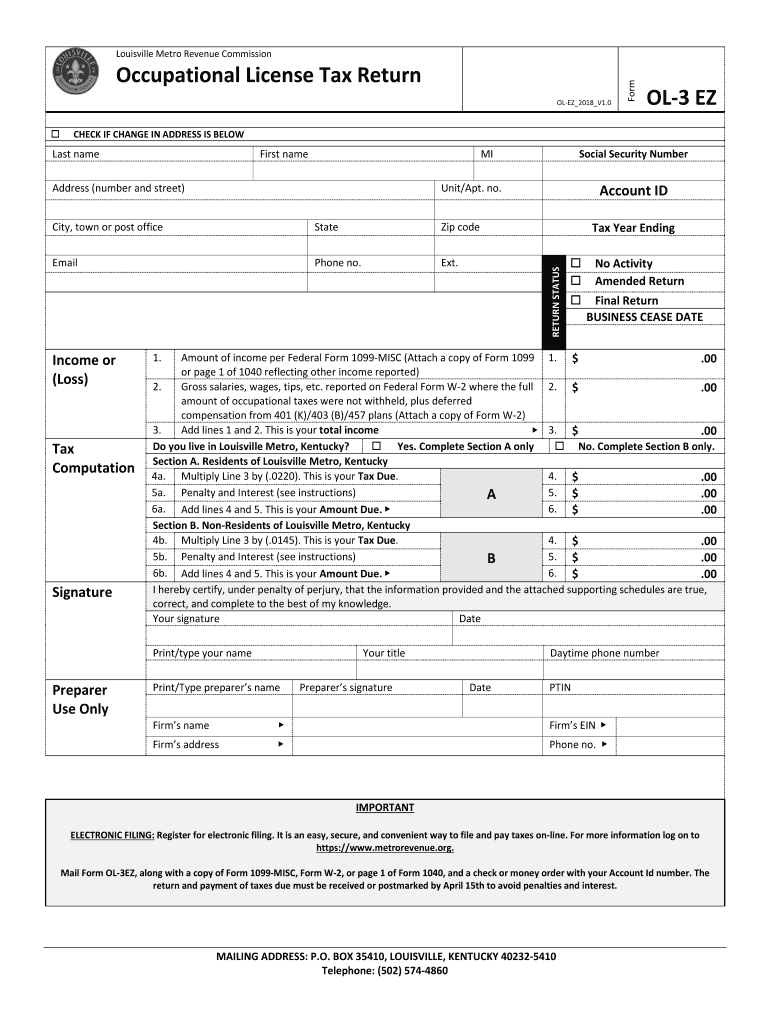
Ol 3 Form


What is the Ol 3 Form
The Ol 3 form, also known as the Louisville Metro Revenue Form Ol 3, is a tax document used primarily by residents of Louisville, Kentucky, to report local income tax. This form is essential for individuals and businesses operating within the city, ensuring compliance with local tax regulations. The Ol 3 form is specifically designed to capture income earned within the jurisdiction and calculate the appropriate tax liability.
How to use the Ol 3 Form
To effectively use the Ol 3 form, individuals must first ensure they have all necessary information at hand, including personal identification details and income records. The form requires accurate reporting of gross income, deductions, and any applicable credits. Users should carefully follow the instructions provided on the form to ensure all sections are completed correctly. After filling out the form, it can be submitted electronically or via mail, depending on the preferred method of filing.
Steps to complete the Ol 3 Form
Completing the Ol 3 form involves several key steps:
- Gather necessary documents, including W-2s, 1099s, and any other income statements.
- Fill out personal information, such as name, address, and Social Security number.
- Report total income earned during the tax year.
- Apply any deductions or credits that may apply to your situation.
- Review the completed form for accuracy before submission.
Legal use of the Ol 3 Form
The Ol 3 form is legally binding when completed and submitted according to local tax laws. It is crucial for taxpayers to understand that any inaccuracies or omissions can lead to penalties or audits. By using the Ol 3 form correctly, individuals fulfill their legal obligations to report income and pay the appropriate taxes to the Louisville Metro government.
Form Submission Methods
The Ol 3 form can be submitted through various methods, providing flexibility for taxpayers. Options include:
- Online submission through the Louisville Metro Revenue website.
- Mailing the completed form to the designated tax office.
- In-person submission at local tax offices for those who prefer face-to-face assistance.
Key elements of the Ol 3 Form
Several key elements must be included when filling out the Ol 3 form:
- Personal identification information, including the taxpayer's name and address.
- Accurate reporting of all income sources.
- Details regarding any deductions or credits claimed.
- Signature and date to certify the accuracy of the information provided.
Quick guide on how to complete 5 simple rules to follow when amending your tax return forbes
Complete Ol 3 Form effortlessly on any device
Managing documents online has become increasingly popular among businesses and individuals. It offers an ideal environmentally-friendly alternative to traditional printed and signed documents, allowing you to find the right form and securely store it online. airSlate SignNow provides all the tools you need to create, modify, and eSign your documents quickly without delays. Handle Ol 3 Form on any device using the airSlate SignNow Android or iOS apps and simplify your document-related tasks today.
The easiest way to modify and eSign Ol 3 Form without any hassle
- Obtain Ol 3 Form and click on Get Form to begin.
- Make use of the tools we offer to fill out your form.
- Emphasize relevant sections of the documents or obscure sensitive information with tools specifically provided by airSlate SignNow for that purpose.
- Create your eSignature using the Sign feature, which takes only seconds and holds the same legal validity as a traditional handwritten signature.
- Review all the information and click on the Done button to save your changes.
- Choose how you want to send your form, whether by email, SMS, or invitation link, or download it to your computer.
Eliminate worries about missing or lost documents, tedious form searches, or mistakes that necessitate printing new copies. airSlate SignNow meets all your document management needs in just a few clicks from any device of your choosing. Modify and eSign Ol 3 Form and ensure excellent communication at every step of your form preparation process with airSlate SignNow.
Create this form in 5 minutes or less
Create this form in 5 minutes!
How to create an eSignature for the 5 simple rules to follow when amending your tax return forbes
How to make an eSignature for your 5 Simple Rules To Follow When Amending Your Tax Return Forbes in the online mode
How to make an electronic signature for the 5 Simple Rules To Follow When Amending Your Tax Return Forbes in Google Chrome
How to create an electronic signature for signing the 5 Simple Rules To Follow When Amending Your Tax Return Forbes in Gmail
How to make an eSignature for the 5 Simple Rules To Follow When Amending Your Tax Return Forbes from your smartphone
How to create an eSignature for the 5 Simple Rules To Follow When Amending Your Tax Return Forbes on iOS
How to create an eSignature for the 5 Simple Rules To Follow When Amending Your Tax Return Forbes on Android devices
People also ask
-
What is the form OL 3 Kentucky and why is it important?
The form OL 3 Kentucky is essential for documenting and submitting various business-related information to the state. It serves as a key component for businesses seeking compliance and transparency in operations. Properly completing the form OL 3 Kentucky is crucial for avoiding fines and ensuring smooth business operations.
-
How can airSlate SignNow help me with the form OL 3 Kentucky?
airSlate SignNow offers an easy-to-use platform for creating, signing, and managing the form OL 3 Kentucky digitally. With its robust features, you can easily send documents for electronic signature, ensuring a swift and secure process. This not only saves time but also minimizes the risk of errors in your submissions.
-
Is airSlate SignNow affordable for small businesses needing to complete the form OL 3 Kentucky?
Yes, airSlate SignNow provides a cost-effective solution for small businesses needing to complete the form OL 3 Kentucky. With various pricing plans tailored to fit different budgets, it's an accessible option for businesses of all sizes. You'll find that investing in airSlate SignNow streamlines your document management, ultimately saving you money.
-
What features does airSlate SignNow offer for managing the form OL 3 Kentucky?
airSlate SignNow includes features such as customizable templates, in-app signing, and secure storage to efficiently manage the form OL 3 Kentucky. Its user-friendly interface makes it easy to navigate and complete necessary forms quickly. Additionally, the platform supports various file formats, ensuring versatility in document management.
-
Can I integrate airSlate SignNow with other services while completing the form OL 3 Kentucky?
Absolutely! airSlate SignNow offers seamless integrations with popular applications such as Google Drive, Dropbox, and other tools. This allows you to manage your workflows effectively, especially when handling the form OL 3 Kentucky. Integrating your tools enhances productivity and streamlines the entire signing process.
-
What are the benefits of using airSlate SignNow for the form OL 3 Kentucky?
Using airSlate SignNow for the form OL 3 Kentucky provides numerous benefits, including increased efficiency and reduced paper usage. The platform's electronic signature capabilities expedite the signing process, allowing for quicker submissions to the state. Additionally, enhanced security features protect sensitive information throughout the signing process.
-
Does airSlate SignNow provide customer support for questions about the form OL 3 Kentucky?
Yes, airSlate SignNow offers dedicated customer support for any questions regarding the form OL 3 Kentucky. Their knowledgeable team is available to assist you in navigating through the process and resolving any issues. This support ensures you have a smooth experience while using the platform.
Get more for Ol 3 Form
- Form 501 annual information return summary of reports enclosed herewith
- Dr 0021w colorado form
- Dr 0104x amended individual income return instructions if you are using a screen reader or other assistive technology please form
- How to file the colorado retail sales tax return youtube form
- Gazette comgovernmentcolorado launches colorado launches tax clinics to help residents qualify form
- State of new hampshire department of safety divisi 701465057 form
- 735 515 application for replacementduplilcate title form
- R0452ginsenrollchange form
Find out other Ol 3 Form
- Electronic signature Maine Contract for work Secure
- Electronic signature Utah Contract Myself
- How Can I Electronic signature Texas Electronic Contract
- How Do I Electronic signature Michigan General contract template
- Electronic signature Maine Email Contracts Later
- Electronic signature New Mexico General contract template Free
- Can I Electronic signature Rhode Island Email Contracts
- How Do I Electronic signature California Personal loan contract template
- Electronic signature Hawaii Personal loan contract template Free
- How To Electronic signature Hawaii Personal loan contract template
- Electronic signature New Hampshire Managed services contract template Computer
- Electronic signature Alabama Real estate sales contract template Easy
- Electronic signature Georgia Real estate purchase contract template Secure
- Electronic signature South Carolina Real estate sales contract template Mobile
- Can I Electronic signature Kentucky Residential lease contract
- Can I Electronic signature Nebraska Residential lease contract
- Electronic signature Utah New hire forms Now
- Electronic signature Texas Tenant contract Now
- How Do I Electronic signature Florida Home rental application
- Electronic signature Illinois Rental application Myself