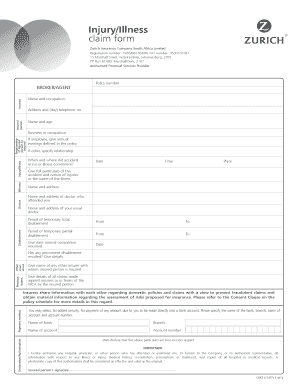
InjuryIllness Claim Form Zurich


What is the InjuryIllness Claim Form Zurich
The InjuryIllness Claim Form Zurich is a specialized document used to report and claim benefits for injuries or illnesses covered under Zurich insurance policies. This form is essential for individuals seeking compensation for medical expenses, lost wages, or other related costs due to an injury or illness. It is designed to streamline the claims process, ensuring that all necessary information is collected efficiently to facilitate timely review and approval by Zurich.
How to use the InjuryIllness Claim Form Zurich
Using the InjuryIllness Claim Form Zurich involves several key steps. First, gather all relevant information regarding the injury or illness, including medical records, treatment details, and any supporting documentation. Next, fill out the form accurately, ensuring that all sections are completed to avoid delays. After completing the form, review it for accuracy and completeness before submitting it to Zurich for processing. It is advisable to keep a copy of the submitted form and any accompanying documents for your records.
Steps to complete the InjuryIllness Claim Form Zurich
Completing the InjuryIllness Claim Form Zurich requires careful attention to detail. Follow these steps for a successful submission:
- Begin by entering your personal information, including your name, address, and policy number.
- Provide details about the injury or illness, including the date it occurred and the circumstances surrounding it.
- Attach any relevant medical documentation, such as bills, treatment records, and physician statements.
- Sign and date the form to certify that the information provided is accurate and complete.
- Submit the form via the preferred method outlined by Zurich, ensuring it is sent to the correct address.
Required Documents
When submitting the InjuryIllness Claim Form Zurich, certain documents are typically required to support your claim. These may include:
- Medical records detailing the diagnosis and treatment of the injury or illness.
- Invoices or bills from healthcare providers related to the treatment.
- Any relevant accident reports or incident documentation.
- Proof of lost wages, if applicable, such as pay stubs or employer statements.
Form Submission Methods
The InjuryIllness Claim Form Zurich can be submitted through various methods, providing flexibility for claimants. Common submission options include:
- Online submission via the Zurich claims portal, if available.
- Mailing the completed form and documents to the designated claims address.
- In-person submission at a local Zurich office or claims center.
Eligibility Criteria
To successfully file a claim using the InjuryIllness Claim Form Zurich, claimants must meet specific eligibility criteria. Generally, these criteria include:
- Having an active Zurich insurance policy that covers the type of injury or illness being claimed.
- Providing evidence that the injury or illness occurred during the coverage period.
- Submitting the claim within the time limits set forth in the policy.
Quick guide on how to complete injuryillness claim form zurich
Effortlessly Prepare [SKS] on Any Gadget
Digital document management has become a trend among businesses and individuals alike. It offers an ideal eco-friendly alternative to traditional printed and signed papers, enabling you to locate the proper form and securely save it online. airSlate SignNow equips you with all the tools necessary to create, modify, and electronically sign your documents swiftly without any hold-ups. Manage [SKS] across any gadget with airSlate SignNow's Android or iOS applications and streamline any document-related operation today.
How to Modify and Electronically Sign [SKS] with Ease
- Locate [SKS] and click Get Form to begin.
- Utilize the tools we provide to fill out your form.
- Highlight pertinent sections of your documents or obscure sensitive details with tools specifically offered by airSlate SignNow for that purpose.
- Create your signature using the Sign feature, which takes mere seconds and carries the same legal validity as a conventional wet ink signature.
- Review the information and click the Done button to save your changes.
- Choose how you would like to send your form, via email, SMS, invitation link, or download it to your computer.
Eliminate concerns about lost or mislaid files, tedious form searches, or errors that require you to print new document copies. airSlate SignNow addresses all your document management needs in just a few clicks from your chosen device. Modify and electronically sign [SKS] to ensure outstanding communication at every stage of the form preparation process with airSlate SignNow.
Create this form in 5 minutes or less
Related searches to InjuryIllness Claim Form Zurich
Create this form in 5 minutes!
How to create an eSignature for the injuryillness claim form zurich
How to create an electronic signature for a PDF online
How to create an electronic signature for a PDF in Google Chrome
How to create an e-signature for signing PDFs in Gmail
How to create an e-signature right from your smartphone
How to create an e-signature for a PDF on iOS
How to create an e-signature for a PDF on Android
People also ask
-
What is the InjuryIllness Claim Form Zurich?
The InjuryIllness Claim Form Zurich is a document used to report and claim benefits for injuries or illnesses covered under Zurich insurance policies. This form streamlines the claims process, ensuring that all necessary information is captured efficiently. By using the InjuryIllness Claim Form Zurich, you can expedite your claim and receive the support you need.
-
How can I access the InjuryIllness Claim Form Zurich?
You can easily access the InjuryIllness Claim Form Zurich through the airSlate SignNow platform. Simply log in to your account, navigate to the forms section, and search for the InjuryIllness Claim Form Zurich. This user-friendly interface allows you to find and fill out the form quickly.
-
What features does the InjuryIllness Claim Form Zurich offer?
The InjuryIllness Claim Form Zurich includes features such as electronic signatures, document tracking, and customizable templates. These features enhance the efficiency of the claims process, allowing you to submit your form securely and receive updates on its status. Utilizing the InjuryIllness Claim Form Zurich ensures a smooth experience for both claimants and insurers.
-
Is there a cost associated with using the InjuryIllness Claim Form Zurich?
Using the InjuryIllness Claim Form Zurich through airSlate SignNow is part of our subscription plans, which are designed to be cost-effective for businesses of all sizes. We offer various pricing tiers to accommodate different needs, ensuring that you can access the InjuryIllness Claim Form Zurich without breaking the bank. Check our pricing page for more details.
-
What are the benefits of using the InjuryIllness Claim Form Zurich?
The InjuryIllness Claim Form Zurich simplifies the claims process, reducing paperwork and saving time. By using this form, you can ensure that your claim is processed quickly and accurately, leading to faster resolutions. Additionally, the digital nature of the InjuryIllness Claim Form Zurich allows for easy tracking and management of your claims.
-
Can I integrate the InjuryIllness Claim Form Zurich with other tools?
Yes, the InjuryIllness Claim Form Zurich can be integrated with various business tools and applications through airSlate SignNow's API. This integration allows for seamless data transfer and enhances your workflow efficiency. By connecting the InjuryIllness Claim Form Zurich with your existing systems, you can streamline your claims management process.
-
How secure is the InjuryIllness Claim Form Zurich?
The InjuryIllness Claim Form Zurich is designed with security in mind, utilizing encryption and secure storage to protect your sensitive information. airSlate SignNow complies with industry standards to ensure that your data remains confidential and secure throughout the claims process. You can trust that your InjuryIllness Claim Form Zurich is handled with the utmost care.
Get more for InjuryIllness Claim Form Zurich
Find out other InjuryIllness Claim Form Zurich
- How Do I Electronic signature Colorado Government POA
- Electronic signature Government Word Illinois Now
- Can I Electronic signature Illinois Government Rental Lease Agreement
- Electronic signature Kentucky Government Promissory Note Template Fast
- Electronic signature Kansas Government Last Will And Testament Computer
- Help Me With Electronic signature Maine Government Limited Power Of Attorney
- How To Electronic signature Massachusetts Government Job Offer
- Electronic signature Michigan Government LLC Operating Agreement Online
- How To Electronic signature Minnesota Government Lease Agreement
- Can I Electronic signature Minnesota Government Quitclaim Deed
- Help Me With Electronic signature Mississippi Government Confidentiality Agreement
- Electronic signature Kentucky Finance & Tax Accounting LLC Operating Agreement Myself
- Help Me With Electronic signature Missouri Government Rental Application
- Can I Electronic signature Nevada Government Stock Certificate
- Can I Electronic signature Massachusetts Education Quitclaim Deed
- Can I Electronic signature New Jersey Government LLC Operating Agreement
- Electronic signature New Jersey Government Promissory Note Template Online
- Electronic signature Michigan Education LLC Operating Agreement Myself
- How To Electronic signature Massachusetts Finance & Tax Accounting Quitclaim Deed
- Electronic signature Michigan Finance & Tax Accounting RFP Now