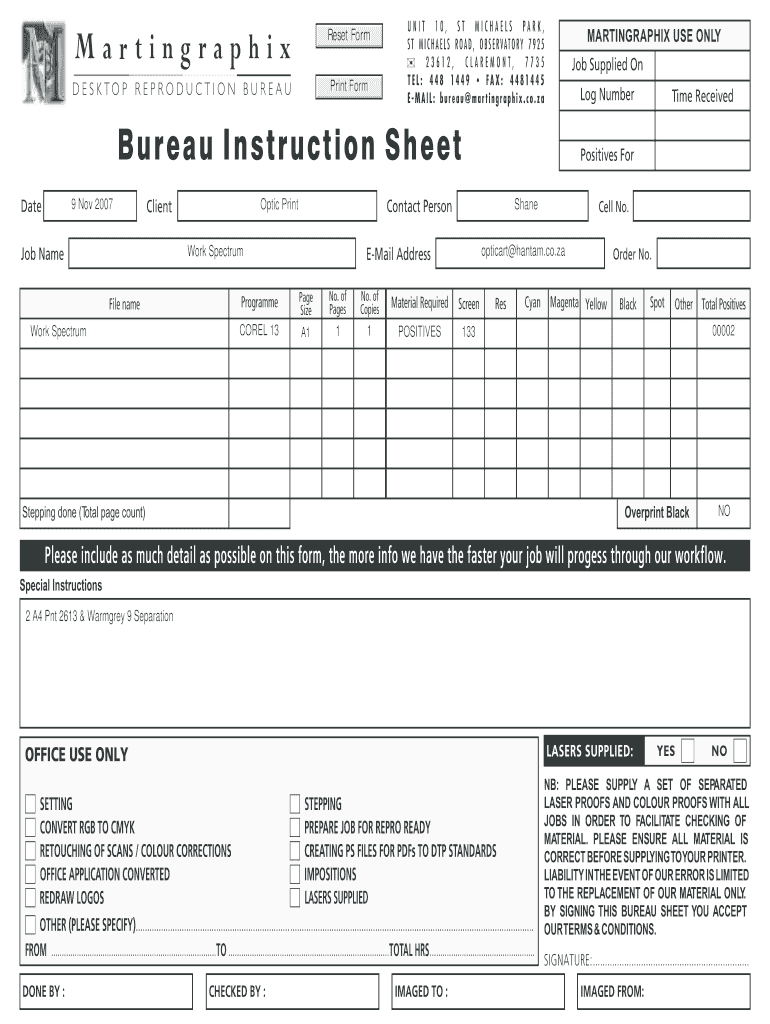
Work Spectrum Form


What is the Work Spectrum
The Work Spectrum is a comprehensive form used to assess an individual's employment status and work-related capabilities. It serves as a crucial tool for employers and employees alike, ensuring that the right information is collected to support various employment processes. This form typically includes sections that detail job responsibilities, skills, and any accommodations that may be necessary for effective job performance.
How to use the Work Spectrum
Using the Work Spectrum involves a straightforward process that begins with gathering relevant information about the employee's job role. The employee should fill out the form by providing details about their current position, including job title, description of duties, and any specific skills or qualifications. Once completed, the form should be submitted to the appropriate department within the organization for review and processing.
Steps to complete the Work Spectrum
Completing the Work Spectrum requires careful attention to detail. Here are the essential steps to follow:
- Gather necessary information about your job role and responsibilities.
- Fill out the form accurately, ensuring all sections are completed.
- Review the form for any errors or omissions.
- Submit the form to your supervisor or human resources department.
Legal use of the Work Spectrum
The Work Spectrum is designed to comply with relevant employment laws and regulations. Employers must ensure that the information collected through this form is used solely for legitimate employment purposes, such as assessing job performance or determining eligibility for accommodations. It is essential to maintain confidentiality and protect the privacy of the employee's information throughout the process.
Key elements of the Work Spectrum
Several key elements are integral to the Work Spectrum form. These include:
- Employee identification details, such as name and job title.
- A detailed description of job responsibilities and tasks.
- Information on required skills and qualifications.
- Sections for noting any necessary accommodations or support.
Eligibility Criteria
Eligibility for completing the Work Spectrum typically includes all employees within an organization, regardless of their position or employment status. However, specific criteria may vary depending on the organization's policies and the purpose of the form. It is advisable for employees to consult their human resources department for clarification on eligibility and requirements.
Quick guide on how to complete work spectrum
Effortlessly Prepare Work Spectrum on Any Device
The management of online documents has gained signNow popularity among businesses and individuals. It offers an excellent eco-friendly substitute for traditional printed and signed documents, allowing you to easily find the right form and securely store it digitally. airSlate SignNow provides all the necessary tools to swiftly create, edit, and eSign your documents without any delays. Handle Work Spectrum on any platform with the airSlate SignNow Android or iOS applications and streamline your document-related processes today.
The Easiest Method to Modify and eSign Work Spectrum with Ease
- Find Work Spectrum and select Get Form to begin.
- Utilize the tools provided to complete your document.
- Highlight pertinent sections of the documents or obscure sensitive information using the tools available from airSlate SignNow specifically designed for that purpose.
- Create your signature using the Sign feature, which takes seconds and carries the same legal validity as a conventional wet ink signature.
- Review all the details and click the Done button to save your alterations.
- Select your preferred delivery method for your form, whether by email, text message (SMS), invitation link, or download it to your computer.
Eliminate the hassle of missing or misplaced files, tedious form searching, or mistakes that necessitate printing new document copies. airSlate SignNow addresses all your document management needs in just a few clicks from any device of your choosing. Modify and eSign Work Spectrum and ensure excellent communication at every stage of your form preparation process with airSlate SignNow.
Create this form in 5 minutes or less
Create this form in 5 minutes!
How to create an eSignature for the work spectrum
How to create an electronic signature for a PDF online
How to create an electronic signature for a PDF in Google Chrome
How to create an e-signature for signing PDFs in Gmail
How to create an e-signature right from your smartphone
How to create an e-signature for a PDF on iOS
How to create an e-signature for a PDF on Android
People also ask
-
What is Work Spectrum in relation to airSlate SignNow?
Work Spectrum refers to the range of functionalities and features offered by airSlate SignNow to streamline document management and eSigning processes. It encompasses tools that enhance collaboration, improve workflow efficiency, and ensure secure document handling, making it an essential solution for businesses.
-
How does airSlate SignNow's Work Spectrum improve business efficiency?
The Work Spectrum of airSlate SignNow enhances business efficiency by automating document workflows and reducing the time spent on manual tasks. With features like templates, bulk sending, and real-time tracking, businesses can focus on core activities while ensuring timely document processing.
-
What pricing options are available for airSlate SignNow's Work Spectrum?
airSlate SignNow offers flexible pricing plans tailored to different business needs within the Work Spectrum. Whether you are a small business or a large enterprise, you can choose a plan that fits your budget while accessing essential features for document management and eSigning.
-
What features are included in the Work Spectrum of airSlate SignNow?
The Work Spectrum of airSlate SignNow includes features such as customizable templates, advanced security options, mobile access, and integration capabilities with various applications. These features are designed to enhance user experience and streamline the eSigning process.
-
Can airSlate SignNow's Work Spectrum integrate with other software?
Yes, airSlate SignNow's Work Spectrum offers seamless integrations with popular software such as CRM systems, cloud storage services, and productivity tools. This allows businesses to create a cohesive workflow that enhances productivity and simplifies document management.
-
What are the benefits of using airSlate SignNow's Work Spectrum for remote teams?
For remote teams, the Work Spectrum of airSlate SignNow provides signNow benefits such as easy access to documents from anywhere, real-time collaboration, and secure eSigning capabilities. This ensures that remote teams can work efficiently without the constraints of physical paperwork.
-
Is airSlate SignNow's Work Spectrum suitable for small businesses?
Absolutely! The Work Spectrum of airSlate SignNow is designed to cater to businesses of all sizes, including small businesses. Its cost-effective solutions and user-friendly interface make it an ideal choice for small teams looking to enhance their document management processes.
Get more for Work Spectrum
- Form 1099 int rev january 2022 interest income
- 1120 pol u s income tax return for certain political form
- Form 7200 rev april 2021 internal revenue service
- Wwwirsgovadvocatereports to congressreports to congressinternal revenue service irs tax forms
- Instructions for form 7200 rev april 2021 instructions for form 7200 advance payment of employer credits due to covid 19
- Wwwadobecomacrobatadobe acrobat dc pdf softwareadobe acrobat form
- Fillable online form 500ez department of revenue fax
- Publication 5412 g sp rev 3 2021 economic impact payment by prepaid debit card spanish version form
Find out other Work Spectrum
- How Do I Sign Massachusetts Car Dealer Warranty Deed
- How To Sign Nebraska Car Dealer Resignation Letter
- How Can I Sign New Jersey Car Dealer Arbitration Agreement
- How Can I Sign Ohio Car Dealer Cease And Desist Letter
- How To Sign Ohio Car Dealer Arbitration Agreement
- How To Sign Oregon Car Dealer Limited Power Of Attorney
- How To Sign Pennsylvania Car Dealer Quitclaim Deed
- How Can I Sign Pennsylvania Car Dealer Quitclaim Deed
- Sign Rhode Island Car Dealer Agreement Safe
- Sign South Dakota Car Dealer Limited Power Of Attorney Now
- Sign Wisconsin Car Dealer Quitclaim Deed Myself
- Sign Wisconsin Car Dealer Quitclaim Deed Free
- Sign Virginia Car Dealer POA Safe
- Sign Wisconsin Car Dealer Quitclaim Deed Fast
- How To Sign Wisconsin Car Dealer Rental Lease Agreement
- How To Sign Wisconsin Car Dealer Quitclaim Deed
- How Do I Sign Wisconsin Car Dealer Quitclaim Deed
- Sign Wyoming Car Dealer Purchase Order Template Mobile
- Sign Arizona Charity Business Plan Template Easy
- Can I Sign Georgia Charity Warranty Deed