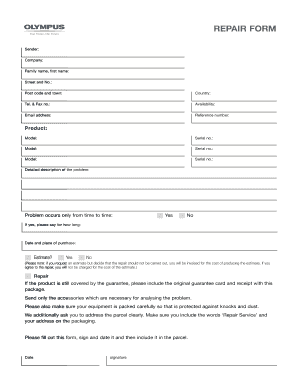
REPAIR FORM Olympus


What is the REPAIR FORM Olympus
The REPAIR FORM Olympus is a specific document used to request repairs for Olympus products. This form is essential for customers seeking to have their devices serviced under warranty or for out-of-warranty repairs. It typically includes details about the product, the nature of the repair needed, and customer contact information. Understanding the purpose of this form is crucial for ensuring that repairs are processed efficiently and accurately.
How to use the REPAIR FORM Olympus
Using the REPAIR FORM Olympus involves several straightforward steps. First, gather all necessary information about the product, including the model number and serial number. Next, clearly describe the issue you are experiencing with the device. After filling out the form, review it for accuracy before submitting it. This ensures that the repair team has all the information needed to address your concerns promptly.
Steps to complete the REPAIR FORM Olympus
Completing the REPAIR FORM Olympus requires careful attention to detail. Follow these steps:
- Begin by entering your personal information, including name, address, and contact details.
- Provide the product information, such as model and serial numbers.
- Clearly describe the issue with the product, including any troubleshooting steps you may have already taken.
- Indicate whether the product is under warranty and include any relevant purchase information.
- Sign and date the form to confirm that the information provided is accurate.
Key elements of the REPAIR FORM Olympus
The REPAIR FORM Olympus contains several key elements that are essential for processing your repair request. These include:
- Customer Information: Personal details that allow the service center to contact you.
- Product Details: Information about the device, including model and serial numbers.
- Issue Description: A detailed explanation of the problems you are experiencing.
- Warranty Status: Indication of whether the product is still under warranty.
- Signature: Confirmation that all information is accurate and complete.
Form Submission Methods
The REPAIR FORM Olympus can typically be submitted through various methods to accommodate user preferences. Common submission methods include:
- Online Submission: Many companies allow customers to submit the form electronically through their website.
- Mail: You can print the completed form and send it via postal service to the designated repair center.
- In-Person: Some service centers may accept walk-in submissions for immediate processing.
Legal use of the REPAIR FORM Olympus
The REPAIR FORM Olympus is legally recognized as a formal request for service. It is important to ensure that all information provided is truthful and accurate, as submitting false information can lead to delays or denial of service. By using this form, customers are entering into an agreement with the service provider, which may include terms related to warranty coverage and repair costs.
Quick guide on how to complete repair form olympus
Easily prepare [SKS] on any device
Managing documents online has become increasingly popular among businesses and individuals alike. It offers an ideal eco-friendly alternative to traditional printed and signed documents, allowing you to access the required form and securely store it online. airSlate SignNow provides all the essential tools you need to create, edit, and electronically sign your documents quickly and efficiently. Manage [SKS] on any device using the airSlate SignNow apps for Android or iOS and streamline any document-related process today.
How to edit and electronically sign [SKS] effortlessly
- Obtain [SKS] and click on Get Form to begin.
- Utilize the tools we offer to complete your document.
- Highlight pertinent sections of the documents or conceal sensitive information using tools specifically designed for that purpose by airSlate SignNow.
- Create your electronic signature with the Sign tool, which takes just seconds and carries the same legal validity as a traditional handwritten signature.
- Verify the information and click on the Done button to save your changes.
- Choose how you want to send your form—via email, text message (SMS), invitation link, or download it to your computer.
Forget about lost or misplaced documents, the hassle of searching for forms, or the errors that necessitate printing new copies. airSlate SignNow meets your document management needs in just a few clicks from any device you prefer. Edit and electronically sign [SKS] to ensure seamless communication at every step of your form preparation process with airSlate SignNow.
Create this form in 5 minutes or less
Related searches to REPAIR FORM Olympus
Create this form in 5 minutes!
How to create an eSignature for the repair form olympus
How to create an electronic signature for a PDF online
How to create an electronic signature for a PDF in Google Chrome
How to create an e-signature for signing PDFs in Gmail
How to create an e-signature right from your smartphone
How to create an e-signature for a PDF on iOS
How to create an e-signature for a PDF on Android
People also ask
-
What is the REPAIR FORM Olympus and how does it work?
The REPAIR FORM Olympus is a digital document designed to streamline the repair request process. It allows users to easily fill out and submit repair requests electronically, ensuring that all necessary information is captured efficiently. By using the REPAIR FORM Olympus, businesses can enhance their workflow and reduce processing time.
-
How much does the REPAIR FORM Olympus cost?
The pricing for the REPAIR FORM Olympus varies based on the subscription plan you choose. airSlate SignNow offers flexible pricing options that cater to different business needs, ensuring that you get the best value for your investment. For detailed pricing information, visit our website or contact our sales team.
-
What are the key features of the REPAIR FORM Olympus?
The REPAIR FORM Olympus includes features such as customizable templates, electronic signatures, and real-time tracking of repair requests. These features help businesses manage their repair processes more effectively and improve communication between teams. Additionally, the REPAIR FORM Olympus integrates seamlessly with other tools to enhance productivity.
-
Can the REPAIR FORM Olympus be integrated with other software?
Yes, the REPAIR FORM Olympus can be easily integrated with various software applications, including CRM and project management tools. This integration allows for a smoother workflow and better data management. By connecting the REPAIR FORM Olympus with your existing systems, you can enhance your overall operational efficiency.
-
What benefits does the REPAIR FORM Olympus offer to businesses?
The REPAIR FORM Olympus offers numerous benefits, including improved accuracy in repair requests and faster processing times. By digitizing the repair request process, businesses can reduce paperwork and minimize errors. This leads to enhanced customer satisfaction and a more organized approach to handling repairs.
-
Is the REPAIR FORM Olympus user-friendly?
Absolutely! The REPAIR FORM Olympus is designed with user experience in mind, making it easy for anyone to navigate and complete. Its intuitive interface ensures that users can quickly fill out and submit their repair requests without any technical difficulties. Training is minimal, allowing for immediate implementation.
-
How can I access the REPAIR FORM Olympus?
You can access the REPAIR FORM Olympus by signing up for an airSlate SignNow account. Once registered, you can create and customize your REPAIR FORM Olympus to suit your specific needs. The platform is cloud-based, allowing you to access your forms from anywhere at any time.
Get more for REPAIR FORM Olympus
Find out other REPAIR FORM Olympus
- How To Integrate Sign in Banking
- How To Use Sign in Banking
- Help Me With Use Sign in Banking
- Can I Use Sign in Banking
- How Do I Install Sign in Banking
- How To Add Sign in Banking
- How Do I Add Sign in Banking
- How Can I Add Sign in Banking
- Can I Add Sign in Banking
- Help Me With Set Up Sign in Government
- How To Integrate eSign in Banking
- How To Use eSign in Banking
- How To Install eSign in Banking
- How To Add eSign in Banking
- How To Set Up eSign in Banking
- How To Save eSign in Banking
- How To Implement eSign in Banking
- How To Set Up eSign in Construction
- How To Integrate eSign in Doctors
- How To Use eSign in Doctors