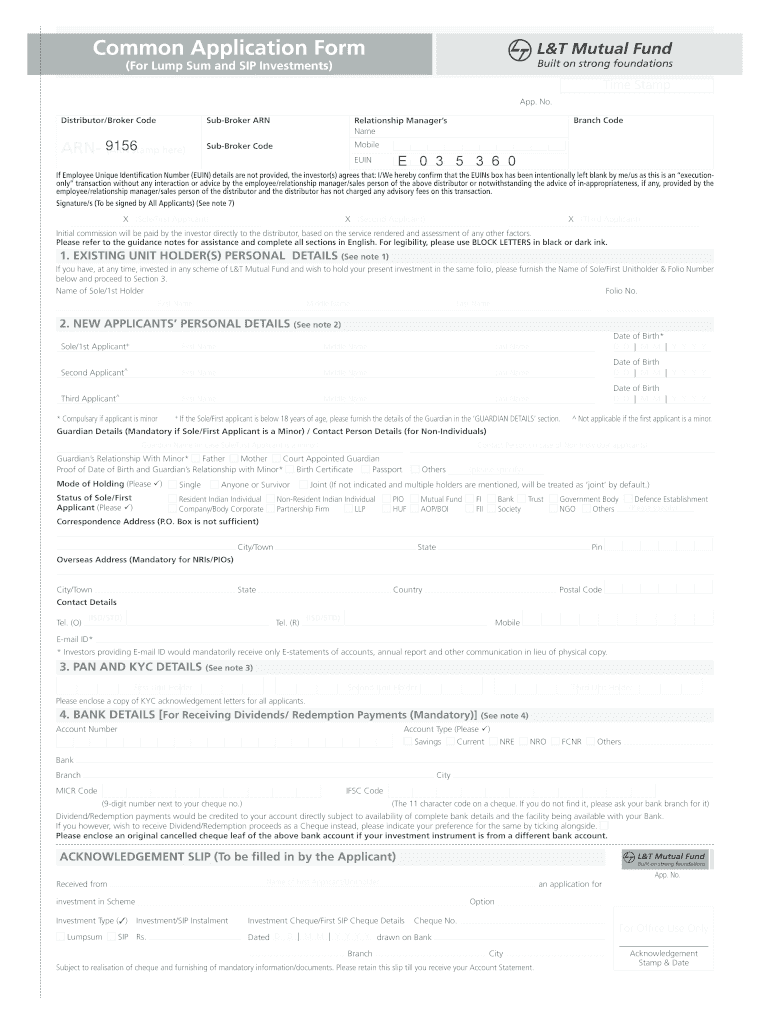
Common Application Form GR Portfolio Services


What is the Common Application Form GR Portfolio Services
The Common Application Form GR Portfolio Services is a standardized document used primarily for applications related to portfolio management services. This form is essential for individuals and businesses seeking to engage with financial institutions or investment firms that offer portfolio services. It collects necessary information regarding the applicant’s financial background, investment objectives, and risk tolerance, ensuring that the service provider can tailor their offerings to meet the client’s needs.
How to use the Common Application Form GR Portfolio Services
Using the Common Application Form GR Portfolio Services involves several straightforward steps. First, applicants should download the form from a reliable source or obtain it directly from the service provider. Once in possession of the form, carefully read the instructions to understand the required information. Fill out the form with accurate details regarding personal identification, financial status, and investment goals. After completing the form, review it for any errors before submitting it according to the specified guidelines.
Steps to complete the Common Application Form GR Portfolio Services
Completing the Common Application Form GR Portfolio Services requires attention to detail. Follow these steps for a successful submission:
- Gather necessary documents, including identification and financial records.
- Fill in personal information such as name, address, and contact details.
- Provide financial information, including income, assets, and liabilities.
- Specify your investment objectives and risk tolerance.
- Review the form thoroughly to ensure all information is accurate.
- Submit the form as directed, either online, by mail, or in person.
Key elements of the Common Application Form GR Portfolio Services
The Common Application Form GR Portfolio Services includes several key elements that are critical for processing applications. These elements typically consist of:
- Personal Information: Name, address, and contact details.
- Financial Information: Income sources, assets, and liabilities.
- Investment Goals: Short-term and long-term objectives.
- Risk Assessment: Understanding the applicant's risk tolerance.
- Signature: Acknowledgment of the information provided and consent to terms.
Legal use of the Common Application Form GR Portfolio Services
The Common Application Form GR Portfolio Services is legally binding once signed. It is essential for applicants to ensure that all information provided is truthful and accurate, as any discrepancies may lead to legal ramifications. Financial institutions rely on this form to assess eligibility for portfolio services, and misuse of the form can result in penalties or denial of services. Applicants should familiarize themselves with the legal implications of their submissions to avoid potential issues.
Form Submission Methods
Submitting the Common Application Form GR Portfolio Services can be done through various methods, depending on the service provider's preferences. Common submission methods include:
- Online Submission: Many providers offer a secure online portal for form submission.
- Mail: Applicants can print the completed form and send it via postal service.
- In-Person: Some institutions allow applicants to submit forms directly at their offices.
Quick guide on how to complete common application form gr portfolio services
Effortlessly Prepare [SKS] on Any Device
Managing documents online has gained popularity among businesses and individuals. It serves as a perfect environmentally friendly alternative to traditional printed and signed documents, allowing you to easily locate the right form and securely store it online. airSlate SignNow provides all the tools necessary to create, edit, and eSign your documents swiftly without delays. Handle [SKS] on any device using airSlate SignNow's Android or iOS applications and simplify your document processes today.
How to Edit and eSign [SKS] with Ease
- Obtain [SKS] and click on Get Form to begin.
- Utilize the tools we offer to fill out your document.
- Select important sections of your documents or obscure sensitive information with tools specifically provided by airSlate SignNow for this purpose.
- Create your signature using the Sign tool, which takes seconds and holds the same legal validity as a traditional wet ink signature.
- Review all the details and click on the Done button to save your changes.
- Decide how you wish to share your form, whether by email, SMS, or invitation link, or download it to your computer.
Don't worry about lost or misplaced documents, tedious form searches, or errors that necessitate reprinting new copies. airSlate SignNow meets your document management needs in just a few clicks from any device you prefer. Edit and eSign [SKS] and ensure effective communication at every step of the form preparation process with airSlate SignNow.
Create this form in 5 minutes or less
Related searches to Common Application Form GR Portfolio Services
Create this form in 5 minutes!
How to create an eSignature for the common application form gr portfolio services
How to create an electronic signature for a PDF online
How to create an electronic signature for a PDF in Google Chrome
How to create an e-signature for signing PDFs in Gmail
How to create an e-signature right from your smartphone
How to create an e-signature for a PDF on iOS
How to create an e-signature for a PDF on Android
People also ask
-
What is the Common Application Form GR Portfolio Services?
The Common Application Form GR Portfolio Services is a streamlined solution designed to simplify the application process for businesses. It allows users to easily create, send, and eSign documents, ensuring a smooth workflow. This service is particularly beneficial for organizations looking to enhance their document management efficiency.
-
How does the Common Application Form GR Portfolio Services improve efficiency?
By utilizing the Common Application Form GR Portfolio Services, businesses can signNowly reduce the time spent on paperwork. The platform automates document workflows, allowing for quicker approvals and signatures. This efficiency not only saves time but also enhances productivity across teams.
-
What are the pricing options for the Common Application Form GR Portfolio Services?
The Common Application Form GR Portfolio Services offers flexible pricing plans tailored to meet the needs of various businesses. Pricing is based on the number of users and features required, ensuring that organizations can choose a plan that fits their budget. For detailed pricing information, it's best to visit our website or contact our sales team.
-
What features are included in the Common Application Form GR Portfolio Services?
The Common Application Form GR Portfolio Services includes a variety of features such as customizable templates, real-time tracking, and secure eSigning capabilities. Additionally, users can integrate with other tools and platforms to enhance their document management processes. These features make it a comprehensive solution for businesses of all sizes.
-
Can the Common Application Form GR Portfolio Services be integrated with other software?
Yes, the Common Application Form GR Portfolio Services can seamlessly integrate with various software applications, including CRM systems and cloud storage solutions. This integration capability allows businesses to streamline their workflows and enhance collaboration. By connecting with existing tools, users can maximize the benefits of the Common Application Form GR Portfolio Services.
-
What are the benefits of using the Common Application Form GR Portfolio Services?
Using the Common Application Form GR Portfolio Services provides numerous benefits, including increased efficiency, reduced paperwork, and enhanced security. Businesses can manage their documents more effectively, leading to faster turnaround times and improved customer satisfaction. Overall, this service empowers organizations to focus on their core activities while simplifying document management.
-
Is the Common Application Form GR Portfolio Services secure?
Absolutely, the Common Application Form GR Portfolio Services prioritizes security with advanced encryption and compliance with industry standards. This ensures that all documents and data are protected throughout the signing process. Users can have peace of mind knowing that their sensitive information is safe and secure.
Get more for Common Application Form GR Portfolio Services
- Wisconsin guardian litem form
- Report ad litem sample form
- Wisconsin protective placement 497431052 form
- Wi protective placement 497431053 form
- Wi placement form
- Wisconsin protective placement 497431055 form
- Objecting form
- Order on petition objecting to transfer of protective placement wisconsin form
Find out other Common Application Form GR Portfolio Services
- eSign Ohio High Tech Letter Of Intent Later
- eSign North Dakota High Tech Quitclaim Deed Secure
- eSign Nebraska Healthcare / Medical LLC Operating Agreement Simple
- eSign Nebraska Healthcare / Medical Limited Power Of Attorney Mobile
- eSign Rhode Island High Tech Promissory Note Template Simple
- How Do I eSign South Carolina High Tech Work Order
- eSign Texas High Tech Moving Checklist Myself
- eSign Texas High Tech Moving Checklist Secure
- Help Me With eSign New Hampshire Government Job Offer
- eSign Utah High Tech Warranty Deed Simple
- eSign Wisconsin High Tech Cease And Desist Letter Fast
- eSign New York Government Emergency Contact Form Online
- eSign North Carolina Government Notice To Quit Now
- eSign Oregon Government Business Plan Template Easy
- How Do I eSign Oklahoma Government Separation Agreement
- How Do I eSign Tennessee Healthcare / Medical Living Will
- eSign West Virginia Healthcare / Medical Forbearance Agreement Online
- eSign Alabama Insurance LLC Operating Agreement Easy
- How Can I eSign Alabama Insurance LLC Operating Agreement
- eSign Virginia Government POA Simple