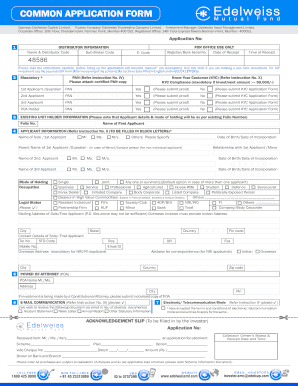
Common KIM WIF Editable Wealthcare Form


What is the Common KIM WIF Editable Wealthcare
The Common KIM WIF Editable Wealthcare is a specialized form designed to facilitate the management and documentation of wealth care strategies. This form is essential for individuals and businesses looking to organize their financial planning effectively. It allows users to input and modify information regarding their wealth management strategies, ensuring that all relevant data is captured accurately. The editable format provides flexibility, enabling users to make necessary adjustments as their financial situations evolve.
How to use the Common KIM WIF Editable Wealthcare
Using the Common KIM WIF Editable Wealthcare is straightforward. First, download the form from a reliable source. Once you have the form, open it in a compatible PDF editor or word processor that supports editable fields. Fill in the required information, which may include personal details, financial goals, and asset allocations. Review the completed form for accuracy before saving it. This form can be printed for physical records or shared digitally with financial advisors or stakeholders.
Steps to complete the Common KIM WIF Editable Wealthcare
Completing the Common KIM WIF Editable Wealthcare involves several key steps:
- Download the form from a trusted source.
- Open the form in an appropriate editing tool.
- Input personal and financial information in the designated fields.
- Review all entries for accuracy and completeness.
- Save the document in your preferred format.
- Distribute the form as needed, either digitally or in print.
Legal use of the Common KIM WIF Editable Wealthcare
The Common KIM WIF Editable Wealthcare is legally recognized for financial planning and wealth management purposes. It is important to ensure that the information provided is accurate and truthful, as discrepancies may lead to legal implications. Users should also be aware of any specific state regulations that may apply to the use of this form, particularly concerning financial disclosures and reporting requirements.
Key elements of the Common KIM WIF Editable Wealthcare
Several key elements are essential to the Common KIM WIF Editable Wealthcare:
- Personal Information: Basic details such as name, address, and contact information.
- Financial Goals: Clear articulation of short-term and long-term financial objectives.
- Asset Allocation: Breakdown of current assets and their respective values.
- Liabilities: Documentation of any debts or obligations that may impact financial planning.
- Investment Strategies: Outline of preferred investment approaches and risk tolerance levels.
Examples of using the Common KIM WIF Editable Wealthcare
There are various scenarios where the Common KIM WIF Editable Wealthcare can be beneficial:
- A family planning for their children's education may use the form to outline savings goals.
- A business owner might document their wealth management strategies to attract investors.
- An individual preparing for retirement can utilize the form to assess their financial readiness.
Quick guide on how to complete common kim wif editable wealthcare
Complete [SKS] seamlessly on any device
Digital document management has gained traction among organizations and individuals. It offers an ideal eco-friendly alternative to traditional printed and signed papers, allowing you to access the necessary form and securely archive it online. airSlate SignNow equips you with all the resources required to create, modify, and eSign your documents swiftly without holdups. Manage [SKS] on any device with airSlate SignNow Android or iOS applications and streamline any document-related process today.
The simplest method to modify and eSign [SKS] effortlessly
- Locate [SKS] and select Get Form to begin.
- Make use of the tools we offer to complete your form.
- Emphasize relevant sections of your documents or redact sensitive information with tools specifically provided by airSlate SignNow for that purpose.
- Create your signature using the Sign function, which takes moments and holds the same legal validity as a conventional wet ink signature.
- Verify the details and click on the Done button to save your modifications.
- Decide how you wish to share your form, whether by email, SMS, invite link, or download it to your computer.
Eliminate concerns about lost or misplaced files, tedious form searches, or errors that necessitate printing new document versions. airSlate SignNow meets all your document management needs in just a few clicks from any device of your choosing. Edit and eSign [SKS] and ensure excellent communication at any stage of your form preparation process with airSlate SignNow.
Create this form in 5 minutes or less
Create this form in 5 minutes!
How to create an eSignature for the common kim wif editable wealthcare
How to create an electronic signature for a PDF online
How to create an electronic signature for a PDF in Google Chrome
How to create an e-signature for signing PDFs in Gmail
How to create an e-signature right from your smartphone
How to create an e-signature for a PDF on iOS
How to create an e-signature for a PDF on Android
People also ask
-
What is Common KIM WIF Editable Wealthcare?
Common KIM WIF Editable Wealthcare is a comprehensive solution designed to streamline document management and eSigning processes. It allows users to create, edit, and manage documents efficiently, ensuring that all necessary information is easily accessible and editable.
-
How does airSlate SignNow support Common KIM WIF Editable Wealthcare?
airSlate SignNow enhances Common KIM WIF Editable Wealthcare by providing a user-friendly platform for sending and eSigning documents. This integration ensures that users can manage their documents seamlessly while benefiting from the advanced features of airSlate SignNow.
-
What are the pricing options for Common KIM WIF Editable Wealthcare?
Pricing for Common KIM WIF Editable Wealthcare varies based on the features and number of users. airSlate SignNow offers flexible pricing plans that cater to different business sizes, ensuring that you can find a solution that fits your budget and needs.
-
What features are included in Common KIM WIF Editable Wealthcare?
Common KIM WIF Editable Wealthcare includes features such as document editing, eSigning, and secure storage. These features are designed to enhance productivity and ensure that all documents are handled efficiently and securely.
-
What are the benefits of using Common KIM WIF Editable Wealthcare?
Using Common KIM WIF Editable Wealthcare provides numerous benefits, including improved document accuracy, faster turnaround times, and enhanced collaboration among team members. This solution helps businesses save time and reduce errors in their document workflows.
-
Can Common KIM WIF Editable Wealthcare integrate with other software?
Yes, Common KIM WIF Editable Wealthcare can integrate with various software applications, enhancing its functionality. airSlate SignNow supports integrations with popular tools, allowing users to streamline their workflows and improve overall efficiency.
-
Is Common KIM WIF Editable Wealthcare suitable for small businesses?
Absolutely! Common KIM WIF Editable Wealthcare is designed to be scalable and user-friendly, making it an excellent choice for small businesses. With its cost-effective solutions, small businesses can manage their documents without breaking the bank.
Get more for Common KIM WIF Editable Wealthcare
- Kennedywhenitcomestothe form
- Disclosure of text and email messages form
- If this form is being submitted by your solicitor or adviser please complete this section
- William h lemons top five negotiation tips attorneys form
- Elon university school of law addendum to law elon form
- Applications may be submitted electronically or by mail form
- Instructions for form ct 183 and ct 184
- Event staff contract template form
Find out other Common KIM WIF Editable Wealthcare
- eSignature Indiana Charity Residential Lease Agreement Simple
- How Can I eSignature Maine Charity Quitclaim Deed
- How Do I eSignature Michigan Charity LLC Operating Agreement
- eSignature North Carolina Car Dealer NDA Now
- eSignature Missouri Charity Living Will Mobile
- eSignature New Jersey Business Operations Memorandum Of Understanding Computer
- eSignature North Dakota Car Dealer Lease Agreement Safe
- eSignature Oklahoma Car Dealer Warranty Deed Easy
- eSignature Oregon Car Dealer Rental Lease Agreement Safe
- eSignature South Carolina Charity Confidentiality Agreement Easy
- Can I eSignature Tennessee Car Dealer Limited Power Of Attorney
- eSignature Utah Car Dealer Cease And Desist Letter Secure
- eSignature Virginia Car Dealer Cease And Desist Letter Online
- eSignature Virginia Car Dealer Lease Termination Letter Easy
- eSignature Alabama Construction NDA Easy
- How To eSignature Wisconsin Car Dealer Quitclaim Deed
- eSignature California Construction Contract Secure
- eSignature Tennessee Business Operations Moving Checklist Easy
- eSignature Georgia Construction Residential Lease Agreement Easy
- eSignature Kentucky Construction Letter Of Intent Free