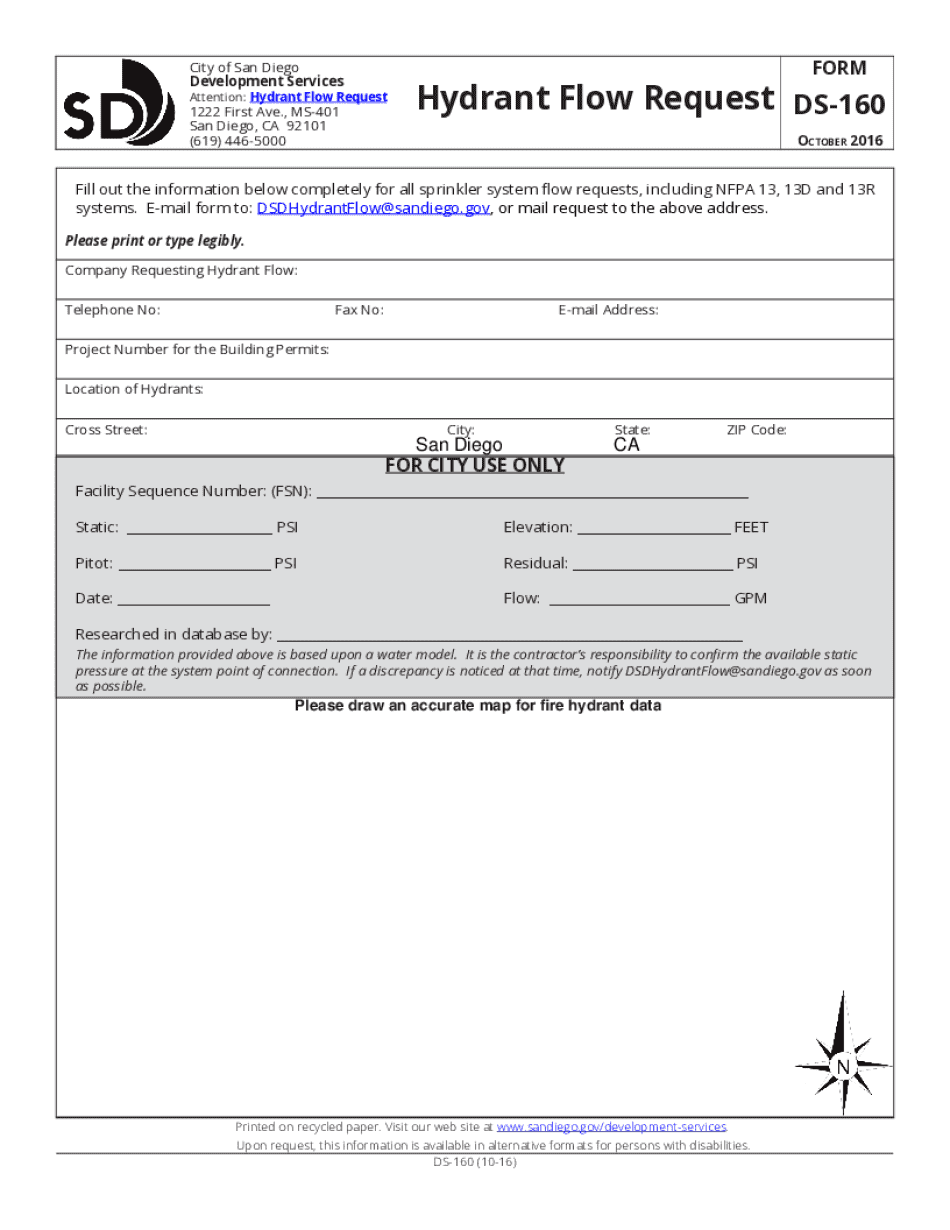
Attention Hydrant Flow Request 2016-2026


What is the Attention Hydrant Flow Request
The Attention Hydrant Flow Request is a formal document used to gather essential data regarding the flow rates of fire hydrants within the city of San Diego. This request is crucial for fire safety assessments, urban planning, and ensuring adequate water supply during emergencies. By understanding hydrant flow capabilities, fire departments can develop effective response strategies and ensure public safety.
How to use the Attention Hydrant Flow Request
To effectively use the Attention Hydrant Flow Request, individuals or organizations must fill out the form with accurate information about the location of the hydrant and the purpose of the request. This may include details such as the specific address, the type of testing required, and any relevant deadlines. Proper completion of the form ensures that the request is processed efficiently, allowing for timely hydrant flow testing.
Steps to complete the Attention Hydrant Flow Request
Completing the Attention Hydrant Flow Request involves several key steps:
- Identify the hydrant location and gather necessary details.
- Fill out the form with accurate information, including contact details.
- Specify the type of flow test required, if applicable.
- Review the completed form for accuracy.
- Submit the form through the designated method, either online or by mail.
Legal use of the Attention Hydrant Flow Request
The Attention Hydrant Flow Request is governed by local regulations and must be used in compliance with city ordinances. It is important for requesters to understand the legal implications of the data collected, as it may be used in fire safety planning and compliance assessments. Ensuring adherence to these regulations helps maintain public safety and supports the effective functioning of emergency services.
Key elements of the Attention Hydrant Flow Request
Key elements of the Attention Hydrant Flow Request include:
- Contact information of the requester.
- Specific location of the hydrant.
- Purpose of the flow request.
- Type of testing required.
- Any deadlines for the request.
Form Submission Methods (Online / Mail / In-Person)
The Attention Hydrant Flow Request can be submitted through various methods to accommodate different preferences. Requesters can choose to submit the form online via the designated city portal, mail it to the appropriate department, or deliver it in person. Each method may have specific processing times, so it is advisable to select the most suitable option based on urgency.
Quick guide on how to complete attention hydrant flow request
Complete Attention Hydrant Flow Request effortlessly on any device
Digital document management has gained traction among enterprises and individuals. It offers an ideal environmentally friendly alternative to traditional printed and signed forms, allowing you to obtain the proper format and securely store it online. airSlate SignNow equips you with all the resources necessary to create, modify, and electronically sign your documents quickly without delays. Manage Attention Hydrant Flow Request across any platform with airSlate SignNow Android or iOS applications and streamline any document-related process today.
The simplest method to edit and eSign Attention Hydrant Flow Request without hassle
- Locate Attention Hydrant Flow Request and click Get Form to begin.
- Use the tools we offer to fill out your form.
- Highlight important sections of the documents or obscure sensitive information with tools designed specifically for that purpose by airSlate SignNow.
- Generate your eSignature using the Sign feature, which takes only seconds and carries the same legal validity as a conventional wet ink signature.
- Review all the details and click on the Done button to save your changes.
- Choose how you wish to send your form, whether by email, SMS, invite link, or download it to your computer.
Say goodbye to lost or mislaid documents, tedious form searching, or mistakes that necessitate printing fresh copies of documents. airSlate SignNow fulfills all your document management needs in just a few clicks from any device you choose. Edit and eSign Attention Hydrant Flow Request to ensure outstanding communication at every stage of your form preparation process with airSlate SignNow.
Create this form in 5 minutes or less
Find and fill out the correct attention hydrant flow request
Create this form in 5 minutes!
How to create an eSignature for the attention hydrant flow request
How to create an electronic signature for a PDF online
How to create an electronic signature for a PDF in Google Chrome
How to create an e-signature for signing PDFs in Gmail
How to create an e-signature right from your smartphone
How to create an e-signature for a PDF on iOS
How to create an e-signature for a PDF on Android
People also ask
-
What is San Diego flow in the context of airSlate SignNow?
San Diego flow refers to the streamlined process of sending and eSigning documents using airSlate SignNow's platform. This solution simplifies document management, making it easier for businesses in San Diego to handle their paperwork efficiently. With San Diego flow, users can expect a user-friendly interface and quick turnaround times.
-
How much does airSlate SignNow cost for San Diego businesses?
The pricing for airSlate SignNow varies based on the plan you choose, catering to different business needs in San Diego. We offer flexible pricing options that can accommodate small startups to larger enterprises. By leveraging San Diego flow, businesses can save on costs while enhancing their document workflows.
-
What features does airSlate SignNow offer for San Diego flow?
airSlate SignNow provides a range of features designed to optimize San Diego flow, including customizable templates, real-time tracking, and secure eSigning. These features help businesses streamline their document processes and improve collaboration. Additionally, the platform is designed to integrate seamlessly with other tools, enhancing overall productivity.
-
How can airSlate SignNow benefit my San Diego business?
By adopting airSlate SignNow, your San Diego business can signNowly reduce the time spent on document management. The platform enhances efficiency through automated workflows and easy eSigning capabilities. This means your team can focus more on core business activities rather than getting bogged down by paperwork.
-
Can airSlate SignNow integrate with other software used in San Diego?
Yes, airSlate SignNow offers robust integrations with various software applications commonly used by businesses in San Diego. This includes CRM systems, project management tools, and cloud storage services. These integrations help maintain a smooth San Diego flow, allowing for seamless data transfer and improved operational efficiency.
-
Is airSlate SignNow secure for handling sensitive documents in San Diego?
Absolutely, airSlate SignNow prioritizes security, ensuring that all documents are handled with the utmost care. The platform employs advanced encryption and compliance with industry standards to protect sensitive information. Businesses in San Diego can trust that their documents are secure while utilizing the San Diego flow.
-
How easy is it to get started with airSlate SignNow in San Diego?
Getting started with airSlate SignNow is quick and straightforward for businesses in San Diego. The platform offers a user-friendly interface and comprehensive onboarding resources to help you set up your account. Once you're up and running, you can immediately begin to experience the benefits of an optimized San Diego flow.
Get more for Attention Hydrant Flow Request
- Canada mortgage loan agreement form
- Bonevoyage pet resort form
- Payx me tax filing form
- Kenyan passport application form pdf 518948159
- Improve your writing with similes figurative language worksheets form
- Handbookslpacademic ace recommendation platform 8 csd cbcs usf
- Transcript request form kelly walsh high school kellywalsh
- Lance work agreement template form
Find out other Attention Hydrant Flow Request
- Electronic signature Mississippi Car Dealer IOU Now
- Electronic signature New Hampshire Car Dealer NDA Now
- Help Me With Electronic signature New Hampshire Car Dealer Warranty Deed
- Electronic signature New Hampshire Car Dealer IOU Simple
- Electronic signature Indiana Business Operations Limited Power Of Attorney Online
- Electronic signature Iowa Business Operations Resignation Letter Online
- Electronic signature North Carolina Car Dealer Purchase Order Template Safe
- Electronic signature Kentucky Business Operations Quitclaim Deed Mobile
- Electronic signature Pennsylvania Car Dealer POA Later
- Electronic signature Louisiana Business Operations Last Will And Testament Myself
- Electronic signature South Dakota Car Dealer Quitclaim Deed Myself
- Help Me With Electronic signature South Dakota Car Dealer Quitclaim Deed
- Electronic signature South Dakota Car Dealer Affidavit Of Heirship Free
- Electronic signature Texas Car Dealer Purchase Order Template Online
- Electronic signature Texas Car Dealer Purchase Order Template Fast
- Electronic signature Maryland Business Operations NDA Myself
- Electronic signature Washington Car Dealer Letter Of Intent Computer
- Electronic signature Virginia Car Dealer IOU Fast
- How To Electronic signature Virginia Car Dealer Medical History
- Electronic signature Virginia Car Dealer Separation Agreement Simple