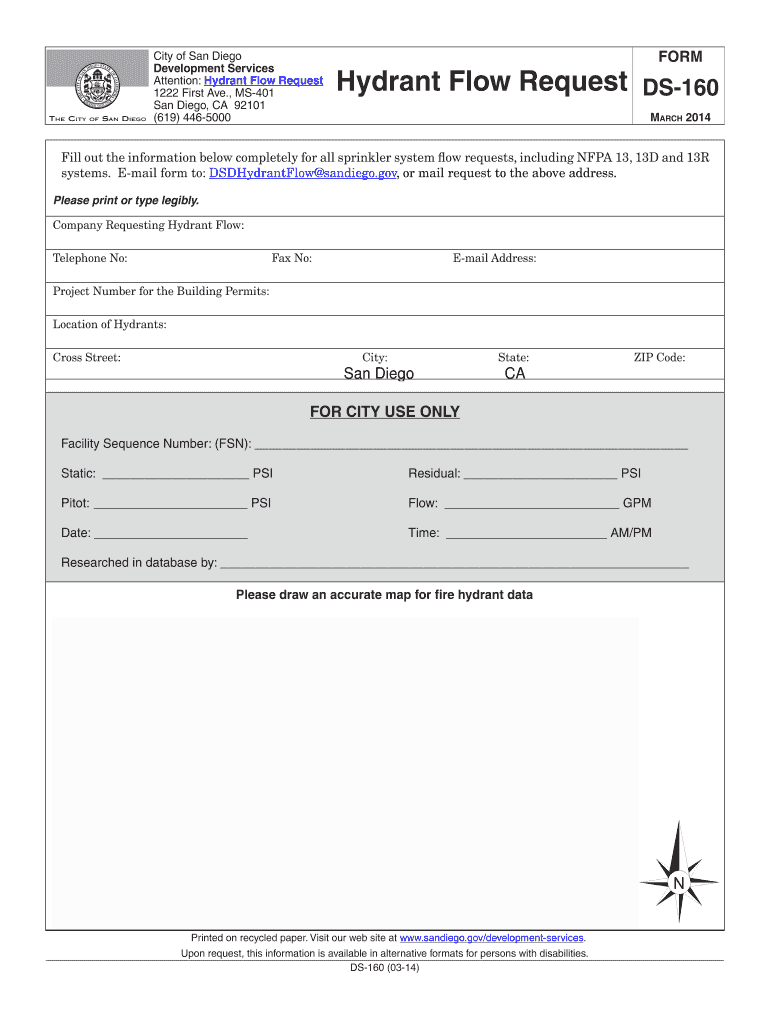
Diego Form Ds 160 2014


What is the Diego Form DS-160
The Diego Form DS-160 is an online non-immigrant visa application form used by individuals seeking to enter the United States temporarily. This form is essential for various visa categories, including tourist, business, and student visas. It collects personal information, travel plans, and background details to assess eligibility for entry into the U.S. The DS-160 must be completed online and submitted electronically, making it a crucial step in the visa application process.
Steps to Complete the Diego Form DS-160
Completing the Diego Form DS-160 involves several key steps:
- Access the Form: Visit the Consular Electronic Application Center website to begin.
- Fill in Personal Information: Provide details such as your name, address, and date of birth.
- Travel Information: Indicate your travel plans, including intended dates and locations in the U.S.
- Passport Details: Enter your passport number, issuance date, and expiration date.
- Background Information: Answer questions related to your employment, education, and any previous U.S. travel.
- Review and Submit: Carefully review your information for accuracy before submitting the form.
Legal Use of the Diego Form DS-160
The Diego Form DS-160 is a legally binding document that requires truthful and accurate information. Providing false information can lead to visa denial or future immigration issues. The form must comply with U.S. immigration laws, and applicants are encouraged to seek legal advice if they have concerns regarding their eligibility or the information they need to provide.
Required Documents
When filling out the Diego Form DS-160, applicants should have the following documents on hand:
- Passport: A valid passport that will remain valid for at least six months beyond your intended stay in the U.S.
- Travel Itinerary: Details of your travel plans, including flight information and accommodation addresses.
- Employment Information: Details about your current employer or educational institution.
- Previous U.S. Travel History: Information about any prior visits to the United States.
How to Obtain the Diego Form DS-160
The Diego Form DS-160 can be obtained online through the Consular Electronic Application Center. There is no need to download a physical copy, as the form is designed to be filled out and submitted electronically. Applicants should ensure they have a reliable internet connection and access to the necessary documents before starting the application process.
Form Submission Methods (Online / Mail / In-Person)
The Diego Form DS-160 must be submitted online. After completing the form, applicants receive a confirmation page that must be printed and brought to the visa interview. Unlike some forms, the DS-160 cannot be submitted by mail or in person; electronic submission is mandatory to facilitate processing by U.S. consular officials.
Quick guide on how to complete diego form ds 160
Finalize Diego Form Ds 160 effortlessly on any device
Managing documents online has gained traction among businesses and individuals. It offers an ideal eco-friendly alternative to conventional printed and signed documents, as you can access the necessary forms and securely keep them online. airSlate SignNow provides you with all the tools you need to create, alter, and electronically sign your documents quickly and without delays. Manage Diego Form Ds 160 on any device using the airSlate SignNow apps for Android or iOS and enhance any document-related process today.
How to modify and electronically sign Diego Form Ds 160 with ease
- Find Diego Form Ds 160 and click Get Form to begin.
- Utilize the tools we provide to complete your document.
- Emphasize important sections of the documents or redact sensitive information with the tools that airSlate SignNow specifically offers for that purpose.
- Create your signature using the Sign tool, which takes mere seconds and carries the same legal validity as a conventional ink signature.
- Review the details and click on the Done button to save your modifications.
- Choose how you wish to send your form, whether by email, SMS, an invite link, or download it to your computer.
Say goodbye to lost or mislaid documents, cumbersome form searching, or mistakes that necessitate printing new document copies. airSlate SignNow fulfills your document management needs in just a few clicks from any device you prefer. Alter and electronically sign Diego Form Ds 160 and ensure outstanding communication at any step of your form preparation process with airSlate SignNow.
Create this form in 5 minutes or less
Find and fill out the correct diego form ds 160
Create this form in 5 minutes!
How to create an eSignature for the diego form ds 160
How to create an eSignature for a PDF document in the online mode
How to create an eSignature for a PDF document in Chrome
The best way to generate an eSignature for putting it on PDFs in Gmail
The way to create an electronic signature straight from your mobile device
How to generate an eSignature for a PDF document on iOS devices
The way to create an electronic signature for a PDF document on Android devices
People also ask
-
What is the DS 160 form PDF?
The DS 160 form PDF is an online form used by individuals applying for a U.S. visa. It collects essential personal, travel, and security information necessary for processing a visa application. With airSlate SignNow, you can securely download, complete, and eSign the DS 160 form PDF quickly and efficiently.
-
How can I fill out the DS 160 form PDF using airSlate SignNow?
To fill out the DS 160 form PDF with airSlate SignNow, simply upload the PDF to the platform, and use our intuitive editor to input your information. The software allows you to easily navigate through the form, ensuring all required fields are completed. Once finished, you can eSign and send the completed DS 160 form PDF directly from the platform.
-
Is there a cost associated with using airSlate SignNow for the DS 160 form PDF?
Yes, airSlate SignNow offers affordable pricing plans that cater to different needs. You can choose from various subscription options, which include features like unlimited document signing. With airSlate SignNow, even the process of submitting the DS 160 form PDF becomes cost-effective and efficient for businesses and individuals alike.
-
What features does airSlate SignNow offer for managing the DS 160 form PDF?
airSlate SignNow provides features such as document templates, customizable workflows, and secure eSignature options to streamline the processing of the DS 160 form PDF. This enhances collaboration and efficiency, ensuring that all necessary signatures are collected promptly. Additionally, you can track the status of your documents in real time.
-
Can I get assistance with the DS 160 form PDF on airSlate SignNow?
Absolutely! AirSlate SignNow offers customer support to assist users as they complete their DS 160 form PDF. Whether you have questions about specific fields or need guidance on eSigning, our support team is available to help you navigate the process seamlessly.
-
Are there integrations available for handling the DS 160 form PDF?
Yes, airSlate SignNow integrates with various applications to facilitate smoother workflows for managing the DS 160 form PDF. You can connect with popular tools like Google Drive, Dropbox, and CRM platforms to enhance your document management capabilities, making it easier to handle all your forms in one place.
-
What are the benefits of using airSlate SignNow for the DS 160 form PDF?
Using airSlate SignNow for the DS 160 form PDF provides several benefits, including faster processing time, enhanced security, and user-friendly tools. You can eSign documents securely and save time with automated workflows. Overall, this solution simplifies the visa application process and is perfect for both individuals and businesses.
Get more for Diego Form Ds 160
- Dhcmi org form
- Natural selection gizmo answer key 335277889 form
- Dignity health prior authorization form
- Irrevocable letter of credit 431119090 form
- 3800 fm bpnpsm0290 form
- Uw health authorization for verbal communication form
- Department of social servicesvirginia govva treasuryhomesecretary of the commonwealth notary commissionsvirginia board of form
- Dear valued patient thank you for entrusting mary washington form
Find out other Diego Form Ds 160
- Can I eSign Minnesota Legal Document
- How Do I eSign Hawaii Non-Profit PDF
- How To eSign Hawaii Non-Profit Word
- How Do I eSign Hawaii Non-Profit Presentation
- How Do I eSign Maryland Non-Profit Word
- Help Me With eSign New Jersey Legal PDF
- How To eSign New York Legal Form
- How Can I eSign North Carolina Non-Profit Document
- How To eSign Vermont Non-Profit Presentation
- How Do I eSign Hawaii Orthodontists PDF
- How Can I eSign Colorado Plumbing PDF
- Can I eSign Hawaii Plumbing PDF
- How Do I eSign Hawaii Plumbing Form
- Can I eSign Hawaii Plumbing Form
- How To eSign Hawaii Plumbing Word
- Help Me With eSign Hawaii Plumbing Document
- How To eSign Hawaii Plumbing Presentation
- How To eSign Maryland Plumbing Document
- How Do I eSign Mississippi Plumbing Word
- Can I eSign New Jersey Plumbing Form