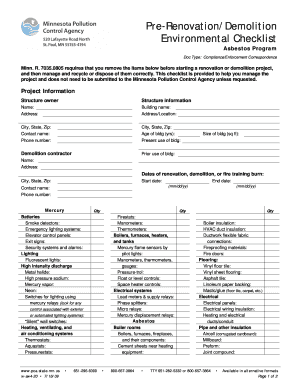
Pre Renovation Checklist Form


What is the Pre Renovation Checklist
The pre renovation checklist is a comprehensive tool designed to help homeowners and contractors prepare for renovation projects. This checklist outlines essential tasks and considerations that need to be addressed before commencing any renovation work. It ensures that all necessary permits are obtained, budgets are set, and timelines are established. By following this checklist, individuals can minimize risks and ensure a smoother renovation process.
Key elements of the Pre Renovation Checklist
Several critical components should be included in the pre renovation checklist to ensure thorough preparation. These elements typically encompass:
- Assessment of the current condition of the property
- Identification of required permits and approvals
- Budget planning and financing options
- Timeline establishment for project milestones
- Selection of contractors and subcontractors
- Review of design plans and specifications
Incorporating these key elements helps to create a structured approach to renovation, reducing the likelihood of unexpected issues arising during the project.
Steps to complete the Pre Renovation Checklist
Completing the pre renovation checklist involves several systematic steps. Begin by assessing the current state of your property, noting any areas that require attention. Next, research and obtain any necessary permits specific to your renovation plans. Following this, establish a realistic budget that includes all potential costs, from materials to labor.
After budgeting, create a timeline that outlines when each phase of the renovation will occur. This timeline should consider any potential delays and allow flexibility for unforeseen circumstances. Finally, select qualified contractors and review all design plans to ensure they meet your expectations and comply with local regulations.
How to use the Pre Renovation Checklist
The pre renovation checklist should be used as a living document throughout the renovation process. Start by reviewing the checklist in its entirety to understand all necessary tasks. As you progress through your renovation, regularly refer back to the checklist to ensure that each item is addressed.
Mark off completed tasks to track progress and identify any outstanding items that need attention. This practice not only keeps the project organized but also helps maintain clear communication with contractors and stakeholders involved in the renovation.
Legal use of the Pre Renovation Checklist
Understanding the legal implications of the pre renovation checklist is crucial for compliance with local regulations. Many jurisdictions require specific permits for renovation work, and failing to obtain these can result in fines or project delays. The checklist should include a section dedicated to identifying and securing these permits.
Additionally, it is important to ensure that all contractors hired are licensed and insured, protecting homeowners from potential liabilities. By adhering to legal requirements outlined in the checklist, individuals can safeguard their renovation projects against legal complications.
Examples of using the Pre Renovation Checklist
Practical examples of utilizing the pre renovation checklist can illustrate its effectiveness. For instance, a homeowner planning a kitchen remodel might start by assessing the existing layout and determining what changes are needed. They would then consult the checklist to identify necessary permits for plumbing and electrical work.
Another example could involve a contractor using the checklist to ensure all safety measures are in place before beginning demolition work on a commercial property. By following the checklist, both homeowners and contractors can ensure that all critical steps are taken, leading to successful project outcomes.
Quick guide on how to complete pre renovation checklist
Complete Pre Renovation Checklist effortlessly on any device
Online document administration has become increasingly popular among businesses and individuals. It offers an excellent eco-friendly substitute for traditional printed and signed documents, allowing you to obtain the necessary form and securely keep it online. airSlate SignNow provides you with all the resources you require to create, modify, and eSign your documents swiftly without delays. Manage Pre Renovation Checklist on any gadget with airSlate SignNow Android or iOS applications and simplify any document-related task today.
The easiest way to alter and eSign Pre Renovation Checklist with ease
- Find Pre Renovation Checklist and click Get Form to initiate.
- Utilize the tools we provide to finalize your document.
- Emphasize important sections of your documents or conceal sensitive information with tools designed specifically for that purpose by airSlate SignNow.
- Create your signature using the Sign feature, which takes mere seconds and carries the same legal validity as a conventional wet ink signature.
- Verify all the information and click on the Done button to save your modifications.
- Choose how you prefer to share your form, whether by email, text message (SMS), or invite link, or download it to your computer.
Eliminate the worries of lost or misplaced files, exhausting form searches, or errors that require new document copies. airSlate SignNow fulfills your document management needs in just a few clicks from any device. Alter and eSign Pre Renovation Checklist and guarantee excellent communication at any stage of your form preparation process with airSlate SignNow.
Create this form in 5 minutes or less
Create this form in 5 minutes!
How to create an eSignature for the pre renovation checklist
How to create an electronic signature for a PDF online
How to create an electronic signature for a PDF in Google Chrome
How to create an e-signature for signing PDFs in Gmail
How to create an e-signature right from your smartphone
How to create an e-signature for a PDF on iOS
How to create an e-signature for a PDF on Android
People also ask
-
What is a pre renovation checklist and why is it important?
A pre renovation checklist is a comprehensive guide that outlines all the necessary steps and considerations before starting a renovation project. It helps ensure that you don't overlook critical tasks, which can save time and money. By following a pre renovation checklist, you can streamline your planning process and avoid common pitfalls.
-
How can airSlate SignNow assist with my pre renovation checklist?
airSlate SignNow can help you manage your pre renovation checklist by allowing you to create, send, and eSign documents related to your renovation plans. This ensures that all stakeholders are on the same page and that necessary approvals are obtained quickly. With its user-friendly interface, you can easily track the progress of your checklist items.
-
What features does airSlate SignNow offer for managing a pre renovation checklist?
airSlate SignNow offers features such as document templates, eSignature capabilities, and real-time collaboration tools that are perfect for managing a pre renovation checklist. These features allow you to customize your checklist, gather necessary signatures, and keep everyone informed throughout the renovation process. This enhances efficiency and reduces delays.
-
Is airSlate SignNow a cost-effective solution for my pre renovation checklist needs?
Yes, airSlate SignNow is designed to be a cost-effective solution for managing your pre renovation checklist. With various pricing plans available, you can choose one that fits your budget while still accessing powerful features. This affordability makes it an ideal choice for both small and large renovation projects.
-
Can I integrate airSlate SignNow with other tools for my pre renovation checklist?
Absolutely! airSlate SignNow offers integrations with various tools and platforms that can enhance your pre renovation checklist management. Whether you use project management software or cloud storage services, you can seamlessly connect them with airSlate SignNow to streamline your workflow and improve collaboration.
-
What are the benefits of using a digital pre renovation checklist?
Using a digital pre renovation checklist, like the one facilitated by airSlate SignNow, offers numerous benefits. It allows for easy updates, real-time collaboration, and secure document storage. Additionally, digital checklists can be accessed from anywhere, making it convenient for all team members to stay informed and engaged.
-
How does airSlate SignNow ensure the security of my pre renovation checklist documents?
airSlate SignNow prioritizes the security of your documents, including your pre renovation checklist. The platform employs advanced encryption methods and secure data storage practices to protect your information. This ensures that your sensitive renovation plans remain confidential and safe from unauthorized access.
Get more for Pre Renovation Checklist
- Wellcare outpatient authorization request form
- Amp kiwisaver subsequent withdrawal form
- Bescheinigung der steuer identifikationsnummer und des wohnsitzes form
- Health checkup form
- State of oklahoma peoplesoft vendor registration form
- Publication 4681 canceled debts foreclosures repossessions and abandonments for individuals form
- Instructions for form 8379 rev november instructions for form 8379 injured spouse allocation for use with the november revision
- Form 9465 installment agreement request 739269021
Find out other Pre Renovation Checklist
- eSignature North Dakota Real Estate Quitclaim Deed Later
- eSignature Minnesota Sports Rental Lease Agreement Free
- eSignature Minnesota Sports Promissory Note Template Fast
- eSignature Minnesota Sports Forbearance Agreement Online
- eSignature Oklahoma Real Estate Business Plan Template Free
- eSignature South Dakota Police Limited Power Of Attorney Online
- How To eSignature West Virginia Police POA
- eSignature Rhode Island Real Estate Letter Of Intent Free
- eSignature Rhode Island Real Estate Business Letter Template Later
- eSignature South Dakota Real Estate Lease Termination Letter Simple
- eSignature Tennessee Real Estate Cease And Desist Letter Myself
- How To eSignature New Mexico Sports Executive Summary Template
- Can I eSignature Utah Real Estate Operating Agreement
- eSignature Vermont Real Estate Warranty Deed Online
- eSignature Vermont Real Estate Operating Agreement Online
- eSignature Utah Real Estate Emergency Contact Form Safe
- eSignature Washington Real Estate Lease Agreement Form Mobile
- How Can I eSignature New York Sports Executive Summary Template
- eSignature Arkansas Courts LLC Operating Agreement Now
- How Do I eSignature Arizona Courts Moving Checklist