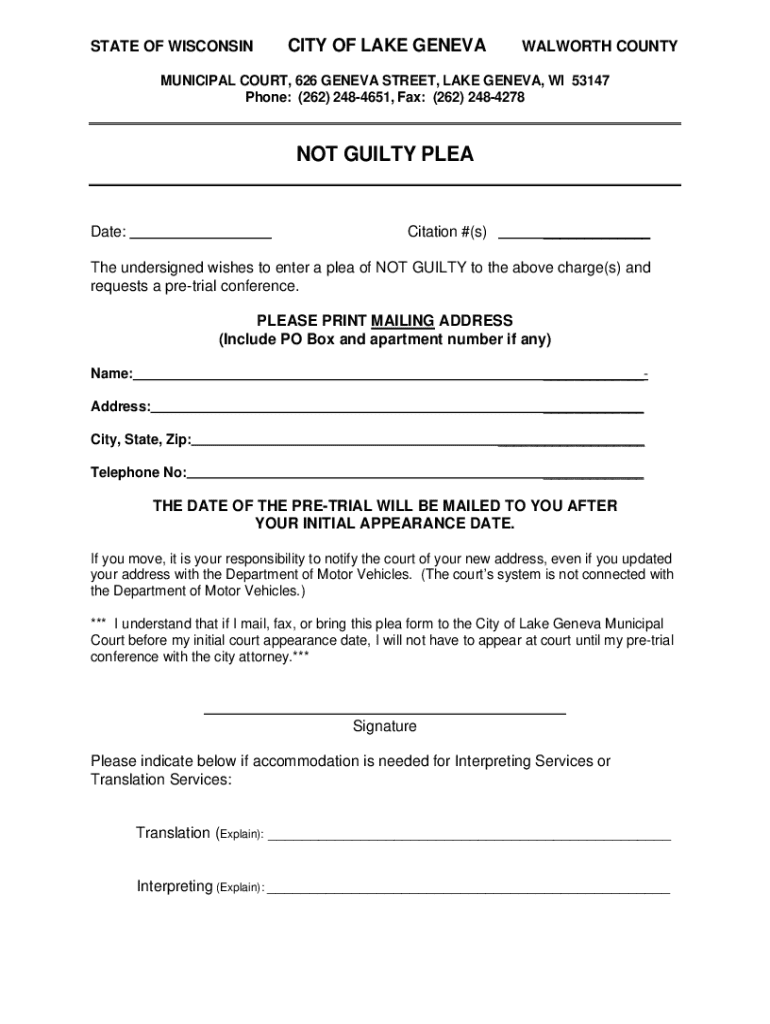
Not Guilty Plea DOC 2023-2026


What is the Not Guilty Plea doc
The Not Guilty Plea document is a legal form used in criminal proceedings to formally declare a defendant's intention to contest the charges against them. By submitting this document, the defendant asserts their innocence and requests a trial to present their case. This plea is essential in the American judicial system as it sets the stage for the legal process, allowing the defendant to challenge the evidence and arguments presented by the prosecution.
How to use the Not Guilty Plea doc
Using the Not Guilty Plea document involves several key steps. First, the defendant must ensure that the form is filled out accurately and completely, including their personal information and details of the charges. Once completed, the document should be submitted to the appropriate court. It is advisable to keep a copy for personal records. Additionally, consulting with a legal professional can provide guidance on the implications of entering a not guilty plea and the subsequent legal proceedings.
Steps to complete the Not Guilty Plea doc
Completing the Not Guilty Plea document involves the following steps:
- Obtain the official Not Guilty Plea form from the court or legal resources.
- Fill in the required personal details, including name, address, and case number.
- Clearly state the plea of not guilty in the designated section.
- Sign and date the document to validate it.
- Submit the completed form to the court by the specified deadline.
Key elements of the Not Guilty Plea doc
The Not Guilty Plea document typically includes several key elements that are crucial for its validity:
- Defendant's Information: Full name, address, and contact details.
- Case Information: Case number, court name, and date of the hearing.
- Plea Statement: A clear declaration of the not guilty plea.
- Signature: The defendant's signature, affirming the plea.
- Date: The date on which the plea is submitted.
Legal use of the Not Guilty Plea doc
The Not Guilty Plea document serves a critical legal function in the U.S. judicial system. By entering a not guilty plea, defendants preserve their right to a fair trial and the opportunity to challenge the prosecution's case. This plea also allows for the possibility of negotiating plea deals or seeking alternative resolutions. It is important to understand that a not guilty plea does not imply innocence; rather, it is a formal assertion of the defendant's right to contest the charges.
State-specific rules for the Not Guilty Plea doc
Each state in the U.S. may have specific rules and procedures regarding the Not Guilty Plea document. These can include variations in the form itself, deadlines for submission, and requirements for representation by legal counsel. It is essential for defendants to familiarize themselves with their state’s regulations to ensure compliance and avoid potential issues in their case.
Quick guide on how to complete not guilty plea doc
Effortlessly Prepare Not Guilty Plea doc on Any Device
Digital document management has gained traction among companies and individuals alike. It offers an excellent environmentally friendly substitute for conventional printed and signed forms, allowing you to find the right template and securely archive it online. airSlate SignNow equips you with all the necessary tools to create, revise, and eSign your files promptly without hindrances. Handle Not Guilty Plea doc on any device using airSlate SignNow's Android or iOS applications and enhance any document-driven procedure today.
The easiest way to alter and eSign Not Guilty Plea doc with minimal effort
- Find Not Guilty Plea doc and click on Get Form to begin.
- Utilize the tools we offer to complete your document.
- Emphasize important sections of the documents or obscure sensitive information using tools that airSlate SignNow provides specifically for that purpose.
- Generate your signature with the Sign tool, which takes just seconds and holds the same legal authority as a traditional handwritten signature.
- Review the details and then click the Done button to save your adjustments.
- Choose your preferred method to send your form, whether by email, text message (SMS), or invite link, or download it to your computer.
Say goodbye to lost or misplaced documents, tedious form hunting, or mistakes that require printing new copies. airSlate SignNow meets your document management needs in just a few clicks from any device you choose. Revise and eSign Not Guilty Plea doc to ensure outstanding communication throughout every stage of your form preparation process with airSlate SignNow.
Create this form in 5 minutes or less
Find and fill out the correct not guilty plea doc
Create this form in 5 minutes!
How to create an eSignature for the not guilty plea doc
How to create an electronic signature for a PDF online
How to create an electronic signature for a PDF in Google Chrome
How to create an e-signature for signing PDFs in Gmail
How to create an e-signature right from your smartphone
How to create an e-signature for a PDF on iOS
How to create an e-signature for a PDF on Android
People also ask
-
What is a Not Guilty Plea doc?
A Not Guilty Plea doc is a legal document that allows a defendant to formally declare their innocence in a court of law. This document is crucial for initiating the legal process and can signNowly impact the outcome of a case. Using airSlate SignNow, you can easily create and eSign your Not Guilty Plea doc with confidence.
-
How can airSlate SignNow help me with my Not Guilty Plea doc?
airSlate SignNow provides an intuitive platform for drafting, sending, and eSigning your Not Guilty Plea doc. Our solution streamlines the process, ensuring that your document is legally binding and securely stored. With our user-friendly interface, you can focus on your case rather than paperwork.
-
Is there a cost associated with creating a Not Guilty Plea doc using airSlate SignNow?
Yes, airSlate SignNow offers various pricing plans to accommodate different needs, including the creation of a Not Guilty Plea doc. Our plans are designed to be cost-effective, ensuring you get the best value for your legal documentation needs. You can choose a plan that fits your budget and requirements.
-
What features does airSlate SignNow offer for managing a Not Guilty Plea doc?
airSlate SignNow includes features such as customizable templates, secure eSigning, and document tracking for your Not Guilty Plea doc. These tools help you manage your legal documents efficiently and ensure that all parties involved can sign and access the document easily. Our platform enhances collaboration and reduces turnaround time.
-
Can I integrate airSlate SignNow with other applications for my Not Guilty Plea doc?
Absolutely! airSlate SignNow offers integrations with various applications, allowing you to streamline your workflow when handling a Not Guilty Plea doc. Whether you use CRM systems, cloud storage, or other legal software, our integrations help you maintain a seamless process across platforms.
-
What are the benefits of using airSlate SignNow for my Not Guilty Plea doc?
Using airSlate SignNow for your Not Guilty Plea doc provides numerous benefits, including enhanced security, ease of use, and quick turnaround times. Our platform ensures that your documents are protected and compliant with legal standards. Additionally, the ability to eSign documents remotely saves you time and effort.
-
How secure is my Not Guilty Plea doc with airSlate SignNow?
Security is a top priority at airSlate SignNow. Your Not Guilty Plea doc is protected with advanced encryption and secure storage solutions. We comply with industry standards to ensure that your sensitive information remains confidential and safe from unauthorized access.
Get more for Not Guilty Plea doc
Find out other Not Guilty Plea doc
- eSignature Alabama Insurance Forbearance Agreement Safe
- How Can I eSignature Arkansas Insurance LLC Operating Agreement
- Help Me With eSignature Michigan High Tech Emergency Contact Form
- eSignature Louisiana Insurance Rental Application Later
- eSignature Maryland Insurance Contract Safe
- eSignature Massachusetts Insurance Lease Termination Letter Free
- eSignature Nebraska High Tech Rental Application Now
- How Do I eSignature Mississippi Insurance Separation Agreement
- Help Me With eSignature Missouri Insurance Profit And Loss Statement
- eSignature New Hampshire High Tech Lease Agreement Template Mobile
- eSignature Montana Insurance Lease Agreement Template Online
- eSignature New Hampshire High Tech Lease Agreement Template Free
- How To eSignature Montana Insurance Emergency Contact Form
- eSignature New Jersey High Tech Executive Summary Template Free
- eSignature Oklahoma Insurance Warranty Deed Safe
- eSignature Pennsylvania High Tech Bill Of Lading Safe
- eSignature Washington Insurance Work Order Fast
- eSignature Utah High Tech Warranty Deed Free
- How Do I eSignature Utah High Tech Warranty Deed
- eSignature Arkansas Legal Affidavit Of Heirship Fast