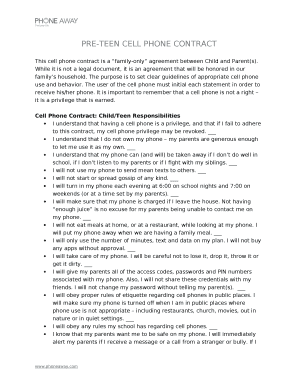
PRE TEEN CELL PHONE CONTRACT Form


Understanding the Pre Teen Cell Phone Contract
The Pre Teen Cell Phone Contract is a formal agreement between parents and their pre-teen children regarding the use of a cell phone. This contract outlines the responsibilities and expectations for both parties, ensuring that the child understands the importance of responsible phone usage. It typically includes guidelines on screen time, acceptable content, communication rules, and consequences for violations. Establishing this contract helps foster open communication and sets clear boundaries, which can be beneficial for both the child and the parents.
How to Utilize the Pre Teen Cell Phone Contract
To effectively use the Pre Teen Cell Phone Contract, parents should first discuss the terms with their child. This conversation should cover the specific rules and expectations outlined in the contract. Once both parties agree, they can sign the document together, symbolizing mutual understanding and commitment. It is important to revisit the contract periodically to make adjustments as the child grows and their needs change. This ongoing dialogue helps reinforce the values of responsibility and accountability.
Obtaining the Pre Teen Cell Phone Contract
Parents can obtain a Pre Teen Cell Phone Contract through various sources. Many websites offer free downloadable templates that can be customized to fit individual family needs. Additionally, some parenting books and resources provide sample contracts that can serve as a guide. It is essential to choose a template that aligns with your family's values and the specific rules you wish to implement.
Steps to Complete the Pre Teen Cell Phone Contract
Completing the Pre Teen Cell Phone Contract involves several key steps:
- Review the contract template and customize it to reflect your family's rules.
- Discuss the terms with your child, ensuring they understand each aspect.
- Make any necessary adjustments based on your child's feedback.
- Sign the contract together, reinforcing the agreement.
- Keep a copy of the signed contract in a safe place for future reference.
Key Elements of the Pre Teen Cell Phone Contract
A well-structured Pre Teen Cell Phone Contract should include several key elements:
- Usage Guidelines: Specific rules regarding when and how the phone can be used.
- Content Restrictions: Guidelines on what types of content are acceptable.
- Screen Time Limits: Defined limits on daily or weekly usage.
- Consequences: Clear consequences for violating the contract terms.
- Parental Monitoring: Agreement on how parents will monitor phone usage.
Legal Considerations for the Pre Teen Cell Phone Contract
While the Pre Teen Cell Phone Contract is primarily a personal agreement, it can have legal implications. Parents should ensure that the contract complies with local laws regarding minors and technology use. It may also be beneficial to include clauses that address privacy concerns, particularly regarding the child's communication with others. Understanding these legal aspects can help protect both the parents and the child.
Quick guide on how to complete pre teen cell phone contract
Effortlessly Prepare PRE TEEN CELL PHONE CONTRACT on Any Device
Digital document management has gained traction among businesses and individuals. It offers an ideal eco-friendly substitute for conventional printed and signed paperwork, enabling you to locate the correct form and securely archive it online. airSlate SignNow equips you with all the necessary tools to swiftly create, alter, and eSign your documents without delays. Manage PRE TEEN CELL PHONE CONTRACT on any device using airSlate SignNow Android or iOS applications and streamline any document-related process today.
The simplest way to edit and eSign PRE TEEN CELL PHONE CONTRACT effortlessly
- Locate PRE TEEN CELL PHONE CONTRACT and click on Get Form to begin.
- Utilize the tools we offer to complete your document.
- Emphasize pertinent sections of the documents or redact sensitive information with tools that airSlate SignNow specifically provides for that purpose.
- Generate your eSignature with the Sign tool, which takes mere seconds and carries the same legal validity as a traditional handwritten signature.
- Review all the details and click on the Done button to save your modifications.
- Select your preferred method for delivering your form, whether via email, SMS, or invite link, or download it to your computer.
Eliminate concerns about lost or misplaced documents, cumbersome form searching, or mistakes necessitating new printed copies. airSlate SignNow addresses all your document management needs in just a few clicks from any device of your choosing. Edit and eSign PRE TEEN CELL PHONE CONTRACT and guarantee excellent communication at every stage of the form preparation process with airSlate SignNow.
Create this form in 5 minutes or less
Create this form in 5 minutes!
How to create an eSignature for the pre teen cell phone contract
How to create an electronic signature for a PDF online
How to create an electronic signature for a PDF in Google Chrome
How to create an e-signature for signing PDFs in Gmail
How to create an e-signature right from your smartphone
How to create an e-signature for a PDF on iOS
How to create an e-signature for a PDF on Android
People also ask
-
What is a PRE TEEN CELL PHONE CONTRACT?
A PRE TEEN CELL PHONE CONTRACT is a mobile service agreement designed specifically for pre-teens, allowing parents to manage their child's phone usage while providing them with the necessary communication tools. This contract typically includes features like parental controls and limited data plans to ensure safe usage.
-
What are the benefits of a PRE TEEN CELL PHONE CONTRACT?
The benefits of a PRE TEEN CELL PHONE CONTRACT include enhanced parental control, budget-friendly pricing, and the ability to monitor usage. This contract helps parents ensure their children can communicate with them while maintaining safety and responsibility.
-
How much does a PRE TEEN CELL PHONE CONTRACT cost?
The cost of a PRE TEEN CELL PHONE CONTRACT varies depending on the service provider and the features included. Generally, these contracts are designed to be affordable, with plans starting at competitive rates to fit family budgets.
-
What features should I look for in a PRE TEEN CELL PHONE CONTRACT?
When selecting a PRE TEEN CELL PHONE CONTRACT, look for features such as parental controls, data limits, and the ability to track usage. Additional features like emergency contacts and educational apps can also enhance the experience for both parents and children.
-
Can I integrate a PRE TEEN CELL PHONE CONTRACT with family plans?
Yes, many service providers allow you to integrate a PRE TEEN CELL PHONE CONTRACT with existing family plans. This integration can help streamline billing and provide additional savings while ensuring all family members stay connected.
-
Are there any restrictions with a PRE TEEN CELL PHONE CONTRACT?
Yes, a PRE TEEN CELL PHONE CONTRACT often comes with restrictions such as limited data usage, restricted app downloads, and parental controls. These restrictions are designed to promote safe and responsible phone usage among pre-teens.
-
How can I monitor my child's usage with a PRE TEEN CELL PHONE CONTRACT?
Most PRE TEEN CELL PHONE CONTRACTS offer tools for parents to monitor their child's usage, including app usage reports and call logs. These features help parents stay informed about their child's phone activity and ensure they are using their device responsibly.
Get more for PRE TEEN CELL PHONE CONTRACT
- Ma demand form
- Ma tenant landlord form
- Ma tenant landlord 497309658 form
- Letter landlord repair sample form
- Massachusetts cori records form
- Ma letter demand form
- Letter from tenant to landlord with demand that landlord provide proper outdoor garbage receptacles massachusetts form
- Letter from tenant to landlord about landlords failure to make repairs massachusetts form
Find out other PRE TEEN CELL PHONE CONTRACT
- How Can I Electronic signature Arizona Life Sciences Resignation Letter
- Electronic signature Legal PDF Illinois Online
- How Can I Electronic signature Colorado Non-Profit Promissory Note Template
- Electronic signature Indiana Legal Contract Fast
- Electronic signature Indiana Legal Rental Application Online
- Electronic signature Delaware Non-Profit Stock Certificate Free
- Electronic signature Iowa Legal LLC Operating Agreement Fast
- Electronic signature Legal PDF Kansas Online
- Electronic signature Legal Document Kansas Online
- Can I Electronic signature Kansas Legal Warranty Deed
- Can I Electronic signature Kansas Legal Last Will And Testament
- Electronic signature Kentucky Non-Profit Stock Certificate Online
- Electronic signature Legal PDF Louisiana Online
- Electronic signature Maine Legal Agreement Online
- Electronic signature Maine Legal Quitclaim Deed Online
- Electronic signature Missouri Non-Profit Affidavit Of Heirship Online
- Electronic signature New Jersey Non-Profit Business Plan Template Online
- Electronic signature Massachusetts Legal Resignation Letter Now
- Electronic signature Massachusetts Legal Quitclaim Deed Easy
- Electronic signature Minnesota Legal LLC Operating Agreement Free