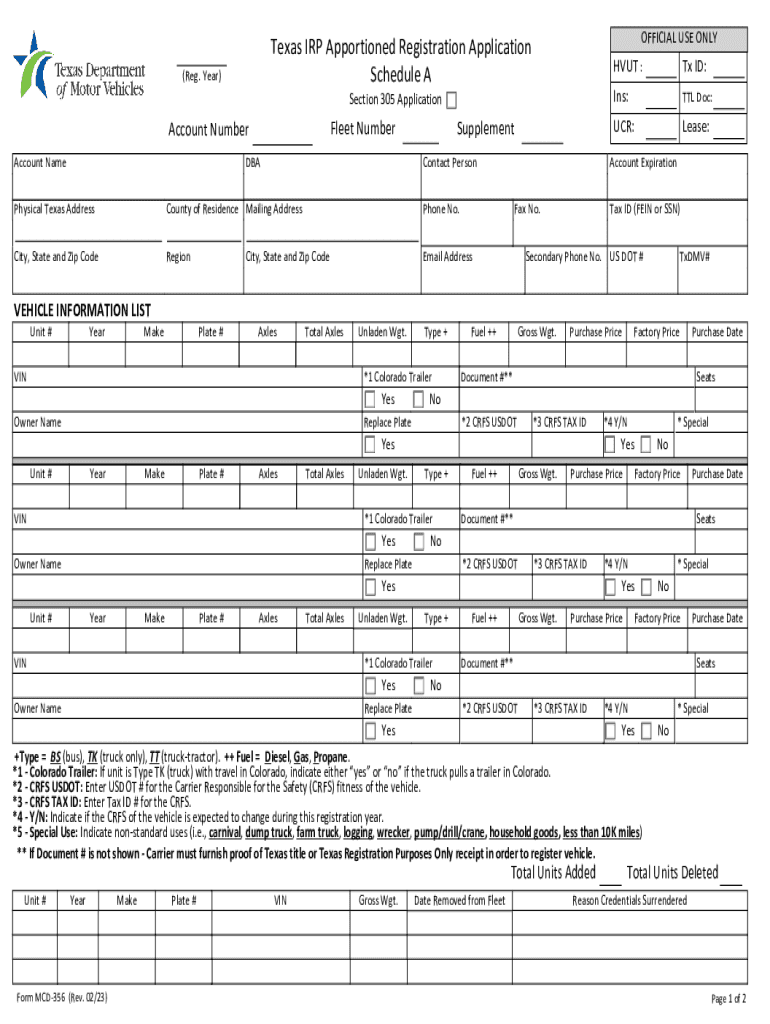
Texas IRP Apportioned Registration Application 2023-2026


What is the Texas IRP Apportioned Registration Application
The Texas IRP Apportioned Registration Application is a legal document required for commercial vehicles that operate in multiple jurisdictions. This application allows for the registration of vehicles under the International Registration Plan (IRP), enabling carriers to pay registration fees based on the miles driven in each state. This system simplifies the registration process for interstate carriers, ensuring compliance with state laws while providing a streamlined approach to vehicle registration.
Steps to Complete the Texas IRP Apportioned Registration Application
Completing the Texas IRP Apportioned Registration Application involves several key steps:
- Gather necessary information about your vehicle, including its make, model, year, and Vehicle Identification Number (VIN).
- Determine the jurisdictions where the vehicle will operate and the estimated mileage for each area.
- Fill out the application form, ensuring all details are accurate and complete.
- Submit the application online through the Texas Department of Motor Vehicles (TxDMV) portal or via mail, depending on your preference.
- Pay the required fees associated with the registration.
Legal Use of the Texas IRP Apportioned Registration Application
The legal use of the Texas IRP Apportioned Registration Application is governed by state and federal regulations. To ensure compliance, it is essential to follow the guidelines set forth by the TxDMV and the IRP. The application must be completed accurately, as any discrepancies can lead to penalties or delays in processing. Additionally, the electronic submission of the application is recognized as legally binding, provided it meets the necessary criteria for eSignatures.
Required Documents for the Texas IRP Apportioned Registration Application
When preparing to submit the Texas IRP Apportioned Registration Application, several documents are typically required:
- Proof of ownership, such as a title or bill of sale.
- A copy of the vehicle's current registration, if applicable.
- Documentation of the vehicle's operating jurisdictions and estimated mileage.
- Proof of insurance that meets state requirements.
Form Submission Methods
The Texas IRP Apportioned Registration Application can be submitted through various methods to accommodate different preferences:
- Online submission via the TxDMV website, which allows for a quick and efficient process.
- Mailing the completed application and required documents to the appropriate TxDMV office.
- In-person submission at designated TxDMV locations for those who prefer face-to-face assistance.
Eligibility Criteria for the Texas IRP Apportioned Registration Application
To be eligible for the Texas IRP Apportioned Registration Application, the vehicle must meet specific criteria:
- The vehicle must be a commercial motor vehicle used for transporting goods or passengers.
- The vehicle must operate in two or more jurisdictions, including Texas.
- The applicant must have a valid Texas address and comply with state registration laws.
Quick guide on how to complete texas irp apportioned registration application
Effortlessly Prepare Texas IRP Apportioned Registration Application on Any Device
Digital document management has become increasingly favored by businesses and individuals alike. It serves as an ideal eco-friendly alternative to traditional printed and signed documents, allowing you to find the correct form and securely store it online. airSlate SignNow provides you with all the resources necessary to create, amend, and electronically sign your documents swiftly without delays. Manage Texas IRP Apportioned Registration Application on any device using airSlate SignNow's Android or iOS applications and streamline any document-related process today.
How to Modify and Electronically Sign Texas IRP Apportioned Registration Application with Ease
- Obtain Texas IRP Apportioned Registration Application and click Get Form to begin.
- Use the tools we offer to complete your form.
- Emphasize signNow sections of the documents or redact sensitive information using tools specifically designed for that purpose by airSlate SignNow.
- Create your electronic signature utilizing the Sign feature, which takes only a few seconds and carries the same legal validity as a conventional wet ink signature.
- Review all the details and click on the Done button to save your changes.
- Select how you wish to send your form, via email, SMS, invitation link, or download it to your computer.
Say goodbye to missing or lost documents, tedious form searches, or mistakes that require new document copies. airSlate SignNow addresses your document management needs in just a few clicks from any device you choose. Modify and electronically sign Texas IRP Apportioned Registration Application to ensure effective communication throughout the document preparation process with airSlate SignNow.
Create this form in 5 minutes or less
Find and fill out the correct texas irp apportioned registration application
Create this form in 5 minutes!
How to create an eSignature for the texas irp apportioned registration application
How to create an electronic signature for a PDF online
How to create an electronic signature for a PDF in Google Chrome
How to create an e-signature for signing PDFs in Gmail
How to create an e-signature right from your smartphone
How to create an e-signature for a PDF on iOS
How to create an e-signature for a PDF on Android
People also ask
-
What is the process for a Texas IRP renewal online?
To complete your Texas IRP renewal online, visit the official website and access the IRP renewal section. You'll need to provide necessary vehicle information and documentation. The system will guide you step-by-step, simplifying the process and ensuring timely renewal.
-
How much does Texas IRP renewal online cost?
The fees for Texas IRP renewal online can vary based on your vehicle type and the weight class. Typically, you can expect to pay a nominal processing fee in addition to your renewal fees. It's advisable to check the official website for the most current pricing details.
-
What are the benefits of using airSlate SignNow for Texas IRP renewal online?
Using airSlate SignNow for your Texas IRP renewal online streamlines the documentation process, allowing you to eSign necessary documents quickly. This platform saves time, reduces paperwork, and ensures that your renewal is processed efficiently. Plus, it offers added convenience by enabling you to manage documents from anywhere.
-
Is it safe to perform Texas IRP renewal online?
Yes, performing your Texas IRP renewal online through trusted platforms like airSlate SignNow is secure. The platform uses advanced encryption technologies to protect your personal and financial information. You can renew with confidence knowing that your data is secure.
-
Can I integrate my existing systems with airSlate SignNow for Texas IRP renewal online?
Absolutely! airSlate SignNow offers seamless integrations with various CRM and document management systems. This allows for an efficient workflow in handling Texas IRP renewal online, as you can easily pull and send necessary documents directly from your existing platforms.
-
Are there any customer support options available for Texas IRP renewal online?
Yes, airSlate SignNow provides excellent customer support for all inquiries related to Texas IRP renewal online. Whether you have questions about the process or face technical difficulties, their support team is readily available via chat, email, or phone to assist you.
-
How long does it take to process a Texas IRP renewal online?
The processing time for Texas IRP renewal online is typically quick, and in many cases, you'll receive confirmation within a few business days. Factors such as document accuracy and peak renewal seasons may affect processing time. Using airSlate SignNow can help expedite the document flow.
Get more for Texas IRP Apportioned Registration Application
- State of virginia hereinafter referred to as the trustor and the trustee form
- Designated below and shall be governed and administered in accordance with form
- Wyoming llc formslimited liability company formsus legal
- Wyoming foreign judgment enrollmentus legal forms
- Their state of residence not the same attorney and that they form
- International travel consent for a minor affidavit and authorization form
- Loan application checklist tom andolsen midfirst bank form
- Sample arbitration clause language a simple arbitration form
Find out other Texas IRP Apportioned Registration Application
- Sign New Jersey Share Donation Agreement Simple
- How To Sign Arkansas Collateral Debenture
- Sign Arizona Bill of Lading Simple
- Sign Oklahoma Bill of Lading Easy
- Can I Sign Massachusetts Credit Memo
- How Can I Sign Nevada Agreement to Extend Debt Payment
- Sign South Dakota Consumer Credit Application Computer
- Sign Tennessee Agreement to Extend Debt Payment Free
- Sign Kentucky Outsourcing Services Contract Simple
- Sign Oklahoma Outsourcing Services Contract Fast
- How Can I Sign Rhode Island Outsourcing Services Contract
- Sign Vermont Outsourcing Services Contract Simple
- Sign Iowa Interview Non-Disclosure (NDA) Secure
- Sign Arkansas Resignation Letter Simple
- Sign California Resignation Letter Simple
- Sign Florida Leave of Absence Agreement Online
- Sign Florida Resignation Letter Easy
- Sign Maine Leave of Absence Agreement Safe
- Sign Massachusetts Leave of Absence Agreement Simple
- Sign Connecticut Acknowledgement of Resignation Fast