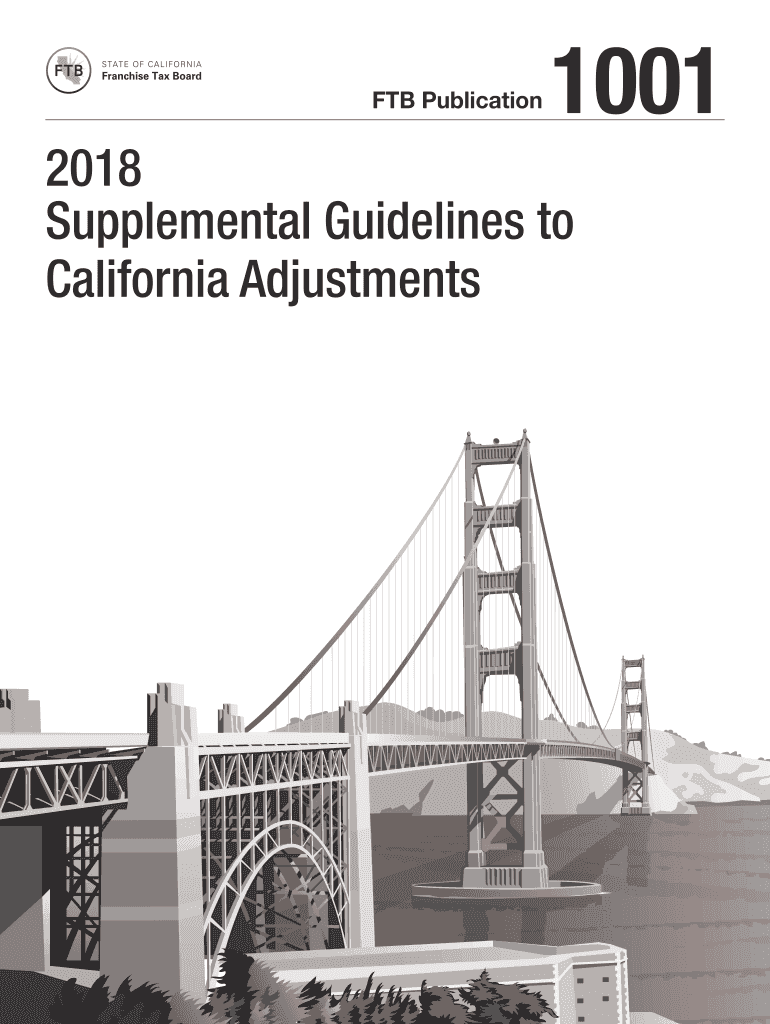
Ftb Pub 1001 Form


What is the FTB Pub 1001
The FTB Pub 1001, officially known as the Publication 1001, is a crucial document provided by the California Franchise Tax Board. This publication offers detailed guidelines on various tax-related topics, including adjustments and credits that taxpayers may claim. It serves as a comprehensive resource for understanding the nuances of California tax law, particularly for those filing their state income tax returns. The FTB Pub 1001 is essential for ensuring compliance with state regulations and maximizing potential tax benefits.
How to use the FTB Pub 1001
Using the FTB Pub 1001 effectively involves understanding its structure and the information it contains. Taxpayers should start by identifying the specific sections relevant to their tax situation. The publication outlines various adjustments, credits, and deductions applicable to different taxpayer scenarios. By following the guidelines provided, individuals can accurately complete their tax forms and ensure they are taking advantage of all available benefits. It is advisable to reference the publication throughout the tax preparation process for clarity and compliance.
Steps to complete the FTB Pub 1001
Completing the FTB Pub 1001 involves several key steps:
- Review the publication: Familiarize yourself with the sections that apply to your tax situation.
- Gather necessary documents: Collect all relevant financial documents, including income statements and previous tax returns.
- Follow the guidelines: Use the instructions provided in the publication to fill out your tax forms accurately.
- Double-check your work: Ensure all information is correct and complete before submission.
- Submit your forms: File your tax return according to the methods outlined in the publication.
Legal use of the FTB Pub 1001
The FTB Pub 1001 is legally recognized as an authoritative source for California tax guidelines. Utilizing this publication ensures that taxpayers adhere to state laws and regulations. It provides clarity on legal obligations and rights regarding tax filings, helping to avoid penalties for non-compliance. Taxpayers should keep a copy of the publication on hand during the filing process to reference any legal requirements or changes in tax law that may affect their returns.
Filing Deadlines / Important Dates
Filing deadlines are critical for compliance with tax regulations. The FTB Pub 1001 outlines important dates for tax submissions, including:
- The due date for individual income tax returns, typically April 15.
- Extensions for filing and payment, if applicable.
- Specific deadlines for various tax credits and adjustments outlined in the publication.
Staying informed about these dates helps taxpayers avoid late fees and ensures timely processing of their returns.
Required Documents
To complete the FTB Pub 1001 accurately, taxpayers must gather several required documents, including:
- W-2 forms from employers.
- 1099 forms for additional income sources.
- Receipts for deductible expenses.
- Previous tax returns for reference.
Having these documents ready simplifies the process of filling out tax forms and ensures that all necessary information is included.
Quick guide on how to complete 2018 publication 1001 supplemental guidelines to california adjustments 2018 publication 1001 supplemental guidelines to
Complete Ftb Pub 1001 effortlessly on any device
Web-based document management has become increasingly favored by businesses and individuals alike. It serves as an ideal eco-friendly alternative to conventional printed and signed documents, allowing you to locate the correct form and securely store it online. airSlate SignNow provides all the necessary tools to create, modify, and electronically sign your documents swiftly without interruptions. Manage Ftb Pub 1001 on any platform using the airSlate SignNow Android or iOS applications and streamline any document-related process now.
The simplest way to alter and eSign Ftb Pub 1001 with ease
- Locate Ftb Pub 1001 and then click Get Form to begin.
- Utilize the tools we provide to complete your form.
- Select important portions of your documents or conceal sensitive information using tools specifically designed for that purpose by airSlate SignNow.
- Create your eSignature with the Sign feature, which takes moments and carries the same legal validity as a conventional wet ink signature.
- Verify all the details and then click on the Done button to finalize your changes.
- Decide how you wish to deliver your form—via email, text message (SMS), invite link, or download it to your computer.
Say goodbye to lost or misplaced documents, tedious form searching, or errors that necessitate printing new copies. airSlate SignNow meets all your document management requirements in just a few clicks from any device you prefer. Alter and eSign Ftb Pub 1001 and ensure outstanding communication throughout your form preparation process with airSlate SignNow.
Create this form in 5 minutes or less
Create this form in 5 minutes!
How to create an eSignature for the 2018 publication 1001 supplemental guidelines to california adjustments 2018 publication 1001 supplemental guidelines to
How to make an electronic signature for the 2018 Publication 1001 Supplemental Guidelines To California Adjustments 2018 Publication 1001 Supplemental Guidelines To in the online mode
How to generate an eSignature for the 2018 Publication 1001 Supplemental Guidelines To California Adjustments 2018 Publication 1001 Supplemental Guidelines To in Chrome
How to make an eSignature for putting it on the 2018 Publication 1001 Supplemental Guidelines To California Adjustments 2018 Publication 1001 Supplemental Guidelines To in Gmail
How to create an electronic signature for the 2018 Publication 1001 Supplemental Guidelines To California Adjustments 2018 Publication 1001 Supplemental Guidelines To right from your smartphone
How to create an electronic signature for the 2018 Publication 1001 Supplemental Guidelines To California Adjustments 2018 Publication 1001 Supplemental Guidelines To on iOS
How to make an electronic signature for the 2018 Publication 1001 Supplemental Guidelines To California Adjustments 2018 Publication 1001 Supplemental Guidelines To on Android OS
People also ask
-
What is the maine 1120me form and who needs to file it?
The maine 1120me form is a tax return used by corporations operating in Maine. Businesses that meet certain criteria are required to file this form to report their income and calculate their tax liability. Understanding the requirements for the maine 1120me can help businesses ensure compliance with state regulations.
-
How does airSlate SignNow assist businesses with the maine 1120me form?
airSlate SignNow simplifies the process of preparing and submitting the maine 1120me form by allowing users to easily eSign and send documents electronically. Our platform streamlines workflows, ensuring that all necessary signatures are collected quickly and efficiently. This helps businesses stay organized and meet their filing deadlines for the maine 1120me.
-
What are the pricing options for using airSlate SignNow for the maine 1120me?
airSlate SignNow offers competitive pricing plans tailored for businesses of all sizes, making it an affordable solution for managing the maine 1120me form and other documents. With various subscription levels, businesses can choose a plan that suits their needs and budget. Additionally, our cost-effective solution provides great value for the features included.
-
Are there any special features of airSlate SignNow that aid in completing the maine 1120me?
Yes, airSlate SignNow includes several features that enhance the completion of the maine 1120me. These features include easy document templates, secure cloud storage, and a user-friendly interface that guides users through the signing process. This ensures that businesses can efficiently manage their compliance needs without hassle.
-
Can I integrate airSlate SignNow with other software to handle the maine 1120me?
Absolutely! airSlate SignNow offers integrations with various popular software applications, making it easy to incorporate into your existing workflow for the maine 1120me form. This allows businesses to leverage their favorite tools while ensuring a seamless experience when collecting signatures and managing documents.
-
What are the benefits of using airSlate SignNow for the maine 1120me process?
Using airSlate SignNow for the maine 1120me process provides multiple benefits, including time savings, improved accuracy, and enhanced security. Our platform helps businesses streamline their document workflows and ensures all signatures are verified and easily accessible. This reliable solution allows you to focus on your core operations while maintaining compliance.
-
Is airSlate SignNow secure for filing the maine 1120me?
Yes, airSlate SignNow is committed to security and employs industry-leading encryption protocols for all transactions, including those involving the maine 1120me form. Our platform meets compliance standards to protect sensitive information, ensuring that your documents are safe from unauthorized access. You can trust airSlate SignNow to keep your data secure during the filing process.
Get more for Ftb Pub 1001
- Executive order 13211 actions that mxak form
- That does not individually or form
- Los angeles globes quotbasic guide to exportingquot wilshire state bank form
- A guide and overview to export financing form
- School year childs id skyline cap headstart skylinecap form
- Fpl underground conversion form
- Nurse form 3
- Human resources consultant contract template form
Find out other Ftb Pub 1001
- eSignature Louisiana Car Dealer Profit And Loss Statement Easy
- How To eSignature Maryland Business Operations Business Letter Template
- How Do I eSignature Arizona Charity Rental Application
- How To eSignature Minnesota Car Dealer Bill Of Lading
- eSignature Delaware Charity Quitclaim Deed Computer
- eSignature Colorado Charity LLC Operating Agreement Now
- eSignature Missouri Car Dealer Purchase Order Template Easy
- eSignature Indiana Charity Residential Lease Agreement Simple
- How Can I eSignature Maine Charity Quitclaim Deed
- How Do I eSignature Michigan Charity LLC Operating Agreement
- eSignature North Carolina Car Dealer NDA Now
- eSignature Missouri Charity Living Will Mobile
- eSignature New Jersey Business Operations Memorandum Of Understanding Computer
- eSignature North Dakota Car Dealer Lease Agreement Safe
- eSignature Oklahoma Car Dealer Warranty Deed Easy
- eSignature Oregon Car Dealer Rental Lease Agreement Safe
- eSignature South Carolina Charity Confidentiality Agreement Easy
- Can I eSignature Tennessee Car Dealer Limited Power Of Attorney
- eSignature Utah Car Dealer Cease And Desist Letter Secure
- eSignature Virginia Car Dealer Cease And Desist Letter Online