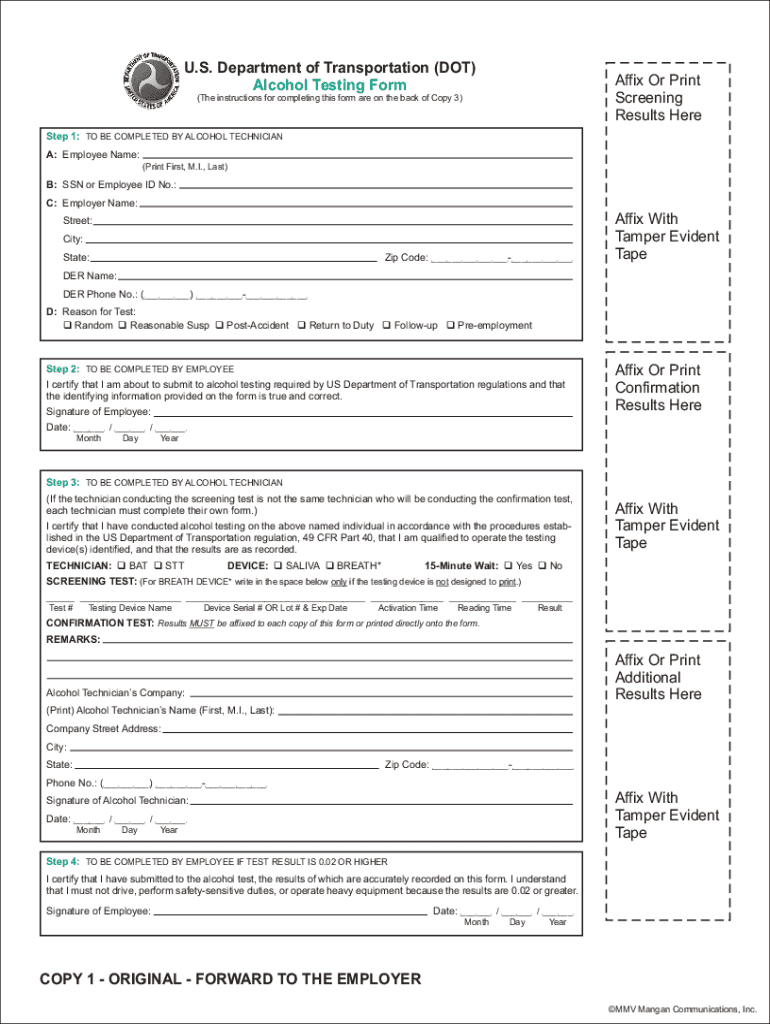
Alcohol Testing Form US Department of Transportation 2007


What is the Alcohol Testing Form US Department Of Transportation
The Alcohol Testing Form from the US Department of Transportation is a critical document used to record the results of alcohol testing for employees in safety-sensitive positions. This form is essential for compliance with federal regulations regarding workplace safety and substance abuse prevention. It ensures that employers maintain a safe working environment by documenting testing procedures and results in a standardized manner.
How to use the Alcohol Testing Form US Department Of Transportation
To effectively use the Alcohol Testing Form, employers must first ensure that the testing is conducted in accordance with the Department of Transportation's guidelines. The form is utilized to record the details of the test, including the date, time, and location of the testing, as well as the identity of the individual being tested. After completing the test, the results must be accurately entered into the form, which then serves as an official record for compliance and auditing purposes.
Steps to complete the Alcohol Testing Form US Department Of Transportation
Completing the Alcohol Testing Form involves several key steps:
- Gather necessary information about the employee, including their name, position, and identification number.
- Document the date, time, and location of the alcohol test.
- Record the type of test conducted, whether it was a breath, blood, or urine test.
- Enter the results of the test, indicating whether the employee passed or failed.
- Ensure that the form is signed by both the tester and the employee, confirming the accuracy of the information provided.
Legal use of the Alcohol Testing Form US Department Of Transportation
The legal use of the Alcohol Testing Form is governed by the regulations set forth by the US Department of Transportation. Employers are required to utilize this form to comply with federal laws that mandate alcohol testing for employees in safety-sensitive roles. Proper use of the form not only protects the employer from legal repercussions but also ensures that employees are treated fairly and that their rights are upheld during the testing process.
Key elements of the Alcohol Testing Form US Department Of Transportation
Key elements of the Alcohol Testing Form include:
- Employee identification details, such as name and position.
- Testing details, including date, time, and location.
- Type of alcohol test conducted.
- Results of the test, indicating whether the employee's alcohol concentration was within legal limits.
- Signatures of the testing personnel and the employee, confirming the information recorded.
Who Issues the Form
The Alcohol Testing Form is issued by the US Department of Transportation. It is designed to be used by employers in the transportation industry, including those in aviation, trucking, railroads, and mass transit. Employers must ensure they are using the most current version of the form to remain compliant with federal regulations.
Quick guide on how to complete alcohol testing form us department of transportation
Complete Alcohol Testing Form US Department Of Transportation with ease on any device
Digital document management has gained traction among businesses and individuals alike. It offers an ideal environmentally friendly alternative to traditional printed and signed paperwork, allowing you to find the correct template and securely store it online. airSlate SignNow equips you with all the necessary tools to create, modify, and electronically sign your documents quickly and efficiently. Manage Alcohol Testing Form US Department Of Transportation on any device using the airSlate SignNow Android or iOS applications and enhance your document-centric processes today.
Effortlessly edit and electronically sign Alcohol Testing Form US Department Of Transportation
- Obtain Alcohol Testing Form US Department Of Transportation and select Get Form to begin.
- Utilize the tools we offer to complete your document.
- Emphasize essential sections of your documents or obscure sensitive information with tools specifically provided by airSlate SignNow for that purpose.
- Create your electronic signature using the Sign feature, which takes mere moments and carries the same legal significance as a conventional handwritten signature.
- Review the details and click on the Done button to save your modifications.
- Select your preferred method for sending your form: via email, SMS, or invite link, or download it to your computer.
Eliminate concerns of lost or misplaced documents, tedious form searching, or mistakes requiring new document printouts. airSlate SignNow meets your document management needs in just a few clicks from your chosen device. Edit and electronically sign Alcohol Testing Form US Department Of Transportation and ensure outstanding communication at every stage of your form preparation process with airSlate SignNow.
Create this form in 5 minutes or less
Find and fill out the correct alcohol testing form us department of transportation
Create this form in 5 minutes!
How to create an eSignature for the alcohol testing form us department of transportation
How to create an electronic signature for a PDF online
How to create an electronic signature for a PDF in Google Chrome
How to create an e-signature for signing PDFs in Gmail
How to create an e-signature right from your smartphone
How to create an e-signature for a PDF on iOS
How to create an e-signature for a PDF on Android
People also ask
-
What is the Alcohol Testing Form US Department Of Transportation?
The Alcohol Testing Form US Department Of Transportation is a standardized document used to record the results of alcohol tests for transportation employees. It ensures compliance with federal regulations and helps maintain safety in the workplace. Using this form is essential for employers in the transportation sector.
-
How can airSlate SignNow help with the Alcohol Testing Form US Department Of Transportation?
airSlate SignNow provides a streamlined solution for sending and eSigning the Alcohol Testing Form US Department Of Transportation. Our platform allows for easy document management, ensuring that all forms are securely stored and easily accessible. This simplifies the compliance process for businesses.
-
Is there a cost associated with using airSlate SignNow for the Alcohol Testing Form US Department Of Transportation?
Yes, airSlate SignNow offers various pricing plans to accommodate different business needs. Each plan provides access to features that facilitate the completion and management of the Alcohol Testing Form US Department Of Transportation. You can choose a plan that best fits your budget and requirements.
-
What features does airSlate SignNow offer for the Alcohol Testing Form US Department Of Transportation?
airSlate SignNow includes features such as customizable templates, secure eSigning, and document tracking for the Alcohol Testing Form US Department Of Transportation. These features enhance efficiency and ensure that all necessary information is captured accurately. Additionally, our platform is user-friendly, making it easy for all employees to use.
-
Can I integrate airSlate SignNow with other software for managing the Alcohol Testing Form US Department Of Transportation?
Absolutely! airSlate SignNow offers integrations with various software applications, allowing you to manage the Alcohol Testing Form US Department Of Transportation seamlessly. This means you can connect with HR systems, compliance tools, and other platforms to streamline your processes and improve efficiency.
-
What are the benefits of using airSlate SignNow for the Alcohol Testing Form US Department Of Transportation?
Using airSlate SignNow for the Alcohol Testing Form US Department Of Transportation provides numerous benefits, including increased efficiency, enhanced security, and improved compliance. Our platform simplifies the signing process, reduces paperwork, and ensures that all forms are completed accurately and on time.
-
Is airSlate SignNow compliant with regulations regarding the Alcohol Testing Form US Department Of Transportation?
Yes, airSlate SignNow is designed to comply with all relevant regulations regarding the Alcohol Testing Form US Department Of Transportation. We prioritize data security and compliance, ensuring that your documents meet federal standards. This helps businesses avoid potential legal issues and maintain a safe working environment.
Get more for Alcohol Testing Form US Department Of Transportation
- Kennesaw state university senior citizens form
- Grandpas missing socks form
- Novasom sleep study order form
- Oreilly rebate form
- Texas board dental examiners form
- Playground safety checklist georgia child care association secceducation form
- Mt unemployment registration payroll data header form
- Sublease agreement template form
Find out other Alcohol Testing Form US Department Of Transportation
- Electronic signature Real Estate Document Utah Safe
- Electronic signature Oregon Police Living Will Now
- Electronic signature Pennsylvania Police Executive Summary Template Free
- Electronic signature Pennsylvania Police Forbearance Agreement Fast
- How Do I Electronic signature Pennsylvania Police Forbearance Agreement
- How Can I Electronic signature Pennsylvania Police Forbearance Agreement
- Electronic signature Washington Real Estate Purchase Order Template Mobile
- Electronic signature West Virginia Real Estate Last Will And Testament Online
- Electronic signature Texas Police Lease Termination Letter Safe
- How To Electronic signature Texas Police Stock Certificate
- How Can I Electronic signature Wyoming Real Estate Quitclaim Deed
- Electronic signature Virginia Police Quitclaim Deed Secure
- How Can I Electronic signature West Virginia Police Letter Of Intent
- How Do I Electronic signature Washington Police Promissory Note Template
- Electronic signature Wisconsin Police Permission Slip Free
- Electronic signature Minnesota Sports Limited Power Of Attorney Fast
- Electronic signature Alabama Courts Quitclaim Deed Safe
- How To Electronic signature Alabama Courts Stock Certificate
- Can I Electronic signature Arkansas Courts Operating Agreement
- How Do I Electronic signature Georgia Courts Agreement