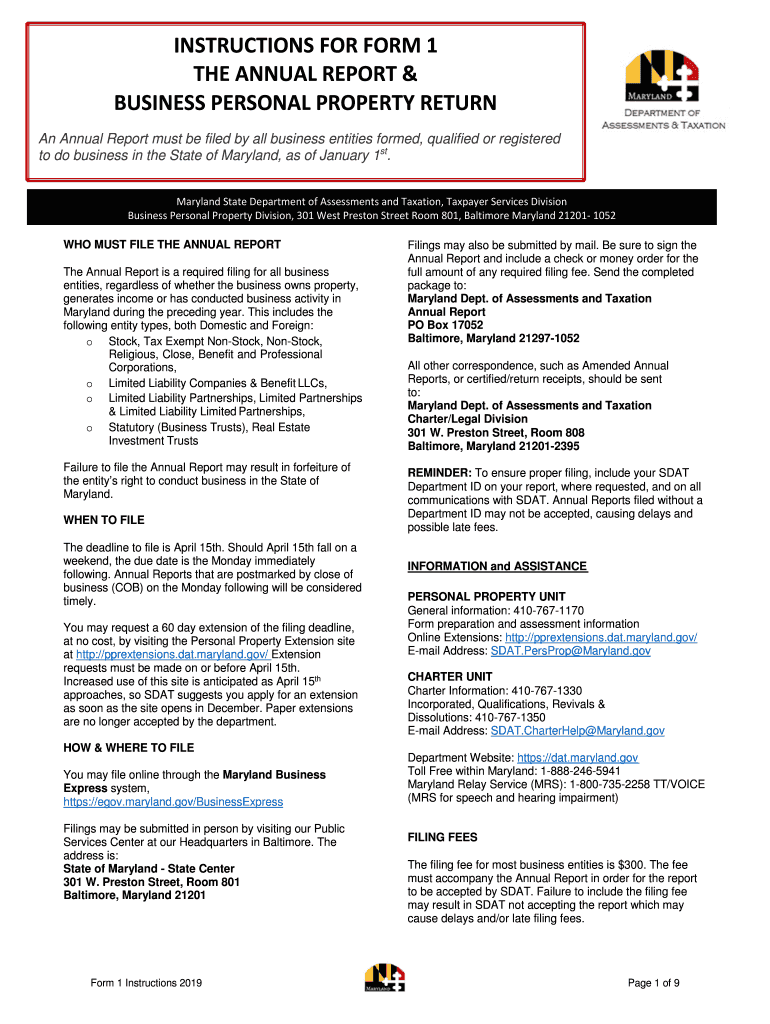
Md Sdat Personal Property Form


What is the MD SDAT Personal Property?
The Maryland State Department of Assessments and Taxation (MD SDAT) manages personal property assessments for businesses and individuals. Personal property generally includes items that are movable and not permanently affixed to land or buildings, such as equipment, furniture, and inventory. Understanding the classification of personal property is essential for compliance with state tax regulations. The MD SDAT personal property form is crucial for reporting these assets accurately to ensure proper taxation.
Steps to Complete the MD SDAT Personal Property
Completing the MD SDAT personal property form requires careful attention to detail. Here are the key steps to follow:
- Gather all relevant information about your personal property, including descriptions, purchase dates, and values.
- Obtain the correct form from the MD SDAT website or your local office.
- Fill out the form, ensuring that all sections are completed accurately.
- Review the form for any errors or omissions before submission.
- Submit the completed form by the specified deadline, either online, by mail, or in person.
Legal Use of the MD SDAT Personal Property
The MD SDAT personal property form serves a legal purpose in the state of Maryland. It is used to report personal property for tax assessment, ensuring compliance with state laws. Accurate reporting is essential, as failure to submit the form or providing incorrect information can lead to penalties. The form must be completed annually, reflecting any changes in personal property holdings to maintain legal standing.
Filing Deadlines / Important Dates
Filing deadlines for the MD SDAT personal property form are critical for compliance. Typically, the deadline for submitting the form is April 15 of each year. It is important to be aware of any changes or extensions that may apply. Missing the deadline can result in penalties and interest on unpaid taxes, so timely submission is essential.
Required Documents
To complete the MD SDAT personal property form, specific documents may be required. These can include:
- Purchase invoices or receipts for personal property.
- Previous year’s personal property tax return, if applicable.
- Any documentation supporting the valuation of the property.
Having these documents readily available can streamline the completion process and ensure accuracy in reporting.
Form Submission Methods
The MD SDAT personal property form can be submitted through various methods to accommodate different preferences. Options include:
- Online submission via the MD SDAT website, which is often the quickest method.
- Mailing a printed copy of the completed form to the appropriate MD SDAT office.
- In-person submission at a local MD SDAT office for those who prefer face-to-face assistance.
Choosing the right submission method can help ensure that your form is processed efficiently.
Quick guide on how to complete md sdat personal property
Complete md sdat personal property effortlessly on any device
Digital document management has gained popularity among businesses and individuals. It offers an excellent eco-friendly alternative to conventional printed and signed documents, allowing you to find the right form and securely store it online. airSlate SignNow equips you with all the necessary tools to create, alter, and eSign your documents rapidly without delays. Handle 2019 maryland instructions on any platform with airSlate SignNow Android or iOS applications and simplify any document-related task today.
How to alter and eSign md personal property seamlessly
- Find 2019 personal property and click Get Form to begin.
- Utilize the tools we offer to finalize your document.
- Highlight pertinent sections of the documents or redact sensitive information with tools provided specifically for that purpose by airSlate SignNow.
- Create your eSignature using the Sign tool, which takes only seconds and holds the same legal validity as a traditional handwritten signature.
- Review all the details and click on the Done button to save your changes.
- Select how you wish to send your form, whether by email, text message (SMS), or invite link, or download it to your computer.
Eliminate concerns about lost or misplaced documents, tedious form searches, or mistakes that require printing new document copies. airSlate SignNow addresses all your document management needs in just a few clicks from any device you prefer. Alter and eSign maryland annual report and personal property and ensure excellent communication throughout the document preparation process with airSlate SignNow.
Create this form in 5 minutes or less
Related searches to 2019 form 1
Create this form in 5 minutes!
How to create an eSignature for the 2019 md instructions
How to create an eSignature for your 2019 Form 1 Instructions Department Of Assessments And Taxation in the online mode
How to create an electronic signature for your 2019 Form 1 Instructions Department Of Assessments And Taxation in Google Chrome
How to generate an electronic signature for putting it on the 2019 Form 1 Instructions Department Of Assessments And Taxation in Gmail
How to generate an electronic signature for the 2019 Form 1 Instructions Department Of Assessments And Taxation straight from your smart phone
How to create an electronic signature for the 2019 Form 1 Instructions Department Of Assessments And Taxation on iOS devices
How to make an electronic signature for the 2019 Form 1 Instructions Department Of Assessments And Taxation on Android
People also ask 2019 md form instructions
-
What is airSlate SignNow's role in managing 2019 personal property documents?
airSlate SignNow provides a seamless platform to manage 2019 personal property documents by allowing users to easily send, sign, and store necessary paperwork electronically. This ensures that documents related to your personal property are organized and accessible from anywhere, optimizing time management and enhancing convenience.
-
How does airSlate SignNow ensure secure signing of 2019 personal property documents?
With airSlate SignNow, security is paramount. Our platform encrypts all data, ensuring that your 2019 personal property documents are safe during transmission and storage, giving you peace of mind as you eSign important agreements.
-
What are the pricing plans available for managing 2019 personal property documents with airSlate SignNow?
airSlate SignNow offers flexible pricing plans that cater to various needs, whether you're an individual or part of a business team. Each plan is designed to help effectively manage and sign 2019 personal property documents while remaining budget-friendly.
-
Can I integrate airSlate SignNow with existing tools for handling 2019 personal property transactions?
Yes, airSlate SignNow integrates effortlessly with numerous business tools, enhancing your workflow. You can easily connect it with CRM systems or storage solutions, thereby streamlining the management of your 2019 personal property transactions.
-
What features does airSlate SignNow offer for optimizing 2019 personal property transactions?
airSlate SignNow offers a range of features such as templates for common 2019 personal property agreements, audit trails, and automatic reminders. These features help simplify the signing process, reduce errors, and ensure timely completion of your documents.
-
How can airSlate SignNow benefit my business in handling 2019 personal property?
By using airSlate SignNow, businesses can signNowly increase efficiency when handling 2019 personal property documents. The solution allows for rapid signing, improved organization, and a better response time, ultimately leading to enhanced customer satisfaction.
-
Is there a mobile app for airSlate SignNow for managing 2019 personal property documents?
Yes, airSlate SignNow offers a mobile app that allows users to manage their 2019 personal property documents on-the-go. This convenience helps you stay productive and ensures that essential paperwork can be handled anytime and anywhere.
Get more for 2019 maryland 1
- Cdc java platform technology for connected devices
- Cdc 139378 v20 guidedmpcdcmatchinginvestmentfundguideandapplicationform dhs 0230 child development and care cdc handbook
- Gum disease found to be significant public health concern form
- Form it 631 claim for security officer training tax credit tax year
- Grower contract template form
- Guarantee contract template form
- Group work contract template form
- Guaranteed hours contract template form
Find out other 2019 md return
- Electronic signature Rhode Island Legal Last Will And Testament Simple
- Can I Electronic signature Rhode Island Legal Residential Lease Agreement
- How To Electronic signature South Carolina Legal Lease Agreement
- How Can I Electronic signature South Carolina Legal Quitclaim Deed
- Electronic signature South Carolina Legal Rental Lease Agreement Later
- Electronic signature South Carolina Legal Rental Lease Agreement Free
- How To Electronic signature South Dakota Legal Separation Agreement
- How Can I Electronic signature Tennessee Legal Warranty Deed
- Electronic signature Texas Legal Lease Agreement Template Free
- Can I Electronic signature Texas Legal Lease Agreement Template
- How To Electronic signature Texas Legal Stock Certificate
- How Can I Electronic signature Texas Legal POA
- Electronic signature West Virginia Orthodontists Living Will Online
- Electronic signature Legal PDF Vermont Online
- How Can I Electronic signature Utah Legal Separation Agreement
- Electronic signature Arizona Plumbing Rental Lease Agreement Myself
- Electronic signature Alabama Real Estate Quitclaim Deed Free
- Electronic signature Alabama Real Estate Quitclaim Deed Safe
- Electronic signature Colorado Plumbing Business Plan Template Secure
- Electronic signature Alaska Real Estate Lease Agreement Template Now