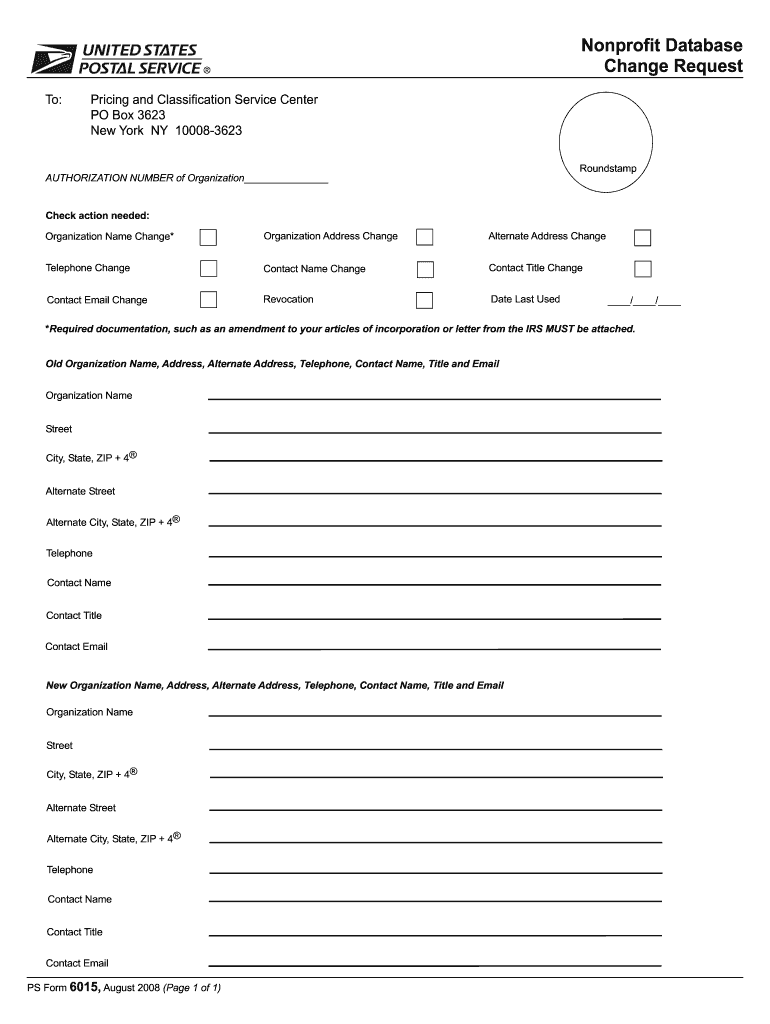
6015 Form


What is the 6015
The 6015 form, also known as the USPS Form 6015, is a crucial document used for nonprofit database change requests within the United States Postal Service (USPS). It is designed for organizations that need to update their information in the USPS nonprofit database. This form is essential for ensuring that the USPS has accurate and current information about nonprofit organizations, which can affect their eligibility for certain postal services and rates.
How to use the 6015
Using the USPS Form 6015 involves several steps to ensure the information is submitted correctly. First, gather all necessary organizational details, including the current and updated information that needs to be reflected in the USPS database. Next, fill out the form accurately, ensuring that all sections are completed as required. After completing the form, it can be submitted either online or via mail, depending on the specific instructions provided by the USPS. It is important to keep a copy of the submitted form for your records.
Steps to complete the 6015
Completing the USPS Form 6015 involves a systematic approach:
- Obtain the form from the USPS website or your local post office.
- Fill in the required fields, including the organization's name, address, and the specific changes being requested.
- Review the form for accuracy, ensuring all information is correct and complete.
- Sign and date the form where indicated.
- Submit the form as per the instructions, either electronically or by mailing it to the appropriate USPS address.
Legal use of the 6015
The USPS Form 6015 must be used in compliance with federal regulations governing nonprofit organizations. This includes ensuring that any changes reported on the form are truthful and reflect the current status of the organization. Misrepresentation or failure to provide accurate information can lead to penalties or loss of nonprofit status. Therefore, it is essential to understand the legal implications of the information submitted on this form.
Required Documents
When submitting the USPS Form 6015, certain documents may be required to support the changes being requested. These may include:
- Proof of nonprofit status, such as a copy of the IRS determination letter.
- Current bylaws or articles of incorporation if changes affect governance.
- Any additional documentation that verifies the changes being made.
Form Submission Methods
The USPS Form 6015 can be submitted through various methods to accommodate different preferences:
- Online: Organizations can complete and submit the form electronically through the USPS website.
- Mail: The completed form can be printed and mailed to the designated USPS address.
- In-Person: Organizations may also choose to submit the form at their local post office, where staff can assist with the process.
Quick guide on how to complete 6015
Complete 6015 effortlessly on any device
Digital document management has become increasingly popular among companies and individuals. It offers an ideal eco-friendly substitute for traditional printed and signed papers, as you can access the correct form and securely store it online. airSlate SignNow provides you with all the tools needed to create, edit, and eSign your documents quickly without delays. Manage 6015 on any platform with airSlate SignNow Android or iOS applications and streamline any document-related process today.
The easiest way to edit and eSign 6015 without hassle
- Find 6015 and click on Get Form to begin.
- Use the tools we offer to complete your form.
- Highlight important sections of your documents or obscure sensitive information with tools that airSlate SignNow provides specifically for this purpose.
- Create your eSignature using the Sign tool, which takes mere seconds and holds the same legal significance as a conventional wet ink signature.
- Review the information and click on the Done button to save your changes.
- Select your preferred delivery method for your form, whether by email, SMS, or invitation link, or download it to your computer.
Say goodbye to lost or misplaced documents, tedious form searching, or mistakes that necessitate printing new document copies. airSlate SignNow satisfies all your document management needs in just a few clicks from any device of your choice. Edit and eSign 6015 and ensure outstanding communication at every stage of your form completion process with airSlate SignNow.
Create this form in 5 minutes or less
Create this form in 5 minutes!
How to create an eSignature for the 6015
How to create an eSignature for a PDF in the online mode
How to create an eSignature for a PDF in Chrome
The best way to create an eSignature for putting it on PDFs in Gmail
The best way to create an electronic signature from your smart phone
How to generate an eSignature for a PDF on iOS devices
The best way to create an electronic signature for a PDF file on Android OS
People also ask
-
What features does the airSlate SignNow 6015 offer?
The airSlate SignNow 6015 provides a comprehensive set of features including document eSigning, template creation, and team collaboration tools. It allows businesses to streamline their document workflows and ensures secure eSignature solutions. The user-friendly interface makes it easy for anyone to get started with the 6015 solution.
-
How does pricing work for the airSlate SignNow 6015?
Pricing for the airSlate SignNow 6015 is competitive and designed to cater to businesses of all sizes. With flexible plans available, you can choose a package that best fits your organization’s needs. This ensures that companies can leverage the cost-effective advantages of the 6015 solution without breaking their budget.
-
Can I integrate airSlate SignNow 6015 with other software?
Yes, the airSlate SignNow 6015 easily integrates with various popular software platforms including CRM, project management, and cloud storage solutions. This compatibility allows businesses to incorporate eSigning directly into their existing workflows. Integration with the 6015 enhances productivity and streamlines document management.
-
What are the main benefits of using airSlate SignNow 6015?
Using the airSlate SignNow 6015 brings numerous benefits such as increased efficiency, reduced turnaround times for signatures, and improved document management. It also ensures legal compliance with electronic signature laws, providing peace of mind for businesses. Overall, the 6015 solution empowers teams to work smarter and faster.
-
Is airSlate SignNow 6015 secure for business use?
Absolutely, the airSlate SignNow 6015 prioritizes security with robust encryption and compliance with various regulations. Your documents are protected throughout the signing process, ensuring that sensitive information remains confidential. Businesses can trust that the 6015 solution meets their security needs.
-
How can airSlate SignNow 6015 enhance my team's productivity?
The airSlate SignNow 6015 enhances team productivity by automating the eSigning process and enabling real-time collaboration on documents. With features like bulk sending and reminders, your team can focus more on core tasks rather than administrative duties. This increased efficiency is a key advantage of adopting the 6015 solution.
-
What types of documents can I send for eSigning with 6015?
You can send various types of documents for eSigning with airSlate SignNow 6015, including contracts, agreements, and forms. The platform supports different file formats like PDF, Word, and Excel, making it versatile for any business need. This flexibility allows for a broad range of applications within the 6015 framework.
Get more for 6015
- Dd form 1883
- Proforma of journal
- Engineering change notice template word form
- Beta club service hours form 478808539
- View document bioenergy science center bioenergycenter form
- Unpaid leave agreement template form
- Unpaid leave employee agreement template form
- Unsecured directors loan agreement template form
Find out other 6015
- eSign Vermont Finance & Tax Accounting Emergency Contact Form Simple
- eSign Delaware Government Stock Certificate Secure
- Can I eSign Vermont Finance & Tax Accounting Emergency Contact Form
- eSign Washington Finance & Tax Accounting Emergency Contact Form Safe
- How To eSign Georgia Government Claim
- How Do I eSign Hawaii Government Contract
- eSign Hawaii Government Contract Now
- Help Me With eSign Hawaii Government Contract
- eSign Hawaii Government Contract Later
- Help Me With eSign California Healthcare / Medical Lease Agreement
- Can I eSign California Healthcare / Medical Lease Agreement
- How To eSign Hawaii Government Bill Of Lading
- How Can I eSign Hawaii Government Bill Of Lading
- eSign Hawaii Government Promissory Note Template Now
- eSign Hawaii Government Work Order Online
- eSign Delaware Healthcare / Medical Living Will Now
- eSign Healthcare / Medical Form Florida Secure
- eSign Florida Healthcare / Medical Contract Safe
- Help Me With eSign Hawaii Healthcare / Medical Lease Termination Letter
- eSign Alaska High Tech Warranty Deed Computer