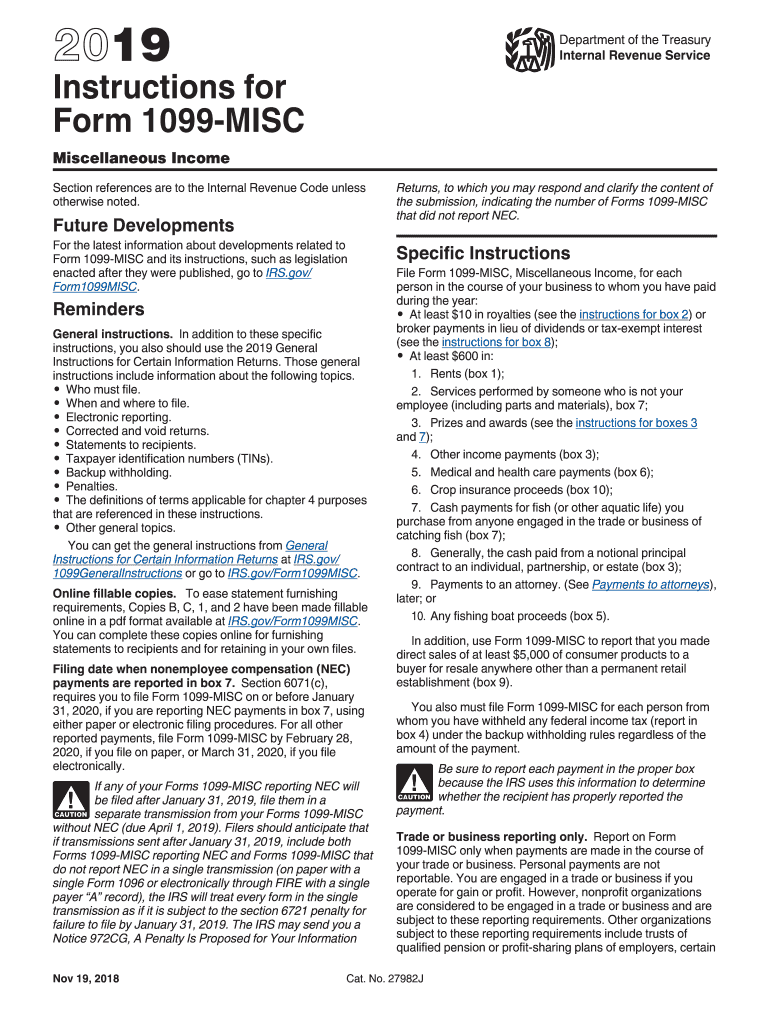
Who Gets a 1099 Form


Who Gets A 1099
The 1099-MISC form is primarily issued to independent contractors, freelancers, and other non-employees who receive payments for services rendered. If you paid someone $600 or more in a calendar year for services related to your trade or business, you are required to issue a 1099-MISC to that individual. This includes payments made to:
- Independent contractors
- Freelancers
- Consultants
- Rent payments to landlords
- Prizes and awards
Additionally, certain payments made to corporations may also require a 1099-MISC, depending on the nature of the service provided. It's essential to understand who qualifies to receive this form to ensure compliance with IRS regulations.
Steps to Complete the 1099-MISC Form
Filling out the 1099-MISC form requires careful attention to detail. Here are the steps to complete it accurately:
- Gather Information: Collect the necessary details about the recipient, including their name, address, and taxpayer identification number (TIN).
- Fill Out the Form: Enter your business information in the payer section and the recipient's information in the payee section. Include the total amount paid in the appropriate box, such as Box 3 for other income.
- Check for Accuracy: Review all entries for correctness. Mistakes can lead to penalties or delays in processing.
- Submit the Form: Send the completed form to the IRS and provide a copy to the recipient by the required deadline.
Following these steps ensures that you fulfill your reporting obligations and helps the recipient accurately report their income.
IRS Guidelines for 1099-MISC
The IRS has specific guidelines regarding the use of the 1099-MISC form. It is crucial to adhere to these rules to avoid penalties:
- Ensure that the form is issued for the correct tax year.
- Provide the correct TIN for both the payer and the payee.
- File the form by the IRS deadline, typically January thirty-first of the following year for paper submissions.
- Maintain accurate records of all payments made that require a 1099-MISC.
Staying informed about these guidelines will help you navigate the filing process smoothly and maintain compliance with IRS regulations.
Filing Deadlines for 1099-MISC
Understanding the filing deadlines for the 1099-MISC form is essential for compliance. The key dates include:
- January 31: Deadline to provide the recipient with their copy of the 1099-MISC.
- February 28: Deadline for submitting paper forms to the IRS.
- March 31: Deadline for electronic submissions to the IRS.
Missing these deadlines can result in penalties, so it is important to plan ahead and ensure timely filing.
Penalties for Non-Compliance
Failing to file the 1099-MISC form or providing incorrect information can lead to significant penalties. The IRS imposes fines based on the length of time the form is late:
- Up to $50: If filed within thirty days of the due date.
- $100: If filed after thirty days but before August first.
- $260: If filed after August first or not filed at all.
Additionally, if the IRS determines that the failure to file was intentional, the penalties can increase substantially. Maintaining accurate records and timely submissions is essential to avoid these consequences.
Eligibility Criteria for 1099-MISC Recipients
To determine eligibility for receiving a 1099-MISC, consider the following criteria:
- Individuals must have received $600 or more in payments for services during the tax year.
- Payments made to corporations generally do not require a 1099-MISC unless for specific types of services.
- Recipients must provide their TIN to ensure proper reporting.
Understanding these criteria helps ensure that you issue the form correctly and comply with IRS requirements.
Quick guide on how to complete 2019 instructions for form 1099 misc irsgov
Effortlessly Complete Who Gets A 1099 on Any Device
Digital document management has gained immense traction among businesses and individuals. It offers an ideal eco-friendly substitute for traditional printed and signed documents, allowing you to obtain the correct form and securely store it online. airSlate SignNow equips you with all the essential tools to create, modify, and eSign your documents swiftly without hold-ups. Manage Who Gets A 1099 on any device with airSlate SignNow's Android or iOS applications and enhance any document-related process today.
How to Edit and eSign Who Gets A 1099 with Ease
- Find Who Gets A 1099 and click on Get Form to initiate the process.
- Utilize the tools we offer to fill out your document.
- Emphasize pertinent sections of the documents or conceal sensitive information with specialized tools provided by airSlate SignNow.
- Create your signature using the Sign feature, which takes mere seconds and holds the same legal standing as a traditional wet ink signature.
- Review all the details and click on the Done button to save your modifications.
- Select your preferred method to send your form, whether by email, text message (SMS), invitation link, or download it to your computer.
Eliminate concerns about lost or misfiled documents, time-consuming form searches, or errors necessitating the printing of new copies. airSlate SignNow fulfills all your document management needs with just a few clicks from any device you select. Edit and eSign Who Gets A 1099 and guarantee excellent communication throughout the document preparation process with airSlate SignNow.
Create this form in 5 minutes or less
Create this form in 5 minutes!
How to create an eSignature for the 2019 instructions for form 1099 misc irsgov
How to generate an eSignature for your 2019 Instructions For Form 1099 Misc Irsgov in the online mode
How to make an eSignature for the 2019 Instructions For Form 1099 Misc Irsgov in Google Chrome
How to generate an electronic signature for signing the 2019 Instructions For Form 1099 Misc Irsgov in Gmail
How to make an eSignature for the 2019 Instructions For Form 1099 Misc Irsgov right from your smartphone
How to generate an eSignature for the 2019 Instructions For Form 1099 Misc Irsgov on iOS
How to generate an electronic signature for the 2019 Instructions For Form 1099 Misc Irsgov on Android OS
People also ask
-
What are the IRS 1099 MISC instructions for 2019?
The IRS 1099 MISC instructions for 2019 outline the requirements for reporting various types of payments made to non-employees. These instructions detail the information that must be included on the form, such as payment amounts and recipient details, ensuring compliance with federal tax regulations.
-
How can airSlate SignNow help with calculating IRS 1099 MISC payments?
airSlate SignNow can streamline the process of preparing IRS 1099 MISC forms by allowing you to easily gather and manage payment information. By integrating payment data into your workflow, you can ensure accurate calculations and adhere to the IRS 1099 MISC instructions for 2019 without hassles.
-
Is there a cost associated with using airSlate SignNow for IRS 1099 MISC forms?
Yes, while airSlate SignNow provides cost-effective solutions, there may be subscription fees depending on the features you choose. However, investing in this tool can signNowly reduce the time spent on preparing IRS 1099 MISC forms, making it a valuable tool for compliance with the IRS 1099 MISC instructions for 2019.
-
What features does airSlate SignNow offer for eSigning IRS 1099 MISC forms?
airSlate SignNow offers features such as secure eSigning, document tracking, and automated reminders, all of which facilitate the signing process for IRS 1099 MISC forms. These features help users ensure that all necessary signatures are obtained efficiently while remaining compliant with the IRS 1099 MISC instructions for 2019.
-
Can I integrate airSlate SignNow with other accounting software for IRS 1099 MISC reporting?
Absolutely! airSlate SignNow allows seamless integrations with popular accounting software, simplifying the process of reporting IRS 1099 MISC payments. This integration ensures you maintain accurate records while following the IRS 1099 MISC instructions for 2019.
-
How does airSlate SignNow enhance the compliance process for IRS 1099 MISC forms?
airSlate SignNow enhances compliance by providing templates that meet IRS 1099 MISC instructions for 2019, along with easy documentation storage and retrieval. This ensures that your business stays compliant with tax regulations and makes audits smoother.
-
What are the benefits of using airSlate SignNow for IRS 1099 MISC processing?
Using airSlate SignNow for IRS 1099 MISC processing offers many benefits, including reduced processing time, enhanced security for sensitive financial data, and easy accessibility. This allows businesses to focus on their core operations while ensuring adherence to the IRS 1099 MISC instructions for 2019.
Get more for Who Gets A 1099
- R 1013 898 form
- St james parish resale certificate form
- Arizona form 5011 certificate to establish residency in another u s state pursuant to a r s 42 5009i
- How do i complete step 1 basic information
- 150 102 041 estimated corporation excise amp income ach debit electronic funds transfer form
- Solicitud de prrroga para rendir el comprobante de retencin form
- Form 480 60 ec 20 20 pr
- City of chamblee renewal form
Find out other Who Gets A 1099
- eSignature Arkansas Nanny Contract Template Secure
- eSignature Wyoming New Patient Registration Mobile
- eSignature Hawaii Memorandum of Agreement Template Online
- eSignature Hawaii Memorandum of Agreement Template Mobile
- eSignature New Jersey Memorandum of Agreement Template Safe
- eSignature Georgia Shareholder Agreement Template Mobile
- Help Me With eSignature Arkansas Cooperative Agreement Template
- eSignature Maryland Cooperative Agreement Template Simple
- eSignature Massachusetts Redemption Agreement Simple
- eSignature North Carolina Redemption Agreement Mobile
- eSignature Utah Equipment Rental Agreement Template Now
- Help Me With eSignature Texas Construction Contract Template
- eSignature Illinois Architectural Proposal Template Simple
- Can I eSignature Indiana Home Improvement Contract
- How Do I eSignature Maryland Home Improvement Contract
- eSignature Missouri Business Insurance Quotation Form Mobile
- eSignature Iowa Car Insurance Quotation Form Online
- eSignature Missouri Car Insurance Quotation Form Online
- eSignature New Jersey Car Insurance Quotation Form Now
- eSignature Hawaii Life-Insurance Quote Form Easy