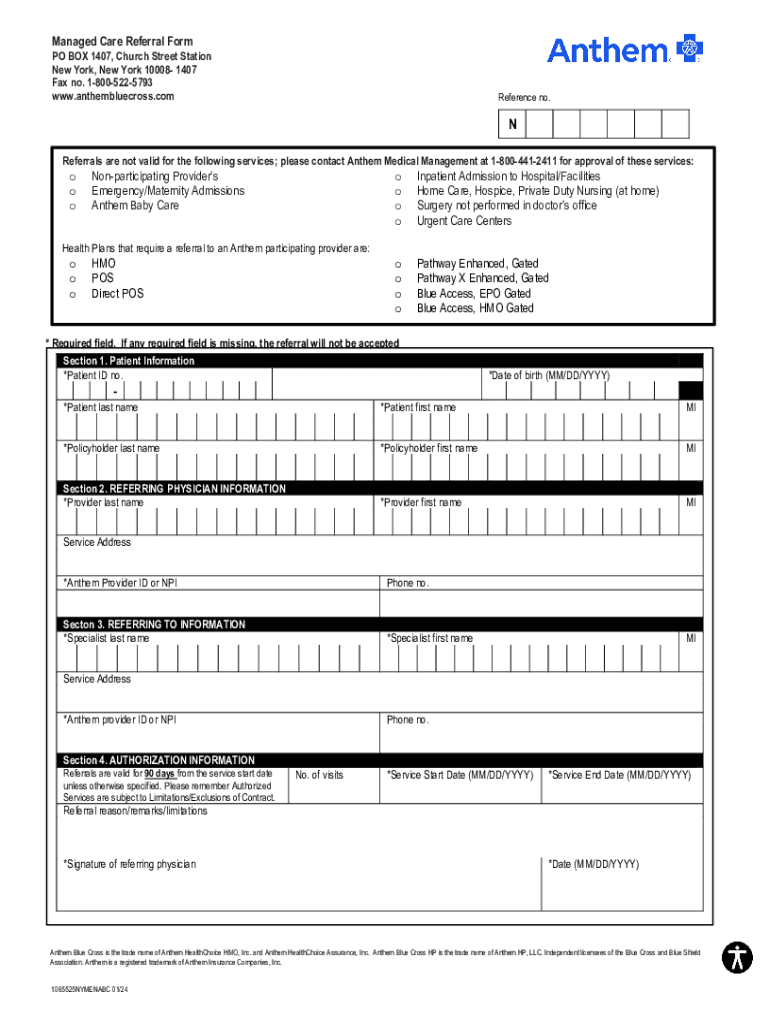
Managed Care Referral Form Managed Care Referral Form


Understanding the Managed Care Referral Form
The Managed Care Referral Form is a critical document used in the healthcare system, primarily to facilitate the process of obtaining specialized medical services. This form allows primary care providers to refer patients to specialists within a managed care network. It ensures that patients receive the necessary care while adhering to the guidelines set by their health insurance plans. Understanding the purpose and function of this form is essential for both healthcare providers and patients to navigate the referral process effectively.
Steps to Complete the Managed Care Referral Form
Completing the Managed Care Referral Form involves several key steps to ensure accuracy and compliance with insurance requirements. First, the referring provider must gather patient information, including demographics and insurance details. Next, the specific services or specialists being referred to should be clearly indicated. It is crucial to provide any relevant medical history or notes that may assist the specialist in understanding the patient's needs. Finally, the provider must sign and date the form before submission to ensure it is valid.
Key Elements of the Managed Care Referral Form
Several key elements must be included in the Managed Care Referral Form to ensure it meets the requirements set by managed care organizations. These elements typically include:
- Patient Information: Full name, date of birth, and insurance details.
- Referring Provider Information: Name, contact information, and provider identification number.
- Specialist Information: Name and specialty of the provider to whom the patient is being referred.
- Reason for Referral: A clear explanation of the medical necessity for the referral.
- Signature: The referring provider's signature and date.
How to Obtain the Managed Care Referral Form
The Managed Care Referral Form can typically be obtained through several channels. Most healthcare providers will have the form available in their offices or clinics. Patients can also request the form directly from their primary care provider. Additionally, many managed care organizations provide downloadable versions of the form on their websites, allowing for easy access and completion. It is advisable to check with the specific insurance provider for any variations or additional requirements related to the form.
Legal Use of the Managed Care Referral Form
The Managed Care Referral Form is not only a practical tool but also serves legal purposes within the healthcare system. It provides a documented record of the referral process, which can be essential for insurance claims and audits. Properly completed forms help protect both the patient and the provider by ensuring that referrals are made in compliance with the terms of the patient’s insurance plan. Understanding the legal implications of this form can help healthcare providers avoid potential disputes or issues related to patient care and insurance coverage.
Examples of Using the Managed Care Referral Form
Real-world scenarios illustrate the importance of the Managed Care Referral Form in various healthcare situations. For example, a primary care physician may use the form to refer a patient with chronic pain to a pain management specialist. Another instance could involve a pediatrician referring a child to an allergist for evaluation of suspected allergies. In both cases, the referral form ensures that the specialist receives all necessary information to provide appropriate care, streamlining the patient’s journey through the healthcare system.
Quick guide on how to complete managed care referral form managed care referral form
Effortlessly Prepare Managed Care Referral Form Managed Care Referral Form on Any Device
The management of online documents has gained traction among businesses and individuals alike. It offers an ideal eco-friendly alternative to conventional printed and signed paperwork, allowing you to locate the appropriate form and securely store it online. airSlate SignNow provides all the tools necessary to create, modify, and eSign your documents swiftly without delays. Manage Managed Care Referral Form Managed Care Referral Form on any device using the airSlate SignNow apps for Android or iOS and simplify your document-related tasks today.
Easily Modify and eSign Managed Care Referral Form Managed Care Referral Form with No Hassle
- Locate Managed Care Referral Form Managed Care Referral Form and click Get Form to initiate.
- Utilize the tools available to fill out your document.
- Highlight important sections of your documents or obscure sensitive information using the tools provided by airSlate SignNow specifically for this purpose.
- Create your eSignature using the Sign feature, which only takes seconds and carries the same legal authority as a traditional handwritten signature.
- Review the details and click on the Done button to save your changes.
- Choose how you wish to send your form—via email, text message (SMS), or invitation link—or download it to your computer.
Eliminate worries about lost or misplaced documents, tedious searches for forms, or errors that necessitate printing new copies. airSlate SignNow meets your document management needs in just a few clicks from any device you choose. Modify and eSign Managed Care Referral Form Managed Care Referral Form to ensure outstanding communication at every stage of your document preparation with airSlate SignNow.
Create this form in 5 minutes or less
Create this form in 5 minutes!
How to create an eSignature for the managed care referral form managed care referral form
How to create an electronic signature for a PDF online
How to create an electronic signature for a PDF in Google Chrome
How to create an e-signature for signing PDFs in Gmail
How to create an e-signature right from your smartphone
How to create an e-signature for a PDF on iOS
How to create an e-signature for a PDF on Android
People also ask
-
What is a form care referral?
A form care referral is a structured document that facilitates the process of referring patients for care services. It ensures that all necessary information is captured and shared efficiently, streamlining communication between healthcare providers.
-
How does airSlate SignNow support form care referrals?
airSlate SignNow provides a user-friendly platform to create, send, and eSign form care referrals. With customizable templates and secure electronic signatures, it simplifies the referral process, ensuring that all parties can access and complete the necessary documentation quickly.
-
What are the pricing options for using airSlate SignNow for form care referrals?
airSlate SignNow offers flexible pricing plans tailored to meet the needs of businesses of all sizes. Whether you are a small practice or a large healthcare organization, you can choose a plan that fits your budget while efficiently managing form care referrals.
-
Can I integrate airSlate SignNow with other healthcare software for form care referrals?
Yes, airSlate SignNow seamlessly integrates with various healthcare software systems, enhancing the management of form care referrals. This integration allows for better data flow and ensures that all relevant information is synchronized across platforms.
-
What features does airSlate SignNow offer for managing form care referrals?
airSlate SignNow includes features such as customizable templates, automated workflows, and real-time tracking for form care referrals. These tools help streamline the referral process, reduce errors, and improve overall efficiency in patient care.
-
How can airSlate SignNow improve the efficiency of form care referrals?
By utilizing airSlate SignNow, healthcare providers can signNowly enhance the efficiency of form care referrals. The platform allows for quick document preparation, electronic signatures, and instant sharing, which reduces delays and improves patient outcomes.
-
Is airSlate SignNow secure for handling sensitive form care referrals?
Absolutely! airSlate SignNow prioritizes security and compliance, ensuring that all form care referrals are handled with the utmost confidentiality. The platform employs advanced encryption and security protocols to protect sensitive patient information.
Get more for Managed Care Referral Form Managed Care Referral Form
- How to fill lic form of change of nomination
- Allahabad bank pmjjby certificate download form
- Form 681
- Prabhudas lilladher account closure form
- Housing subsidy application form pdf
- Poland work permit offer letter pdf form
- Afpslai online registration form
- Fragebogen zur beurteilung der sozialversicherungspflicht form
Find out other Managed Care Referral Form Managed Care Referral Form
- Electronic signature Iowa Overtime Authorization Form Online
- Electronic signature Illinois Employee Appraisal Form Simple
- Electronic signature West Virginia Business Ethics and Conduct Disclosure Statement Free
- Electronic signature Alabama Disclosure Notice Simple
- Electronic signature Massachusetts Disclosure Notice Free
- Electronic signature Delaware Drug Testing Consent Agreement Easy
- Electronic signature North Dakota Disclosure Notice Simple
- Electronic signature California Car Lease Agreement Template Free
- How Can I Electronic signature Florida Car Lease Agreement Template
- Electronic signature Kentucky Car Lease Agreement Template Myself
- Electronic signature Texas Car Lease Agreement Template Easy
- Electronic signature New Mexico Articles of Incorporation Template Free
- Electronic signature New Mexico Articles of Incorporation Template Easy
- Electronic signature Oregon Articles of Incorporation Template Simple
- eSignature Montana Direct Deposit Enrollment Form Easy
- How To Electronic signature Nevada Acknowledgement Letter
- Electronic signature New Jersey Acknowledgement Letter Free
- Can I eSignature Oregon Direct Deposit Enrollment Form
- Electronic signature Colorado Attorney Approval Later
- How To Electronic signature Alabama Unlimited Power of Attorney