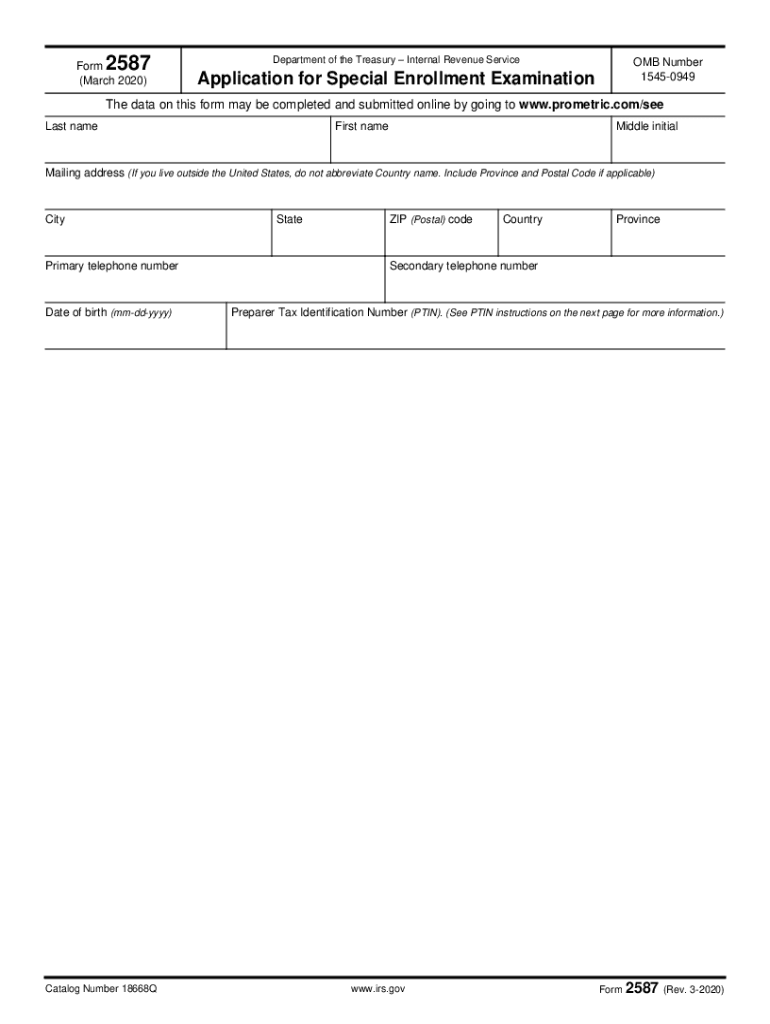
Form 2587 Rev 3 Application for Special Enrollment Examination 2020


What is the Form 2587 Rev 3 Application For Special Enrollment Examination
The Form 2587 Rev 3 is an official document used for applying for the Special Enrollment Examination (SEE), which is administered by the Internal Revenue Service (IRS). This examination is designed for individuals who wish to become enrolled agents, allowing them to represent taxpayers before the IRS. The form collects essential information about the applicant, including personal details and eligibility criteria, ensuring that only qualified candidates can take the examination.
How to use the Form 2587 Rev 3 Application For Special Enrollment Examination
Using the Form 2587 Rev 3 involves several key steps. First, applicants should download the form from the IRS website or obtain it from authorized sources. After filling out the required information accurately, applicants must review the form for any errors. It is crucial to ensure that all sections are completed, as incomplete submissions can lead to delays or rejections. Once finalized, the form can be submitted according to the specified submission methods.
Steps to complete the Form 2587 Rev 3 Application For Special Enrollment Examination
Completing the Form 2587 Rev 3 requires careful attention to detail. Here are the steps to follow:
- Download the form from the IRS website.
- Fill in your personal information, including your name, address, and Social Security number.
- Provide details about your qualifications and any relevant education or experience.
- Review the form for accuracy and completeness.
- Sign and date the form to certify the information provided.
- Submit the completed form via the designated method.
Legal use of the Form 2587 Rev 3 Application For Special Enrollment Examination
The Form 2587 Rev 3 is legally binding when completed and submitted correctly. To ensure its legal standing, applicants must comply with the IRS regulations regarding the submission of the form. This includes providing accurate information and adhering to deadlines. The form must also be signed, as the signature serves as a declaration of the truthfulness of the information provided. Failure to comply with these legal requirements may result in penalties or denial of the application.
Eligibility Criteria
Eligibility for the Special Enrollment Examination, as outlined in the Form 2587 Rev 3, includes specific criteria that applicants must meet. Generally, candidates must possess a valid Social Security number and should not have any disqualifying factors, such as certain criminal convictions or previous disciplinary actions by the IRS. Additionally, individuals must demonstrate relevant knowledge and experience in tax matters to qualify for the examination.
Form Submission Methods
Applicants can submit the Form 2587 Rev 3 through various methods. The primary submission options include:
- Online submission via the IRS e-Services portal.
- Mailing the completed form to the designated IRS address.
- In-person submission at authorized IRS offices.
Each method has its own processing times and requirements, so applicants should choose the option that best suits their needs.
Quick guide on how to complete form 2587 rev 3 2020 application for special enrollment examination
Effortlessly Prepare Form 2587 Rev 3 Application For Special Enrollment Examination on Any Device
Managing documents online has become increasingly popular among businesses and individuals. It offers an ideal eco-friendly substitute for traditional printed and signed documents, allowing you to access the necessary form and securely store it online. airSlate SignNow provides all the resources you need to create, modify, and electronically sign your documents swiftly without delays. Handle Form 2587 Rev 3 Application For Special Enrollment Examination on any device using airSlate SignNow apps for Android or iOS and enhance any document-related process today.
How to Modify and Electronically Sign Form 2587 Rev 3 Application For Special Enrollment Examination with Ease
- Find Form 2587 Rev 3 Application For Special Enrollment Examination and click Get Form to begin.
- Utilize the tools we provide to fill out your form.
- Emphasize important sections of your documents or obscure sensitive information with tools that airSlate SignNow offers specifically for that purpose.
- Create your signature with the Sign tool, which takes seconds and is legally equivalent to a traditional wet ink signature.
- Review the information and click on the Done button to save your changes.
- Select how you wish to send your form, via email, SMS, or invitation link, or download it to your computer.
Eliminate concerns about lost or misplaced files, tedious form searches, or errors that necessitate printing new document copies. airSlate SignNow meets your document management needs in just a few clicks from a device of your choice. Edit and electronically sign Form 2587 Rev 3 Application For Special Enrollment Examination and ensure outstanding communication at any stage of your form preparation process with airSlate SignNow.
Create this form in 5 minutes or less
Find and fill out the correct form 2587 rev 3 2020 application for special enrollment examination
Create this form in 5 minutes!
How to create an eSignature for the form 2587 rev 3 2020 application for special enrollment examination
The best way to create an electronic signature for a PDF online
The best way to create an electronic signature for a PDF in Google Chrome
How to create an eSignature for signing PDFs in Gmail
The best way to generate an eSignature right from your smartphone
The way to create an eSignature for a PDF on iOS
The best way to generate an eSignature for a PDF on Android
People also ask
-
What is airSlate SignNow 2587?
airSlate SignNow 2587 is an efficient eSignature solution designed for businesses to streamline their document signing processes. With its user-friendly interface, it enables you to send and electronically sign documents quickly, helping to improve productivity and reduce turnaround time.
-
How much does airSlate SignNow 2587 cost?
The pricing for airSlate SignNow 2587 varies based on the plan you choose. Typically, it offers flexible pricing options to accommodate businesses of all sizes, ensuring that you get an affordable and cost-effective solution that fits your budget and needs.
-
What features are included with airSlate SignNow 2587?
AirSlate SignNow 2587 includes a variety of features such as secure eSignatures, document templates, and automated workflows. These features are designed to make document management simpler and more efficient, allowing users to focus on their core tasks.
-
What are the benefits of using airSlate SignNow 2587?
Using airSlate SignNow 2587 offers several benefits, such as enhanced efficiency, reduced paperwork, and improved accuracy. It allows businesses to sign documents from anywhere, promoting a more flexible and responsive approach to document handling.
-
Does airSlate SignNow 2587 integrate with other applications?
Yes, airSlate SignNow 2587 offers integrations with various popular applications including CRMs, storage solutions, and productivity tools. This enables seamless workflows and enhances collaboration across teams by connecting your existing software environment.
-
Is airSlate SignNow 2587 secure and compliant?
Absolutely, airSlate SignNow 2587 prioritizes security and compliance, employing advanced encryption methods to protect your data. It adheres to industry standards and regulations, ensuring that your documents are handled safely and legally.
-
How can I get started with airSlate SignNow 2587?
Getting started with airSlate SignNow 2587 is simple. You can sign up for a free trial on the website and explore its features firsthand. Once you're ready, you can choose a subscription plan that suits your business needs best.
Get more for Form 2587 Rev 3 Application For Special Enrollment Examination
- Proof of installation form
- Affidavit for prove up of agreed divorce texas form
- Verification worksheet for dependent 2020 2021 aid applicants form
- New york mental hygiene form
- Request for texas child abuseneglext central registry form
- Initial steps in estate administration form
- Omh consent form
- Get a form or publication washington state department of
Find out other Form 2587 Rev 3 Application For Special Enrollment Examination
- Can I eSignature New York Bulk Sale Agreement
- How Do I Electronic signature Tennessee Web Hosting Agreement
- Help Me With Electronic signature Hawaii Debt Settlement Agreement Template
- Electronic signature Oregon Stock Purchase Agreement Template Later
- Electronic signature Mississippi Debt Settlement Agreement Template Later
- Electronic signature Vermont Stock Purchase Agreement Template Safe
- Electronic signature California Stock Transfer Form Template Mobile
- How To Electronic signature Colorado Stock Transfer Form Template
- Electronic signature Georgia Stock Transfer Form Template Fast
- Electronic signature Michigan Stock Transfer Form Template Myself
- Electronic signature Montana Stock Transfer Form Template Computer
- Help Me With Electronic signature Texas Debt Settlement Agreement Template
- How Do I Electronic signature Nevada Stock Transfer Form Template
- Electronic signature Virginia Stock Transfer Form Template Secure
- How Do I Electronic signature Colorado Promissory Note Template
- Can I Electronic signature Florida Promissory Note Template
- How To Electronic signature Hawaii Promissory Note Template
- Electronic signature Indiana Promissory Note Template Now
- Electronic signature Kansas Promissory Note Template Online
- Can I Electronic signature Louisiana Promissory Note Template