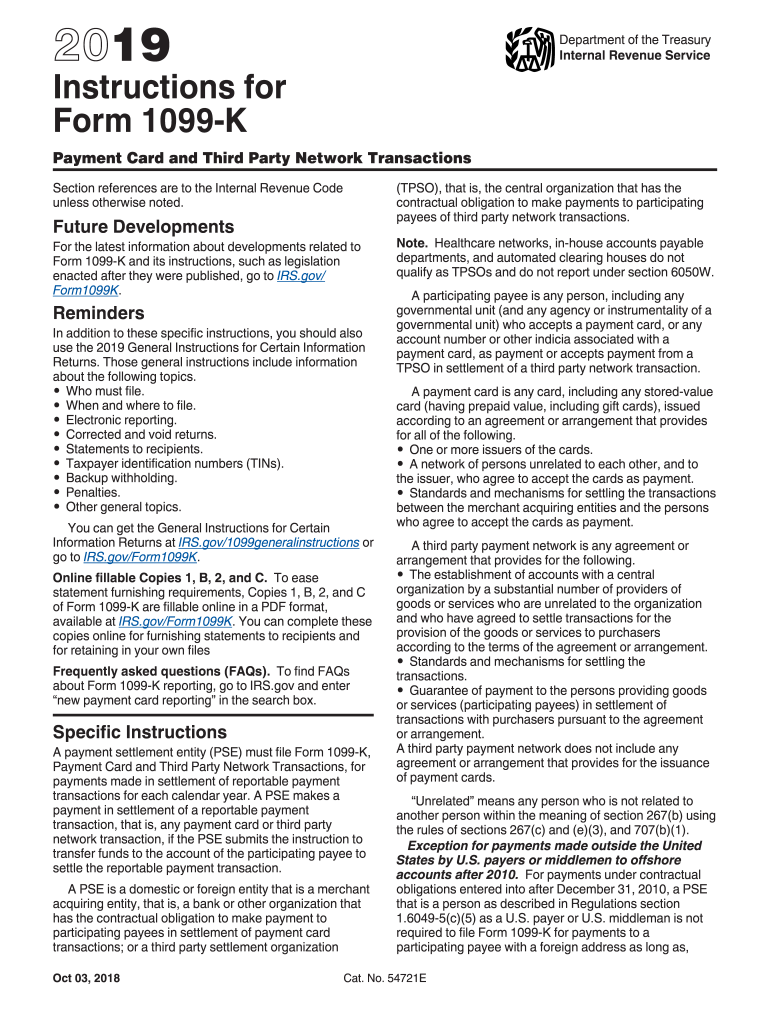
1099 K Instructions Form


What is the 1099-K Form?
The 1099-K form, officially known as the Payment Card and Third Party Network Transactions form, is a tax document used in the United States. It reports the gross amount of payment card and third-party network transactions made to a payee. Businesses and individuals who receive payments through platforms such as PayPal, Venmo, or credit card processors may receive this form if their transactions exceed certain thresholds. Understanding the 1099-K is crucial for accurate tax reporting and compliance with IRS regulations.
How to Use the 1099-K Form
Using the 1099-K form involves several steps. First, ensure you receive the form from the payment processor if your transactions meet the reporting threshold. Next, review the information for accuracy, including your taxpayer identification number and the reported income amount. When filing your taxes, incorporate the income reported on the 1099-K into your total earnings. It is essential to keep this form for your records, as it may be required for future reference or audits.
Steps to Complete the 1099-K Form
Completing the 1099-K form requires careful attention to detail. Follow these steps:
- Gather all relevant transaction records from the payment processor.
- Verify your taxpayer identification number and ensure it matches IRS records.
- Input the total gross payments received during the tax year.
- Check for any discrepancies or missing information before submission.
- Submit the completed form to the IRS by the designated deadline.
IRS Guidelines for the 1099-K Form
The IRS has specific guidelines regarding the 1099-K form. According to the IRS, payment processors must issue a 1099-K if the payee receives more than twenty thousand dollars in gross payments and has more than two hundred transactions in a calendar year. However, some states have lower thresholds. It is essential to stay informed about both federal and state requirements to ensure compliance and avoid penalties.
Filing Deadlines for the 1099-K Form
Filing deadlines for the 1099-K form are crucial for compliance. Payment processors must provide the 1099-K to recipients by January thirty-first of the following year. Additionally, they must submit the form to the IRS by the end of February if filing by paper, or by March thirty-first if filing electronically. Being aware of these deadlines helps ensure timely filing and reduces the risk of penalties.
Penalties for Non-Compliance with the 1099-K Form
Failing to comply with the 1099-K reporting requirements can result in significant penalties. The IRS may impose fines for late submissions or inaccuracies on the form. Additionally, taxpayers who do not report income reflected on a 1099-K may face further penalties, including interest on unpaid taxes. It is essential to maintain accurate records and file the form on time to avoid these consequences.
Quick guide on how to complete 2019 instructions for form 1099 k instructions for form 1099 k payment card and third party network transactions
Complete 1099 K Instructions effortlessly on any gadget
Online document management has gained signNow traction among organizations and individuals alike. It serves as an ideal eco-friendly alternative to traditional printed and signed documents, allowing you to obtain the appropriate form and securely store it online. airSlate SignNow equips you with all the resources necessary to create, amend, and eSign your documents quickly and without interruptions. Manage 1099 K Instructions on anydevice with airSlate SignNow Android or iOS applications and enhance any document-centric procedure today.
How to alter and eSign 1099 K Instructions with ease
- Obtain 1099 K Instructions and then click Get Form to begin.
- Utilize the tools we provide to finalize your document.
- Emphasize important sections of your documents or obscure sensitive information with the tools that airSlate SignNow specifically offers for that purpose.
- Create your signature using the Sign tool, which takes mere seconds and carries the same legal validity as a conventional wet ink signature.
- Review the information and then click the Done button to save your changes.
- Select your preferred method of delivery for your form, whether it's via email, text message (SMS), invitation link, or download it to your computer.
Say goodbye to lost or misplaced files, tedious document browsing, or errors that necessitate printing new copies. airSlate SignNow addresses all your document management needs in just a few clicks from your preferred device. Modify and eSign 1099 K Instructions to ensure superior communication at every phase of the form preparation process with airSlate SignNow.
Create this form in 5 minutes or less
Create this form in 5 minutes!
How to create an eSignature for the 2019 instructions for form 1099 k instructions for form 1099 k payment card and third party network transactions
How to make an eSignature for the 2019 Instructions For Form 1099 K Instructions For Form 1099 K Payment Card And Third Party Network Transactions online
How to make an eSignature for the 2019 Instructions For Form 1099 K Instructions For Form 1099 K Payment Card And Third Party Network Transactions in Google Chrome
How to create an electronic signature for putting it on the 2019 Instructions For Form 1099 K Instructions For Form 1099 K Payment Card And Third Party Network Transactions in Gmail
How to make an eSignature for the 2019 Instructions For Form 1099 K Instructions For Form 1099 K Payment Card And Third Party Network Transactions from your mobile device
How to make an eSignature for the 2019 Instructions For Form 1099 K Instructions For Form 1099 K Payment Card And Third Party Network Transactions on iOS
How to generate an electronic signature for the 2019 Instructions For Form 1099 K Instructions For Form 1099 K Payment Card And Third Party Network Transactions on Android
People also ask
-
What is the k form 1099k, and why is it important for my business?
The k form 1099k is an IRS tax form used to report payments received by businesses through payment card transactions and third-party network transactions. It's essential for compliance, ensuring accurate reporting of income. By understanding its requirements, you can avoid potential penalties and manage your tax responsibilities effectively.
-
How does airSlate SignNow help in preparing k form 1099k?
airSlate SignNow streamlines the process of preparing k form 1099k by offering digital document management and eSignature capabilities. You can efficiently collect necessary signatures and documentation, ensuring that your tax forms are correctly completed and submitted. This saves time and reduces the risk of errors in your filings.
-
What features does airSlate SignNow provide for managing k form 1099k?
With airSlate SignNow, you gain access to features such as templating, automated workflows, and secure cloud storage, all designed to simplify the management of k form 1099k. These tools enhance your productivity and organization, allowing you to focus on other important aspects of your business without worrying about document management.
-
Is there a cost associated with using airSlate SignNow for k form 1099k?
Yes, airSlate SignNow offers various pricing plans that cater to different business sizes and needs. The cost is competitive for the value it brings in terms of efficiency and ease of use, especially when handling important documents like k form 1099k. Check our website for details on pricing tiers and features included in each plan.
-
Can I integrate airSlate SignNow with other software for filing k form 1099k?
Absolutely! airSlate SignNow offers seamless integrations with popular accounting and payroll software, which can facilitate the filing process for k form 1099k. This ensures that your financial records align well and that information flows smoothly between platforms, reducing manual data entry and errors.
-
What are the benefits of using airSlate SignNow over traditional methods for k form 1099k?
Using airSlate SignNow for k form 1099k offers numerous benefits compared to traditional paper methods. It provides a faster, more secure way to send documents and collect signatures, reducing turnaround times and minimizing the risk of lost paperwork. Additionally, digital formatting supports easy tracking and storage of all your important tax documents.
-
How secure is airSlate SignNow when managing sensitive documents like k form 1099k?
Security is a top priority for airSlate SignNow, especially when dealing with sensitive documents such as k form 1099k. Our platform uses advanced encryption, secure data storage, and compliance with industry regulations to ensure that your information is safe and accessible only to authorized users.
Get more for 1099 K Instructions
Find out other 1099 K Instructions
- Sign Oregon Legal LLC Operating Agreement Computer
- Sign Pennsylvania Legal Moving Checklist Easy
- Sign Pennsylvania Legal Affidavit Of Heirship Computer
- Sign Connecticut Life Sciences Rental Lease Agreement Online
- Sign Connecticut Life Sciences Affidavit Of Heirship Easy
- Sign Tennessee Legal LLC Operating Agreement Online
- How To Sign Tennessee Legal Cease And Desist Letter
- How Do I Sign Tennessee Legal Separation Agreement
- Sign Virginia Insurance Memorandum Of Understanding Easy
- Sign Utah Legal Living Will Easy
- Sign Virginia Legal Last Will And Testament Mobile
- How To Sign Vermont Legal Executive Summary Template
- How To Sign Vermont Legal POA
- How Do I Sign Hawaii Life Sciences Business Plan Template
- Sign Life Sciences PPT Idaho Online
- Sign Life Sciences PPT Idaho Later
- How Do I Sign Hawaii Life Sciences LLC Operating Agreement
- Sign Idaho Life Sciences Promissory Note Template Secure
- How To Sign Wyoming Legal Quitclaim Deed
- Sign Wisconsin Insurance Living Will Now