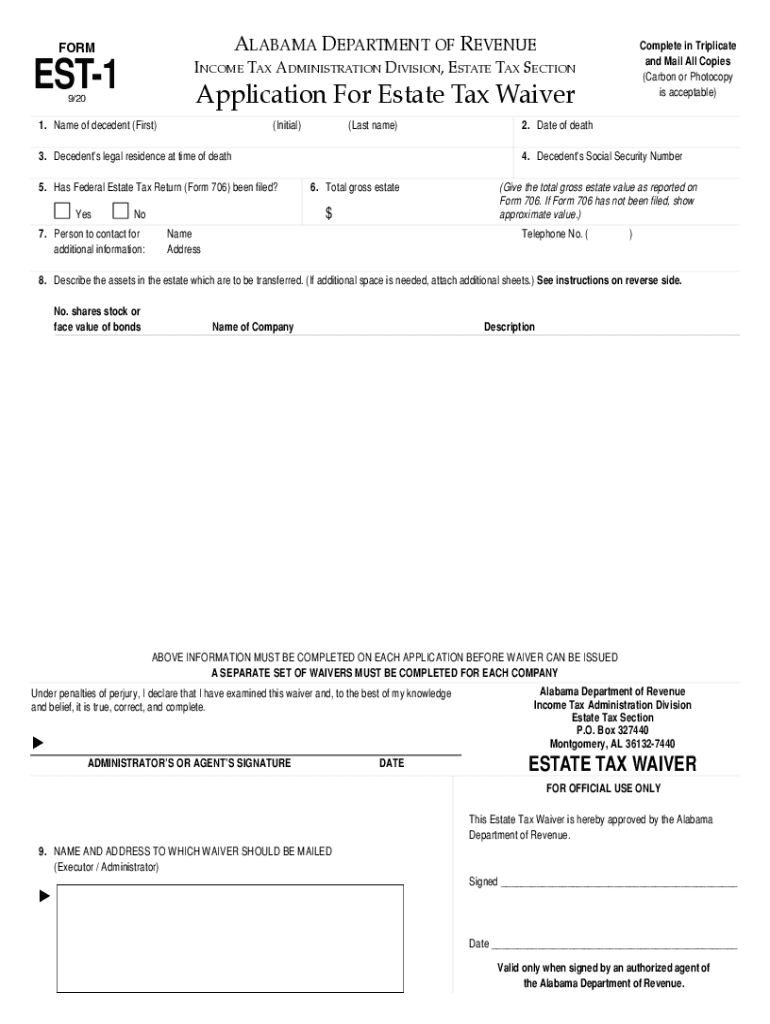
EST 1 2020-2026


What is the EST 1
The EST 1 is a specific form used in the United States for reporting and documenting certain financial or tax-related information. This form is essential for individuals and businesses to comply with federal regulations. It serves to provide necessary details to the Internal Revenue Service (IRS) and other relevant authorities, ensuring transparency and proper record-keeping.
How to use the EST 1
Using the EST 1 involves filling out the form accurately to reflect the required information. Users should gather all relevant financial data beforehand, as this will streamline the completion process. The form typically requires details such as identification numbers, income figures, and other pertinent financial information. Once completed, it can be submitted according to the specified guidelines.
Steps to complete the EST 1
Completing the EST 1 involves several key steps:
- Gather necessary documents, including identification and financial records.
- Fill out the form accurately, ensuring all information is correct.
- Review the completed form for any errors or omissions.
- Submit the form via the designated method, whether online, by mail, or in person.
Legal use of the EST 1
The EST 1 must be used in accordance with federal laws and regulations. It is crucial for individuals and businesses to understand the legal implications of submitting this form. Failure to comply with the requirements can lead to penalties or legal repercussions. Therefore, it is advisable to consult with a tax professional if there are any uncertainties regarding its use.
Required Documents
To complete the EST 1, certain documents are necessary. These may include:
- Identification documents, such as a Social Security number or Employer Identification Number.
- Financial statements that reflect income and expenses.
- Previous tax returns, if applicable, for reference.
Form Submission Methods
The EST 1 can be submitted through various methods, catering to the preferences of the user. These methods include:
- Online submission via the IRS website or designated platforms.
- Mailing the completed form to the appropriate IRS address.
- In-person submission at local IRS offices, if necessary.
Penalties for Non-Compliance
Not adhering to the requirements associated with the EST 1 can result in significant penalties. These may include fines, interest on unpaid amounts, and potential legal action. It is essential for users to ensure that the form is completed accurately and submitted on time to avoid these consequences.
Quick guide on how to complete est 1
Complete EST 1 effortlessly on any device
Digital document management has become widely embraced by both businesses and individuals. It offers an ideal environmentally friendly substitute for traditional printed and signed documents, allowing you to find the right form and securely store it online. airSlate SignNow provides all the resources necessary to create, modify, and eSign your documents swiftly without any hold-ups. Manage EST 1 on any platform using the airSlate SignNow Android or iOS applications and simplify any document-related process today.
How to modify and eSign EST 1 without any hassle
- Locate EST 1 and then click Get Form to begin.
- Utilize the tools we provide to fill out your form.
- Emphasize important sections of the documents or conceal sensitive data using tools that airSlate SignNow offers specifically for that purpose.
- Generate your signature with the Sign tool, which only takes seconds and carries the same legal validity as a traditional wet ink signature.
- Review all the details and then click on the Done button to save your updates.
- Select how you want to send your form, by email, SMS, or invite link, or download it to your computer.
Eliminate concerns about lost or misplaced documents, tedious form searching, or mistakes that necessitate printing new document copies. airSlate SignNow takes care of all your document management needs in just a few clicks from any device you prefer. Modify and eSign EST 1 and ensure exceptional communication at every step of your form preparation process with airSlate SignNow.
Create this form in 5 minutes or less
Find and fill out the correct est 1
Create this form in 5 minutes!
How to create an eSignature for the est 1
How to create an electronic signature for a PDF online
How to create an electronic signature for a PDF in Google Chrome
How to create an e-signature for signing PDFs in Gmail
How to create an e-signature right from your smartphone
How to create an e-signature for a PDF on iOS
How to create an e-signature for a PDF on Android
People also ask
-
What is EST 1 and how does it relate to airSlate SignNow?
EST 1 refers to the electronic signature technology that airSlate SignNow utilizes to streamline document signing processes. This technology ensures that your documents are signed securely and efficiently, making it easier for businesses to manage their paperwork.
-
How much does airSlate SignNow cost for EST 1 users?
The pricing for airSlate SignNow varies based on the plan you choose, but it is designed to be cost-effective for EST 1 users. You can select from different subscription tiers that cater to various business needs, ensuring you get the best value for your investment.
-
What features does airSlate SignNow offer for EST 1?
airSlate SignNow provides a range of features for EST 1, including customizable templates, real-time tracking, and secure cloud storage. These features enhance the signing experience and help businesses manage their documents more effectively.
-
Can I integrate airSlate SignNow with other tools while using EST 1?
Yes, airSlate SignNow offers seamless integrations with various applications, making it easy for EST 1 users to connect with their existing workflows. This flexibility allows businesses to enhance productivity and streamline their document management processes.
-
What are the benefits of using airSlate SignNow for EST 1?
Using airSlate SignNow for EST 1 provides numerous benefits, including increased efficiency, reduced turnaround times, and enhanced security for your documents. This solution empowers businesses to focus on their core activities while ensuring that their signing processes are smooth and reliable.
-
Is airSlate SignNow compliant with legal standards for EST 1?
Absolutely! airSlate SignNow complies with all major legal standards for electronic signatures, ensuring that EST 1 users can sign documents with confidence. This compliance guarantees that your signed documents are legally binding and recognized in court.
-
How does airSlate SignNow enhance the user experience for EST 1?
airSlate SignNow enhances the user experience for EST 1 by providing an intuitive interface that simplifies the signing process. Users can easily navigate through the platform, making it accessible for everyone, regardless of their technical expertise.
Get more for EST 1
- Maryland quitclaim deed 497310608 form
- Md quitclaim deed form
- Maryland ucc1 form
- Maryland financing statement form
- Financing statement amendment 497310612 form
- Md financing addendum form
- Legal last will and testament form for single person with no children maryland
- Legal last will and testament form for a single person with minor children maryland
Find out other EST 1
- How Can I eSign Wyoming Real Estate Form
- How Can I eSign Hawaii Police PDF
- Can I eSign Hawaii Police Form
- How To eSign Hawaii Police PPT
- Can I eSign Hawaii Police PPT
- How To eSign Delaware Courts Form
- Can I eSign Hawaii Courts Document
- Can I eSign Nebraska Police Form
- Can I eSign Nebraska Courts PDF
- How Can I eSign North Carolina Courts Presentation
- How Can I eSign Washington Police Form
- Help Me With eSignature Tennessee Banking PDF
- How Can I eSignature Virginia Banking PPT
- How Can I eSignature Virginia Banking PPT
- Can I eSignature Washington Banking Word
- Can I eSignature Mississippi Business Operations Document
- How To eSignature Missouri Car Dealer Document
- How Can I eSignature Missouri Business Operations PPT
- How Can I eSignature Montana Car Dealer Document
- Help Me With eSignature Kentucky Charity Form