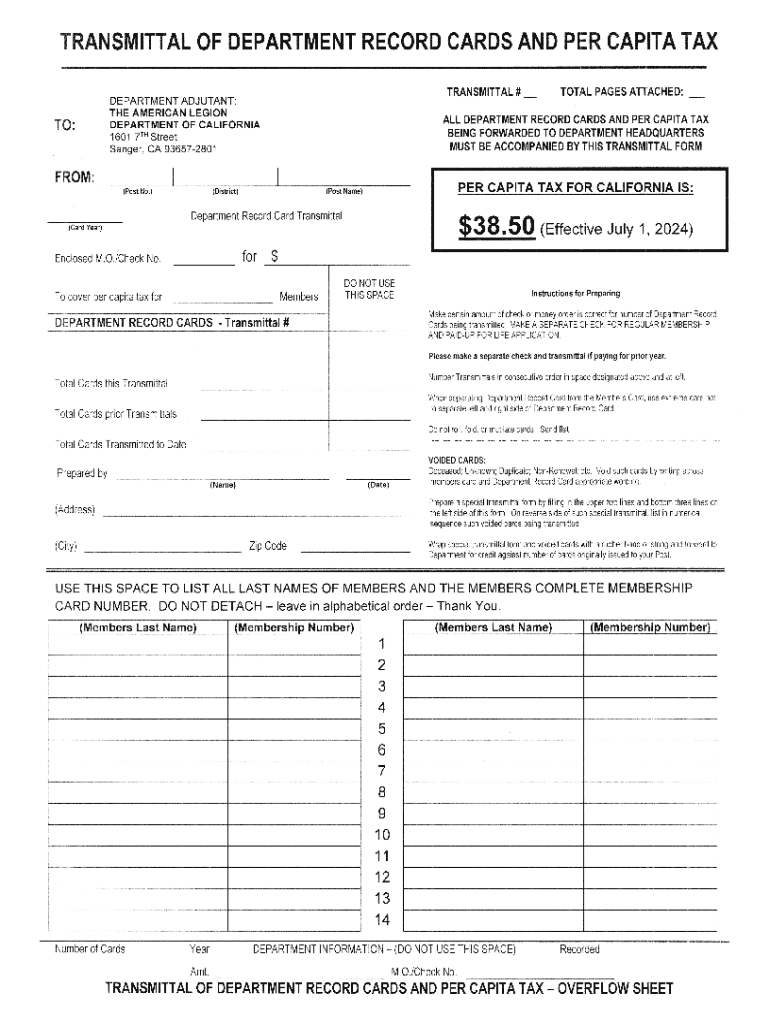
Scanned Document 2024-2026


What is the Scanned Document
A scanned document is a digital representation of a physical document created by using a scanner or a mobile device. This process converts the physical text and images into a digital format, typically PDF or JPEG. Scanned documents are widely used in various sectors, including business, education, and legal fields, as they facilitate easy sharing, storage, and retrieval of important information. They maintain the original layout and content of the document, ensuring that the information is preserved accurately.
How to use the Scanned Document
Using a scanned document involves several straightforward steps. First, ensure that the document is scanned at a high resolution to maintain clarity. Once scanned, the document can be saved in various formats, with PDF being the most common for sharing. To utilize the scanned document, you can upload it to a digital platform, attach it to an email, or use it in electronic filing systems. Many businesses also integrate scanned documents into their workflows for efficient document management and collaboration.
Steps to complete the Scanned Document
Completing a scanned document generally involves the following steps:
- Scan the physical document using a scanner or mobile app.
- Save the scanned file in a preferred format, such as PDF.
- Review the scanned document for clarity and completeness.
- Make any necessary edits or annotations using PDF editing software.
- Share or submit the scanned document as required.
Legal use of the Scanned Document
Scanned documents are legally recognized in many contexts, provided they meet specific criteria. For instance, they must be clear, legible, and accurately represent the original document. In legal proceedings, scanned documents can serve as evidence if they are properly authenticated. It is essential to understand the legal requirements in your jurisdiction, as some documents may still require original signatures or notarization to be considered valid.
Examples of using the Scanned Document
Scanned documents are versatile and can be used in various scenarios, including:
- Submitting tax forms, such as W-2 or 1099, to the IRS.
- Providing proof of identity or residency for applications.
- Sharing contracts and agreements between parties.
- Storing important records for businesses, such as invoices and receipts.
IRS Guidelines
The IRS allows the submission of scanned documents for various tax-related purposes. When submitting scanned documents, ensure they are clear and legible. The IRS may require original documents for certain filings, so it is crucial to check specific guidelines for the type of document being submitted. Always keep copies of both the original and scanned versions for your records.
Create this form in 5 minutes or less
Find and fill out the correct scanned document 769997197
Create this form in 5 minutes!
How to create an eSignature for the scanned document 769997197
How to create an electronic signature for a PDF online
How to create an electronic signature for a PDF in Google Chrome
How to create an e-signature for signing PDFs in Gmail
How to create an e-signature right from your smartphone
How to create an e-signature for a PDF on iOS
How to create an e-signature for a PDF on Android
People also ask
-
What is a Scanned Document and how can I use it with airSlate SignNow?
A Scanned Document is a digital version of a physical document created by scanning it. With airSlate SignNow, you can easily upload your Scanned Document, add signatures, and send it for eSigning. This streamlines your document management process and enhances efficiency.
-
Can I sign a Scanned Document using airSlate SignNow?
Yes, you can sign a Scanned Document using airSlate SignNow. Our platform allows you to upload your Scanned Document and apply your electronic signature securely. This feature ensures that your signed documents are legally binding and easily shareable.
-
What are the pricing options for using airSlate SignNow with Scanned Documents?
airSlate SignNow offers various pricing plans that cater to different business needs, including options for handling Scanned Documents. You can choose a plan that fits your budget and requirements, ensuring you get the best value for your document signing needs.
-
Are there any features specifically for managing Scanned Documents?
Yes, airSlate SignNow includes features designed for managing Scanned Documents, such as document templates, automated workflows, and secure storage. These features help you organize and streamline the signing process, making it easier to handle multiple Scanned Documents efficiently.
-
How does airSlate SignNow ensure the security of my Scanned Documents?
airSlate SignNow prioritizes the security of your Scanned Documents by employing advanced encryption and secure cloud storage. This ensures that your documents are protected from unauthorized access while being easily accessible for signing and sharing.
-
Can I integrate airSlate SignNow with other applications for Scanned Document management?
Absolutely! airSlate SignNow offers integrations with various applications that enhance your Scanned Document management. This allows you to connect with tools you already use, streamlining your workflow and improving overall productivity.
-
What are the benefits of using airSlate SignNow for Scanned Documents?
Using airSlate SignNow for Scanned Documents provides numerous benefits, including faster turnaround times, reduced paper usage, and improved collaboration. By digitizing your document signing process, you can save time and resources while ensuring compliance and security.
Get more for Scanned Document
- Notice of claim more remote than 3rd tier individual north carolina form
- Quitclaim deed by two individuals to corporation north carolina form
- General warranty deed from two individuals to corporation north carolina form
- Nc notice claim form
- North carolina notice contract form
- Quitclaim deed from individual to corporation north carolina form
- North carolina general 497316883 form
- Nc estate form
Find out other Scanned Document
- How To Integrate Sign in Banking
- How To Use Sign in Banking
- Help Me With Use Sign in Banking
- Can I Use Sign in Banking
- How Do I Install Sign in Banking
- How To Add Sign in Banking
- How Do I Add Sign in Banking
- How Can I Add Sign in Banking
- Can I Add Sign in Banking
- Help Me With Set Up Sign in Government
- How To Integrate eSign in Banking
- How To Use eSign in Banking
- How To Install eSign in Banking
- How To Add eSign in Banking
- How To Set Up eSign in Banking
- How To Save eSign in Banking
- How To Implement eSign in Banking
- How To Set Up eSign in Construction
- How To Integrate eSign in Doctors
- How To Use eSign in Doctors