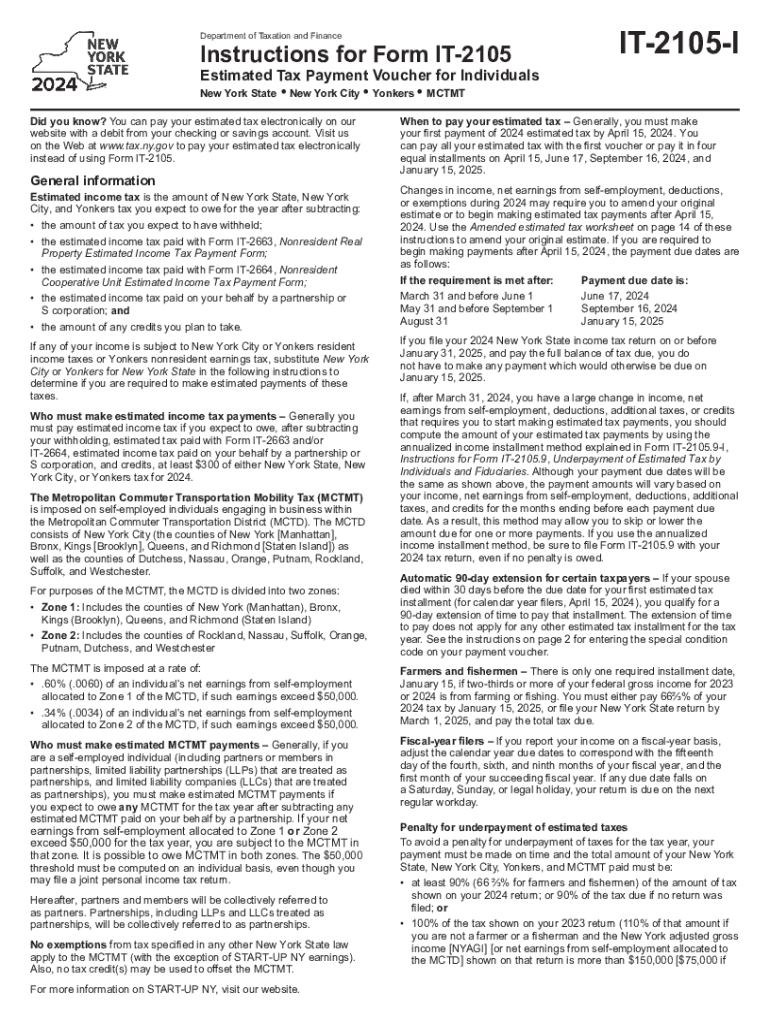
Instructions for Form it 2105 Estimated Income Tax Payment Voucher for Individuals New York State, New York City, Yonkers MCTMT


Understanding Form IT-2105
Form IT-2105 is the Estimated Income Tax Payment Voucher for individuals in New York State, specifically addressing tax obligations for New York City and Yonkers residents. This form is essential for taxpayers who expect to owe tax of $300 or more when filing their annual tax return. It allows individuals to make estimated tax payments throughout the year, ensuring compliance with state and local tax requirements.
How to Use Form IT-2105
Using Form IT-2105 involves several key steps. First, determine your estimated tax liability for the year based on your income, deductions, and credits. Then, complete the form by providing your personal information, including your name, address, and Social Security number. After calculating the amount owed, submit the form along with your payment to the appropriate tax authority. Ensure that you keep a copy for your records.
Steps to Complete Form IT-2105
Completing Form IT-2105 requires careful attention to detail. Follow these steps:
- Gather necessary documents, such as income statements and previous tax returns.
- Calculate your estimated income tax for the year.
- Fill out your personal information at the top of the form.
- Enter the calculated estimated tax amount in the designated section.
- Choose your payment method and include payment if submitting by mail.
- Review the form for accuracy before submission.
Filing Deadlines for Form IT-2105
It is crucial to be aware of the filing deadlines for Form IT-2105 to avoid penalties. Generally, estimated tax payments are due quarterly. The due dates are typically April 15, June 15, September 15, and January 15 of the following year. Mark these dates on your calendar to ensure timely submissions and compliance with New York State tax laws.
Required Documents for Form IT-2105
Before completing Form IT-2105, gather the following documents:
- Income statements, such as W-2s or 1099s.
- Records of any deductions or credits you plan to claim.
- Previous year’s tax return for reference.
Having these documents on hand will streamline the process of estimating your tax liability and completing the form accurately.
Penalties for Non-Compliance with Form IT-2105
Failure to file Form IT-2105 or to make the required estimated tax payments can result in penalties. New York State imposes interest on unpaid taxes, as well as a penalty for underpayment. It is advisable to stay informed about your tax obligations and to file the form on time to avoid these consequences.
Create this form in 5 minutes or less
Create this form in 5 minutes!
How to create an eSignature for the instructions for form it 2105 estimated income tax payment voucher for individuals new york state new york city yonkers mctmt 708423387
How to create an electronic signature for a PDF online
How to create an electronic signature for a PDF in Google Chrome
How to create an e-signature for signing PDFs in Gmail
How to create an e-signature right from your smartphone
How to create an e-signature for a PDF on iOS
How to create an e-signature for a PDF on Android
People also ask
-
What are the Instructions For Form IT 2105 Estimated Income Tax Payment Voucher For Individuals New York State, New York City, Yonkers MCTMT Year Tax?
The Instructions For Form IT 2105 Estimated Income Tax Payment Voucher For Individuals New York State, New York City, Yonkers MCTMT Year Tax provide detailed guidance on how to complete the form accurately. This includes information on eligibility, payment deadlines, and how to calculate your estimated tax payments. Following these instructions ensures compliance with state tax regulations.
-
How can airSlate SignNow help with the Instructions For Form IT 2105?
airSlate SignNow simplifies the process of completing the Instructions For Form IT 2105 Estimated Income Tax Payment Voucher For Individuals New York State, New York City, Yonkers MCTMT Year Tax by providing an intuitive platform for eSigning and document management. Users can easily fill out the form, sign it electronically, and send it securely. This streamlines the tax payment process and reduces the risk of errors.
-
What features does airSlate SignNow offer for tax document management?
airSlate SignNow offers features such as customizable templates, secure eSigning, and document tracking, which are essential for managing tax documents like the Instructions For Form IT 2105 Estimated Income Tax Payment Voucher For Individuals New York State, New York City, Yonkers MCTMT Year Tax. These features enhance efficiency and ensure that all documents are handled securely and in compliance with regulations.
-
Is there a cost associated with using airSlate SignNow for tax forms?
Yes, airSlate SignNow offers various pricing plans that cater to different business needs. The cost is competitive and provides access to features that simplify the completion of forms like the Instructions For Form IT 2105 Estimated Income Tax Payment Voucher For Individuals New York State, New York City, Yonkers MCTMT Year Tax. Investing in this solution can save time and reduce the hassle of tax preparation.
-
Can I integrate airSlate SignNow with other software for tax preparation?
Absolutely! airSlate SignNow integrates seamlessly with various accounting and tax preparation software, making it easier to manage the Instructions For Form IT 2105 Estimated Income Tax Payment Voucher For Individuals New York State, New York City, Yonkers MCTMT Year Tax. This integration allows for a smoother workflow and ensures that all necessary documents are readily available for filing.
-
What are the benefits of using airSlate SignNow for tax documents?
Using airSlate SignNow for tax documents like the Instructions For Form IT 2105 Estimated Income Tax Payment Voucher For Individuals New York State, New York City, Yonkers MCTMT Year Tax offers numerous benefits. These include increased efficiency, reduced paperwork, and enhanced security for sensitive information. Additionally, the platform's user-friendly interface makes it accessible for individuals and businesses alike.
-
How secure is airSlate SignNow for handling tax documents?
airSlate SignNow prioritizes security, employing advanced encryption and compliance measures to protect documents like the Instructions For Form IT 2105 Estimated Income Tax Payment Voucher For Individuals New York State, New York City, Yonkers MCTMT Year Tax. Users can trust that their sensitive tax information is safeguarded throughout the signing and submission process.
Get more for Instructions For Form IT 2105 Estimated Income Tax Payment Voucher For Individuals New York State, New York City, Yonkers MCTMT
- New inside out beginner pdf form
- Naloxone usage form
- Kontrata e furnizimit me energji elektrike familjare form
- Sleep study log form
- Scholarship recommendation form ateneo
- How to create powerpoint slides about different courses of college form
- Formspal
- Exemption from wearing a seatbelt certificate support transport qld gov form
Find out other Instructions For Form IT 2105 Estimated Income Tax Payment Voucher For Individuals New York State, New York City, Yonkers MCTMT
- Help Me With Sign Michigan Education Document
- How Can I Sign Michigan Education Document
- How Do I Sign South Carolina Education Form
- Can I Sign South Carolina Education Presentation
- How Do I Sign Texas Education Form
- How Do I Sign Utah Education Presentation
- How Can I Sign New York Finance & Tax Accounting Document
- How Can I Sign Ohio Finance & Tax Accounting Word
- Can I Sign Oklahoma Finance & Tax Accounting PPT
- How To Sign Ohio Government Form
- Help Me With Sign Washington Government Presentation
- How To Sign Maine Healthcare / Medical PPT
- How Do I Sign Nebraska Healthcare / Medical Word
- How Do I Sign Washington Healthcare / Medical Word
- How Can I Sign Indiana High Tech PDF
- How To Sign Oregon High Tech Document
- How Do I Sign California Insurance PDF
- Help Me With Sign Wyoming High Tech Presentation
- How Do I Sign Florida Insurance PPT
- How To Sign Indiana Insurance Document