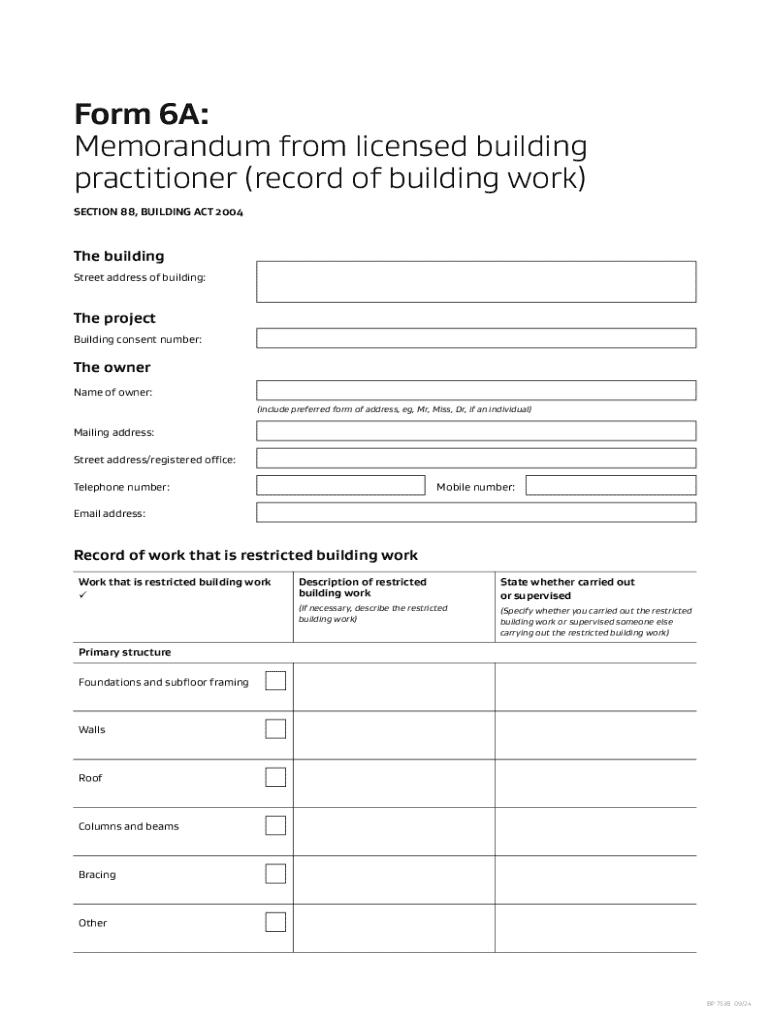
Form 6AFill and Sign Online with Lumin 2024-2026


Understanding the Record Building Work Form 6A
The Record Building Work Form 6A is a crucial document used in the construction industry to officially record the completion of building work. This form serves as a memorandum from a licensed building practitioner, ensuring that all work complies with local regulations and standards. It is essential for maintaining a clear record of the work performed, which can be beneficial for future property transactions and inspections.
Key Elements of the Record Building Work Form 6A
The Record Building Work Form 6A includes several important components that must be accurately filled out. These elements typically encompass:
- Project Details: Information about the specific building project, including the address and type of work completed.
- Practitioner Information: Details about the licensed building practitioner overseeing the work, including their registration number.
- Compliance Statements: Affirmations that the work adheres to relevant building codes and regulations.
- Signatures: Required signatures from both the practitioner and the property owner to validate the completion of work.
Steps to Complete the Record Building Work Form 6A
Filling out the Record Building Work Form 6A involves a straightforward process. Follow these steps to ensure accurate completion:
- Gather all necessary project documentation, including plans and permits.
- Fill in the project details, ensuring accuracy in the address and type of work.
- Provide the licensed building practitioner's information, including their registration number.
- Include compliance statements confirming adherence to building codes.
- Obtain signatures from both the practitioner and the property owner.
- Submit the completed form to the relevant local authority or regulatory body.
Legal Use of the Record Building Work Form 6A
The Record Building Work Form 6A holds legal significance as it documents the completion of construction work. It is often required by local building authorities to ensure that all work is compliant with applicable laws. Failure to submit this form may result in penalties or complications during property transactions, making it essential for both practitioners and property owners to understand its importance.
Examples of Using the Record Building Work Form 6A
There are various scenarios where the Record Building Work Form 6A is utilized. Common examples include:
- Completion of new residential construction projects.
- Renovation or alteration of existing structures.
- Installation of major systems, such as plumbing or electrical work.
In each case, the form serves to document that the work has been performed by a licensed practitioner and complies with local regulations.
Obtaining the Record Building Work Form 6A
The Record Building Work Form 6A can typically be obtained through local building authorities or regulatory agencies. Many jurisdictions also provide downloadable versions of the form on their official websites. It is important to ensure that you are using the most current version of the form to avoid any compliance issues.
Handy tips for filling out Form 6AFill And Sign Online With Lumin online
Quick steps to complete and e-sign Form 6AFill And Sign Online With Lumin online:
- Use Get Form or simply click on the template preview to open it in the editor.
- Start completing the fillable fields and carefully type in required information.
- Use the Cross or Check marks in the top toolbar to select your answers in the list boxes.
- Utilize the Circle icon for other Yes/No questions.
- Look through the document several times and make sure that all fields are completed with the correct information.
- Insert the current Date with the corresponding icon.
- Add a legally-binding e-signature. Go to Sign -> Add New Signature and select the option you prefer: type, draw, or upload an image of your handwritten signature and place it where you need it.
- Finish filling out the form with the Done button.
- Download your copy, save it to the cloud, print it, or share it right from the editor.
- Check the Help section and contact our Support team if you run into any troubles when using the editor.
We know how stressing filling out documents could be. Gain access to a HIPAA and GDPR compliant solution for maximum simplicity. Use signNow to electronically sign and share Form 6AFill And Sign Online With Lumin for e-signing.
Create this form in 5 minutes or less
Find and fill out the correct form 6afill and sign online with lumin
Create this form in 5 minutes!
How to create an eSignature for the form 6afill and sign online with lumin
How to create an electronic signature for a PDF online
How to create an electronic signature for a PDF in Google Chrome
How to create an e-signature for signing PDFs in Gmail
How to create an e-signature right from your smartphone
How to create an e-signature for a PDF on iOS
How to create an e-signature for a PDF on Android
People also ask
-
What features does airSlate SignNow offer to help record building work?
airSlate SignNow provides a range of features designed to streamline the process of recording building work. Users can easily create, send, and eSign documents, ensuring that all necessary paperwork is completed efficiently. The platform also allows for document templates, which can save time and reduce errors in the recording process.
-
How does airSlate SignNow ensure the security of documents related to recording building work?
Security is a top priority for airSlate SignNow when it comes to recording building work. The platform employs advanced encryption methods to protect sensitive information and ensures that all documents are stored securely. Additionally, users can set access controls to limit who can view or edit documents.
-
Is airSlate SignNow cost-effective for businesses looking to record building work?
Yes, airSlate SignNow is a cost-effective solution for businesses aiming to record building work. With flexible pricing plans, companies can choose an option that fits their budget while still accessing powerful features. This affordability makes it an attractive choice for businesses of all sizes.
-
Can airSlate SignNow integrate with other tools to enhance the recording of building work?
Absolutely! airSlate SignNow offers integrations with various tools and platforms that can enhance the recording of building work. Whether you use project management software or CRM systems, these integrations help streamline workflows and improve overall efficiency.
-
How can airSlate SignNow improve the efficiency of recording building work?
By using airSlate SignNow, businesses can signNowly improve the efficiency of recording building work. The platform automates many manual processes, reducing the time spent on paperwork. This allows teams to focus more on their core tasks and less on administrative duties.
-
What types of documents can I manage with airSlate SignNow when recording building work?
airSlate SignNow allows users to manage a variety of documents related to recording building work, including contracts, permits, and inspection reports. The platform's versatility ensures that all necessary documentation can be handled in one place, simplifying the overall process.
-
Is there a mobile app for airSlate SignNow to help record building work on the go?
Yes, airSlate SignNow offers a mobile app that allows users to record building work from anywhere. This mobile accessibility ensures that you can send and eSign documents on the go, making it easier to manage your building projects without being tied to a desk.
Get more for Form 6AFill And Sign Online With Lumin
Find out other Form 6AFill And Sign Online With Lumin
- Electronic signature Iowa Legal LLC Operating Agreement Fast
- Electronic signature Legal PDF Kansas Online
- Electronic signature Legal Document Kansas Online
- Can I Electronic signature Kansas Legal Warranty Deed
- Can I Electronic signature Kansas Legal Last Will And Testament
- Electronic signature Kentucky Non-Profit Stock Certificate Online
- Electronic signature Legal PDF Louisiana Online
- Electronic signature Maine Legal Agreement Online
- Electronic signature Maine Legal Quitclaim Deed Online
- Electronic signature Missouri Non-Profit Affidavit Of Heirship Online
- Electronic signature New Jersey Non-Profit Business Plan Template Online
- Electronic signature Massachusetts Legal Resignation Letter Now
- Electronic signature Massachusetts Legal Quitclaim Deed Easy
- Electronic signature Minnesota Legal LLC Operating Agreement Free
- Electronic signature Minnesota Legal LLC Operating Agreement Secure
- Electronic signature Louisiana Life Sciences LLC Operating Agreement Now
- Electronic signature Oregon Non-Profit POA Free
- Electronic signature South Dakota Non-Profit Business Plan Template Now
- Electronic signature South Dakota Non-Profit Lease Agreement Template Online
- Electronic signature Legal Document Missouri Online