Establishing secure connection…Loading editor…Preparing document…
We are not affiliated with any brand or entity on this form.
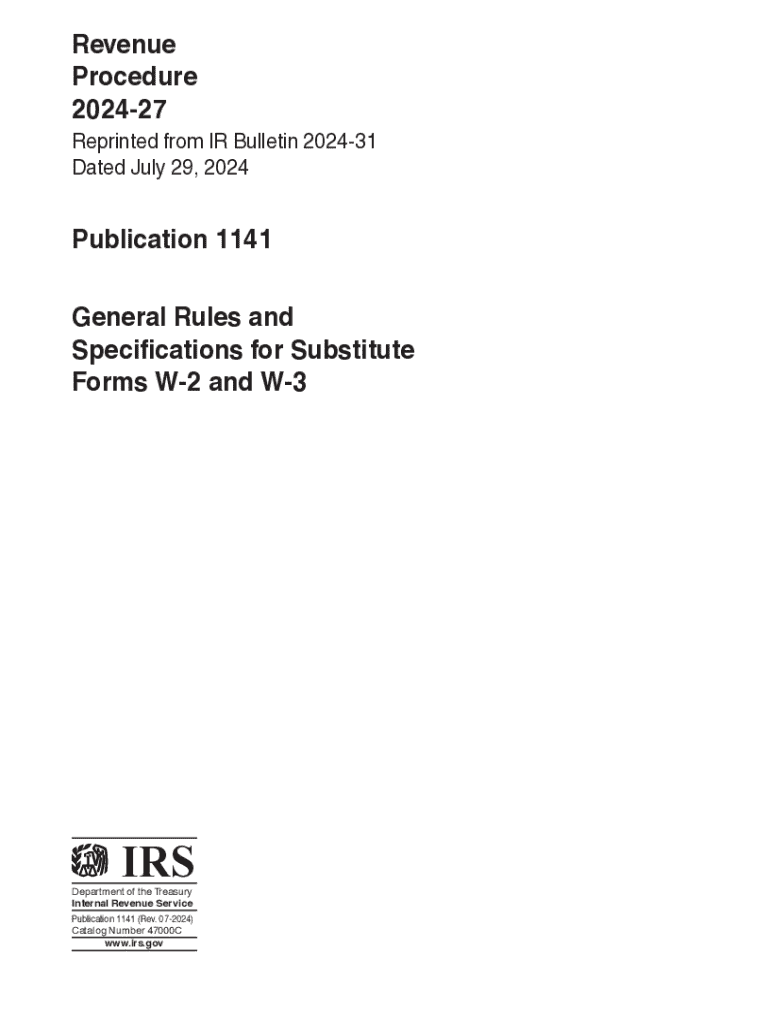
Blank W2 Forms? to Fill and Submit 2024-2026
be ready to get more
Create this form in 5 minutes or less
Find and fill out the correct blank w2 forms to fill and submit
Versions
Form popularity
Fillable & printable
4.7 Satisfied (125 Votes)
4.8 Satisfied (1401 Votes)
4.8 Satisfied (2502 Votes)
4.8 Satisfied (1568 Votes)
4.8 Satisfied (5349 Votes)
4.8 Satisfied (196 Votes)
Create this form in 5 minutes!
How to create an eSignature for the blank w2 forms to fill and submit
How to create an electronic signature for a PDF online
How to create an electronic signature for a PDF in Google Chrome
How to create an e-signature for signing PDFs in Gmail
How to create an e-signature right from your smartphone
How to create an e-signature for a PDF on iOS
How to create an e-signature for a PDF on Android
People also ask
-
What is the IRS W3 form and why is it important?
The IRS W3 form is a summary of all W-2 forms submitted by an employer to the IRS. It is crucial for ensuring accurate reporting of employee wages and taxes. Filing the IRS W3 form correctly helps businesses avoid penalties and ensures compliance with federal tax regulations.
-
How can airSlate SignNow help with the IRS W3 form?
airSlate SignNow simplifies the process of completing and submitting the IRS W3 form by providing an easy-to-use platform for eSigning and document management. With our solution, you can quickly gather signatures and ensure that all necessary information is accurately filled out, streamlining your tax reporting process.
-
Is there a cost associated with using airSlate SignNow for the IRS W3 form?
Yes, airSlate SignNow offers various pricing plans to accommodate different business needs. Our cost-effective solution provides access to features that make managing the IRS W3 form and other documents efficient and affordable. You can choose a plan that best fits your budget and requirements.
-
What features does airSlate SignNow offer for managing the IRS W3 form?
airSlate SignNow offers features such as customizable templates, secure eSigning, and document tracking, which are essential for managing the IRS W3 form. These tools help ensure that your forms are completed accurately and submitted on time, enhancing your overall workflow efficiency.
-
Can I integrate airSlate SignNow with other software for IRS W3 form management?
Absolutely! airSlate SignNow integrates seamlessly with various software applications, allowing you to manage the IRS W3 form alongside your existing tools. This integration helps streamline your processes and ensures that all your data is synchronized across platforms.
-
What are the benefits of using airSlate SignNow for the IRS W3 form?
Using airSlate SignNow for the IRS W3 form offers numerous benefits, including increased efficiency, reduced paperwork, and enhanced security. Our platform allows you to complete and submit forms quickly, ensuring compliance while saving time and resources for your business.
-
Is airSlate SignNow secure for handling sensitive IRS W3 form data?
Yes, airSlate SignNow prioritizes security and compliance, ensuring that your IRS W3 form data is protected. We utilize advanced encryption and security protocols to safeguard your information, giving you peace of mind when managing sensitive documents.
Get more for Blank W2 Forms? to Fill And Submit
- Az drivers license application form
- Saha recertification packet form
- Repco home finance application form
- Dbbl bank statement pdf form
- China customs declaration form pdf
- Nikeclaims com form
- Bmc healthnet gym reimbursement form
- Sample fundraising letter request for a raffle prizesample auction donation letter charity auction itemssample fundraising form
Find out other Blank W2 Forms? to Fill And Submit
- eSignature Virginia Car Dealer Cease And Desist Letter Online
- eSignature Virginia Car Dealer Lease Termination Letter Easy
- eSignature Alabama Construction NDA Easy
- How To eSignature Wisconsin Car Dealer Quitclaim Deed
- eSignature California Construction Contract Secure
- eSignature Tennessee Business Operations Moving Checklist Easy
- eSignature Georgia Construction Residential Lease Agreement Easy
- eSignature Kentucky Construction Letter Of Intent Free
- eSignature Kentucky Construction Cease And Desist Letter Easy
- eSignature Business Operations Document Washington Now
- How To eSignature Maine Construction Confidentiality Agreement
- eSignature Maine Construction Quitclaim Deed Secure
- eSignature Louisiana Construction Affidavit Of Heirship Simple
- eSignature Minnesota Construction Last Will And Testament Online
- eSignature Minnesota Construction Last Will And Testament Easy
- How Do I eSignature Montana Construction Claim
- eSignature Construction PPT New Jersey Later
- How Do I eSignature North Carolina Construction LLC Operating Agreement
- eSignature Arkansas Doctors LLC Operating Agreement Later
- eSignature Tennessee Construction Contract Safe
be ready to get more
Get this form now!
If you believe that this page should be taken down, please follow our DMCA take down process here.