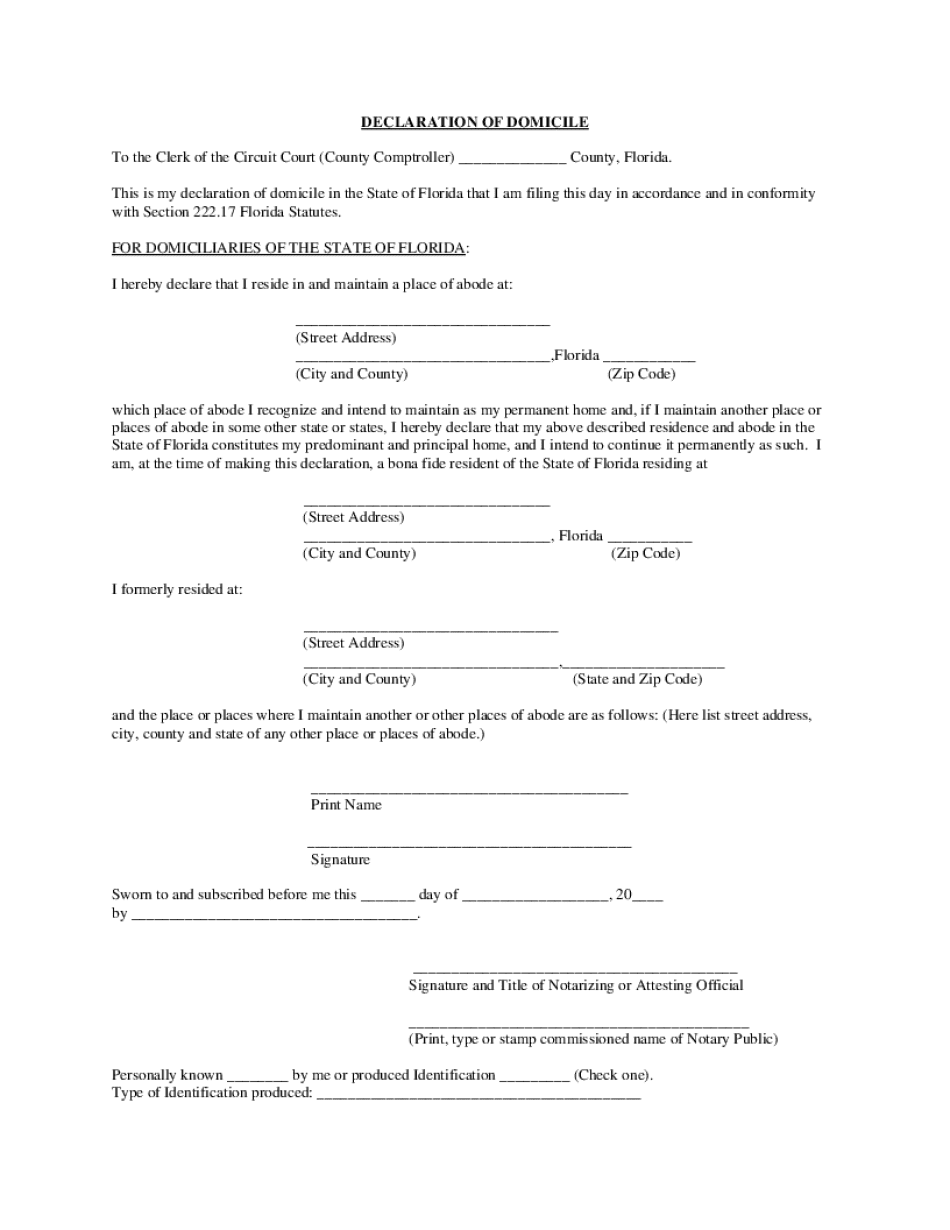
Florida Declaration of Domicile Notaries Com 2016-2026


What is the Florida Declaration of Domicile?
The Florida Declaration of Domicile is a legal document that allows individuals to declare their permanent residence in Florida. This declaration serves as proof of residency and is often used for various legal and tax purposes. By completing this form, individuals can establish their domicile in the state, which may affect their tax obligations, voting registration, and eligibility for certain benefits.
Steps to Complete the Florida Declaration of Domicile
Completing the Florida Declaration of Domicile involves several key steps:
- Obtain the form from a reliable source, such as a notary office or online.
- Fill out the required personal information, including your name, address, and date of birth.
- Provide a statement affirming your intention to make Florida your permanent residence.
- Sign the document in the presence of a notary public to ensure its legality.
- Submit the completed form to the appropriate county clerk's office for official recording.
Required Documents for the Florida Declaration of Domicile
When applying for the Florida Declaration of Domicile, certain documents may be required to support your application:
- A valid photo identification, such as a driver's license or passport.
- Proof of residency, which can include utility bills, lease agreements, or bank statements showing your name and Florida address.
- Any additional documentation that may be requested by the notary or county clerk.
Legal Use of the Florida Declaration of Domicile
The Florida Declaration of Domicile has several legal uses. It can be utilized to establish residency for tax purposes, allowing individuals to benefit from Florida's favorable tax laws. Additionally, it may be required for voting registration, eligibility for certain state benefits, and fulfilling residency requirements for educational institutions. Understanding the legal implications of this document is essential for ensuring compliance with state laws.
Eligibility Criteria for the Florida Declaration of Domicile
To be eligible to file a Florida Declaration of Domicile, individuals must meet specific criteria:
- Must be at least eighteen years old.
- Must intend to make Florida their permanent residence.
- Must provide proof of residency in Florida.
Form Submission Methods
The Florida Declaration of Domicile can be submitted through various methods:
- In-person submission at the local county clerk's office.
- Mailing the completed form to the appropriate county office.
- Some counties may offer online submission options; check with your local office for availability.
Handy tips for filling out Florida Declaration Of Domicile Notaries com online
Quick steps to complete and e-sign Florida Declaration Of Domicile Notaries com online:
- Use Get Form or simply click on the template preview to open it in the editor.
- Start completing the fillable fields and carefully type in required information.
- Use the Cross or Check marks in the top toolbar to select your answers in the list boxes.
- Utilize the Circle icon for other Yes/No questions.
- Look through the document several times and make sure that all fields are completed with the correct information.
- Insert the current Date with the corresponding icon.
- Add a legally-binding e-signature. Go to Sign -> Add New Signature and select the option you prefer: type, draw, or upload an image of your handwritten signature and place it where you need it.
- Finish filling out the form with the Done button.
- Download your copy, save it to the cloud, print it, or share it right from the editor.
- Check the Help section and contact our Support team if you run into any troubles when using the editor.
We know how stressing filling out documents could be. Obtain access to a GDPR and HIPAA compliant solution for optimum simplicity. Use signNow to e-sign and send Florida Declaration Of Domicile Notaries com for collecting e-signatures.
Create this form in 5 minutes or less
Create this form in 5 minutes!
How to create an eSignature for the florida declaration of domicile notaries com
How to create an electronic signature for a PDF online
How to create an electronic signature for a PDF in Google Chrome
How to create an e-signature for signing PDFs in Gmail
How to create an e-signature right from your smartphone
How to create an e-signature for a PDF on iOS
How to create an e-signature for a PDF on Android
People also ask
-
What is the process to apply domicile in county using airSlate SignNow?
To apply domicile in county with airSlate SignNow, you can easily upload your documents and use our eSignature feature to sign them electronically. The platform streamlines the process, ensuring that you can complete your application quickly and efficiently. Additionally, our user-friendly interface guides you through each step, making it accessible for everyone.
-
Are there any costs associated with applying domicile in county through airSlate SignNow?
Yes, airSlate SignNow offers various pricing plans to suit different needs when you apply domicile in county. Our plans are designed to be cost-effective, providing you with essential features without breaking the bank. You can choose a plan that fits your budget and requirements, ensuring you get the best value for your investment.
-
What features does airSlate SignNow offer for applying domicile in county?
When you apply domicile in county using airSlate SignNow, you benefit from features like customizable templates, secure eSigning, and document tracking. These tools enhance your experience by making it easier to manage your documents and ensuring that you stay organized throughout the application process. Our platform is designed to simplify your workflow.
-
How does airSlate SignNow ensure the security of my documents when I apply domicile in county?
Security is a top priority at airSlate SignNow. When you apply domicile in county, your documents are protected with advanced encryption and secure cloud storage. We comply with industry standards to ensure that your sensitive information remains confidential and safe from unauthorized access.
-
Can I integrate airSlate SignNow with other applications while applying domicile in county?
Absolutely! airSlate SignNow offers seamless integrations with various applications, making it easier to apply domicile in county. You can connect with popular tools like Google Drive, Dropbox, and CRM systems to streamline your document management process. This flexibility enhances your overall efficiency.
-
What are the benefits of using airSlate SignNow to apply domicile in county?
Using airSlate SignNow to apply domicile in county provides numerous benefits, including time savings and increased efficiency. The platform allows you to complete your applications quickly, reducing the hassle of traditional paperwork. Additionally, our eSigning feature ensures that you can finalize documents from anywhere, at any time.
-
Is there customer support available if I encounter issues while applying domicile in county?
Yes, airSlate SignNow offers dedicated customer support to assist you while you apply domicile in county. Our support team is available to help you with any questions or issues you may encounter during the process. We are committed to ensuring that you have a smooth experience with our platform.
Get more for Florida Declaration Of Domicile Notaries com
- Calculus 10th edition by ron larson and bruce edwards pdf download form
- Safaricom jobs for form four leavers 2022
- Health certificate for cardiovascular intensive sport activity cycling races events form
- Digital art commission contract form
- Toyota invoice pdf form
- Form 4
- Bitclub network refund form
- Pmu consent form pdf
Find out other Florida Declaration Of Domicile Notaries com
- How Do I Electronic signature Michigan Lawers Warranty Deed
- Help Me With Electronic signature Minnesota Lawers Moving Checklist
- Can I Electronic signature Michigan Lawers Last Will And Testament
- Electronic signature Minnesota Lawers Lease Termination Letter Free
- Electronic signature Michigan Lawers Stock Certificate Mobile
- How Can I Electronic signature Ohio High Tech Job Offer
- How To Electronic signature Missouri Lawers Job Description Template
- Electronic signature Lawers Word Nevada Computer
- Can I Electronic signature Alabama Legal LLC Operating Agreement
- How To Electronic signature North Dakota Lawers Job Description Template
- Electronic signature Alabama Legal Limited Power Of Attorney Safe
- How To Electronic signature Oklahoma Lawers Cease And Desist Letter
- How To Electronic signature Tennessee High Tech Job Offer
- Electronic signature South Carolina Lawers Rental Lease Agreement Online
- How Do I Electronic signature Arizona Legal Warranty Deed
- How To Electronic signature Arizona Legal Lease Termination Letter
- How To Electronic signature Virginia Lawers Promissory Note Template
- Electronic signature Vermont High Tech Contract Safe
- Electronic signature Legal Document Colorado Online
- Electronic signature Washington High Tech Contract Computer