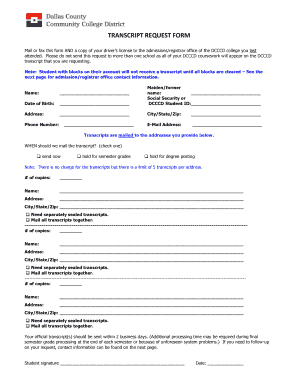
Dcccd Transcript Request Form


What is the Dcccd Transcript Request
The Dcccd transcript request is a formal process that allows students to obtain their academic transcripts from the Dallas County Community College District (DCCCD). This document serves as an official record of a student's coursework and grades, which may be required for further education, employment, or other purposes. Transcripts can include details such as the courses taken, grades received, and degrees conferred.
How to obtain the Dcccd Transcript Request
To obtain the Dcccd transcript request, students must first visit the official DCCCD website or the registrar's office. The request can typically be made online through a designated portal, where students will need to provide personal information such as their full name, student ID, and date of birth. Alternatively, students may submit a paper request form via mail or in person at the registrar’s office.
Steps to complete the Dcccd Transcript Request
Completing the Dcccd transcript request involves several straightforward steps:
- Access the DCCCD transcript request form online or obtain a physical copy from the registrar's office.
- Fill out the required personal information accurately, including your name, student ID, and contact details.
- Select the type of transcript you need, whether it is an official or unofficial copy.
- Specify the delivery method, such as electronic delivery or postal mail.
- Submit the completed form along with any applicable fees, if required.
Form Submission Methods
The Dcccd transcript request can be submitted through various methods to accommodate different preferences. Students can choose to submit their requests online via the DCCCD portal, which is often the quickest option. Alternatively, requests can be mailed to the registrar’s office or delivered in person. Each method may have different processing times, so it is advisable to check the DCCCD website for specific details.
Key elements of the Dcccd Transcript Request
When filling out the Dcccd transcript request, it is essential to include key elements to ensure proper processing. These elements typically include:
- Full name of the student as registered.
- Student ID number for identification.
- Date of birth to verify identity.
- Contact information for any follow-up.
- Signature of the student, if required for paper submissions.
Legal use of the Dcccd Transcript Request
The Dcccd transcript request is legally recognized as an official document that can be used for various purposes, including transferring to another institution, applying for jobs, or furthering education. It is important to ensure that the request is made by the student or an authorized representative to comply with privacy regulations.
Create this form in 5 minutes or less
Create this form in 5 minutes!
How to create an eSignature for the dcccd transcript request 5438778
How to create an electronic signature for a PDF online
How to create an electronic signature for a PDF in Google Chrome
How to create an e-signature for signing PDFs in Gmail
How to create an e-signature right from your smartphone
How to create an e-signature for a PDF on iOS
How to create an e-signature for a PDF on Android
People also ask
-
What is a dcccd transcript request?
A dcccd transcript request is a formal process to obtain your academic transcripts from the Dallas County Community College District. This document is essential for transferring credits, applying for jobs, or furthering your education. Using airSlate SignNow, you can streamline this request process with ease.
-
How can airSlate SignNow help with my dcccd transcript request?
airSlate SignNow simplifies the dcccd transcript request by allowing you to eSign and send documents quickly. Our platform ensures that your requests are securely submitted and tracked, reducing the time it takes to receive your transcripts. This efficiency is crucial for meeting application deadlines.
-
Is there a fee for submitting a dcccd transcript request through airSlate SignNow?
While airSlate SignNow itself does not charge a fee for submitting a dcccd transcript request, there may be fees associated with the transcript processing by the Dallas County Community College District. It's best to check their official website for the most current pricing information. Our service, however, is designed to be cost-effective and user-friendly.
-
What features does airSlate SignNow offer for managing dcccd transcript requests?
airSlate SignNow offers features such as document templates, eSignature capabilities, and real-time tracking for your dcccd transcript request. These tools help ensure that your requests are completed accurately and efficiently. Additionally, our platform provides reminders and notifications to keep you updated on the status of your request.
-
Can I integrate airSlate SignNow with other applications for my dcccd transcript request?
Yes, airSlate SignNow can be integrated with various applications to enhance your dcccd transcript request process. This includes CRM systems, cloud storage services, and more. These integrations help streamline your workflow and ensure that all necessary documents are easily accessible.
-
What are the benefits of using airSlate SignNow for my dcccd transcript request?
Using airSlate SignNow for your dcccd transcript request offers numerous benefits, including increased efficiency, enhanced security, and reduced paperwork. Our platform allows you to complete requests from anywhere, saving you time and effort. Additionally, the eSignature feature ensures that your documents are legally binding and compliant.
-
How long does it take to process a dcccd transcript request with airSlate SignNow?
The processing time for a dcccd transcript request can vary based on the Dallas County Community College District's policies. However, using airSlate SignNow can expedite the submission process, allowing you to track your request in real-time. Typically, you can expect to receive updates on your request status promptly.
Get more for Dcccd Transcript Request
Find out other Dcccd Transcript Request
- eSign Wisconsin High Tech Cease And Desist Letter Fast
- eSign New York Government Emergency Contact Form Online
- eSign North Carolina Government Notice To Quit Now
- eSign Oregon Government Business Plan Template Easy
- How Do I eSign Oklahoma Government Separation Agreement
- How Do I eSign Tennessee Healthcare / Medical Living Will
- eSign West Virginia Healthcare / Medical Forbearance Agreement Online
- eSign Alabama Insurance LLC Operating Agreement Easy
- How Can I eSign Alabama Insurance LLC Operating Agreement
- eSign Virginia Government POA Simple
- eSign Hawaii Lawers Rental Application Fast
- eSign Hawaii Lawers Cease And Desist Letter Later
- How To eSign Hawaii Lawers Cease And Desist Letter
- How Can I eSign Hawaii Lawers Cease And Desist Letter
- eSign Hawaii Lawers Cease And Desist Letter Free
- eSign Maine Lawers Resignation Letter Easy
- eSign Louisiana Lawers Last Will And Testament Mobile
- eSign Louisiana Lawers Limited Power Of Attorney Online
- eSign Delaware Insurance Work Order Later
- eSign Delaware Insurance Credit Memo Mobile