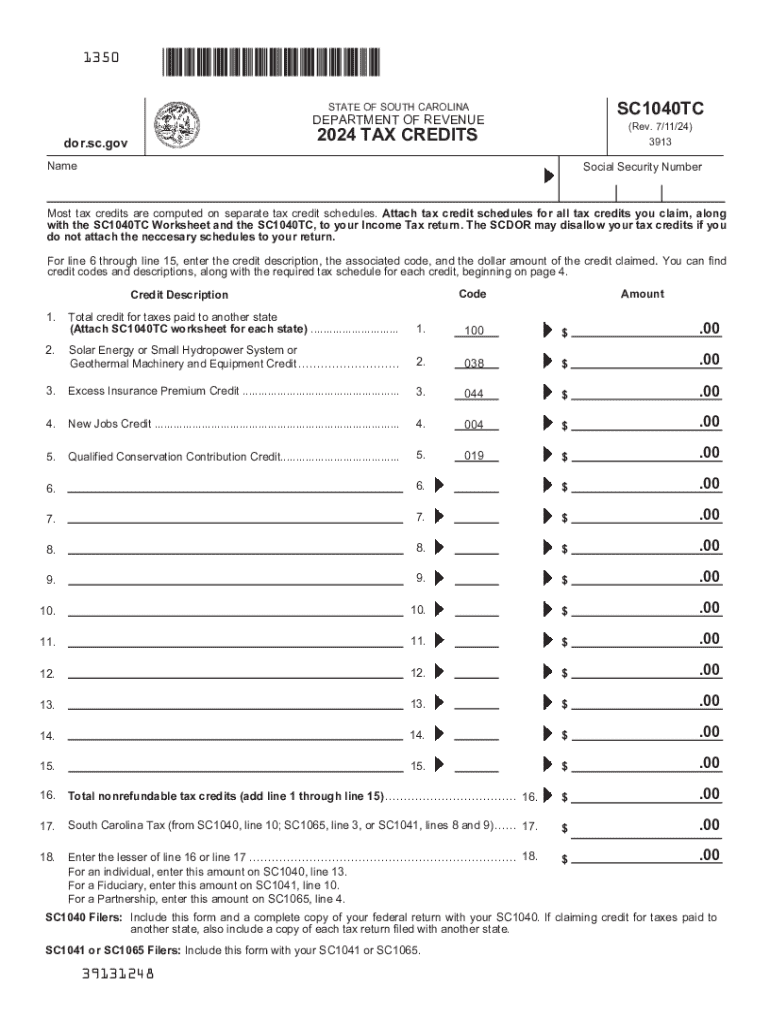
SC1040TC3913 PDF 2024-2026


What is the SC1040TC3913 PDF?
The SC1040TC3913 PDF is a tax form used in South Carolina for the purpose of claiming a credit for taxes paid to other states. This form is essential for individuals who have income that is taxed by more than one state, as it helps to avoid double taxation. By filing the SC1040TC3913, taxpayers can ensure that they receive the appropriate credits, which can significantly reduce their overall tax liability.
Steps to Complete the SC1040TC3913 PDF
Completing the SC1040TC3913 PDF involves several key steps:
- Gather necessary documentation, including W-2 forms and tax returns from other states.
- Fill out your personal information, including your name, address, and Social Security number.
- Detail the income earned in other states and the taxes paid to those states.
- Calculate the credit amount based on the information provided.
- Review the completed form for accuracy before submission.
How to Obtain the SC1040TC3913 PDF
The SC1040TC3913 PDF can be obtained through the South Carolina Department of Revenue's official website. It is available for download in a printable format, allowing taxpayers to fill it out by hand or electronically. Additionally, local tax offices may provide printed copies of the form upon request.
Filing Deadlines / Important Dates
It is crucial to be aware of the filing deadlines associated with the SC1040TC3913 PDF. Typically, the form must be submitted by the same deadline as the South Carolina state income tax return, which is usually April fifteenth. However, if the deadline falls on a weekend or holiday, it may be extended. Taxpayers should always check for any updates or changes to these dates each tax year.
Legal Use of the SC1040TC3913 PDF
The SC1040TC3913 PDF is legally recognized as a valid document for claiming tax credits in South Carolina. Taxpayers must ensure that all information provided on the form is accurate and truthful to comply with state tax laws. Misrepresentation or errors can lead to penalties or delays in processing the tax return.
Key Elements of the SC1040TC3913 PDF
Several key elements are essential when filling out the SC1040TC3913 PDF:
- Personal Information: Ensure that your name, address, and Social Security number are correct.
- Income Details: Accurately report all income earned in other states.
- Tax Payment Information: Document the taxes paid to other states to calculate the credit.
- Signature: The form must be signed and dated to be considered valid.
Create this form in 5 minutes or less
Find and fill out the correct sc1040tc3913 pdf
Create this form in 5 minutes!
How to create an eSignature for the sc1040tc3913 pdf
How to create an electronic signature for a PDF online
How to create an electronic signature for a PDF in Google Chrome
How to create an e-signature for signing PDFs in Gmail
How to create an e-signature right from your smartphone
How to create an e-signature for a PDF on iOS
How to create an e-signature for a PDF on Android
People also ask
-
What are the sc1040tc instructions for using airSlate SignNow?
The sc1040tc instructions for airSlate SignNow guide users through the process of electronically signing documents. This includes steps for uploading documents, adding signatures, and sending them for eSignature. Following these instructions ensures a smooth and efficient signing experience.
-
How much does airSlate SignNow cost?
Pricing for airSlate SignNow varies based on the plan you choose. Each plan offers different features tailored to meet various business needs. For detailed sc1040tc instructions on pricing, visit our pricing page to find the best option for your organization.
-
What features does airSlate SignNow offer?
airSlate SignNow includes features such as document templates, real-time tracking, and secure cloud storage. These features enhance the signing process and improve workflow efficiency. For specific sc1040tc instructions on utilizing these features, refer to our user guide.
-
How can airSlate SignNow benefit my business?
Using airSlate SignNow can signNowly streamline your document signing process, saving time and reducing paper usage. The platform's ease of use and cost-effectiveness make it an ideal choice for businesses of all sizes. For more insights, check the sc1040tc instructions on maximizing these benefits.
-
Does airSlate SignNow integrate with other software?
Yes, airSlate SignNow offers integrations with various software applications, including CRM and project management tools. These integrations help enhance productivity and ensure seamless workflows. For detailed sc1040tc instructions on setting up integrations, consult our integration guide.
-
Is airSlate SignNow secure for sensitive documents?
Absolutely, airSlate SignNow prioritizes security with features like encryption and secure access controls. This ensures that your sensitive documents are protected throughout the signing process. For more information, refer to the sc1040tc instructions on our security measures.
-
Can I customize my documents in airSlate SignNow?
Yes, airSlate SignNow allows users to customize documents with various fields, including text boxes, checkboxes, and signature lines. This customization ensures that your documents meet specific requirements. For guidance, check the sc1040tc instructions on document customization.
Get more for SC1040TC3913 pdf
- Grievance complaint form level 1 port arthur isd
- Contributory hmis organizationcontact information fill
- Adult consent release and hold harmless form
- 805 las cimas parkway suite 300 form
- Get tickets for groups of 15 or more to schlitterbahn galveston form
- Vast academy admissions checklist_application vast hccs form
- Police report sealdoc cicf state va form
- Vdss model form adcc
Find out other SC1040TC3913 pdf
- How To eSignature New Jersey Construction PDF
- How To eSignature New York Construction Presentation
- How To eSignature Wisconsin Construction Document
- Help Me With eSignature Arkansas Education Form
- Can I eSignature Louisiana Education Document
- Can I eSignature Massachusetts Education Document
- Help Me With eSignature Montana Education Word
- How To eSignature Maryland Doctors Word
- Help Me With eSignature South Dakota Education Form
- How Can I eSignature Virginia Education PDF
- How To eSignature Massachusetts Government Form
- How Can I eSignature Oregon Government PDF
- How Can I eSignature Oklahoma Government Document
- How To eSignature Texas Government Document
- Can I eSignature Vermont Government Form
- How Do I eSignature West Virginia Government PPT
- How Do I eSignature Maryland Healthcare / Medical PDF
- Help Me With eSignature New Mexico Healthcare / Medical Form
- How Do I eSignature New York Healthcare / Medical Presentation
- How To eSignature Oklahoma Finance & Tax Accounting PPT