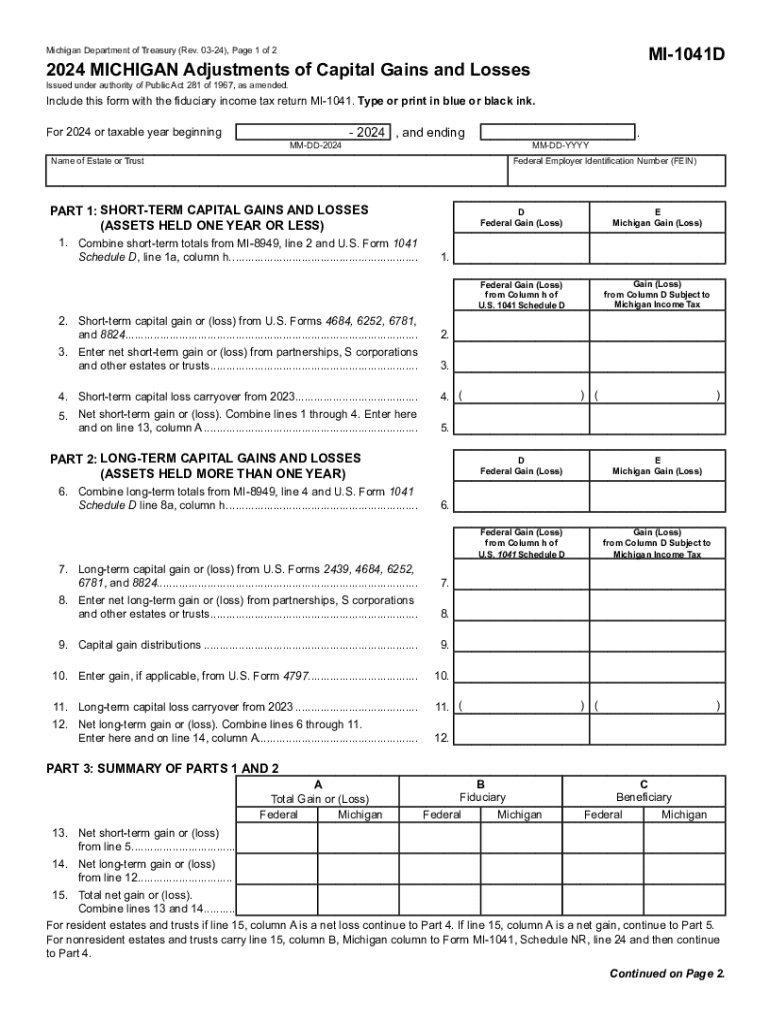
MICHIGAN Adjustments of Capital Gains and Losses MI 1041D Form


Understanding the Michigan Adjustments of Capital Gains and Losses MI 1041D
The Michigan Adjustments of Capital Gains and Losses MI 1041D is a tax form specifically designed for reporting capital gains and losses for estates and trusts in Michigan. This form allows taxpayers to adjust their federal capital gains and losses to align with Michigan tax regulations. Understanding this form is crucial for accurate tax reporting and compliance with state laws.
Taxpayers must consider the specific adjustments allowed by Michigan law, which may differ from federal guidelines. This form is essential for ensuring that any gains or losses are reported correctly, potentially affecting the overall tax liability for the estate or trust.
Steps to Complete the Michigan Adjustments of Capital Gains and Losses MI 1041D
Completing the Michigan 1041D form involves several key steps:
- Gather Required Information: Collect all necessary documentation regarding capital gains and losses, including sales records and any relevant federal forms.
- Fill Out the Form: Input the required information accurately, ensuring that all figures reflect the actual gains and losses incurred.
- Make Adjustments: Apply any state-specific adjustments as outlined in the instructions for the MI 1041D.
- Review for Accuracy: Double-check all entries for correctness to avoid errors that could lead to penalties.
- Submit the Form: Follow the submission guidelines for filing the form, either electronically or by mail.
Legal Use of the Michigan Adjustments of Capital Gains and Losses MI 1041D
The MI 1041D form is legally required for estates and trusts that have capital gains or losses to report under Michigan tax law. Proper use of this form ensures compliance with state regulations and helps prevent potential legal issues. Taxpayers should be aware of the legal ramifications of failing to report accurately, which can include fines or additional taxes owed.
Understanding the legal context of this form is essential for fiduciaries managing estates or trusts, as they are responsible for ensuring that all tax obligations are met in accordance with Michigan law.
Examples of Using the Michigan Adjustments of Capital Gains and Losses MI 1041D
Examples can clarify how to apply the MI 1041D in real scenarios:
For instance, if an estate sold a property for $300,000, having originally purchased it for $200,000, the capital gain would be $100,000. The fiduciary would report this gain on the MI 1041D, adjusting for any applicable Michigan-specific deductions or credits.
Another example involves a trust that incurred a capital loss from the sale of stocks. If the stocks were sold for $50,000, having been purchased for $70,000, the fiduciary would report a $20,000 loss, which could be adjusted according to Michigan tax laws.
Filing Deadlines for the Michigan Adjustments of Capital Gains and Losses MI 1041D
Timely filing of the MI 1041D is crucial to avoid penalties. The deadline for submitting this form typically aligns with the federal tax return due date, which is usually April 15 for most taxpayers. However, if the estate or trust operates on a fiscal year, the deadline may differ.
Taxpayers should also be aware of any extensions that may apply, allowing for additional time to file without incurring penalties. It is advisable to check the Michigan Department of Treasury's guidelines for any updates or changes to filing deadlines.
Required Documents for the Michigan Adjustments of Capital Gains and Losses MI 1041D
To complete the MI 1041D, several documents are necessary:
- Federal tax returns related to the estate or trust.
- Records of all capital transactions, including purchase and sale documents.
- Any supporting documentation for adjustments claimed, such as receipts for improvements or expenses related to the property sold.
- Previous years' tax returns, if applicable, to assist in determining carryover losses.
Having these documents organized and accessible will facilitate a smoother filing process and help ensure compliance with Michigan tax laws.
Create this form in 5 minutes or less
Related searches to mi capital losses
Create this form in 5 minutes!
How to create an eSignature for the 2024 mi1041d capital
How to create an electronic signature for a PDF online
How to create an electronic signature for a PDF in Google Chrome
How to create an e-signature for signing PDFs in Gmail
How to create an e-signature right from your smartphone
How to create an e-signature for a PDF on iOS
How to create an e-signature for a PDF on Android
People also ask mi1041d treasury pdf
-
What is airSlate SignNow and how does it relate to Michigan capital?
airSlate SignNow is a powerful eSignature solution that enables businesses in Michigan capital to send and sign documents electronically. It streamlines the signing process, making it faster and more efficient for organizations in the region. With its user-friendly interface, airSlate SignNow is designed to meet the needs of businesses in Michigan capital.
-
What are the pricing options for airSlate SignNow in Michigan capital?
airSlate SignNow offers flexible pricing plans tailored for businesses in Michigan capital. Whether you're a small startup or a large enterprise, you can find a plan that fits your budget and needs. Our competitive pricing ensures that businesses in Michigan capital can access top-notch eSignature services without breaking the bank.
-
What features does airSlate SignNow offer for users in Michigan capital?
airSlate SignNow provides a range of features designed to enhance document management for users in Michigan capital. Key features include customizable templates, real-time tracking, and secure cloud storage. These tools help businesses in Michigan capital streamline their workflows and improve productivity.
-
How can airSlate SignNow benefit businesses in Michigan capital?
Businesses in Michigan capital can benefit from airSlate SignNow by reducing the time and costs associated with traditional document signing. The platform allows for quick turnaround times and eliminates the need for physical paperwork. This efficiency can lead to improved customer satisfaction and faster business operations in Michigan capital.
-
Does airSlate SignNow integrate with other software commonly used in Michigan capital?
Yes, airSlate SignNow integrates seamlessly with various software applications that businesses in Michigan capital may already be using. This includes popular CRM systems, cloud storage solutions, and productivity tools. These integrations help streamline processes and enhance overall efficiency for users in Michigan capital.
-
Is airSlate SignNow secure for businesses in Michigan capital?
Absolutely! airSlate SignNow prioritizes security, ensuring that all documents signed in Michigan capital are protected with advanced encryption and compliance with industry standards. Businesses can trust that their sensitive information remains confidential and secure while using our platform.
-
Can airSlate SignNow help with compliance in Michigan capital?
Yes, airSlate SignNow is designed to help businesses in Michigan capital maintain compliance with legal and regulatory requirements. Our eSignature solution adheres to the ESIGN Act and UETA, ensuring that all electronic signatures are legally binding. This compliance support is crucial for businesses operating in Michigan capital.
Get more for michigan mi losses
- Ontario ministry of health and long term form
- Publication 678 w form
- 1 to enter data press to move to the first fiel form
- Prc prc program application prc 000 00 0000 37 form
- Residential contract revised 031518 prior vers form
- Ssa 820 bk form
- Request pdf form
- Placer county ods contract department of health care form
Find out other mi mi gains
- How Do I eSign South Carolina High Tech Work Order
- eSign Texas High Tech Moving Checklist Myself
- eSign Texas High Tech Moving Checklist Secure
- Help Me With eSign New Hampshire Government Job Offer
- eSign Utah High Tech Warranty Deed Simple
- eSign Wisconsin High Tech Cease And Desist Letter Fast
- eSign New York Government Emergency Contact Form Online
- eSign North Carolina Government Notice To Quit Now
- eSign Oregon Government Business Plan Template Easy
- How Do I eSign Oklahoma Government Separation Agreement
- How Do I eSign Tennessee Healthcare / Medical Living Will
- eSign West Virginia Healthcare / Medical Forbearance Agreement Online
- eSign Alabama Insurance LLC Operating Agreement Easy
- How Can I eSign Alabama Insurance LLC Operating Agreement
- eSign Virginia Government POA Simple
- eSign Hawaii Lawers Rental Application Fast
- eSign Hawaii Lawers Cease And Desist Letter Later
- How To eSign Hawaii Lawers Cease And Desist Letter
- How Can I eSign Hawaii Lawers Cease And Desist Letter
- eSign Hawaii Lawers Cease And Desist Letter Free