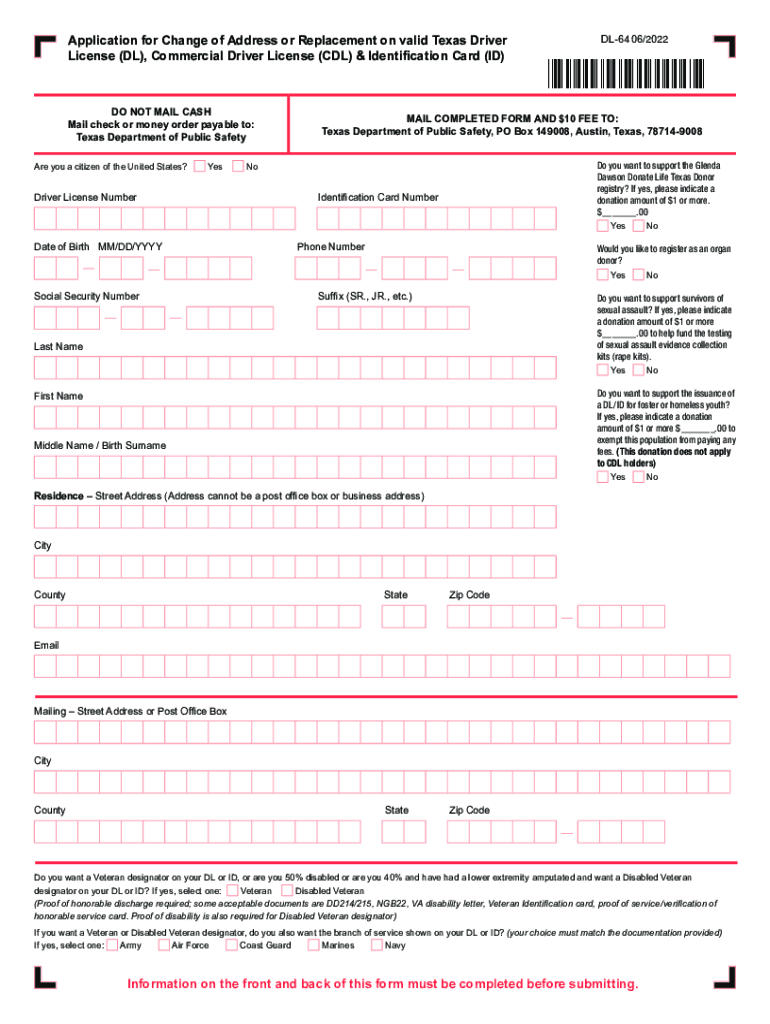
DL 64 Application for Change of Address Certificate Application for Change of Address Certificate Form


Understanding the DL 64 Form for Address Change
The DL 64 form is a crucial document used in Texas for individuals wishing to change their address on their driver's license or identification card. This form is essential for maintaining accurate records with the Texas Department of Public Safety (DPS). Ensuring that your address is up to date is not only a matter of convenience but also a legal requirement, as it can affect various aspects of your identification and driving privileges.
Steps to Complete the DL 64 Form
Completing the DL 64 form involves several straightforward steps. First, gather all necessary information, including your current address, new address, and personal identification details. Next, fill out the form accurately, ensuring that all information is correct to avoid processing delays. After completing the form, you can submit it online, by mail, or in person at a local DPS office. It's important to check for any specific requirements that may apply based on your situation.
Obtaining the DL 64 Form
The DL 64 form can be easily obtained from the Texas Department of Public Safety's official website or at any local DPS office. It is available in a downloadable PDF format, allowing you to print it out for completion. Ensure that you have the most current version of the form to avoid any issues during submission.
Legal Use of the DL 64 Form
Using the DL 64 form is legally mandated for anyone who has changed their residence and needs to update their driver's license or ID. Failure to update your address can lead to penalties and complications, such as receiving important documents at the wrong address or issues during traffic stops. Keeping your address current helps ensure compliance with state laws and regulations.
Required Documents for Submission
When submitting the DL 64 form, you may need to provide additional documentation. This typically includes proof of your new address, which can be shown through utility bills, lease agreements, or bank statements. It's advisable to check the specific requirements on the Texas DPS website to ensure you have all necessary documents ready for submission.
Submission Methods for the DL 64 Form
The DL 64 form can be submitted through various methods. You can complete the process online via the Texas DPS website, which is often the quickest option. Alternatively, you can mail the completed form to the appropriate DPS office or deliver it in person. Each method has its own processing times, so consider your needs when choosing how to submit the form.
Key Elements of the DL 64 Form
Key elements of the DL 64 form include your full name, date of birth, current address, and the new address you wish to register. Additionally, you will need to provide your driver's license number or identification number. Accurate completion of these fields is crucial for the successful processing of your address change.
Handy tips for filling out DL 64 Application For Change Of Address Certificate Application For Change Of Address Certificate online
Quick steps to complete and e-sign DL 64 Application For Change Of Address Certificate Application For Change Of Address Certificate online:
- Use Get Form or simply click on the template preview to open it in the editor.
- Start completing the fillable fields and carefully type in required information.
- Use the Cross or Check marks in the top toolbar to select your answers in the list boxes.
- Utilize the Circle icon for other Yes/No questions.
- Look through the document several times and make sure that all fields are completed with the correct information.
- Insert the current Date with the corresponding icon.
- Add a legally-binding e-signature. Go to Sign -> Add New Signature and select the option you prefer: type, draw, or upload an image of your handwritten signature and place it where you need it.
- Finish filling out the form with the Done button.
- Download your copy, save it to the cloud, print it, or share it right from the editor.
- Check the Help section and contact our Support team if you run into any troubles when using the editor.
We understand how straining completing forms can be. Obtain access to a HIPAA and GDPR compliant solution for optimum efficiency. Use signNow to e-sign and share DL 64 Application For Change Of Address Certificate Application For Change Of Address Certificate for collecting e-signatures.
Create this form in 5 minutes or less
Create this form in 5 minutes!
How to create an eSignature for the dl 64 application for change of address certificate application for change of address certificate
How to create an electronic signature for a PDF online
How to create an electronic signature for a PDF in Google Chrome
How to create an e-signature for signing PDFs in Gmail
How to create an e-signature right from your smartphone
How to create an e-signature for a PDF on iOS
How to create an e-signature for a PDF on Android
People also ask
-
What is dl 64 2023 and how does it relate to airSlate SignNow?
The dl 64 2023 is a crucial document format that many businesses need for compliance and record-keeping. airSlate SignNow allows users to easily create, send, and eSign documents in this format, ensuring that your business stays compliant while streamlining your workflow.
-
How much does airSlate SignNow cost for using dl 64 2023?
airSlate SignNow offers competitive pricing plans that cater to various business needs. Depending on the features you require for handling dl 64 2023 documents, you can choose a plan that fits your budget while providing the necessary tools for efficient document management.
-
What features does airSlate SignNow offer for managing dl 64 2023 documents?
airSlate SignNow provides a range of features for managing dl 64 2023 documents, including customizable templates, automated workflows, and secure eSigning capabilities. These features help businesses save time and reduce errors when handling important documents.
-
Can I integrate airSlate SignNow with other software for dl 64 2023 document management?
Yes, airSlate SignNow offers seamless integrations with various software applications, enhancing your ability to manage dl 64 2023 documents. This allows you to connect with tools you already use, streamlining your processes and improving overall efficiency.
-
What are the benefits of using airSlate SignNow for dl 64 2023?
Using airSlate SignNow for dl 64 2023 provides numerous benefits, including increased efficiency, reduced turnaround times, and enhanced security for your documents. The platform's user-friendly interface makes it easy for teams to collaborate and manage their document workflows effectively.
-
Is airSlate SignNow secure for handling sensitive dl 64 2023 documents?
Absolutely! airSlate SignNow employs advanced security measures, including encryption and secure cloud storage, to protect your sensitive dl 64 2023 documents. You can trust that your data is safe while using our platform for eSigning and document management.
-
How can I get started with airSlate SignNow for dl 64 2023?
Getting started with airSlate SignNow for dl 64 2023 is simple. You can sign up for a free trial on our website, explore the features, and start creating and eSigning your documents right away. Our support team is also available to assist you with any questions.
Get more for DL 64 Application For Change Of Address Certificate Application For Change Of Address Certificate
- Medical certificate for motor vehicle driver 401557134 form
- Film distribution agreement pdf form
- Family members missing letters in words form
- Doctors report 6605739 form
- Db 155 form
- Exercise 4 the cell anatomy and division form
- Spcb admin home ocmms form
- Seminole county public schools florida department of form
Find out other DL 64 Application For Change Of Address Certificate Application For Change Of Address Certificate
- eSignature Courts Word Oregon Secure
- Electronic signature Indiana Banking Contract Safe
- Electronic signature Banking Document Iowa Online
- Can I eSignature West Virginia Sports Warranty Deed
- eSignature Utah Courts Contract Safe
- Electronic signature Maine Banking Permission Slip Fast
- eSignature Wyoming Sports LLC Operating Agreement Later
- Electronic signature Banking Word Massachusetts Free
- eSignature Wyoming Courts Quitclaim Deed Later
- Electronic signature Michigan Banking Lease Agreement Computer
- Electronic signature Michigan Banking Affidavit Of Heirship Fast
- Electronic signature Arizona Business Operations Job Offer Free
- Electronic signature Nevada Banking NDA Online
- Electronic signature Nebraska Banking Confidentiality Agreement Myself
- Electronic signature Alaska Car Dealer Resignation Letter Myself
- Electronic signature Alaska Car Dealer NDA Mobile
- How Can I Electronic signature Arizona Car Dealer Agreement
- Electronic signature California Business Operations Promissory Note Template Fast
- How Do I Electronic signature Arkansas Car Dealer Claim
- Electronic signature Colorado Car Dealer Arbitration Agreement Mobile