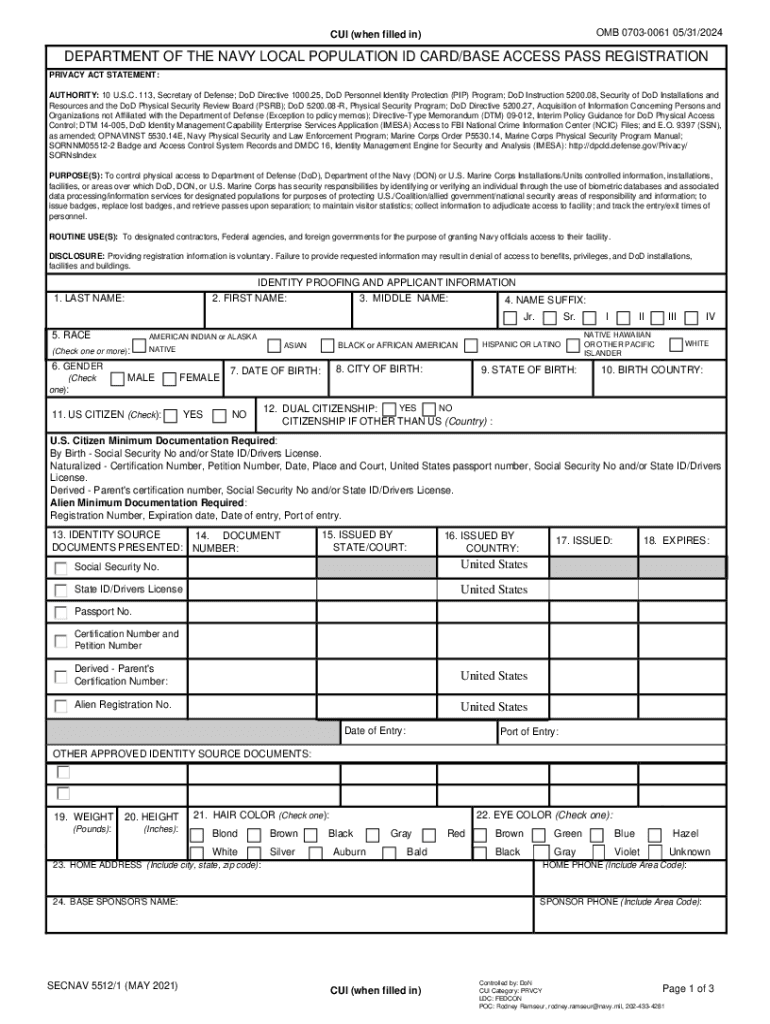
CUI When Filled in DEPARTMENT of the NAVY Form


Understanding the Controlled Unclassified Information (CUI) for the Department of the Navy
The Controlled Unclassified Information (CUI) refers to information that requires safeguarding or dissemination controls pursuant to laws, regulations, or government-wide policies. For the Department of the Navy, this information is critical for maintaining operational security and protecting sensitive data. The CUI framework helps ensure that unclassified information is handled appropriately and consistently across the department.
Steps to Complete the CUI for the Department of the Navy
Completing the CUI form involves several key steps to ensure accurate submission. First, gather all necessary information, including the specific details required for the form. Next, fill out the form carefully, ensuring that all fields are completed as per the guidelines provided. It is important to review the information for accuracy before submission. Once completed, the form can be submitted through the designated channels, whether electronically or via traditional mail.
Legal Use of the CUI for the Department of the Navy
The legal use of CUI within the Department of the Navy is governed by federal regulations that dictate how this information is to be handled. Compliance with these regulations is essential to avoid penalties and ensure that sensitive information remains protected. Organizations must train their personnel on the appropriate handling of CUI to ensure that all legal requirements are met.
Obtaining the CUI for the Department of the Navy
To obtain CUI, individuals or entities must first determine their eligibility based on the specific requirements set forth by the Department of the Navy. This may involve completing an application process that outlines the need for access to such information. Once eligibility is confirmed, the appropriate channels must be followed to request and receive the CUI, ensuring adherence to all relevant guidelines.
Examples of Using the CUI for the Department of the Navy
Examples of CUI usage within the Department of the Navy include operational plans, technical data, and personnel information that are not classified but still require protection. Proper handling of CUI in these contexts is vital for maintaining the integrity and security of Navy operations. Training and awareness programs help personnel understand how to manage this information effectively.
Form Submission Methods for the CUI in the Department of the Navy
Submitting the CUI form can be done through various methods, including online submissions, mailing physical copies, or in-person delivery to designated offices. Each method has specific guidelines that must be followed to ensure that the form is received and processed correctly. It is advisable to confirm the preferred submission method with the relevant department before proceeding.
Handy tips for filling out CUI when Filled In DEPARTMENT OF THE NAVY online
Quick steps to complete and e-sign CUI when Filled In DEPARTMENT OF THE NAVY online:
- Use Get Form or simply click on the template preview to open it in the editor.
- Start completing the fillable fields and carefully type in required information.
- Use the Cross or Check marks in the top toolbar to select your answers in the list boxes.
- Utilize the Circle icon for other Yes/No questions.
- Look through the document several times and make sure that all fields are completed with the correct information.
- Insert the current Date with the corresponding icon.
- Add a legally-binding e-signature. Go to Sign -> Add New Signature and select the option you prefer: type, draw, or upload an image of your handwritten signature and place it where you need it.
- Finish filling out the form with the Done button.
- Download your copy, save it to the cloud, print it, or share it right from the editor.
- Check the Help section and contact our Support team if you run into any troubles when using the editor.
We understand how straining completing forms can be. Obtain access to a HIPAA and GDPR compliant service for optimum simplicity. Use signNow to e-sign and send out CUI when Filled In DEPARTMENT OF THE NAVY for collecting e-signatures.
Create this form in 5 minutes or less
Create this form in 5 minutes!
How to create an eSignature for the cui when filled in department of the navy
How to create an electronic signature for a PDF online
How to create an electronic signature for a PDF in Google Chrome
How to create an e-signature for signing PDFs in Gmail
How to create an e-signature right from your smartphone
How to create an e-signature for a PDF on iOS
How to create an e-signature for a PDF on Android
People also ask
-
What is secnav 5512 1 80 and how does it relate to airSlate SignNow?
Secnav 5512 1 80 is a directive that outlines the requirements for electronic signatures within the Department of the Navy. airSlate SignNow complies with these regulations, ensuring that your eSigning processes meet the necessary legal standards for security and authenticity.
-
How does airSlate SignNow ensure compliance with secnav 5512 1 80?
airSlate SignNow adheres to secnav 5512 1 80 by implementing robust security measures and providing a legally binding eSignature solution. Our platform is designed to meet the specific requirements set forth in this directive, ensuring that your documents are signed securely and in compliance with federal regulations.
-
What features does airSlate SignNow offer that support secnav 5512 1 80 compliance?
Key features of airSlate SignNow that support secnav 5512 1 80 compliance include secure document storage, audit trails, and customizable workflows. These features help organizations maintain compliance while streamlining their document signing processes.
-
Is airSlate SignNow a cost-effective solution for businesses needing secnav 5512 1 80 compliance?
Yes, airSlate SignNow is a cost-effective solution for businesses looking to comply with secnav 5512 1 80. Our pricing plans are designed to fit various budgets, allowing organizations to access essential eSigning features without breaking the bank.
-
Can airSlate SignNow integrate with other tools to support secnav 5512 1 80?
Absolutely! airSlate SignNow offers integrations with various tools and platforms, enhancing your workflow while ensuring compliance with secnav 5512 1 80. This flexibility allows you to streamline your processes and maintain efficiency across your organization.
-
What are the benefits of using airSlate SignNow for secnav 5512 1 80 compliance?
Using airSlate SignNow for secnav 5512 1 80 compliance provides numerous benefits, including enhanced security, improved efficiency, and reduced paper usage. Our platform simplifies the signing process, allowing you to focus on your core business activities while ensuring compliance.
-
How can I get started with airSlate SignNow to meet secnav 5512 1 80 requirements?
Getting started with airSlate SignNow is easy! Simply sign up for a free trial on our website, and you can begin exploring our features that support secnav 5512 1 80 compliance. Our user-friendly interface will guide you through the setup process.
Get more for CUI when Filled In DEPARTMENT OF THE NAVY
- Amazon 100064664 form
- Bingo caller organizations form
- Opnav forms
- Party australia form
- 3602nz form
- Please submit this form to the office of recruitment amp admissions at the college of staten island csi
- Consent form bucks county community college
- Where to mail fscj international student application form
Find out other CUI when Filled In DEPARTMENT OF THE NAVY
- eSign Arkansas Government Affidavit Of Heirship Easy
- eSign California Government LLC Operating Agreement Computer
- eSign Oklahoma Finance & Tax Accounting Executive Summary Template Computer
- eSign Tennessee Finance & Tax Accounting Cease And Desist Letter Myself
- eSign Finance & Tax Accounting Form Texas Now
- eSign Vermont Finance & Tax Accounting Emergency Contact Form Simple
- eSign Delaware Government Stock Certificate Secure
- Can I eSign Vermont Finance & Tax Accounting Emergency Contact Form
- eSign Washington Finance & Tax Accounting Emergency Contact Form Safe
- How To eSign Georgia Government Claim
- How Do I eSign Hawaii Government Contract
- eSign Hawaii Government Contract Now
- Help Me With eSign Hawaii Government Contract
- eSign Hawaii Government Contract Later
- Help Me With eSign California Healthcare / Medical Lease Agreement
- Can I eSign California Healthcare / Medical Lease Agreement
- How To eSign Hawaii Government Bill Of Lading
- How Can I eSign Hawaii Government Bill Of Lading
- eSign Hawaii Government Promissory Note Template Now
- eSign Hawaii Government Work Order Online