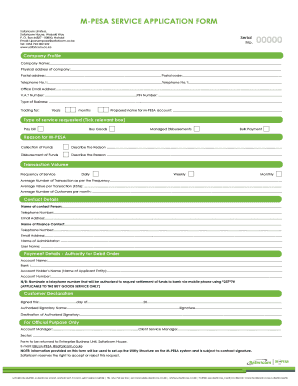
Mpesa Service Application Form


What is the Mpesa Service Application Form
The Mpesa Service Application Form is a crucial document for individuals and businesses looking to access Mpesa services. This form facilitates the registration process for users who wish to utilize mobile money transfer, payment processing, and other financial services offered by Mpesa. By completing this form, applicants provide necessary information that helps establish their identity and eligibility to use Mpesa services.
How to use the Mpesa Service Application Form
Using the Mpesa Service Application Form involves a few straightforward steps. First, gather all required information, including personal identification details and business information if applicable. Next, fill out the form accurately, ensuring all fields are completed. Once the form is filled, it can be submitted electronically or printed and sent via mail, depending on the chosen submission method. Users should keep a copy of the completed form for their records.
Steps to complete the Mpesa Service Application Form
Completing the Mpesa Service Application Form requires attention to detail. Follow these steps:
- Start by downloading the form from the official Mpesa website or obtaining a physical copy.
- Read the instructions carefully to understand the information required.
- Fill in your personal details, including your full name, contact information, and identification number.
- If applying as a business, provide the business name, registration details, and authorized representative information.
- Review the form for accuracy before submission.
Legal use of the Mpesa Service Application Form
The Mpesa Service Application Form must be completed in compliance with applicable laws and regulations. In the United States, electronic signatures are legally binding under the ESIGN and UETA acts, provided that certain conditions are met. This means that when filling out the form digitally, users should ensure they use a compliant electronic signature solution to validate their submission. This compliance helps protect both the user and the service provider in legal matters.
Key elements of the Mpesa Service Application Form
Several key elements must be included in the Mpesa Service Application Form to ensure its validity. These elements typically include:
- Personal identification information, such as name and address.
- Contact details, including phone number and email address.
- Business information, if applicable, including the business name and registration details.
- Signature or electronic signature to authorize the application.
Eligibility Criteria
To successfully complete the Mpesa Service Application Form, applicants must meet specific eligibility criteria. Generally, individuals must be of legal age, possess valid identification, and have a reliable means of contact. Businesses applying must be legally registered and provide documentation that verifies their operational status. Meeting these criteria ensures that applicants can access the full range of services offered by Mpesa.
Quick guide on how to complete mpesa service application form
Effortlessly Complete Mpesa Service Application Form on Any Device
Digital document management has become increasingly popular among organizations and individuals. It serves as an ideal eco-friendly alternative to conventional printed and signed documents, allowing you to obtain the necessary form and securely store it online. airSlate SignNow provides you with all the tools required to create, edit, and electronically sign your documents quickly and efficiently. Manage Mpesa Service Application Form across any platform with airSlate SignNow’s Android or iOS applications and streamline any document-related process today.
The simplest way to edit and electronically sign Mpesa Service Application Form effortlessly
- Find Mpesa Service Application Form and click Get Form to begin.
- Utilize the tools we provide to complete your form.
- Mark essential sections of the documents or redact sensitive information with tools specifically designed for that purpose by airSlate SignNow.
- Create your electronic signature using the Sign feature, which takes mere seconds and holds the same legal validity as a traditional ink signature.
- Review the details and click the Done button to save your modifications.
- Select your preferred method for sending your form, whether by email, text message (SMS), invitation link, or download it to your computer.
Eliminate concerns about lost or misplaced documents, tedious form searches, or errors that require reprinting new document copies. airSlate SignNow addresses all your document management needs with just a few clicks from your chosen device. Modify and electronically sign Mpesa Service Application Form and guarantee exceptional communication throughout all stages of the form completion process with airSlate SignNow.
Create this form in 5 minutes or less
Create this form in 5 minutes!
How to create an eSignature for the mpesa service application form
How to create an electronic signature for a PDF online
How to create an electronic signature for a PDF in Google Chrome
How to create an e-signature for signing PDFs in Gmail
How to create an e-signature right from your smartphone
How to create an e-signature for a PDF on iOS
How to create an e-signature for a PDF on Android
People also ask
-
What is the mpesa service application form?
The mpesa service application form is a document that businesses need to fill out to access M-Pesa's services. It allows companies to leverage mobile money solutions effectively. By completing this form, your business can streamline payment processing and enhance customer interactions.
-
How can airSlate SignNow help with the mpesa service application form?
airSlate SignNow simplifies the process of completing the mpesa service application form by allowing you to eSign and send documents quickly. This not only saves time but also ensures that your application is submitted accurately and securely. With our user-friendly platform, managing all your signatures becomes effortless.
-
What pricing options are available for airSlate SignNow's services regarding the mpesa service application form?
airSlate SignNow offers various pricing plans to suit different business needs, including those who frequently use the mpesa service application form. Our competitive rates ensure that you receive a cost-effective solution without sacrificing quality. You can choose a plan that fits your usage, whether you're a small startup or a large enterprise.
-
Are there any features that specifically support the mpesa service application form?
Yes, airSlate SignNow includes features that are particularly beneficial for the mpesa service application form. These features, such as template creation and automated reminders, help ensure that your documents are completed and sent without delays. This streamlining facilitates quicker approvals for MPesa services.
-
Can I integrate airSlate SignNow with other tools to manage the mpesa service application form?
Absolutely! airSlate SignNow offers integrations with numerous applications, allowing you to manage the mpesa service application form seamlessly. Whether you need to link with CRM software or financial tools, our platform enhances your workflow by integrating with your existing systems.
-
What benefits do I gain from using airSlate SignNow for the mpesa service application form?
Using airSlate SignNow for the mpesa service application form provides benefits such as enhanced efficiency, reduced turnaround time, and improved document security. You'll be able to easily track your application's progress and ensure compliance with legal requirements. Our solution empowers you to focus more on your business and less on paperwork.
-
Is the airSlate SignNow platform easy to use for the mpesa service application form?
Yes, airSlate SignNow is designed with user experience in mind, making it easy to fill out and process the mpesa service application form. Our intuitive interface guides you through each step, ensuring you can complete your forms without any technical barriers. You'll be up and running efficiently in no time.
Get more for Mpesa Service Application Form
Find out other Mpesa Service Application Form
- Can I Sign Alabama Banking PPT
- Electronic signature Washington Sports POA Simple
- How To Electronic signature West Virginia Sports Arbitration Agreement
- Electronic signature Wisconsin Sports Residential Lease Agreement Myself
- Help Me With Sign Arizona Banking Document
- How Do I Sign Arizona Banking Form
- How Can I Sign Arizona Banking Form
- How Can I Sign Arizona Banking Form
- Can I Sign Colorado Banking PPT
- How Do I Sign Idaho Banking Presentation
- Can I Sign Indiana Banking Document
- How Can I Sign Indiana Banking PPT
- How To Sign Maine Banking PPT
- Help Me With Sign Massachusetts Banking Presentation
- Can I Sign Michigan Banking PDF
- Can I Sign Michigan Banking PDF
- Help Me With Sign Minnesota Banking Word
- How To Sign Missouri Banking Form
- Help Me With Sign New Jersey Banking PDF
- How Can I Sign New Jersey Banking Document