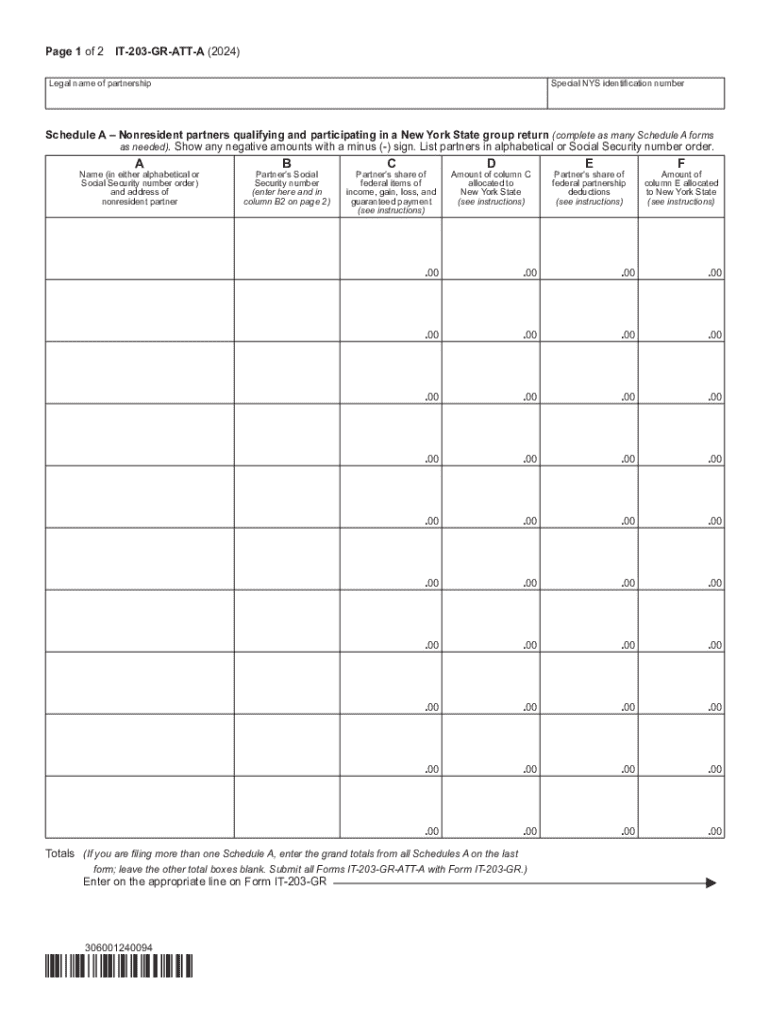
Form it 203 GR ATT a Schedule a New York State Group Return for Nonresident Partners Tax Year 2024-2026


Understanding the IT 203 GR ATT A Schedule A for Nonresident Partners
The IT 203 GR ATT A Schedule A is a specific form used in New York State for filing group returns for nonresident partners. This form allows partnerships to report income earned by nonresident partners in a consolidated manner. It is particularly useful for partnerships that have multiple nonresident partners, simplifying the filing process and ensuring compliance with state tax regulations. Each partner's share of income, deductions, and credits is reported collectively, which can streamline tax obligations for both the partnership and the individual partners.
Steps to Complete the IT 203 GR ATT A Schedule A
Completing the IT 203 GR ATT A Schedule A involves several key steps:
- Gather Required Information: Collect all necessary financial documents, including partnership income statements, individual partner information, and any relevant tax documents.
- Fill Out the Form: Enter the partnership's information, including the name, address, and Employer Identification Number (EIN). Report the total income and deductions as applicable.
- Allocate Income to Partners: Distribute the income and deductions among the nonresident partners based on their ownership percentages.
- Review and Verify: Double-check all entries for accuracy and completeness to avoid errors that could lead to penalties.
- Submit the Form: File the completed form by the due date, ensuring that all partners receive a copy for their records.
Eligibility Criteria for Using the IT 203 GR ATT A Schedule A
To utilize the IT 203 GR ATT A Schedule A, certain eligibility criteria must be met:
- The partnership must have nonresident partners who earn income from New York sources.
- The partnership must choose to file a group return rather than individual returns for each nonresident partner.
- All partners included in the group return must consent to the filing of the IT 203 GR ATT A Schedule A.
Key Elements of the IT 203 GR ATT A Schedule A
Several key elements are essential for understanding the IT 203 GR ATT A Schedule A:
- Partnership Information: This section requires details about the partnership, including its legal name and EIN.
- Income Reporting: Partners must report their share of income, which includes any gains or losses from New York sources.
- Deductions and Credits: Partners can claim deductions and credits based on their share of the partnership's income and expenses.
- Signature Section: All partners must sign the form to validate the information provided and confirm their agreement to the group filing.
Filing Deadlines for the IT 203 GR ATT A Schedule A
It is crucial to adhere to filing deadlines to avoid penalties. The IT 203 GR ATT A Schedule A typically must be filed by the fifteenth day of the fourth month following the end of the partnership's tax year. For partnerships operating on a calendar year basis, this means the form is due by April 15. If this date falls on a weekend or holiday, the deadline is extended to the next business day.
Obtaining the IT 203 GR ATT A Schedule A
The IT 203 GR ATT A Schedule A can be obtained through the New York State Department of Taxation and Finance website. It is available for download in PDF format, allowing for easy printing and completion. Additionally, partnerships may consult with tax professionals or accountants who can provide guidance on obtaining and completing the form accurately.
Create this form in 5 minutes or less
Find and fill out the correct form it 203 gr att a schedule a new york state group return for nonresident partners tax year 772080701
Create this form in 5 minutes!
How to create an eSignature for the form it 203 gr att a schedule a new york state group return for nonresident partners tax year 772080701
How to create an electronic signature for a PDF online
How to create an electronic signature for a PDF in Google Chrome
How to create an e-signature for signing PDFs in Gmail
How to create an e-signature right from your smartphone
How to create an e-signature for a PDF on iOS
How to create an e-signature for a PDF on Android
People also ask
-
What is the airSlate SignNow solution for ny gr nonresident?
airSlate SignNow provides a seamless platform for ny gr nonresident individuals to send and eSign documents efficiently. This solution is designed to simplify the signing process, ensuring that nonresidents can manage their paperwork without hassle.
-
How does airSlate SignNow handle pricing for ny gr nonresident users?
Our pricing for ny gr nonresident users is competitive and transparent, offering various plans to suit different needs. You can choose from monthly or annual subscriptions, ensuring you only pay for what you need while enjoying full access to our features.
-
What features does airSlate SignNow offer for ny gr nonresident customers?
airSlate SignNow includes features such as document templates, real-time collaboration, and secure cloud storage, all tailored for ny gr nonresident users. These features enhance productivity and ensure that your documents are handled securely and efficiently.
-
Can ny gr nonresident users integrate airSlate SignNow with other applications?
Yes, airSlate SignNow offers integrations with popular applications like Google Drive, Dropbox, and Salesforce, making it easy for ny gr nonresident users to streamline their workflows. This connectivity allows for a more cohesive experience when managing documents across different platforms.
-
What are the benefits of using airSlate SignNow for ny gr nonresident individuals?
Using airSlate SignNow provides ny gr nonresident individuals with a cost-effective and user-friendly solution for document management. The platform enhances efficiency, reduces turnaround times, and ensures compliance with legal standards, making it an ideal choice for nonresidents.
-
Is airSlate SignNow secure for ny gr nonresident users?
Absolutely! airSlate SignNow prioritizes security for all users, including ny gr nonresident individuals. We utilize advanced encryption and compliance measures to protect your sensitive information throughout the signing process.
-
How can ny gr nonresident users get started with airSlate SignNow?
Getting started with airSlate SignNow is simple for ny gr nonresident users. You can sign up for a free trial on our website, allowing you to explore our features and see how they can benefit your document management needs.
Get more for Form IT 203 GR ATT A Schedule A New York State Group Return For Nonresident Partners Tax Year
- The porsche multi point inspection report dps form
- Vision team application common hope commonhope form
- Waiver and release of liability big indian paintball form
- Yuran food institute of malaysia form
- Share certificate ontario template form
- Portrait commission contract form
- Membership form st thomas knanaya church stthomasknanayachurch
- Gottman love map questionnaire form
Find out other Form IT 203 GR ATT A Schedule A New York State Group Return For Nonresident Partners Tax Year
- Can I eSignature Arizona Sports PPT
- How Can I eSignature Wisconsin Plumbing Document
- Can I eSignature Massachusetts Real Estate PDF
- How Can I eSignature New Jersey Police Document
- How Can I eSignature New Jersey Real Estate Word
- Can I eSignature Tennessee Police Form
- How Can I eSignature Vermont Police Presentation
- How Do I eSignature Pennsylvania Real Estate Document
- How Do I eSignature Texas Real Estate Document
- How Can I eSignature Colorado Courts PDF
- Can I eSignature Louisiana Courts Document
- How To Electronic signature Arkansas Banking Document
- How Do I Electronic signature California Banking Form
- How Do I eSignature Michigan Courts Document
- Can I eSignature Missouri Courts Document
- How Can I Electronic signature Delaware Banking PDF
- Can I Electronic signature Hawaii Banking Document
- Can I eSignature North Carolina Courts Presentation
- Can I eSignature Oklahoma Courts Word
- How To Electronic signature Alabama Business Operations Form