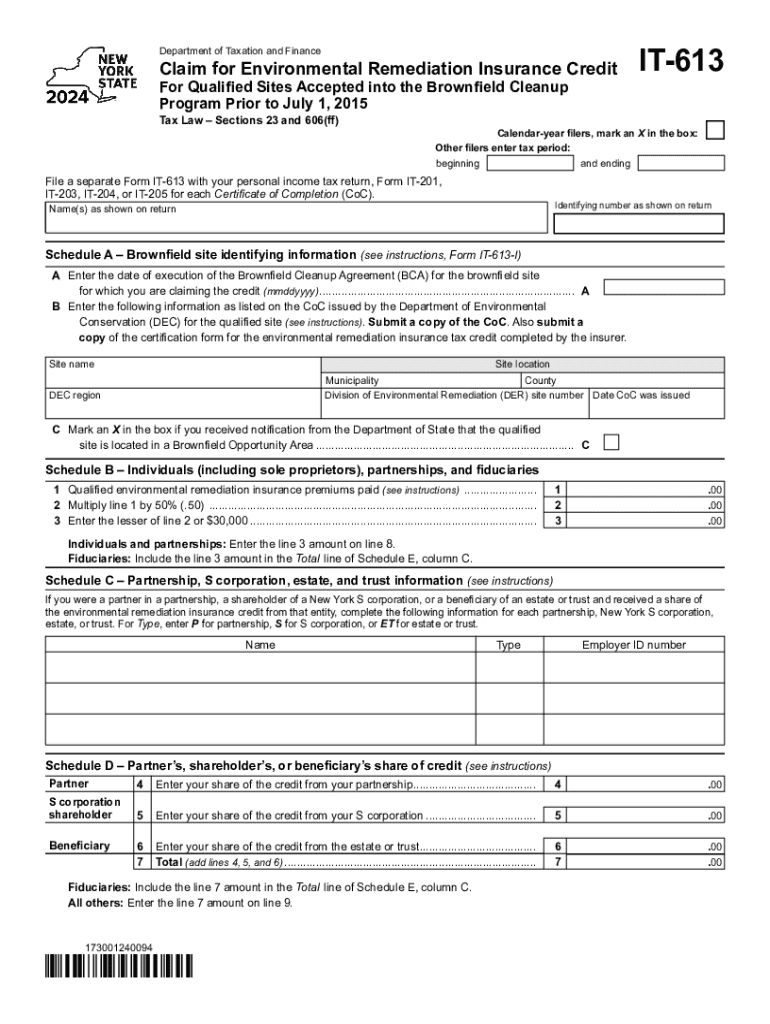
2024-2026 Form


What is the Form IT 613 Claim For Environmental Remediation Insurance Credit Tax Year
The Form IT 613 Claim For Environmental Remediation Insurance Credit is a tax form used by businesses in the United States to claim a credit for certain expenses related to environmental remediation insurance. This form is specifically designed for taxpayers who have incurred costs associated with cleaning up contaminated sites or managing environmental risks. The credit aims to incentivize businesses to take proactive measures in environmental protection and remediation efforts. By filing this form, eligible taxpayers can reduce their overall tax liability, making it a valuable financial tool for those involved in environmental management.
How to use the Form IT 613 Claim For Environmental Remediation Insurance Credit Tax Year
Using the Form IT 613 involves several steps to ensure accurate completion and submission. First, gather all necessary documentation that supports your claim for the environmental remediation insurance credit. This may include receipts, invoices, and any relevant contracts. Next, fill out the form with precise information regarding your business, the nature of the remediation activities, and the total amount of the claim. After completing the form, review it thoroughly for any errors or omissions. Finally, submit the form to the appropriate tax authority by the designated deadline, ensuring you keep a copy for your records.
Steps to complete the Form IT 613 Claim For Environmental Remediation Insurance Credit Tax Year
Completing the Form IT 613 requires attention to detail and a systematic approach. Follow these steps:
- Obtain the latest version of Form IT 613 from the appropriate tax authority.
- Fill in your business name, address, and identification number accurately.
- Document the specific environmental remediation activities undertaken and the associated costs.
- Calculate the total credit amount based on the expenses incurred.
- Sign and date the form to certify that the information provided is accurate.
- Submit the completed form by the filing deadline.
Eligibility Criteria
To qualify for the environmental remediation insurance credit, businesses must meet specific eligibility criteria. Generally, the credit is available to taxpayers who have incurred costs related to environmental remediation activities. These activities should align with the guidelines set forth by the Internal Revenue Service. Additionally, businesses must be able to provide documentation that verifies the expenses claimed. It is essential to review the specific requirements outlined by the IRS to ensure compliance and eligibility for the credit.
Required Documents
When filing the Form IT 613, several documents are necessary to support your claim for the environmental remediation insurance credit. Required documents typically include:
- Receipts or invoices for remediation expenses.
- Contracts or agreements related to environmental remediation services.
- Any correspondence with environmental agencies or authorities.
- Documentation demonstrating the nature of the contamination and the remediation efforts undertaken.
Having these documents ready will facilitate a smoother filing process and help substantiate your claim.
Form Submission Methods
The Form IT 613 can be submitted through various methods, depending on the preferences of the taxpayer and the requirements of the tax authority. Common submission methods include:
- Online submission through the tax authority's e-filing system.
- Mailing a physical copy of the completed form to the designated address.
- In-person submission at local tax offices, if applicable.
Choosing the right submission method can help ensure that your claim is processed efficiently.
Create this form in 5 minutes or less
Find and fill out the correct form it 613 claim for environmental remediation insurance credit tax year
Related searches to Form IT 613 Claim For Environmental Remediation Insurance Credit Tax Year
Create this form in 5 minutes!
How to create an eSignature for the form it 613 claim for environmental remediation insurance credit tax year
How to create an electronic signature for a PDF online
How to create an electronic signature for a PDF in Google Chrome
How to create an e-signature for signing PDFs in Gmail
How to create an e-signature right from your smartphone
How to create an e-signature for a PDF on iOS
How to create an e-signature for a PDF on Android
People also ask
-
What is the Form IT 613 Claim For Environmental Remediation Insurance Credit Tax Year?
The Form IT 613 Claim For Environmental Remediation Insurance Credit Tax Year is a tax form used by businesses to claim a credit for expenses related to environmental remediation. This form helps businesses offset costs incurred while cleaning up contaminated sites, promoting environmental responsibility.
-
How can airSlate SignNow assist with the Form IT 613 Claim For Environmental Remediation Insurance Credit Tax Year?
airSlate SignNow provides an efficient platform for businesses to prepare, sign, and submit the Form IT 613 Claim For Environmental Remediation Insurance Credit Tax Year. With our easy-to-use interface, you can streamline the documentation process, ensuring compliance and accuracy.
-
What are the pricing options for using airSlate SignNow for the Form IT 613 Claim For Environmental Remediation Insurance Credit Tax Year?
airSlate SignNow offers flexible pricing plans tailored to meet the needs of businesses of all sizes. Our cost-effective solutions ensure that you can manage your Form IT 613 Claim For Environmental Remediation Insurance Credit Tax Year without breaking the bank.
-
What features does airSlate SignNow offer for managing the Form IT 613 Claim For Environmental Remediation Insurance Credit Tax Year?
airSlate SignNow includes features such as document templates, eSignature capabilities, and secure cloud storage, all designed to simplify the management of the Form IT 613 Claim For Environmental Remediation Insurance Credit Tax Year. These tools enhance efficiency and ensure that your documents are always accessible.
-
Are there any benefits to using airSlate SignNow for the Form IT 613 Claim For Environmental Remediation Insurance Credit Tax Year?
Using airSlate SignNow for the Form IT 613 Claim For Environmental Remediation Insurance Credit Tax Year offers numerous benefits, including faster processing times and reduced paperwork. Our platform enhances collaboration and ensures that all stakeholders can easily access and sign necessary documents.
-
Can airSlate SignNow integrate with other software for the Form IT 613 Claim For Environmental Remediation Insurance Credit Tax Year?
Yes, airSlate SignNow seamlessly integrates with various software applications, allowing you to manage the Form IT 613 Claim For Environmental Remediation Insurance Credit Tax Year alongside your existing tools. This integration helps streamline your workflow and enhances productivity.
-
Is airSlate SignNow secure for handling the Form IT 613 Claim For Environmental Remediation Insurance Credit Tax Year?
Absolutely! airSlate SignNow prioritizes security, employing advanced encryption and compliance measures to protect your data while handling the Form IT 613 Claim For Environmental Remediation Insurance Credit Tax Year. You can trust that your sensitive information is safe with us.
Get more for Form IT 613 Claim For Environmental Remediation Insurance Credit Tax Year
- Application instructions for advanced practice nurse form
- Request for continuation of support form
- Fnma form 200
- Fannie mae form 200
- Business cash advance application green payment solutions form
- Child care verification 61308doc form
- Mileage reimbursement verification form standing order
- Request for pavement design form
Find out other Form IT 613 Claim For Environmental Remediation Insurance Credit Tax Year
- Can I Electronic signature Kentucky Car Dealer Document
- Can I Electronic signature Louisiana Car Dealer Form
- How Do I Electronic signature Oklahoma Banking Document
- How To Electronic signature Oklahoma Banking Word
- How Can I Electronic signature Massachusetts Car Dealer PDF
- How Can I Electronic signature Michigan Car Dealer Document
- How Do I Electronic signature Minnesota Car Dealer Form
- Can I Electronic signature Missouri Car Dealer Document
- How Do I Electronic signature Nevada Car Dealer PDF
- How To Electronic signature South Carolina Banking Document
- Can I Electronic signature New York Car Dealer Document
- How To Electronic signature North Carolina Car Dealer Word
- How Do I Electronic signature North Carolina Car Dealer Document
- Can I Electronic signature Ohio Car Dealer PPT
- How Can I Electronic signature Texas Banking Form
- How Do I Electronic signature Pennsylvania Car Dealer Document
- How To Electronic signature South Carolina Car Dealer Document
- Can I Electronic signature South Carolina Car Dealer Document
- How Can I Electronic signature Texas Car Dealer Document
- How Do I Electronic signature West Virginia Banking Document