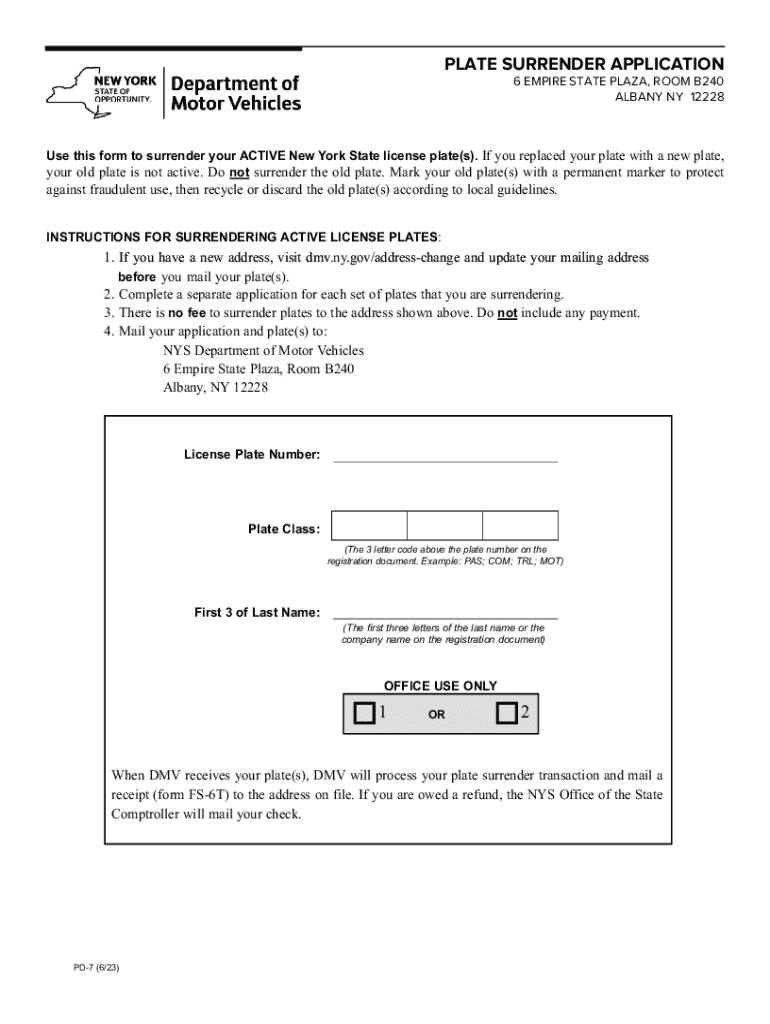
Plate Surrender Application Use to Surrender NYS License Plates by Mail 2023-2026


Understanding the Plate Surrender Application for New York State
The Plate Surrender Application is a crucial document for individuals in New York State who wish to surrender their vehicle license plates. This application allows residents to officially notify the Department of Motor Vehicles (DMV) that they are no longer using their vehicle, which helps prevent liability for any future incidents involving the surrendered plates. The application is essential for ensuring that the DMV updates its records accordingly and that individuals are not held responsible for vehicles they no longer own or operate.
Steps to Complete the Plate Surrender Application
Completing the Plate Surrender Application involves several straightforward steps:
- Obtain the PD-7 form, which is the official Plate Surrender Application.
- Fill out the form with accurate information, including your personal details and the reason for surrendering the plates.
- Sign and date the application to confirm your request.
- Submit the completed form to the DMV, either by mail or in person at a local office.
Ensure that you keep a copy of the submitted application for your records, as it serves as proof of your request to surrender the plates.
How to Obtain the Plate Surrender Application
The Plate Surrender Application can be easily obtained through several methods:
- Visit the New York State DMV website to download the PD-7 form directly.
- Request a physical copy of the form at any DMV office during your visit.
- Contact the DMV customer service for assistance in obtaining the form.
Having the correct version of the form is essential to ensure that your application is processed without delay.
Legal Use of the Plate Surrender Application
The Plate Surrender Application is legally recognized by the DMV as the official means of relinquishing vehicle plates. By using this application, individuals comply with state laws regarding vehicle registration and ownership. Surrendering plates without completing the proper application may result in continued liability for any incidents involving the vehicle, including fines or penalties.
Required Documents for Plate Surrender
When submitting the Plate Surrender Application, you may need to provide additional documentation to support your request. This can include:
- Your current vehicle registration.
- Identification, such as a driver's license or state ID.
- Any relevant documentation related to the reason for surrendering the plates, such as proof of sale or transfer of ownership.
Having these documents ready can facilitate a smoother process when submitting your application.
Form Submission Methods
The Plate Surrender Application can be submitted through various methods, providing flexibility based on your preference:
- By mail: Send the completed PD-7 form to the appropriate DMV address.
- In person: Visit a local DMV office to submit the application directly.
Choosing the method that best suits your needs can help ensure timely processing of your application.
Penalties for Non-Compliance
Failing to surrender your plates properly can lead to several consequences, including:
- Continued liability for any incidents involving the vehicle.
- Potential fines or penalties from the DMV.
- Issues with future vehicle registrations or transfers.
It is essential to complete the Plate Surrender Application accurately and submit it promptly to avoid these complications.
Handy tips for filling out Plate Surrender Application Use To Surrender NYS License Plates By Mail online
Quick steps to complete and e-sign Plate Surrender Application Use To Surrender NYS License Plates By Mail online:
- Use Get Form or simply click on the template preview to open it in the editor.
- Start completing the fillable fields and carefully type in required information.
- Use the Cross or Check marks in the top toolbar to select your answers in the list boxes.
- Utilize the Circle icon for other Yes/No questions.
- Look through the document several times and make sure that all fields are completed with the correct information.
- Insert the current Date with the corresponding icon.
- Add a legally-binding e-signature. Go to Sign -> Add New Signature and select the option you prefer: type, draw, or upload an image of your handwritten signature and place it where you need it.
- Finish filling out the form with the Done button.
- Download your copy, save it to the cloud, print it, or share it right from the editor.
- Check the Help section and contact our Support team if you run into any troubles when using the editor.
We understand how straining completing forms could be. Get access to a HIPAA and GDPR compliant service for maximum simplicity. Use signNow to e-sign and send out Plate Surrender Application Use To Surrender NYS License Plates By Mail for collecting e-signatures.
Create this form in 5 minutes or less
Find and fill out the correct plate surrender application use to surrender nys license plates by mail
Create this form in 5 minutes!
How to create an eSignature for the plate surrender application use to surrender nys license plates by mail
How to create an electronic signature for a PDF online
How to create an electronic signature for a PDF in Google Chrome
How to create an e-signature for signing PDFs in Gmail
How to create an e-signature right from your smartphone
How to create an e-signature for a PDF on iOS
How to create an e-signature for a PDF on Android
People also ask
-
What does it mean to surrender my plates?
To surrender my plates means to return your vehicle registration plates to the appropriate authority, typically when you no longer own the vehicle or are not using it. This process helps to officially cancel your vehicle registration and can prevent future fees or penalties.
-
How can airSlate SignNow help me surrender my plates?
airSlate SignNow provides an easy-to-use platform for electronically signing and submitting documents related to surrendering your plates. With our solution, you can quickly complete the necessary paperwork and ensure that your submission is processed efficiently.
-
Is there a fee to surrender my plates using airSlate SignNow?
While airSlate SignNow itself does not charge a fee specifically for surrendering your plates, there may be associated fees from your local DMV or vehicle registration authority. It's best to check with them for any costs involved in the surrender process.
-
What features does airSlate SignNow offer for document management?
airSlate SignNow offers a range of features including eSignature capabilities, document templates, and secure cloud storage. These features make it easy to manage the documents you need to surrender your plates and keep track of your submissions.
-
Can I integrate airSlate SignNow with other applications?
Yes, airSlate SignNow offers integrations with various applications such as Google Drive, Dropbox, and CRM systems. This allows you to streamline your workflow and easily access the documents needed to surrender my plates.
-
What are the benefits of using airSlate SignNow for surrendering my plates?
Using airSlate SignNow to surrender my plates simplifies the process by allowing you to complete everything online. This saves time and reduces the hassle of dealing with paper forms and in-person visits to the DMV.
-
Is airSlate SignNow secure for handling sensitive documents?
Absolutely! airSlate SignNow employs advanced security measures, including encryption and secure access controls, to protect your sensitive documents. You can confidently use our platform to surrender my plates without worrying about data bsignNowes.
Get more for Plate Surrender Application Use To Surrender NYS License Plates By Mail
- Records release central orthopedic group form
- St elizabeth ridgefield ct form
- Player code of conduct doc form
- Tr 103 vehicle maintenance logdoc records inspection report form
- Sif form
- Suvidha joint account application form citi11544 12 09 12 online citibank co
- Only one application to be submitted for all eligible types form
- Religre health form
Find out other Plate Surrender Application Use To Surrender NYS License Plates By Mail
- Sign Nevada Insurance Lease Agreement Mobile
- Can I Sign Washington Lawers Quitclaim Deed
- Sign West Virginia Lawers Arbitration Agreement Secure
- Sign Wyoming Lawers Lease Agreement Now
- How To Sign Alabama Legal LLC Operating Agreement
- Sign Alabama Legal Cease And Desist Letter Now
- Sign Alabama Legal Cease And Desist Letter Later
- Sign California Legal Living Will Online
- How Do I Sign Colorado Legal LLC Operating Agreement
- How Can I Sign California Legal Promissory Note Template
- How Do I Sign North Dakota Insurance Quitclaim Deed
- How To Sign Connecticut Legal Quitclaim Deed
- How Do I Sign Delaware Legal Warranty Deed
- Sign Delaware Legal LLC Operating Agreement Mobile
- Sign Florida Legal Job Offer Now
- Sign Insurance Word Ohio Safe
- How Do I Sign Hawaii Legal Business Letter Template
- How To Sign Georgia Legal Cease And Desist Letter
- Sign Georgia Legal Residential Lease Agreement Now
- Sign Idaho Legal Living Will Online