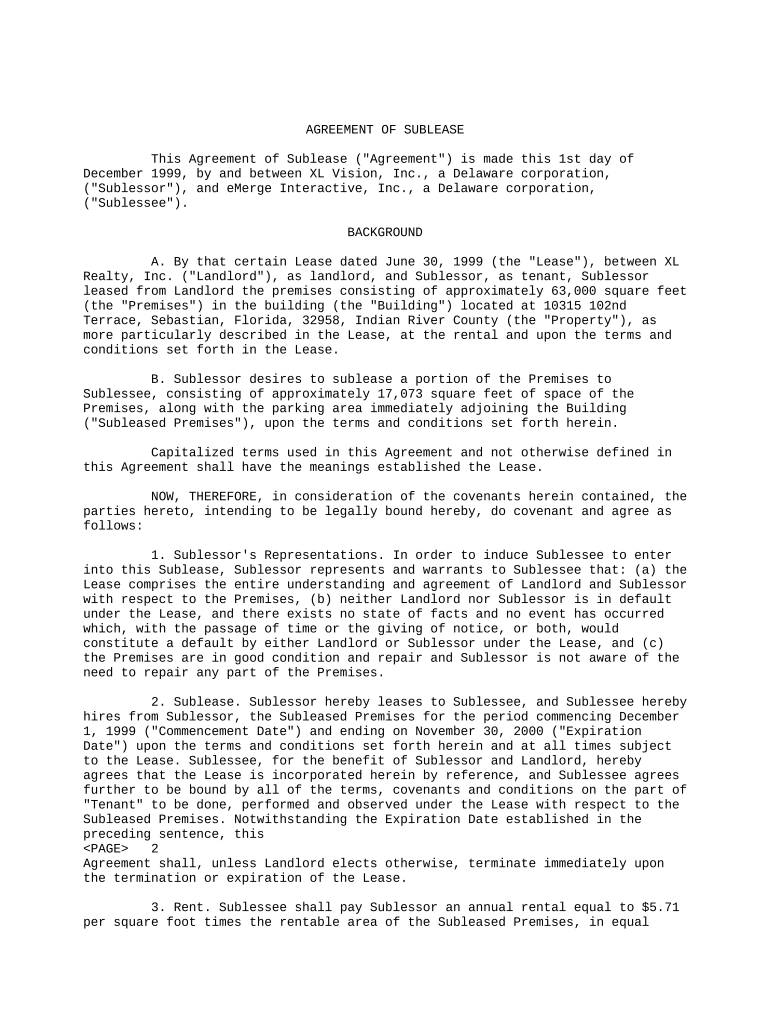
Agreement Format


Understanding the Agreement Format
The agreement format for a sublease form is essential for establishing the terms between the original tenant and the subtenant. This format typically includes sections for identifying the parties involved, the property address, the duration of the sublease, and the rent amount. It is crucial to outline the responsibilities of each party, including maintenance duties and payment schedules, to prevent misunderstandings. A well-structured agreement format ensures that all necessary details are captured, making it easier to enforce the terms if disputes arise.
Steps to Complete the Agreement Format
Completing a sublease form requires careful attention to detail. Start by filling in the names and contact information of both the original tenant and the subtenant. Next, provide the address of the property being subleased and specify the duration of the sublease, including the start and end dates. Clearly state the monthly rent and any additional fees, such as utilities or maintenance costs. It is also important to include clauses regarding security deposits, pet policies, and any restrictions on alterations to the property. Finally, both parties should sign and date the form to validate the agreement.
Key Elements of the Agreement Format
A comprehensive sublease form should include several key elements to ensure clarity and legality. These elements typically consist of:
- Parties Involved: Names and contact details of the original tenant and subtenant.
- Property Details: Complete address of the rental property.
- Lease Duration: Specific start and end dates of the sublease.
- Rent Amount: Monthly rent and payment due dates.
- Security Deposit: Amount and conditions for return.
- Responsibilities: Maintenance duties and other obligations.
- Signatures: Signatures of both parties to confirm agreement.
Legal Use of the Agreement Format
To ensure that a sublease form is legally binding, it must comply with state laws governing rental agreements. This includes adhering to regulations regarding notice periods, rent control, and tenant rights. In many states, subleasing is only permissible with the landlord's consent, so it is advisable to obtain written approval before finalizing the sublease. Additionally, the agreement should be executed in a manner that meets eSignature laws, ensuring that electronic signatures are valid and enforceable.
Examples of Using the Agreement Format
Utilizing a sublease form can be beneficial in various scenarios. For instance, if a tenant needs to relocate temporarily for work or personal reasons, they may sublet their apartment to cover rent costs. Another example is when students seek to sublease their rooms during summer breaks. In both cases, a properly completed sublease form protects the interests of both the original tenant and the subtenant, clearly outlining the terms of occupancy and financial obligations.
Obtaining the Agreement Format
A sublease form can be obtained from various sources, including online legal document providers, local real estate offices, or rental agencies. Many websites offer free templates that can be customized to fit specific needs. It is important to ensure that the form complies with local laws and includes all necessary elements to protect both parties involved. Using a reliable source will help ensure that the agreement is comprehensive and legally sound.
Quick guide on how to complete agreement format
Effortlessly Prepare Agreement Format on Any Device
Managing documents online has become increasingly popular among businesses and individuals. It offers an ideal eco-friendly substitute to traditional printed and signed documents, allowing you to find the appropriate form and securely store it online. airSlate SignNow equips you with all the tools necessary to create, modify, and eSign your paperwork quickly and without delays. Manage Agreement Format on any platform with the airSlate SignNow applications for Android or iOS and enhance any document-centric process today.
How to Modify and eSign Agreement Format with Ease
- Find Agreement Format and click on Get Form to begin.
- Utilize the tools we provide to complete your document.
- Emphasize important sections of the documents or redact sensitive information using tools specifically designed for that purpose by airSlate SignNow.
- Create your eSignature with the Sign tool, which takes just seconds and carries the same legal authority as a conventional wet ink signature.
- Review the information and click the Done button to save your changes.
- Choose how you want to send your form, whether by email, text message (SMS), or invitation link, or download it to your computer.
No more worries about lost or misfiled documents, tedious form searches, or mistakes that require new document copies to be printed. airSlate SignNow meets all your document management needs in just a few clicks from any device you prefer. Edit and eSign Agreement Format to ensure excellent communication at every stage of the form preparation process with airSlate SignNow.
Create this form in 5 minutes or less
Create this form in 5 minutes!
People also ask
-
What is a sublease form PDF and why is it important?
A sublease form PDF is a legal document that allows a tenant to rent out their leased property to another individual. This form is crucial as it outlines the terms of the sublease, protecting both parties by ensuring clear communication and agreement of responsibilities.
-
How can I create a sublease form PDF using airSlate SignNow?
Creating a sublease form PDF with airSlate SignNow is quick and straightforward. Simply use our template library to customize an existing sublease form, fill in the necessary details, and download it as a PDF for signing.
-
Is there a cost associated with using airSlate SignNow for sublease form PDFs?
While airSlate SignNow offers a free trial, a subscription plan is required for continued use. Our pricing is competitive and tailored to suit individuals and businesses looking to manage their sublease form PDFs efficiently.
-
What features does airSlate SignNow offer for managing sublease form PDFs?
airSlate SignNow provides features such as customizable templates, eSignature functionality, and document tracking. These tools make it easy to manage your sublease form PDF, ensuring seamless collaboration and document security.
-
Can I integrate airSlate SignNow with other applications for my sublease form PDF?
Yes, airSlate SignNow integrates seamlessly with various applications such as Google Drive, Dropbox, and Microsoft Office. This functionality allows you to import and export your sublease form PDFs easily across different platforms.
-
What are the benefits of using airSlate SignNow for my sublease form PDF needs?
Using airSlate SignNow for your sublease form PDF comes with multiple benefits, including enhanced security, reduced turnaround time, and improved workflow efficiency. Our user-friendly interface ensures a hassle-free experience for all users.
-
How secure is the signing process for sublease form PDFs in airSlate SignNow?
The signing process for sublease form PDFs in airSlate SignNow is highly secure. We use industry-standard encryption and comply with legal regulations to ensure that all signed documents are protected against unauthorized access.
Get more for Agreement Format
Find out other Agreement Format
- How To Implement eSign in Google Drive
- How Do I Implement eSign in Google Drive
- How Do I Integrate eSignature in ERP
- How To Integrate eSignature in ERP
- Help Me With Implement eSign in Google Drive
- Can I Implement eSign in Google Drive
- How Can I Implement eSign in Google Drive
- How To Implement eSign in ServiceNow
- How To Implement eSign in WorkDay
- Can I Implement eSign in WorkDay
- How To Implement eSign in NetSuite
- How To Implement eSign in Egnyte
- How Can I Implement eSign in NetSuite
- Can I Implement eSign in ServiceNow
- How Do I Implement eSign in Egnyte
- How Can I Implement eSign in Egnyte
- Can I Implement eSign in Egnyte
- How To Integrate eSignature in CMS
- Can I Integrate eSignature in CMS
- How Can I Integrate eSignature in CMS